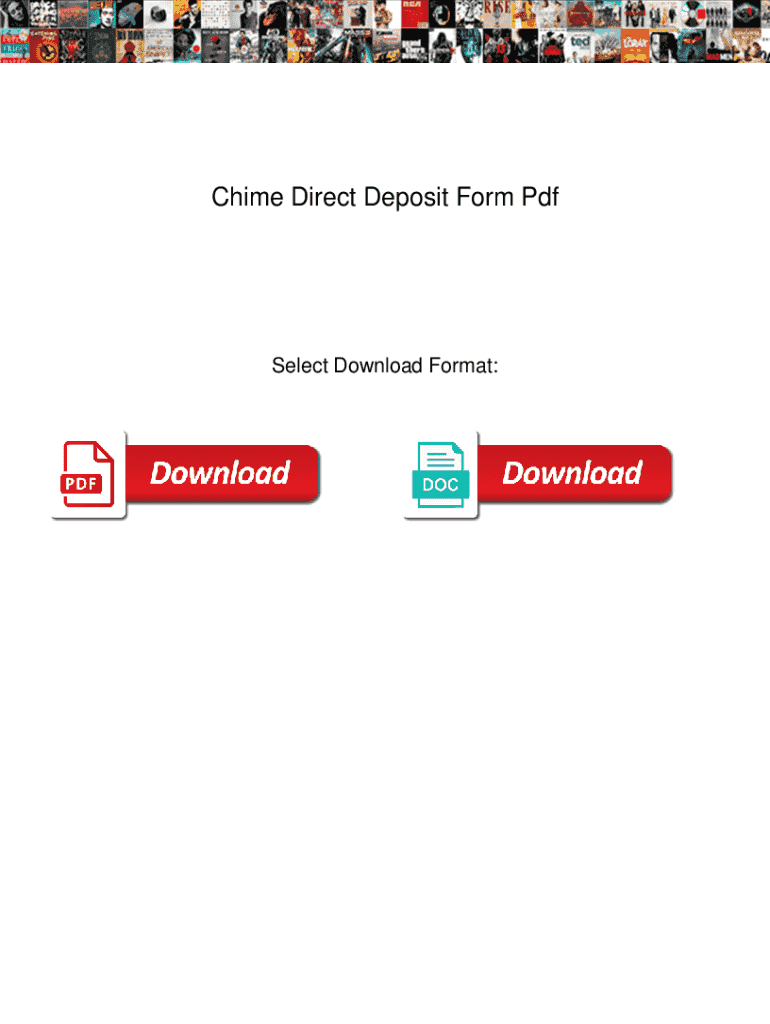
Chime Direct Deposit Form PDF


What is the Chime Direct Deposit Form PDF
The Chime Direct Deposit Form PDF is a crucial document that allows users to set up direct deposits into their Chime accounts. This form is typically provided by employers or government agencies to facilitate the electronic transfer of funds. By completing this form, individuals authorize their employer or payer to deposit their earnings or benefits directly into their Chime account, ensuring timely access to funds without the need for physical checks.
How to Use the Chime Direct Deposit Form PDF
Using the Chime Direct Deposit Form PDF involves a few straightforward steps. First, download the form from the Chime website or request it from your employer. Next, fill in the required information, which usually includes your name, Chime account number, and routing number. After completing the form, submit it to your employer or the relevant financial institution. This process ensures that your payments are deposited directly into your Chime account, streamlining your financial management.
Steps to Complete the Chime Direct Deposit Form PDF
Completing the Chime Direct Deposit Form PDF requires careful attention to detail. Follow these steps:
- Download the form from the Chime website or obtain it from your employer.
- Enter your personal information, including your full name, address, and Social Security number.
- Provide your Chime account number and the associated routing number, which can be found in your Chime app.
- Review the form for accuracy to avoid any delays in processing.
- Sign and date the form before submitting it to your employer or financial institution.
Key Elements of the Chime Direct Deposit Form PDF
The Chime Direct Deposit Form PDF contains several key elements that are essential for accurate processing. These include:
- Personal Information: Your name, address, and Social Security number.
- Account Details: Your Chime account number and routing number.
- Authorization Statement: A section where you authorize your employer to deposit funds into your account.
- Signature: Your signature is required to validate the form.
How to Obtain the Chime Direct Deposit Form PDF
Obtaining the Chime Direct Deposit Form PDF is a simple process. You can download it directly from the Chime website. Alternatively, you may request a copy from your employer or payroll department if they provide their own version of the form. Ensure you have the most current version to avoid any issues with processing your direct deposit requests.
Legal Use of the Chime Direct Deposit Form PDF
The Chime Direct Deposit Form PDF is legally binding once completed and signed. By submitting this form, you grant permission for your employer or payer to deposit funds directly into your Chime account. It is important to ensure that all information provided is accurate to avoid any legal complications or delays in receiving your funds. Employers are required to keep this information confidential and secure, adhering to applicable privacy laws.
Quick guide on how to complete chime direct deposit form pdf
Complete Chime Direct Deposit Form Pdf effortlessly on any gadget
Managing documents online has surged in popularity among businesses and individuals. It offers an excellent eco-friendly alternative to traditional printed and signed documents, allowing you to access the correct form and securely store it online. airSlate SignNow equips you with all the necessary tools to create, modify, and electronically sign your documents quickly and without any delays. Handle Chime Direct Deposit Form Pdf on any gadget using airSlate SignNow’s Android or iOS applications and streamline any document-related process today.
How to modify and electronically sign Chime Direct Deposit Form Pdf effortlessly
- Obtain Chime Direct Deposit Form Pdf and click on Get Form to begin.
- Make use of the tools provided to complete your document.
- Emphasize pertinent sections of the documents or redact sensitive information using features specifically designed for that purpose by airSlate SignNow.
- Create your signature with the Sign tool, which takes just a few seconds and carries the same legal significance as a conventional wet ink signature.
- Review the details and click on the Done button to save your changes.
- Select your preferred method to send your form, whether by email, text message (SMS), or a sharing link, or download it to your computer.
Say goodbye to missing or lost documents, tedious form searches, or mistakes that necessitate printing new copies. airSlate SignNow meets all your document management needs in just a few clicks from any device you choose. Alter and electronically sign Chime Direct Deposit Form Pdf to ensure excellent communication throughout your form preparation process with airSlate SignNow.
Create this form in 5 minutes or less
Create this form in 5 minutes!
How to create an eSignature for the chime direct deposit form pdf
How to create an electronic signature for a PDF online
How to create an electronic signature for a PDF in Google Chrome
How to create an e-signature for signing PDFs in Gmail
How to create an e-signature right from your smartphone
How to create an e-signature for a PDF on iOS
How to create an e-signature for a PDF on Android
People also ask
-
What is the Chime direct deposit form?
The Chime direct deposit form is a document that allows you to set up automated electronic deposits of your paycheck or other income directly into your Chime account. By filling out this form, you can ensure that your funds are managed effectively and are available conveniently without needing to visit a bank.
-
How do I fill out the Chime direct deposit form?
To fill out the Chime direct deposit form, you need to provide your personal information such as your name, address, and Social Security number. Additionally, you'll need your Chime account number and the routing number. Once completed, submit it to your employer or the income provider to start receiving deposits.
-
Are there any fees associated with the Chime direct deposit feature?
No, using the Chime direct deposit feature does not incur any fees. Setting up the direct deposit form is completely free, allowing you to receive your funds without the burden of additional costs. This cost-effective solution enhances your overall banking experience.
-
How quickly can I access my funds with the Chime direct deposit form?
With the Chime direct deposit form, funds can typically be available on the day that your paycheck is issued, often a day early. This speed ensures that you can manage your finances more effectively and have immediate access to your money when you need it.
-
Can I use the Chime direct deposit form for multiple income sources?
Yes, you can use the Chime direct deposit form to set up direct deposits from multiple sources, including different employers or government benefits. Just ensure that each provider has the correct form filled out and your Chime banking details to facilitate the transfers.
-
Is the Chime direct deposit form secure and reliable?
Absolutely! The Chime direct deposit form is designed to be secure, protecting your sensitive personal information. Chime employs robust security measures to keep your data safe, ensuring peace of mind as you set up your direct deposit.
-
What happens if I make a mistake on my Chime direct deposit form?
If you make a mistake on your Chime direct deposit form, it’s important to address it as soon as possible. Contact your payroll department or the income provider to rectify the information. Correcting inaccuracies ensures that your deposits are processed without delays.
Get more for Chime Direct Deposit Form Pdf
- Senior night information sheet
- Form 886
- Adult abuse neglect exploitation central registry release of information dcf ks
- Fm csvlrd 01 page 1 of 2 form
- Chain of custody prism analytical technologies inc form
- Iehp transportation number form
- Section 1 university transportation center for alabama the utca eng ua form
- Joint parenting agreement template form
Find out other Chime Direct Deposit Form Pdf
- Sign West Virginia High Tech Quitclaim Deed Myself
- Sign Delaware Insurance Claim Online
- Sign Delaware Insurance Contract Later
- Sign Hawaii Insurance NDA Safe
- Sign Georgia Insurance POA Later
- How Can I Sign Alabama Lawers Lease Agreement
- How Can I Sign California Lawers Lease Agreement
- Sign Colorado Lawers Operating Agreement Later
- Sign Connecticut Lawers Limited Power Of Attorney Online
- Sign Hawaii Lawers Cease And Desist Letter Easy
- Sign Kansas Insurance Rental Lease Agreement Mobile
- Sign Kansas Insurance Rental Lease Agreement Free
- Sign Kansas Insurance Rental Lease Agreement Fast
- Sign Kansas Insurance Rental Lease Agreement Safe
- How To Sign Kansas Insurance Rental Lease Agreement
- How Can I Sign Kansas Lawers Promissory Note Template
- Sign Kentucky Lawers Living Will Free
- Sign Kentucky Lawers LLC Operating Agreement Mobile
- Sign Louisiana Lawers Quitclaim Deed Now
- Sign Massachusetts Lawers Quitclaim Deed Later