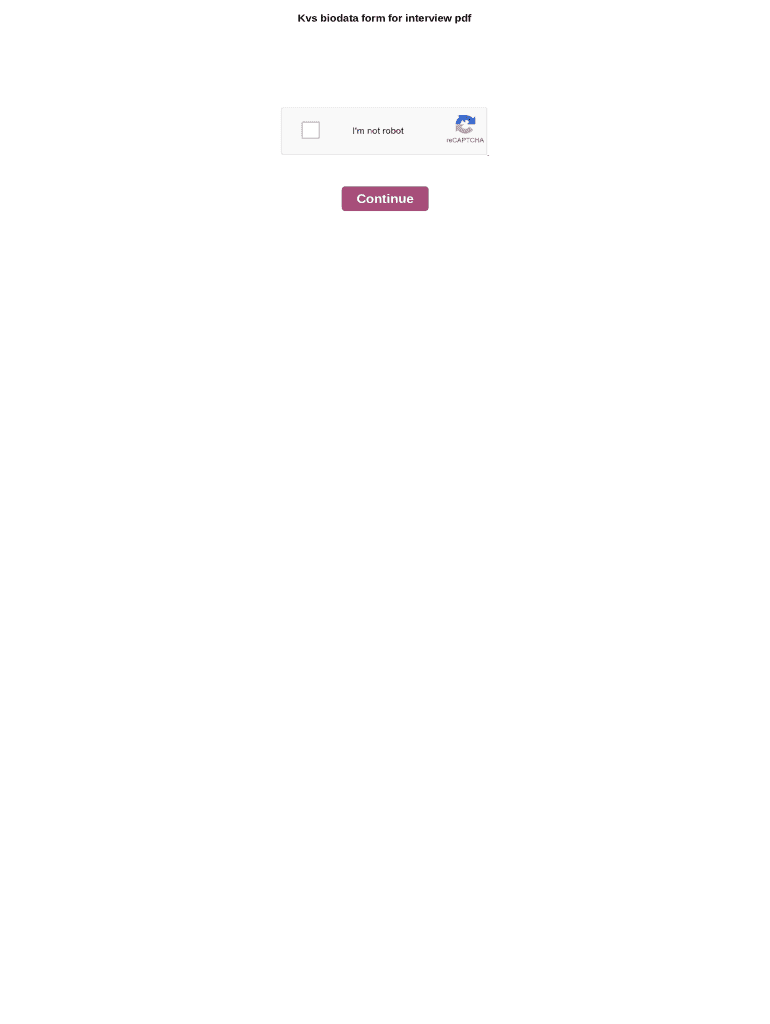
Kvs Biodata Form for Interview PDF


What is the Kvs Biodata Form For Interview Pdf
The Kvs biodata form for interview is a crucial document used by candidates applying for positions within the Kendriya Vidyalaya Sangathan (KVS) system. This form collects essential personal and professional information that helps interviewers assess the qualifications and suitability of applicants for teaching and administrative roles. The form typically includes sections for personal details, educational qualifications, work experience, and references, ensuring that all relevant information is presented clearly and concisely.
How to use the Kvs Biodata Form For Interview Pdf
Using the Kvs biodata form for interview is straightforward. Candidates can download the form in PDF format, allowing for easy printing and completion. Once downloaded, applicants should fill out the form with accurate and up-to-date information. It is essential to ensure that all sections are completed thoroughly, as incomplete forms may lead to disqualification. After filling out the form, candidates should review it for any errors before submitting it along with any required documents.
Steps to complete the Kvs Biodata Form For Interview Pdf
Completing the Kvs biodata form for interview involves several key steps:
- Download the form: Obtain the Kvs biodata form for interview in PDF format from a reliable source.
- Fill in personal details: Provide your full name, contact information, and address.
- Educational background: List your educational qualifications, including degrees and institutions attended.
- Work experience: Detail your previous employment, including job titles, responsibilities, and duration of employment.
- References: Include references who can vouch for your qualifications and character.
- Review: Check the form for accuracy and completeness before submission.
Key elements of the Kvs Biodata Form For Interview Pdf
The Kvs biodata form for interview contains several key elements that are vital for a comprehensive application. These include:
- Personal Information: Basic details such as name, address, and contact information.
- Educational Qualifications: A section dedicated to listing academic achievements and certifications.
- Professional Experience: Information about previous employment and relevant skills.
- References: Contact details of individuals who can provide a recommendation.
- Signature: A space for the candidate's signature to validate the information provided.
How to obtain the Kvs Biodata Form For Interview Pdf
The Kvs biodata form for interview can be obtained easily online. Candidates can search for official KVS resources or educational websites that provide the form in PDF format. It is advisable to ensure that the source is legitimate to avoid outdated or incorrect versions of the form. Once located, the form can be downloaded and printed for completion.
Digital vs. Paper Version
While the Kvs biodata form for interview is available in both digital and paper formats, the digital version offers several advantages. Candidates can easily fill out the form on their devices, reducing the risk of errors associated with handwriting. Additionally, the digital format allows for quick sharing via email or online submission, streamlining the application process. However, some candidates may prefer the traditional paper format for ease of use during in-person interviews.
Quick guide on how to complete kvs biodata form for interview pdf
Complete Kvs Biodata Form For Interview Pdf effortlessly on any device
Online document management has become well-liked among businesses and individuals. It offers an ideal eco-friendly alternative to traditional printed and signed documents, allowing you to locate the appropriate form and securely store it online. airSlate SignNow provides you with all the tools necessary to create, modify, and eSign your documents quickly without delays. Manage Kvs Biodata Form For Interview Pdf on any device using airSlate SignNow Android or iOS applications and streamline any document-focused task today.
How to modify and eSign Kvs Biodata Form For Interview Pdf with ease
- Locate Kvs Biodata Form For Interview Pdf and then click Get Form to begin.
- Utilize the tools we offer to complete your document.
- Emphasize relevant sections of the documents or redact sensitive information with tools that airSlate SignNow provides specifically for that purpose.
- Create your signature using the Sign tool, which takes only seconds and carries the same legal significance as a conventional wet ink signature.
- Review all the information and then click the Done button to save your changes.
- Select how you wish to send your form, via email, text message (SMS), or invitation link, or download it to your computer.
Eliminate concerns about lost or misplaced documents, tedious form searches, or mistakes requiring printing new document copies. airSlate SignNow fulfills all your document management needs in just a few clicks from a device of your preference. Modify and eSign Kvs Biodata Form For Interview Pdf and ensure excellent communication at every stage of the form preparation process with airSlate SignNow.
Create this form in 5 minutes or less
Create this form in 5 minutes!
How to create an eSignature for the kvs biodata form for interview pdf
How to create an electronic signature for a PDF online
How to create an electronic signature for a PDF in Google Chrome
How to create an e-signature for signing PDFs in Gmail
How to create an e-signature right from your smartphone
How to create an e-signature for a PDF on iOS
How to create an e-signature for a PDF on Android
People also ask
-
What is the KVS biodata form for interview PDF?
The KVS biodata form for interview PDF is a standard document used by candidates applying for positions within Kendriya Vidyalaya Sangathan (KVS). This form collects essential information such as personal details, educational qualifications, and work experience, ensuring a structured presentation of the candidate's profile for the interview process.
-
How can I download the KVS biodata form for interview PDF?
You can easily download the KVS biodata form for interview PDF from the official KVS website or other educational portals. Ensure that you are downloading the most recent version of the form to comply with current interview requirements.
-
Is there a fee associated with the KVS biodata form for interview PDF?
No, there is no fee required to obtain the KVS biodata form for interview PDF. The form is freely accessible and is provided to facilitate the application process for candidates applying to KVS.
-
Can the KVS biodata form for interview PDF be filled out online?
While the KVS biodata form for interview PDF is typically downloaded for printing, some platforms might offer online filling options. However, ensure that all fields are completed accurately, as incomplete forms can affect your application.
-
What features should I include in my KVS biodata form for interview PDF?
When filling out the KVS biodata form for interview PDF, include important features such as personal identification details, educational background, relevant work experience, and any certifications. It's essential to present a clear and professional image to improve your chances during the interview.
-
How does the airSlate SignNow platform help with the KVS biodata form for interview PDF?
airSlate SignNow streamlines the process of filling and signing the KVS biodata form for interview PDF by allowing you to create, edit, and eSign the document electronically. This user-friendly solution saves time and provides a secure way to manage your application documents.
-
What are the benefits of using airSlate SignNow for the KVS biodata form process?
Using airSlate SignNow for the KVS biodata form process offers benefits such as quick document turnaround, reduced printing costs, and enhanced security. Additionally, the platform is designed to improve workflows, making it easier to manage and submit your biodata form.
Get more for Kvs Biodata Form For Interview Pdf
- Storyworks answer key form
- Printable coupons form
- Royal sundaram proposal form
- Florida mortgage brokerage fee agreement form
- Cyber security liability application form
- Bucks county department of health application form
- Homeowners insurance quote sheet template form
- Notice of intent to use third party inspection agency form
Find out other Kvs Biodata Form For Interview Pdf
- Can I eSignature Oregon Orthodontists LLC Operating Agreement
- How To eSignature Rhode Island Orthodontists LLC Operating Agreement
- Can I eSignature West Virginia Lawers Cease And Desist Letter
- eSignature Alabama Plumbing Confidentiality Agreement Later
- How Can I eSignature Wyoming Lawers Quitclaim Deed
- eSignature California Plumbing Profit And Loss Statement Easy
- How To eSignature California Plumbing Business Letter Template
- eSignature Kansas Plumbing Lease Agreement Template Myself
- eSignature Louisiana Plumbing Rental Application Secure
- eSignature Maine Plumbing Business Plan Template Simple
- Can I eSignature Massachusetts Plumbing Business Plan Template
- eSignature Mississippi Plumbing Emergency Contact Form Later
- eSignature Plumbing Form Nebraska Free
- How Do I eSignature Alaska Real Estate Last Will And Testament
- Can I eSignature Alaska Real Estate Rental Lease Agreement
- eSignature New Jersey Plumbing Business Plan Template Fast
- Can I eSignature California Real Estate Contract
- eSignature Oklahoma Plumbing Rental Application Secure
- How Can I eSignature Connecticut Real Estate Quitclaim Deed
- eSignature Pennsylvania Plumbing Business Plan Template Safe