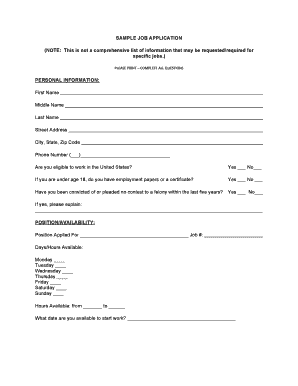
Sample Job Application Form


What is the Sample Job Application Form
The sample job application form is a standardized document used by employers to collect essential information from job seekers. This form typically includes sections for personal details, employment history, education, skills, and references. By using a sample job application form, candidates can ensure they provide all necessary information in a clear and organized manner, which can enhance their chances of being considered for a position.
Key elements of the Sample Job Application Form
A well-structured sample job application form includes several key elements that are crucial for both the applicant and the employer. These elements typically consist of:
- Personal Information: Name, address, phone number, and email.
- Employment History: Previous jobs, including employer names, job titles, and dates of employment.
- Education: Schools attended, degrees obtained, and graduation dates.
- Skills: Relevant skills that pertain to the job being applied for.
- References: Contact information for individuals who can vouch for the applicant's qualifications and character.
Steps to complete the Sample Job Application Form
Completing a sample job application form involves several important steps to ensure accuracy and completeness:
- Gather personal information, including your contact details.
- List your employment history in reverse chronological order, starting with the most recent position.
- Include your educational background, specifying degrees and relevant coursework.
- Highlight skills that are pertinent to the job you are applying for.
- Provide references, ensuring you have their permission to include them.
- Review the completed form for any errors or omissions before submission.
How to use the Sample Job Application Form
The sample job application form can be utilized in various ways to streamline the job application process. Candidates can download a template online and fill it out digitally or print it for handwritten completion. It is important to tailor the information to match the specific job requirements and to ensure that all sections are filled out accurately. After completing the form, candidates should submit it according to the employer's specified method, whether online, by mail, or in person.
Legal use of the Sample Job Application Form
When using a sample job application form, it is essential to understand the legal implications involved. Employers must comply with federal and state employment laws, ensuring that questions on the form do not discriminate against applicants based on race, gender, age, or disability. Applicants should also be aware of their rights regarding the information they provide, including privacy concerns and the right to request corrections to any inaccuracies.
Application Process & Approval Time
The application process for a job typically begins with the submission of the completed job application form. After submission, employers review applications and may conduct interviews with selected candidates. The approval time can vary significantly based on the company's hiring practices, the number of applicants, and the urgency of the hiring need. Generally, candidates can expect to hear back within a few weeks, although this timeline may extend during busy hiring seasons.
Quick guide on how to complete sample job application form
Complete Sample Job Application Form effortlessly on any device
Managing documents online has become increasingly popular among businesses and individuals. It offers an ideal eco-friendly substitute for traditional printed and signed documents, as you can easily access the correct form and securely store it online. airSlate SignNow provides all the necessary tools to create, edit, and eSign your documents quickly without delays. Manage Sample Job Application Form on any device with airSlate SignNow's Android or iOS applications and streamline any document-related process today.
Effortlessly edit and eSign Sample Job Application Form
- Find Sample Job Application Form and click on Get Form to begin.
- Utilize the tools available to fill out your document.
- Select important sections of the documents or black out sensitive information with tools specifically designed for that purpose by airSlate SignNow.
- Generate your eSignature using the Sign tool, which takes seconds and carries the same legal validity as a conventional wet ink signature.
- Review all the details and click on the Done button to save your changes.
- Choose your preferred method of sharing your form, whether by email, SMS, or an invitation link, or download it to your computer.
Say goodbye to missing or lost files, tedious form navigation, or mistakes that necessitate printing new copies. airSlate SignNow meets your document management needs in just a few clicks from any device you choose. Edit and eSign Sample Job Application Form and ensure flawless communication throughout the form preparation process with airSlate SignNow.
Create this form in 5 minutes or less
Create this form in 5 minutes!
How to create an eSignature for the sample job application form
How to create an electronic signature for a PDF online
How to create an electronic signature for a PDF in Google Chrome
How to create an e-signature for signing PDFs in Gmail
How to create an e-signature right from your smartphone
How to create an e-signature for a PDF on iOS
How to create an e-signature for a PDF on Android
People also ask
-
What is a sample job application form?
A sample job application form is a template that outlines the information required from job applicants, including personal details, work history, and skills. Using a structured sample job application form can streamline the hiring process and ensure you collect consistent information from candidates.
-
How can airSlate SignNow help with sample job application forms?
airSlate SignNow allows users to create, send, and eSign sample job application forms easily and efficiently. This platform simplifies the document signing process, enabling HR teams to manage applications quickly and securely, enhancing overall productivity.
-
Is there a cost associated with creating sample job application forms on airSlate SignNow?
Yes, airSlate SignNow offers various pricing plans tailored to different business needs. These plans include options for creating sample job application forms along with a suite of features for document management, making it a cost-effective solution for businesses of all sizes.
-
Can I customize my sample job application form using airSlate SignNow?
Absolutely! airSlate SignNow provides users with extensive customization options for sample job application forms. You can easily modify fields, add your company's branding, and tailor questions to suit the specific requirements of your job openings.
-
What integrations does airSlate SignNow offer for sample job application forms?
airSlate SignNow integrates seamlessly with various HR and productivity tools, allowing for easy synchronization of your sample job application forms with platforms like Google Workspace, Salesforce, and more. This ensures that your hiring process is efficient and well-coordinated.
-
How does eSigning work for sample job application forms?
eSigning with airSlate SignNow for sample job application forms is a straightforward process. Once the application form is completed, the candidate can sign electronically, providing a legally binding signature without the need for printed documents, thus saving time and resources.
-
What benefits do I gain by using airSlate SignNow for sample job application forms?
By utilizing airSlate SignNow for your sample job application forms, you gain the benefits of enhanced efficiency, reduced paperwork, and improved candidate experience. The platform speeds up the application process, making it easier for both applicants and HR teams to manage submissions.
Get more for Sample Job Application Form
Find out other Sample Job Application Form
- Sign Minnesota Real Estate Rental Lease Agreement Now
- How To Sign Minnesota Real Estate Residential Lease Agreement
- Sign Mississippi Sports Confidentiality Agreement Computer
- Help Me With Sign Montana Sports Month To Month Lease
- Sign Mississippi Real Estate Warranty Deed Later
- How Can I Sign Mississippi Real Estate Affidavit Of Heirship
- How To Sign Missouri Real Estate Warranty Deed
- Sign Nebraska Real Estate Letter Of Intent Online
- Sign Nebraska Real Estate Limited Power Of Attorney Mobile
- How Do I Sign New Mexico Sports Limited Power Of Attorney
- Sign Ohio Sports LLC Operating Agreement Easy
- Sign New Jersey Real Estate Limited Power Of Attorney Computer
- Sign New Mexico Real Estate Contract Safe
- How To Sign South Carolina Sports Lease Termination Letter
- How Can I Sign New York Real Estate Memorandum Of Understanding
- Sign Texas Sports Promissory Note Template Online
- Sign Oregon Orthodontists Last Will And Testament Free
- Sign Washington Sports Last Will And Testament Free
- How Can I Sign Ohio Real Estate LLC Operating Agreement
- Sign Ohio Real Estate Quitclaim Deed Later