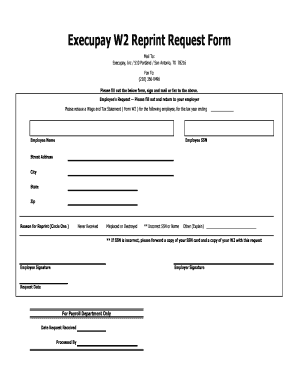
Execupay W2 Form
Quick guide on how to complete execupay w2
Complete Execupay W2 seamlessly on any device
Online document management has gained traction with companies and individuals. It offers an ideal eco-conscious alternative to conventional printed and signed documents, allowing you to access the right form and securely store it online. airSlate SignNow provides all the resources you need to create, modify, and electronically sign your documents quickly and without interruptions. Manage Execupay W2 on any platform using airSlate SignNow Android or iOS applications and enhance any document-related workflow today.
How to modify and electronically sign Execupay W2 effortlessly
- Find Execupay W2 and click on Get Form to initiate.
- Utilize the tools we provide to complete your form.
- Highlight essential sections of your documents or conceal sensitive information with tools that airSlate SignNow specifically supplies for this purpose.
- Create your signature using the Sign tool, which takes mere seconds and holds the same legal standing as a conventional wet ink signature.
- Review all the information and click on the Done button to save your changes.
- Choose how you wish to send your form, via email, text message (SMS), invite link, or download it to your computer.
Forget about lost or misplaced documents, tedious form searches, or mistakes requiring new document copies. airSlate SignNow fulfills all your document management needs with just a few clicks from any device you prefer. Alter and electronically sign Execupay W2 and ensure excellent communication at any stage of your form preparation process with airSlate SignNow.
Create this form in 5 minutes or less
Create this form in 5 minutes!
How to create an eSignature for the execupay w2
How to create an electronic signature for a PDF online
How to create an electronic signature for a PDF in Google Chrome
How to create an e-signature for signing PDFs in Gmail
How to create an e-signature right from your smartphone
How to create an e-signature for a PDF on iOS
How to create an e-signature for a PDF on Android
People also ask
-
What is execupay w2 and how does it work?
Execupay W2 is a payroll processing solution that helps businesses generate and file W-2 forms for their employees. With airSlate SignNow, you can seamlessly integrate execupay w2 data into your document workflows, ensuring accurate and timely processing. This feature simplifies compliance for employers and enhances overall efficiency.
-
How can I integrate execupay w2 with airSlate SignNow?
Integrating execupay w2 with airSlate SignNow is simple and user-friendly. You can utilize our API or direct integration tools to connect your payroll data with our eSigning solutions, streamlining document management. This integration ensures that you can easily send, sign, and store W-2 forms all within one platform.
-
What are the costs associated with using execupay w2 through airSlate SignNow?
The pricing for using execupay w2 with airSlate SignNow varies based on your business needs and the specific features you require. airSlate SignNow offers competitive pricing to accommodate various budgets while providing essential payroll and eSignature functionalities. For detailed pricing, it's best to signNow out to our sales team for a personalized quote.
-
What are the key features of execupay w2 when used with airSlate SignNow?
Key features of execupay w2 include automatic form generation, electronic filing capabilities, and easy integration with payroll systems. When combined with airSlate SignNow, you also benefit from advanced eSignature functionalities, secure document storage, and workflow automation. These features collectively enhance the overall user experience and make processing W-2 forms more efficient.
-
Is execupay w2 secure when using airSlate SignNow?
Yes, execupay w2 is highly secure when managed through airSlate SignNow. We implement industry-standard security measures such as encryption and secure cloud storage to protect sensitive payroll data. This commitment to security ensures that your employee W-2 information remains confidential and safe.
-
Can I send W-2 forms electronically using execupay w2 with airSlate SignNow?
Absolutely! You can send W-2 forms electronically using execupay w2 through airSlate SignNow. This functionality not only speeds up the delivery process but also allows for real-time tracking and easy access for both employers and employees, making year-end compliance simpler.
-
What are the benefits of using execupay w2 with airSlate SignNow for my business?
By using execupay w2 with airSlate SignNow, your business can enjoy streamlined payroll processing, improved compliance, and enhanced document management. The integration allows for easy eSigning, tracking, and storing of W-2 forms, ultimately saving time and reducing errors. This efficient workflow helps your team focus on core business activities.
Get more for Execupay W2
- E9 form
- Team top 5 grid form
- Schwab inherited ira application form
- Ambassade de la republique du cameroun a washington dc form
- Lesson 6 skills practice solve inequalities by addition or subtraction form
- Muscogee county school district field trip permission form
- Michigan department of treasury 5076 rev 11 23 form
- City and county addendum form 700 060
Find out other Execupay W2
- Can I Electronic signature Michigan Trademark License Agreement
- Electronic signature Indiana Letter Bankruptcy Inquiry Now
- eSignature Oklahoma Payroll Deduction Authorization Easy
- How To eSignature Texas Payroll Deduction Authorization
- Can I Electronic signature Connecticut Retainer for Attorney
- How Do I Electronic signature Idaho Assignment of License
- Electronic signature New Jersey Lease Renewal Free
- Electronic signature Texas Lease Renewal Fast
- How Can I Electronic signature Colorado Notice of Intent to Vacate
- eSignature Delaware Employee Compliance Survey Later
- eSignature Kansas Employee Compliance Survey Myself
- Can I Electronic signature Colorado Bill of Sale Immovable Property
- How Can I Electronic signature West Virginia Vacation Rental Short Term Lease Agreement
- How Do I Electronic signature New Hampshire Bill of Sale Immovable Property
- Electronic signature North Dakota Bill of Sale Immovable Property Myself
- Can I Electronic signature Oregon Bill of Sale Immovable Property
- How To Electronic signature West Virginia Bill of Sale Immovable Property
- Electronic signature Delaware Equipment Sales Agreement Fast
- Help Me With Electronic signature Louisiana Assignment of Mortgage
- Can I Electronic signature Minnesota Assignment of Mortgage