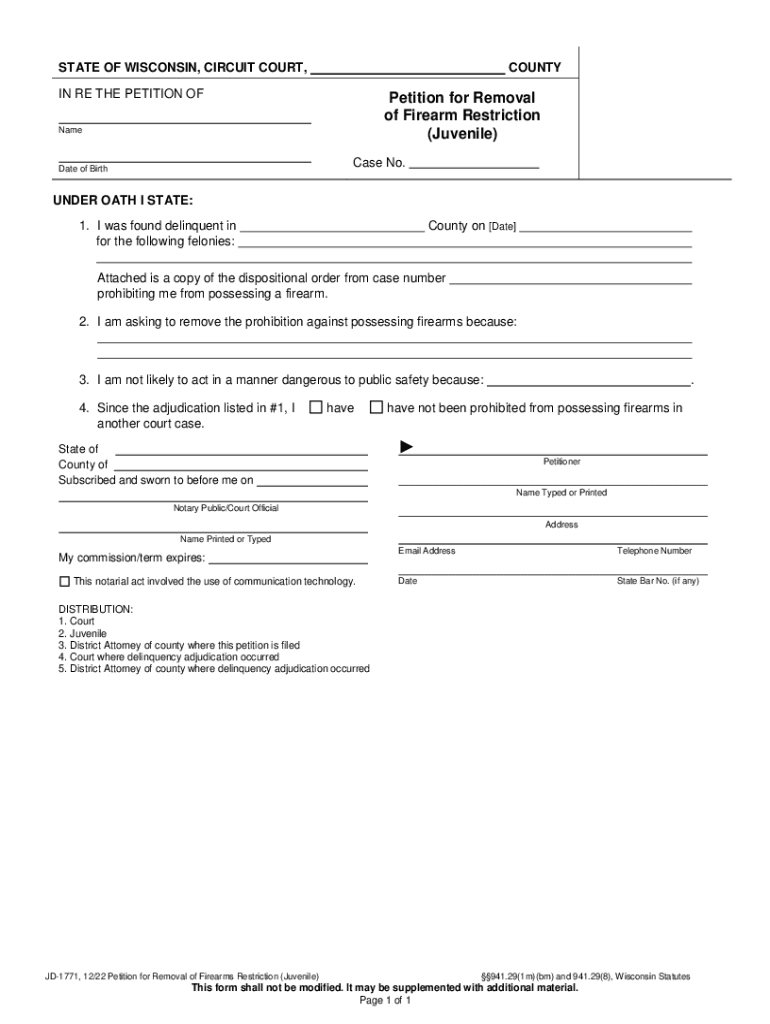
JD 1771 Form Summary


Overview of the JD 1771 Form
The JD 1771 form is a legal document primarily used in the context of court proceedings. It serves as a petition for the appointment of a guardian ad litem, which is a person appointed by the court to represent the best interests of a minor or incapacitated individual in legal matters. This form is crucial in ensuring that vulnerable parties have appropriate representation during legal processes.
How to Complete the JD 1771 Form
Completing the JD 1771 form requires careful attention to detail. Begin by filling in the personal information of both the petitioner and the individual for whom guardianship is sought. Ensure that all sections are completed accurately, including the reason for requesting guardianship and any relevant background information. It is important to provide clear and concise explanations to facilitate the court's understanding of the situation.
Obtaining the JD 1771 Form
The JD 1771 form can typically be obtained from the website of the court that has jurisdiction over the case. Many courts provide downloadable versions of the form, making it accessible for individuals seeking to file. Additionally, physical copies may be available at the courthouse, where staff can assist with any questions regarding the form's usage.
Legal Considerations for the JD 1771 Form
When using the JD 1771 form, it is essential to understand the legal implications of appointing a guardian ad litem. This form must be filed in accordance with state laws, which may vary regarding eligibility criteria and procedural requirements. Misunderstanding these legal frameworks can lead to delays or complications in the guardianship process. Consulting with a legal professional can provide clarity and ensure compliance with all necessary regulations.
Submission Methods for the JD 1771 Form
The JD 1771 form can be submitted through various methods, depending on the court's requirements. Common submission methods include filing the form in person at the courthouse, mailing it to the appropriate court office, or in some jurisdictions, submitting it electronically through the court's online system. It is important to verify the preferred submission method to avoid any issues with processing the form.
Potential Penalties for Non-Compliance
Failing to comply with the requirements associated with the JD 1771 form can result in significant legal consequences. This may include the dismissal of the petition, delays in the appointment of a guardian, or even legal penalties for providing false information. It is crucial to ensure that all information submitted is accurate and that the form is filed in accordance with the specified deadlines.
Quick guide on how to complete jd 1771 form summary
Complete JD 1771 Form Summary with ease on any device
Digital document management has become increasingly popular among businesses and individuals. It serves as an ideal environmentally friendly alternative to traditional printed and signed documents, as you can easily locate the necessary form and securely store it online. airSlate SignNow equips you with all the tools required to create, edit, and electronically sign your documents promptly without delays. Handle JD 1771 Form Summary on any device using airSlate SignNow's Android or iOS applications and streamline any document-related process today.
How to modify and electronically sign JD 1771 Form Summary effortlessly
- Locate JD 1771 Form Summary and click on Get Form to begin.
- Utilize the tools we provide to complete your document.
- Emphasize pertinent sections of your documents or obscure sensitive information with tools that airSlate SignNow offers specifically for that purpose.
- Generate your electronic signature using the Sign feature, which takes mere seconds and holds the same legal validity as a conventional wet ink signature.
- Review all the information and click on the Done button to preserve your modifications.
- Select your preferred method for sharing your form, via email, text message (SMS), invitation link, or download it to your computer.
Eliminate the worry of lost or misfiled documents, tedious form searches, or mistakes that necessitate printing new document copies. airSlate SignNow fulfills all your document management needs in just a few clicks from any device you choose. Alter and electronically sign JD 1771 Form Summary to ensure excellent communication at any phase of the form preparation process with airSlate SignNow.
Create this form in 5 minutes or less
Create this form in 5 minutes!
How to create an eSignature for the jd 1771 form summary
How to create an electronic signature for a PDF online
How to create an electronic signature for a PDF in Google Chrome
How to create an e-signature for signing PDFs in Gmail
How to create an e-signature right from your smartphone
How to create an e-signature for a PDF on iOS
How to create an e-signature for a PDF on Android
People also ask
-
What is the jd 1771 form and how can airSlate SignNow help?
The jd 1771 form is a crucial document used in various business processes. airSlate SignNow provides an easy-to-use platform to complete, sign, and send the jd 1771 form digitally, enhancing efficiency and reducing paperwork.
-
Is there a cost associated with using the jd 1771 form on airSlate SignNow?
airSlate SignNow offers various pricing plans that include access to features for managing the jd 1771 form. You can choose a plan that suits your business size and needs, ensuring you get the most value out of your investment.
-
Can I integrate the jd 1771 form with other applications?
Yes, airSlate SignNow supports integration with numerous applications, allowing you to incorporate the jd 1771 form into your existing workflows effortlessly. This feature helps streamline processes and improves overall productivity.
-
What features does airSlate SignNow offer for managing the jd 1771 form?
airSlate SignNow offers features such as customizable templates, document tracking, and secure electronic signatures specifically designed for handling the jd 1771 form. These tools simplify the process, ensuring accuracy and compliance.
-
How does airSlate SignNow ensure the security of the jd 1771 form?
Security is a priority at airSlate SignNow. The platform uses advanced encryption methods and compliance protocols to protect your data when using the jd 1771 form, ensuring that your information remains confidential and secure.
-
Can multiple users collaborate on the jd 1771 form?
Absolutely! airSlate SignNow allows multiple users to collaborate seamlessly when filling out the jd 1771 form. This collaborative feature saves time and enhances communication among team members working on the document.
-
What benefits can businesses expect when using the jd 1771 form in airSlate SignNow?
Businesses can expect increased efficiency, reduced turnaround time, and enhanced compliance when using the jd 1771 form in airSlate SignNow. The platform simplifies the signing and document management process, allowing teams to focus on more critical tasks.
Get more for JD 1771 Form Summary
- Rent and royalty income and expenses org25 basic property information property description if type is other enter a description
- First communion crossword puzzle form
- Mdc property closing form
- Fillable ct cert 126 form
- Application for extraordinary direct assistance form
- Maintenance hvac agreement template form
- Makeup artist agreement template form
- Managed it service agreement template form
Find out other JD 1771 Form Summary
- Sign Indiana Healthcare / Medical Moving Checklist Safe
- Sign Wisconsin Government Cease And Desist Letter Online
- Sign Louisiana Healthcare / Medical Limited Power Of Attorney Mobile
- Sign Healthcare / Medical PPT Michigan Now
- Sign Massachusetts Healthcare / Medical Permission Slip Now
- Sign Wyoming Government LLC Operating Agreement Mobile
- Sign Wyoming Government Quitclaim Deed Free
- How To Sign Nebraska Healthcare / Medical Living Will
- Sign Nevada Healthcare / Medical Business Plan Template Free
- Sign Nebraska Healthcare / Medical Permission Slip Now
- Help Me With Sign New Mexico Healthcare / Medical Medical History
- Can I Sign Ohio Healthcare / Medical Residential Lease Agreement
- How To Sign Oregon Healthcare / Medical Living Will
- How Can I Sign South Carolina Healthcare / Medical Profit And Loss Statement
- Sign Tennessee Healthcare / Medical Business Plan Template Free
- Help Me With Sign Tennessee Healthcare / Medical Living Will
- Sign Texas Healthcare / Medical Contract Mobile
- Sign Washington Healthcare / Medical LLC Operating Agreement Now
- Sign Wisconsin Healthcare / Medical Contract Safe
- Sign Alabama High Tech Last Will And Testament Online