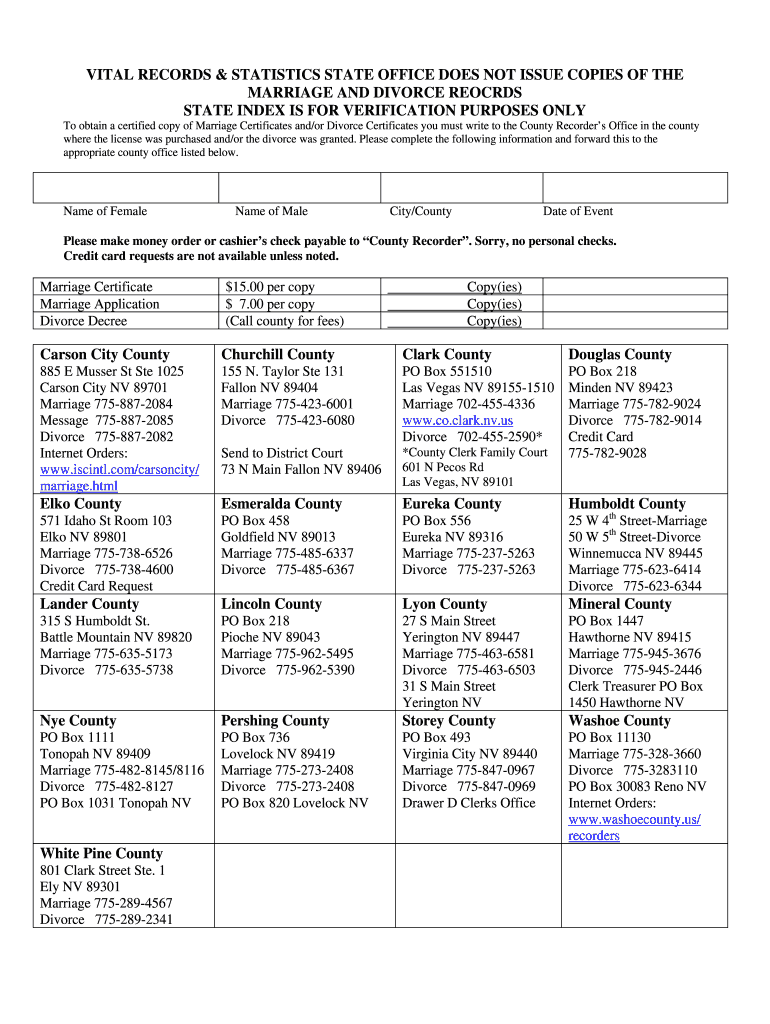
VITAL RECORDS & STATISTICS STATE OFFICE DOES NOT ISSUE Health Nv Form


Understanding the VITAL RECORDS & STATISTICS STATE OFFICE Health Nv
The VITAL RECORDS & STATISTICS STATE OFFICE does not issue health-related documents directly. Instead, this office focuses on collecting and maintaining vital records, such as birth and death certificates, marriage licenses, and divorce decrees. These records are essential for various legal and personal purposes, including identity verification and eligibility for certain services. Understanding the distinction between health documents and vital records is crucial for individuals seeking specific information or documentation.
How to Obtain Vital Records in Nevada
To obtain vital records in Nevada, individuals must follow a specific process. Requests can typically be made online, by mail, or in person at designated state offices. It is important to provide necessary identification and any required fees. The application form may require details such as the individual's full name, date of birth, and the purpose for which the record is needed. Ensuring that all information is accurate will help expedite the process.
Steps to Complete Your Application for Vital Records
Completing your application for vital records involves several key steps:
- Gather necessary identification documents, such as a driver's license or passport.
- Fill out the application form accurately, ensuring all required fields are completed.
- Include payment for any applicable fees, which can vary based on the type of record requested.
- Submit the application either online, by mail, or in person, depending on your preference.
Following these steps carefully will help ensure that your request is processed smoothly.
Legal Uses of Vital Records
Vital records serve various legal purposes, including establishing identity, proving citizenship, and facilitating legal proceedings. They are often required for applications related to government benefits, immigration, and marriage licenses. Understanding the legal significance of these documents can help individuals navigate bureaucratic processes more effectively.
State-Specific Rules for Vital Records in Nevada
Nevada has specific rules governing the issuance and access to vital records. For instance, only certain individuals, such as immediate family members or legal representatives, may request copies of specific records. Additionally, there may be restrictions on the release of sensitive information to protect privacy. Familiarizing yourself with these regulations is essential for compliance and to avoid delays in obtaining necessary documents.
Required Documents for Vital Records Requests
When requesting vital records, individuals must provide specific documents to verify their identity. Commonly required documents include:
- A government-issued photo ID, such as a driver's license or passport.
- Proof of relationship to the individual named on the record, if applicable.
- Any additional documentation requested by the state office.
Having these documents ready will facilitate a smoother application process.
Quick guide on how to complete vital records amp statistics state office does not issue health nv
Manage [SKS] effortlessly on any device
Digital document management has gained signNow traction among organizations and individuals. It serves as an ideal environmentally friendly alternative to conventional printed and signed documents, allowing you to obtain the necessary form and securely store it online. airSlate SignNow equips you with all the tools required to create, edit, and eSign your documents swiftly and without delays. Access [SKS] on any device using airSlate SignNow's Android or iOS applications and enhance your document-related processes today.
The easiest way to edit and eSign [SKS] seamlessly
- Obtain [SKS] and click Get Form to begin.
- Utilize the tools we offer to complete your form.
- Highlight pertinent sections of your documents or redact sensitive information with tools that airSlate SignNow provides specifically for that purpose.
- Create your eSignature using the Sign tool, which takes mere seconds and holds the same legal validity as a traditional handwritten signature.
- Verify all the details and click on the Done button to save your changes.
- Select your preferred method of sending your form, whether by email, SMS, or invitation link, or download it to your computer.
Eliminate worries about lost or misplaced documents, time-consuming form searches, or mistakes that require printing new document copies. airSlate SignNow meets all your document management needs in just a few clicks from any device you prefer. Edit and eSign [SKS] to ensure effective communication at every stage of your form preparation process with airSlate SignNow.
Create this form in 5 minutes or less
Related searches to VITAL RECORDS & STATISTICS STATE OFFICE DOES NOT ISSUE Health Nv
Create this form in 5 minutes!
How to create an eSignature for the vital records amp statistics state office does not issue health nv
How to create an electronic signature for a PDF online
How to create an electronic signature for a PDF in Google Chrome
How to create an e-signature for signing PDFs in Gmail
How to create an e-signature right from your smartphone
How to create an e-signature for a PDF on iOS
How to create an e-signature for a PDF on Android
People also ask
-
What services does airSlate SignNow offer related to VITAL RECORDS & STATISTICS STATE OFFICE DOES NOT ISSUE Health Nv?
airSlate SignNow offers a user-friendly platform that enables businesses to eSign documents securely. While the VITAL RECORDS & STATISTICS STATE OFFICE DOES NOT ISSUE Health Nv, our solution ensures that you can handle your health-related documentation effectively and efficiently.
-
Are there any costs associated with using airSlate SignNow for VITAL RECORDS & STATISTICS STATE OFFICE DOES NOT ISSUE Health Nv?
Yes, airSlate SignNow provides various pricing plans to cater to different business needs. You can find a cost-effective solution that fits your requirements for managing VITAL RECORDS & STATISTICS STATE OFFICE DOES NOT ISSUE Health Nv documentation.
-
How can airSlate SignNow improve compliance for VITAL RECORDS & STATISTICS STATE OFFICE DOES NOT ISSUE Health Nv?
Using airSlate SignNow helps ensure compliance with legal standards when handling sensitive health documents. Our platform includes features such as audit trails and secure storage, which are vital for dealing with VITAL RECORDS & STATISTICS STATE OFFICE DOES NOT ISSUE Health Nv.
-
Can I integrate airSlate SignNow with other platforms for managing VITAL RECORDS & STATISTICS STATE OFFICE DOES NOT ISSUE Health Nv?
Yes, airSlate SignNow can be seamlessly integrated with various applications such as CRM and document management systems. This integration supports better workflow management for your VITAL RECORDS & STATISTICS STATE OFFICE DOES NOT ISSUE Health Nv documentation.
-
Is there a mobile app available for managing VITAL RECORDS & STATISTICS STATE OFFICE DOES NOT ISSUE Health Nv?
Absolutely! airSlate SignNow offers a mobile application to let you manage your documents on the go. This feature is particularly beneficial when you need to handle VITAL RECORDS & STATISTICS STATE OFFICE DOES NOT ISSUE Health Nv promptly.
-
What security measures does airSlate SignNow have for VITAL RECORDS & STATISTICS STATE OFFICE DOES NOT ISSUE Health Nv?
airSlate SignNow employs advanced security measures such as encryption, secure user authentication, and compliance with industry standards. These features help safeguard your VITAL RECORDS & STATISTICS STATE OFFICE DOES NOT ISSUE Health Nv documentation against unauthorized access.
-
What benefits can I gain from using airSlate SignNow for VITAL RECORDS & STATISTICS STATE OFFICE DOES NOT ISSUE Health Nv?
Using airSlate SignNow enhances productivity by streamlining the document signing process. This efficient platform allows you to focus on your core activities while ensuring that your VITAL RECORDS & STATISTICS STATE OFFICE DOES NOT ISSUE Health Nv are managed properly.
Get more for VITAL RECORDS & STATISTICS STATE OFFICE DOES NOT ISSUE Health Nv
- Application for housing us legal forms
- Unclaimedmvtripalabamagovreportprintbillofalabama department of revenue motor vehicle d abandoned motor form
- Ampquothivaids confidential case report forms minnesota depttexas dshs hivstd program disease reportinghivaids case
- Forms by topic ampamp number alaska court systemcourtview online information alaska court systemforms by topic ampamp number
- Formsingovdownloadindiana application for snap and cash assistance iara
- Nova scotia nominee program nsnp 50use of a representative form
- Declaration by a physician trained outside canada and the united states declaration by an international medical graduate form
- Imm 00086 e form
Find out other VITAL RECORDS & STATISTICS STATE OFFICE DOES NOT ISSUE Health Nv
- How Can I eSign North Carolina Non-Profit Document
- How To eSign Vermont Non-Profit Presentation
- How Do I eSign Hawaii Orthodontists PDF
- How Can I eSign Colorado Plumbing PDF
- Can I eSign Hawaii Plumbing PDF
- How Do I eSign Hawaii Plumbing Form
- Can I eSign Hawaii Plumbing Form
- How To eSign Hawaii Plumbing Word
- Help Me With eSign Hawaii Plumbing Document
- How To eSign Hawaii Plumbing Presentation
- How To eSign Maryland Plumbing Document
- How Do I eSign Mississippi Plumbing Word
- Can I eSign New Jersey Plumbing Form
- How Can I eSign Wisconsin Plumbing PPT
- Can I eSign Colorado Real Estate Form
- How To eSign Florida Real Estate Form
- Can I eSign Hawaii Real Estate Word
- How Do I eSign Hawaii Real Estate Word
- How To eSign Hawaii Real Estate Document
- How Do I eSign Hawaii Real Estate Presentation