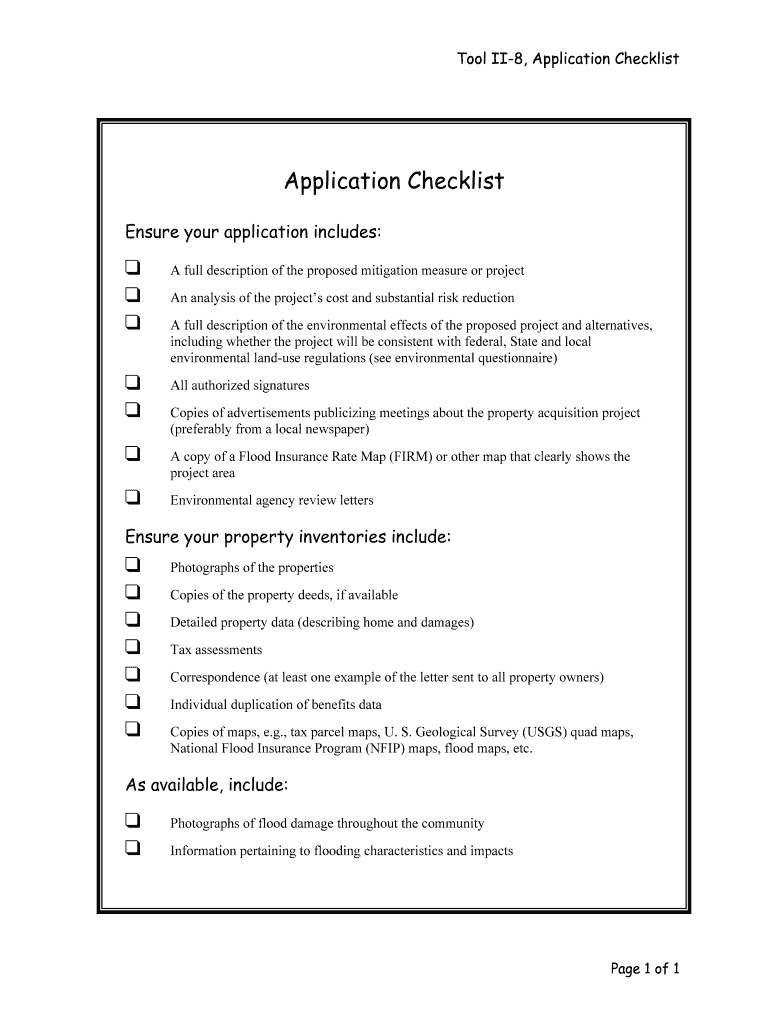
Tool II 8, Application Checklist Fema Form


What is the Tool II 8, Application Checklist Fema
The Tool II 8, Application Checklist Fema is a crucial resource designed to assist individuals and organizations in navigating the application process for federal assistance programs administered by the Federal Emergency Management Agency (FEMA). This checklist outlines the necessary steps and documentation required to ensure a complete and accurate application submission. It serves as a guide to help applicants understand the specific requirements for various FEMA programs, making the process more efficient and user-friendly.
How to use the Tool II 8, Application Checklist Fema
Using the Tool II 8, Application Checklist Fema involves several straightforward steps. First, familiarize yourself with the checklist to understand the required information and documents. Next, gather all necessary documentation, such as identification, proof of residence, and any relevant financial information. As you complete each section of the application, refer back to the checklist to ensure you have not overlooked any critical components. This methodical approach can help streamline your application process and reduce the likelihood of delays.
Steps to complete the Tool II 8, Application Checklist Fema
Completing the Tool II 8, Application Checklist Fema requires careful attention to detail. Begin by reviewing the checklist thoroughly to identify all required sections. Follow these steps:
- Gather necessary documents, including identification and proof of residency.
- Fill out the application form accurately, ensuring all information is current and correct.
- Attach any required supporting documentation as specified in the checklist.
- Review your completed application to confirm all sections are filled out and all documents are included.
- Submit your application through the designated method, whether online, by mail, or in person.
Required Documents
When completing the Tool II 8, Application Checklist Fema, several documents are typically required to support your application. These may include:
- Government-issued identification (e.g., driver's license or passport).
- Proof of residency, such as a utility bill or lease agreement.
- Financial documents, including tax returns or pay stubs, to verify income.
- Any additional documentation specific to the program for which you are applying.
It is essential to review the checklist carefully to ensure you have all necessary documents ready for submission.
Eligibility Criteria
Understanding the eligibility criteria for the Tool II 8, Application Checklist Fema is vital for a successful application. Generally, eligibility varies based on the specific FEMA program you are applying for. Common criteria may include:
- Residency in a disaster-affected area.
- Proof of identity and legal status.
- Demonstration of financial need or loss due to a disaster.
Applicants should refer to the specific guidelines for the program they are interested in to ensure they meet all eligibility requirements.
Form Submission Methods
Submitting the Tool II 8, Application Checklist Fema can be done through various methods, depending on the applicant's preference and the specific program requirements. The common submission methods include:
- Online submission through the FEMA website or designated portals.
- Mailing the completed application to the appropriate FEMA office.
- In-person submission at local FEMA offices or designated locations.
Each method has its own advantages, and applicants should choose the one that best suits their needs and circumstances.
Quick guide on how to complete tool ii 8 application checklist fema
Complete [SKS] effortlessly on any device
Digital document management has become increasingly favored by businesses and individuals. It offers an excellent eco-friendly alternative to conventional printed and signed documents, allowing you to obtain the correct form and securely store it online. airSlate SignNow equips you with all the necessary tools to create, adjust, and electronically sign your documents swiftly without interruptions. Manage [SKS] on any device using airSlate SignNow Android or iOS applications and enhance any document-related task today.
How to modify and eSign [SKS] effortlessly
- Obtain [SKS] and then click Get Form to commence.
- Utilize the tools we provide to submit your document.
- Highlight important sections of the documents or obscure sensitive information with tools that airSlate SignNow specially offers for that purpose.
- Generate your eSignature using the Sign tool, which takes mere seconds and carries the same legal validity as a traditional handwritten signature.
- Review all the details and then click on the Done button to save your modifications.
- Choose how you prefer to send your document, by email, text message (SMS), or invitation link, or download it to your computer.
Say goodbye to lost or misplaced documents, tedious form searches, or mistakes that necessitate printing new copies. airSlate SignNow meets your document management needs in just a few clicks from any device you choose. Edit and eSign [SKS] and guarantee effective communication at any stage of the form preparation process with airSlate SignNow.
Create this form in 5 minutes or less
Related searches to Tool II 8, Application Checklist Fema
Create this form in 5 minutes!
How to create an eSignature for the tool ii 8 application checklist fema
How to create an electronic signature for a PDF online
How to create an electronic signature for a PDF in Google Chrome
How to create an e-signature for signing PDFs in Gmail
How to create an e-signature right from your smartphone
How to create an e-signature for a PDF on iOS
How to create an e-signature for a PDF on Android
People also ask
-
What is the Tool II 8, Application Checklist Fema?
The Tool II 8, Application Checklist Fema is a comprehensive guide designed to help applicants navigate the FEMA application process effectively. It outlines all necessary steps, documentation, and requirements needed to successfully submit your application. By following this checklist, users can minimize errors and ensure compliance with FEMA standards.
-
How does airSlate SignNow support the Tool II 8, Application Checklist Fema?
airSlate SignNow provides a platform that facilitates the electronic signature of documents related to the Tool II 8, Application Checklist Fema. This means users can easily sign and send important documents online, streamlining the application process. The tool enhances efficiency and helps applicants keep track of all necessary paperwork.
-
What are the pricing options for using airSlate SignNow with the Tool II 8, Application Checklist Fema?
airSlate SignNow offers a variety of pricing plans that are budget-friendly and tailored to different business needs. Each plan includes features that aid in the implementation of the Tool II 8, Application Checklist Fema, allowing you to choose the best fit for your requirements. You can even start with a free trial to explore the service's benefits.
-
Can I integrate airSlate SignNow with other tools for the Tool II 8, Application Checklist Fema?
Yes, airSlate SignNow offers seamless integrations with various applications that can enhance your experience with the Tool II 8, Application Checklist Fema. This includes CRM systems, cloud storage solutions, and project management tools. These integrations provide a holistic approach to managing your documentation process.
-
What features does airSlate SignNow provide for the Tool II 8, Application Checklist Fema?
airSlate SignNow offers a range of features tailored for the Tool II 8, Application Checklist Fema, including document templates, secure electronic signatures, and real-time tracking of document status. These features ensure that users can efficiently handle and manage their FEMA applications while maintaining compliance and reducing processing times.
-
How can the Tool II 8, Application Checklist Fema benefit businesses?
Utilizing the Tool II 8, Application Checklist Fema can greatly benefit businesses by providing a clear structure to the FEMA application process. This reduces the chance of costly mistakes and improves the likelihood of successful applications. Additionally, faster processing times enable businesses to receive needed assistance more promptly.
-
Is technical support available for users of the Tool II 8, Application Checklist Fema?
Absolutely! Users of airSlate SignNow have access to dedicated technical support to assist with any questions about the Tool II 8, Application Checklist Fema. Whether you need help navigating the platform or have questions about specific features, our support team is ready to assist you effectively.
Get more for Tool II 8, Application Checklist Fema
Find out other Tool II 8, Application Checklist Fema
- eSign Delaware Insurance Work Order Later
- eSign Delaware Insurance Credit Memo Mobile
- eSign Insurance PPT Georgia Computer
- How Do I eSign Hawaii Insurance Operating Agreement
- eSign Hawaii Insurance Stock Certificate Free
- eSign New Hampshire Lawers Promissory Note Template Computer
- Help Me With eSign Iowa Insurance Living Will
- eSign North Dakota Lawers Quitclaim Deed Easy
- eSign Ohio Lawers Agreement Computer
- eSign North Dakota Lawers Separation Agreement Online
- How To eSign North Dakota Lawers Separation Agreement
- eSign Kansas Insurance Moving Checklist Free
- eSign Louisiana Insurance Promissory Note Template Simple
- eSign Texas Lawers Contract Fast
- eSign Texas Lawers Lease Agreement Free
- eSign Maine Insurance Rental Application Free
- How Can I eSign Maryland Insurance IOU
- eSign Washington Lawers Limited Power Of Attorney Computer
- eSign Wisconsin Lawers LLC Operating Agreement Free
- eSign Alabama Legal Quitclaim Deed Online