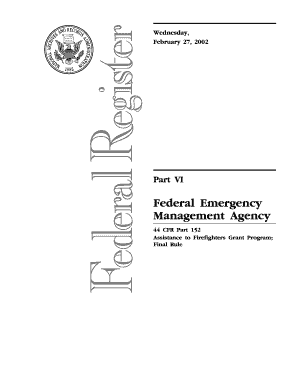
44 CFR Part 152 Assistance to Firefighters Grant Program Final Rule Fema Form


What is the 44 CFR Part 152 Assistance To Firefighters Grant Program Final Rule FEMA
The 44 CFR Part 152 Assistance To Firefighters Grant Program Final Rule, administered by FEMA, provides federal funding to enhance the safety and effectiveness of fire departments across the United States. This program aims to support fire departments in acquiring essential equipment, training, and resources necessary to improve their operational capabilities. The rule outlines the eligibility criteria, application process, and funding allocations to ensure that fire departments can effectively respond to emergencies and protect their communities.
Eligibility Criteria for the Grant Program
To qualify for the Assistance To Firefighters Grant Program, applicants must meet specific eligibility requirements. Primarily, the program is open to fire departments, including volunteer, combination, and career departments. Additionally, applicants must demonstrate a need for funding to enhance their firefighting capabilities. It is essential for departments to provide documentation that supports their request, detailing how the grant will be utilized to improve safety and operational effectiveness.
Application Process & Approval Time
The application process for the Assistance To Firefighters Grant Program involves several steps. First, eligible fire departments must complete the online application during the designated application period. The application requires detailed information about the department, the proposed project, and the budget. Once submitted, FEMA reviews the applications based on established criteria, including the project’s potential impact and the department's needs. The approval time can vary, but departments are typically notified of their application status within a few months after the submission deadline.
Key Elements of the Grant Program
The Assistance To Firefighters Grant Program includes several key elements that applicants should be aware of. Funding is available for various purposes, including the purchase of firefighting equipment, training programs, and community education initiatives. The program also emphasizes the importance of collaboration among local agencies and encourages departments to partner with other organizations to maximize the impact of the grant. Additionally, grantees are required to provide regular progress reports to FEMA, ensuring accountability and transparency throughout the funding period.
Steps to Complete the Application
Completing the application for the Assistance To Firefighters Grant Program involves a systematic approach. First, departments should gather all necessary documentation, including evidence of eligibility and a detailed project proposal. Next, applicants must access the online application portal and fill out the required fields, ensuring accuracy and completeness. It is advisable to review the application thoroughly before submission to avoid errors that could delay the approval process. After submission, departments should monitor their application status and be prepared to provide additional information if requested by FEMA.
Legal Use of the Grant Funds
Grant recipients must adhere to specific legal guidelines regarding the use of funds from the Assistance To Firefighters Grant Program. The funds must be utilized solely for the purposes outlined in the approved application. Any changes to the project scope or budget require prior approval from FEMA. Additionally, recipients must comply with federal regulations and reporting requirements to maintain transparency and accountability for the use of grant funds. Failure to comply with these legal obligations may result in penalties or the requirement to return the funds.
Examples of Successful Grant Utilization
Many fire departments have successfully utilized funds from the Assistance To Firefighters Grant Program to enhance their operations. For instance, some departments have used the grant to purchase advanced firefighting equipment, such as thermal imaging cameras, which improve their ability to locate victims in smoke-filled environments. Others have invested in comprehensive training programs that enhance the skills of their personnel, ultimately leading to better emergency response outcomes. These examples illustrate the program's impact on improving public safety and firefighting effectiveness across communities.
Quick guide on how to complete 44 cfr part 152 assistance to firefighters grant program final rule fema
Effortlessly Prepare [SKS] on Any Device
Digital document management has gained traction among businesses and individuals alike. It serves as an excellent eco-conscious alternative to traditional printed and signed documents, allowing you to access the necessary form and securely save it online. airSlate SignNow equips you with all the resources required to create, modify, and electronically sign your documents swiftly without interruptions. Manage [SKS] on any device using the airSlate SignNow Android or iOS applications and simplify any document-related task today.
The Easiest Way to Modify and Electronically Sign [SKS] with Ease
- Find [SKS] and select Get Form to begin.
- Make use of the tools we provide to fill out your document.
- Emphasize important portions of your documents or obscure sensitive information using the tools specifically designed for that by airSlate SignNow.
- Create your signature with the Sign feature, which takes mere seconds and has the same legal validity as a conventional wet ink signature.
- Review all the details and click the Done button to finalize your edits.
- Choose your preferred method to send your document: via email, SMS, share link, or download it to your computer.
Eliminate worries about lost or misplaced documents, bothersome form navigation, or inaccuracies that necessitate reprinting new copies. airSlate SignNow manages all your document management needs in just a few clicks from any device of your choosing. Alter and electronically sign [SKS], ensuring exceptional communication at every stage of your document preparation process with airSlate SignNow.
Create this form in 5 minutes or less
Related searches to 44 CFR Part 152 Assistance To Firefighters Grant Program Final Rule Fema
Create this form in 5 minutes!
How to create an eSignature for the 44 cfr part 152 assistance to firefighters grant program final rule fema
How to create an electronic signature for a PDF online
How to create an electronic signature for a PDF in Google Chrome
How to create an e-signature for signing PDFs in Gmail
How to create an e-signature right from your smartphone
How to create an e-signature for a PDF on iOS
How to create an e-signature for a PDF on Android
People also ask
-
What is the 44 CFR Part 152 Assistance To Firefighters Grant Program Final Rule Fema?
The 44 CFR Part 152 Assistance To Firefighters Grant Program Final Rule Fema outlines the guidelines and requirements for obtaining federal funding for fire service operations and safety programs. It is essential for fire departments looking to enhance their capabilities and response efforts.
-
How can airSlate SignNow help with the 44 CFR Part 152 Assistance To Firefighters Grant Program Final Rule Fema applications?
airSlate SignNow simplifies the process of preparing and submitting applications under the 44 CFR Part 152 Assistance To Firefighters Grant Program Final Rule Fema. Our platform allows for easy eSigning and document management, ensuring your applications are submitted efficiently and accurately.
-
What features does airSlate SignNow offer for compliance with the 44 CFR Part 152 Assistance To Firefighters Grant Program Final Rule Fema?
airSlate SignNow offers robust features such as document tracking, secure eSigning, and customizable templates to help organizations meet the compliance requirements outlined in the 44 CFR Part 152 Assistance To Firefighters Grant Program Final Rule Fema. These features streamline the workflow for fire departments and enhance their grant application processes.
-
Is airSlate SignNow cost-effective for organizations applying for the 44 CFR Part 152 Assistance To Firefighters Grant Program Final Rule Fema?
Yes, airSlate SignNow provides a cost-effective solution for organizations looking to navigate the 44 CFR Part 152 Assistance To Firefighters Grant Program Final Rule Fema. Our pricing plans are designed to accommodate organizations of all sizes, ensuring that even smaller fire departments can access essential eSigning capabilities.
-
What benefits does airSlate SignNow provide to users of the 44 CFR Part 152 Assistance To Firefighters Grant Program Final Rule Fema?
Users of airSlate SignNow benefit from increased efficiency and reduced processing time when applying for grants under the 44 CFR Part 152 Assistance To Firefighters Grant Program Final Rule Fema. Our electronic solutions minimize paperwork and simplify collaboration among team members.
-
What integrations does airSlate SignNow support for the 44 CFR Part 152 Assistance To Firefighters Grant Program Final Rule Fema?
airSlate SignNow integrates seamlessly with various applications commonly used by fire departments, enhancing the grant application experience in line with the 44 CFR Part 152 Assistance To Firefighters Grant Program Final Rule Fema. These integrations support document management, CRM, and project management tools.
-
Are training resources available for understanding the 44 CFR Part 152 Assistance To Firefighters Grant Program Final Rule Fema through airSlate SignNow?
Yes, airSlate SignNow offers comprehensive training resources and support for users navigating the 44 CFR Part 152 Assistance To Firefighters Grant Program Final Rule Fema. These resources ensure that organizations can effectively utilize our platform for successful grant applications.
Get more for 44 CFR Part 152 Assistance To Firefighters Grant Program Final Rule Fema
Find out other 44 CFR Part 152 Assistance To Firefighters Grant Program Final Rule Fema
- Electronic signature Maine Legal Agreement Online
- Electronic signature Maine Legal Quitclaim Deed Online
- Electronic signature Missouri Non-Profit Affidavit Of Heirship Online
- Electronic signature New Jersey Non-Profit Business Plan Template Online
- Electronic signature Massachusetts Legal Resignation Letter Now
- Electronic signature Massachusetts Legal Quitclaim Deed Easy
- Electronic signature Minnesota Legal LLC Operating Agreement Free
- Electronic signature Minnesota Legal LLC Operating Agreement Secure
- Electronic signature Louisiana Life Sciences LLC Operating Agreement Now
- Electronic signature Oregon Non-Profit POA Free
- Electronic signature South Dakota Non-Profit Business Plan Template Now
- Electronic signature South Dakota Non-Profit Lease Agreement Template Online
- Electronic signature Legal Document Missouri Online
- Electronic signature Missouri Legal Claim Online
- Can I Electronic signature Texas Non-Profit Permission Slip
- Electronic signature Missouri Legal Rental Lease Agreement Simple
- Electronic signature Utah Non-Profit Cease And Desist Letter Fast
- Electronic signature Missouri Legal Lease Agreement Template Free
- Electronic signature Non-Profit PDF Vermont Online
- Electronic signature Non-Profit PDF Vermont Computer