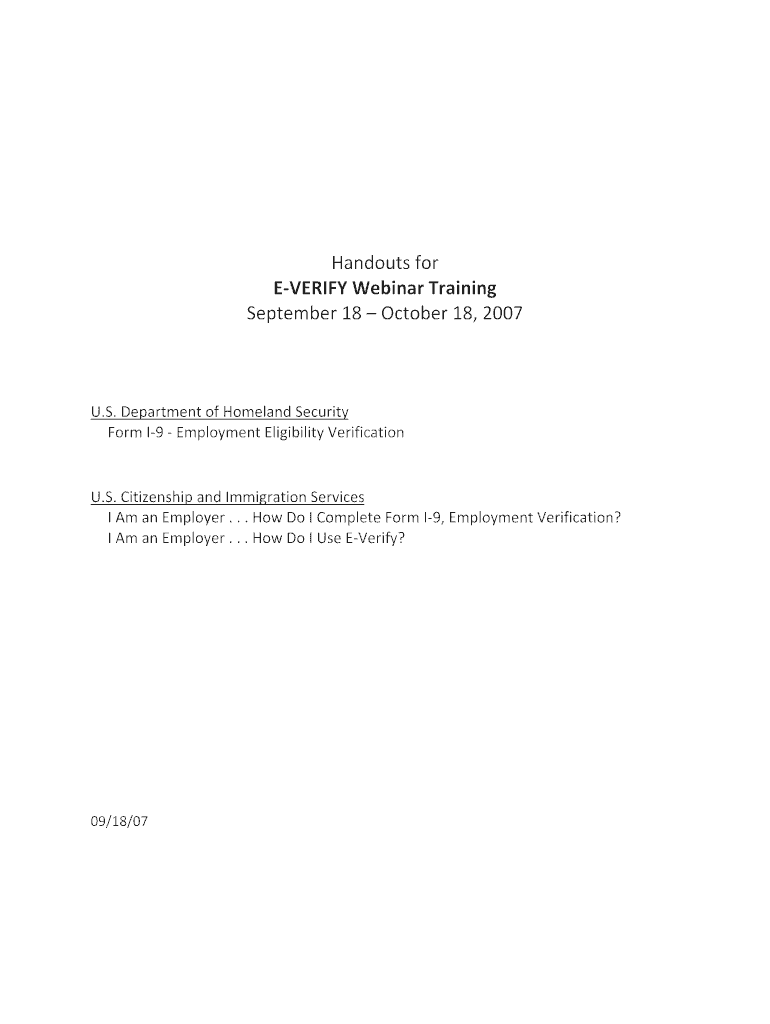
E VERIFY Webinar Training Ok Form


Understanding E VERIFY Webinar Training
The E VERIFY Webinar Training provides essential information about the E VERIFY program, which is a web-based system that allows employers to confirm the eligibility of their employees to work in the United States. This training is designed to help participants understand the requirements and processes involved in using E VERIFY effectively. It covers the legal framework, operational guidelines, and best practices for compliance, ensuring that businesses can navigate the complexities of employment verification.
Steps to Complete E VERIFY Webinar Training
Completing the E VERIFY Webinar Training involves several key steps:
- Register for the webinar through the designated platform.
- Attend the live session or access recorded materials if available.
- Engage with interactive components, such as Q&A sessions, to clarify any doubts.
- Review supplemental materials provided during the training for deeper understanding.
- Complete any required assessments or feedback forms to finalize your training.
Legal Use of E VERIFY Webinar Training
The E VERIFY Webinar Training is designed to ensure that employers comply with federal laws regarding employment verification. By participating in this training, businesses can learn about their legal obligations under the Immigration Reform and Control Act. This includes understanding the consequences of non-compliance, which can lead to penalties or legal action. The training emphasizes the importance of using E VERIFY in a lawful manner, protecting both the employer and the employees.
Key Elements of E VERIFY Webinar Training
Several key elements are covered in the E VERIFY Webinar Training, including:
- An overview of the E VERIFY system and its purpose.
- Detailed instructions on how to register and use the system.
- Information on required documentation for employee verification.
- Guidelines for maintaining compliance with federal regulations.
- Resources for ongoing support and updates related to E VERIFY.
Eligibility Criteria for E VERIFY Webinar Training
To participate in the E VERIFY Webinar Training, individuals typically need to meet certain eligibility criteria. These may include:
- Being an employer or representative of a business that hires employees.
- Having a basic understanding of employment verification processes.
- Willingness to comply with federal regulations regarding employee eligibility.
Examples of Using E VERIFY Webinar Training
Participants in the E VERIFY Webinar Training can apply their knowledge in various scenarios, such as:
- Implementing E VERIFY in the hiring process to ensure compliance.
- Training HR personnel on the proper use of the system.
- Addressing employee inquiries regarding their verification status.
- Updating company policies to reflect E VERIFY usage and compliance.
Quick guide on how to complete e verify webinar training ok
Prepare [SKS] effortlessly on any device
Digital document management has gained traction among businesses and individuals alike. It offers an ideal environmentally friendly substitute for conventional printed and signed documents, allowing you to find the necessary form and securely store it online. airSlate SignNow equips you with all the tools you need to create, modify, and eSign your documents swiftly without any holdups. Manage [SKS] on any device using airSlate SignNow Android or iOS applications and simplify any document-related task today.
How to alter and eSign [SKS] with ease
- Obtain [SKS] and click on Get Form to begin.
- Make use of the tools we provide to finish your form.
- Highlight important sections of your documents or obscure sensitive information with tools that airSlate SignNow offers specifically for that purpose.
- Generate your eSignature using the Sign tool, which takes mere seconds and carries the same legal validity as a traditional wet ink signature.
- Review the information and click on the Done button to save your changes.
- Select how you would like to share your form, via email, SMS, invitation link, or download it to your computer.
Forget about missing or misplaced documents, tedious form searches, or mistakes that require new document copies. airSlate SignNow addresses all your document management needs in just a few clicks from any device of your choosing. Modify and eSign [SKS] and ensure outstanding communication at every stage of the form preparation process with airSlate SignNow.
Create this form in 5 minutes or less
Related searches to E VERIFY Webinar Training Ok
Create this form in 5 minutes!
How to create an eSignature for the e verify webinar training ok
How to create an electronic signature for a PDF online
How to create an electronic signature for a PDF in Google Chrome
How to create an e-signature for signing PDFs in Gmail
How to create an e-signature right from your smartphone
How to create an e-signature for a PDF on iOS
How to create an e-signature for a PDF on Android
People also ask
-
What is the E VERIFY Webinar Training Ok about?
The E VERIFY Webinar Training Ok is a comprehensive online training session designed to help users understand how to effectively utilize airSlate SignNow for document signing and management. It covers best practices, features, and real-life applications of the platform, ensuring you get the most out of your investment.
-
How much does the E VERIFY Webinar Training Ok cost?
The E VERIFY Webinar Training Ok is offered at a competitive price point, making it accessible for businesses of all sizes. Pricing details can vary, so we recommend visiting our website or contacting our sales team for the most accurate information regarding costs and any available promotions.
-
What features are included in the E VERIFY Webinar Training Ok?
The E VERIFY Webinar Training Ok includes detailed demonstrations of airSlate SignNow's key features, including eSigning, document templates, and real-time tracking. Participants will also learn about advanced functionalities like integrations and compliance, equipping them with the skills to maximize the tool's potential.
-
Who should attend the E VERIFY Webinar Training Ok?
The E VERIFY Webinar Training Ok is ideal for professionals looking to streamline their document signing processes, including HR personnel, managers, and administrative staff. Whether you're new to airSlate SignNow or looking to deepen your knowledge, this training will provide valuable insights for everyone.
-
Is the E VERIFY Webinar Training Ok suitable for beginners?
Absolutely! The E VERIFY Webinar Training Ok is structured to accommodate all skill levels, from beginners to experienced users. Our trainers will guide participants through the basics of the platform, ensuring that everyone leaves with a solid understanding of how to use airSlate SignNow effectively.
-
What benefits can I expect from the E VERIFY Webinar Training Ok?
Attending the E VERIFY Webinar Training Ok will empower you with the skills needed to efficiently manage and eSign documents using airSlate SignNow. You'll gain insights into time-saving features, enhanced productivity, and best practices that can improve your overall workflow and reduce administrative burdens.
-
Can I integrate airSlate SignNow with other tools after attending the E VERIFY Webinar Training Ok?
Yes! One of the key topics covered in the E VERIFY Webinar Training Ok is how to integrate airSlate SignNow with other essential business tools. You’ll learn about existing integrations and how to leverage them to create a seamless workflow that enhances your operational efficiency.
Get more for E VERIFY Webinar Training Ok
- School tuck shop proposal form
- Mental status exam cheat sheet pdf form
- Kcse certificate download pdf form
- Maneb past papers pdf form
- Tax tip and discount word problems worksheet answers key pdf form
- Sample petition for change of registered name due to marriage with answer form
- Icao doc 9137 part 7 pdf form
- Wordly wise book 8 lesson 6 answer key form
Find out other E VERIFY Webinar Training Ok
- eSignature Kansas Plumbing Lease Agreement Template Myself
- eSignature Louisiana Plumbing Rental Application Secure
- eSignature Maine Plumbing Business Plan Template Simple
- Can I eSignature Massachusetts Plumbing Business Plan Template
- eSignature Mississippi Plumbing Emergency Contact Form Later
- eSignature Plumbing Form Nebraska Free
- How Do I eSignature Alaska Real Estate Last Will And Testament
- Can I eSignature Alaska Real Estate Rental Lease Agreement
- eSignature New Jersey Plumbing Business Plan Template Fast
- Can I eSignature California Real Estate Contract
- eSignature Oklahoma Plumbing Rental Application Secure
- How Can I eSignature Connecticut Real Estate Quitclaim Deed
- eSignature Pennsylvania Plumbing Business Plan Template Safe
- eSignature Florida Real Estate Quitclaim Deed Online
- eSignature Arizona Sports Moving Checklist Now
- eSignature South Dakota Plumbing Emergency Contact Form Mobile
- eSignature South Dakota Plumbing Emergency Contact Form Safe
- Can I eSignature South Dakota Plumbing Emergency Contact Form
- eSignature Georgia Real Estate Affidavit Of Heirship Later
- eSignature Hawaii Real Estate Operating Agreement Online