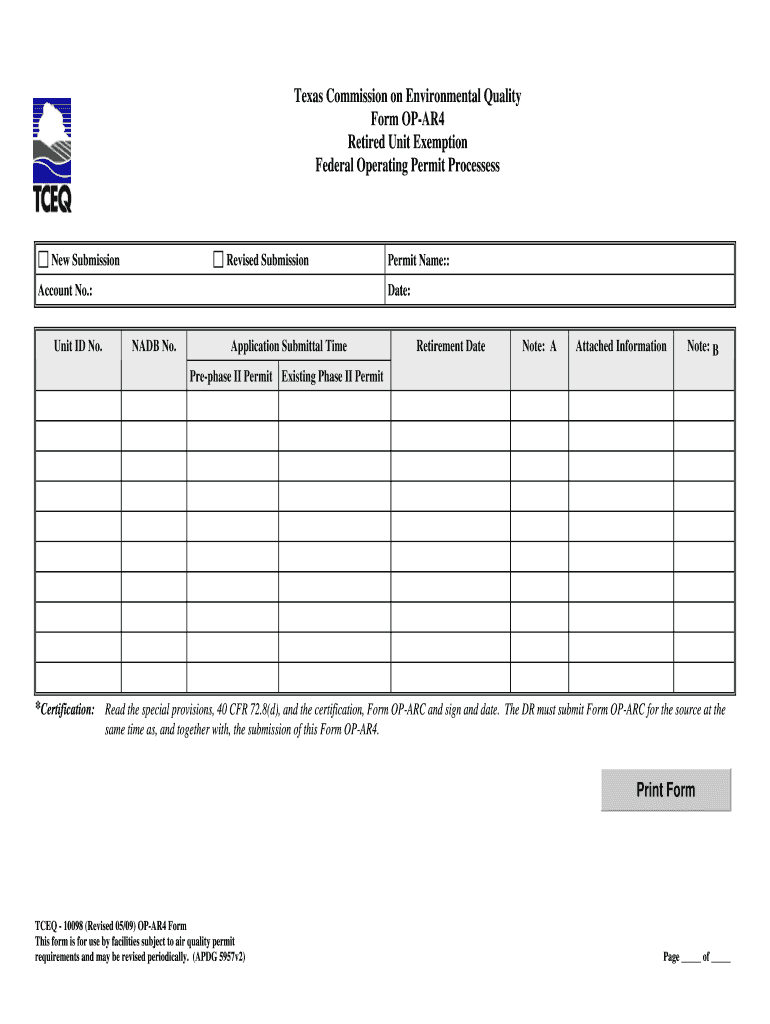
TCEQ Form OP AR4 Retired Unit Exemption Tceq Texas


Understanding the TCEQ Form OP AR4 Retired Unit Exemption
The TCEQ Form OP AR4 is a crucial document for businesses in Texas seeking an exemption for retired units. This form is specifically designed to assist operators in reporting and claiming exemptions for equipment that has been permanently removed from service. It is essential for ensuring compliance with Texas Commission on Environmental Quality regulations, which aim to maintain environmental standards while providing relief for operators managing retired units.
How to Use the TCEQ Form OP AR4 Retired Unit Exemption
Using the TCEQ Form OP AR4 involves several key steps. First, operators must gather all relevant information regarding the retired unit, including its operational history and the reason for retirement. Next, the form must be completed accurately, detailing the specifics of the unit and the exemption being claimed. Once filled out, the form can be submitted to the appropriate TCEQ office for review. It is important to keep a copy of the submitted form for your records.
Steps to Complete the TCEQ Form OP AR4 Retired Unit Exemption
Completing the TCEQ Form OP AR4 requires careful attention to detail. Follow these steps:
- Gather necessary documentation, including operational records and retirement justification.
- Fill out the form with accurate information about the retired unit, ensuring all sections are completed.
- Review the form for any errors or omissions.
- Submit the completed form to the TCEQ, either online or via mail, depending on your preference.
Eligibility Criteria for the TCEQ Form OP AR4 Retired Unit Exemption
To qualify for the TCEQ Form OP AR4 exemption, operators must meet specific eligibility criteria. The unit must have been permanently retired and removed from service, and the operator must provide sufficient documentation to support the exemption claim. Additionally, the operator must be in compliance with all applicable environmental regulations and must not have any outstanding violations with the TCEQ.
Required Documents for TCEQ Form OP AR4 Retired Unit Exemption
When submitting the TCEQ Form OP AR4, operators need to provide several key documents. These may include:
- Proof of retirement, such as decommissioning records.
- Operational history of the retired unit.
- Any relevant correspondence with the TCEQ regarding the unit.
Having these documents ready will facilitate a smoother submission process and help ensure that the claim is processed efficiently.
Form Submission Methods for TCEQ Form OP AR4 Retired Unit Exemption
The TCEQ Form OP AR4 can be submitted through various methods. Operators may choose to submit the form online via the TCEQ's electronic filing system or send it via traditional mail. In-person submissions may also be possible at designated TCEQ offices. Each method has its own advantages, so operators should select the one that best fits their needs and circumstances.
Quick guide on how to complete tceq form op ar4 retired unit exemption tceq texas
Effortlessly Complete TCEQ Form OP AR4 Retired Unit Exemption Tceq Texas on Any Device
Digital document management has become increasingly favored by businesses and individuals alike. It offers an ideal environmentally friendly substitute to conventional printed and signed papers, allowing you to obtain the correct format and securely store it online. airSlate SignNow equips you with all the resources necessary to create, edit, and electronically sign your documents swiftly and without interruptions. Manage TCEQ Form OP AR4 Retired Unit Exemption Tceq Texas on any device using the airSlate SignNow Android or iOS applications and streamline any document-related procedure today.
The easiest way to edit and electronically sign TCEQ Form OP AR4 Retired Unit Exemption Tceq Texas seamlessly
- Find TCEQ Form OP AR4 Retired Unit Exemption Tceq Texas and click on Get Form to begin.
- Utilize the features we provide to complete your document.
- Mark essential sections of your documents or obscure sensitive information with tools specifically designed for that purpose by airSlate SignNow.
- Create your electronic signature using the Sign tool, which takes just a few seconds and carries the same legal validity as a traditional handwritten signature.
- Review all details and click the Done button to finalize your changes.
- Select your preferred method for delivering your form, whether by email, text message (SMS), invitation link, or download it to your computer.
Say goodbye to lost or mislaid documents, tedious form searching, or errors that necessitate printing new copies. airSlate SignNow fulfills all your document management needs in just a few clicks from any device you choose. Edit and electronically sign TCEQ Form OP AR4 Retired Unit Exemption Tceq Texas and maintain exceptional communication at every stage of your form preparation process with airSlate SignNow.
Create this form in 5 minutes or less
Create this form in 5 minutes!
How to create an eSignature for the tceq form op ar4 retired unit exemption tceq texas
How to create an electronic signature for a PDF online
How to create an electronic signature for a PDF in Google Chrome
How to create an e-signature for signing PDFs in Gmail
How to create an e-signature right from your smartphone
How to create an e-signature for a PDF on iOS
How to create an e-signature for a PDF on Android
People also ask
-
What is the TCEQ Form OP AR4 Retired Unit Exemption TCEQ Texas?
The TCEQ Form OP AR4 Retired Unit Exemption TCEQ Texas is a regulatory form required for businesses to claim exemption for retired units from air emission fees. By submitting this form, companies can reduce their tax burden while remaining compliant with Texas environmental regulations. Understanding how to properly fill out this form can save time and money.
-
How can airSlate SignNow help with TCEQ Form OP AR4 Retired Unit Exemption TCEQ Texas?
airSlate SignNow simplifies the process of completing the TCEQ Form OP AR4 Retired Unit Exemption TCEQ Texas by providing an intuitive eSignature platform. Our solution allows users to fill out, sign, and send documents securely and efficiently, which enhances overall compliance with TCEQ requirements. With our platform, you can ensure quicker submissions and tracking.
-
What are the benefits of using airSlate SignNow for TCEQ Forms?
Using airSlate SignNow to manage your TCEQ Forms, including the TCEQ Form OP AR4 Retired Unit Exemption TCEQ Texas, offers numerous benefits. It provides a user-friendly experience, streamlined document management, and reduces the likelihood of errors. This results in faster processing times and ensures you remain compliant with TCEQ regulations.
-
What is the cost of using airSlate SignNow for TCEQ documentation?
airSlate SignNow offers competitive pricing plans tailored to different business sizes and needs when handling TCEQ documentation, including the TCEQ Form OP AR4 Retired Unit Exemption TCEQ Texas. The cost-effective solution enables businesses to manage their eSigning and document workflows without signNow investment. Explore our pricing plans to find one that meets your requirements.
-
Are there any integrations available with airSlate SignNow for managing TCEQ Forms?
Yes, airSlate SignNow seamlessly integrates with various applications, which can enhance your workflow while managing TCEQ Forms, including the TCEQ Form OP AR4 Retired Unit Exemption TCEQ Texas. This includes popular platforms like Google Drive, Dropbox, and more, allowing smooth file sharing and collaboration. These integrations make document handling easier and more efficient.
-
Is airSlate SignNow secure for submitting TCEQ Form OP AR4?
Absolutely! airSlate SignNow prioritizes security, ensuring that your submissions of TCEQ Form OP AR4 Retired Unit Exemption TCEQ Texas are protected. The platform uses industry-standard encryption and complies with all regulatory requirements to safeguard your sensitive information. You can submit documents with confidence, knowing they are secure.
-
How can I ensure my TCEQ Form OP AR4 is compliant with Texas regulations?
To ensure your TCEQ Form OP AR4 Retired Unit Exemption TCEQ Texas is compliant, it is essential to stay updated with the latest Texas regulations and submit the form correctly. AirSlate SignNow provides templates and guidance to help you fill out the form accurately, minimizing the risk of errors that could lead to compliance issues. Regularly checking for any updates will also keep you informed.
Get more for TCEQ Form OP AR4 Retired Unit Exemption Tceq Texas
- Form psc 801 orig 110205 physician certification icarol
- Reading fair project outline fiction form
- Keeper of ammunition form
- Regence refund form
- Form oic fee virginia department of taxation fee for doubtful
- Form np 1 sales and use tax exemption application for
- Income tax forms for tax year virginia
- Termination by mutual agreement template form
Find out other TCEQ Form OP AR4 Retired Unit Exemption Tceq Texas
- eSignature Louisiana Plumbing Rental Application Secure
- eSignature Maine Plumbing Business Plan Template Simple
- Can I eSignature Massachusetts Plumbing Business Plan Template
- eSignature Mississippi Plumbing Emergency Contact Form Later
- eSignature Plumbing Form Nebraska Free
- How Do I eSignature Alaska Real Estate Last Will And Testament
- Can I eSignature Alaska Real Estate Rental Lease Agreement
- eSignature New Jersey Plumbing Business Plan Template Fast
- Can I eSignature California Real Estate Contract
- eSignature Oklahoma Plumbing Rental Application Secure
- How Can I eSignature Connecticut Real Estate Quitclaim Deed
- eSignature Pennsylvania Plumbing Business Plan Template Safe
- eSignature Florida Real Estate Quitclaim Deed Online
- eSignature Arizona Sports Moving Checklist Now
- eSignature South Dakota Plumbing Emergency Contact Form Mobile
- eSignature South Dakota Plumbing Emergency Contact Form Safe
- Can I eSignature South Dakota Plumbing Emergency Contact Form
- eSignature Georgia Real Estate Affidavit Of Heirship Later
- eSignature Hawaii Real Estate Operating Agreement Online
- eSignature Idaho Real Estate Cease And Desist Letter Online