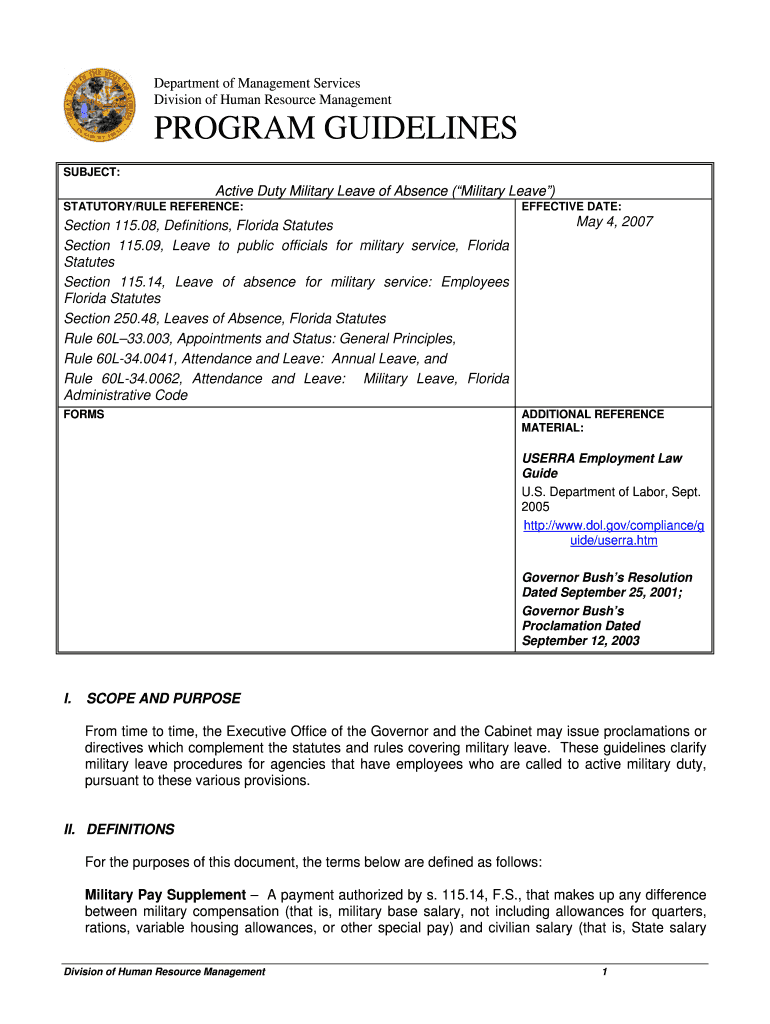
Military Leave for Salaried Employees Florida Department of Form


Understanding Military Leave for Salaried Employees
The Military Leave for Salaried Employees in Florida provides essential protections for employees who are called to active military duty. Under the Uniformed Services Employment and Reemployment Rights Act (USERRA), employees are entitled to take leave for military service without fear of losing their job or benefits. This law applies to all salaried employees, ensuring they can fulfill their military obligations while maintaining their employment status upon return.
Eligibility Criteria for Military Leave
To qualify for military leave, salaried employees must meet specific criteria. Employees must be members of the uniformed services, which includes active duty, reserve duty, and National Guard service. Additionally, they must provide their employer with advance notice of their military service, unless such notice is impossible or unreasonable. Employers are required to reinstate employees to their previous position or a comparable one upon their return from military leave.
Steps to Complete the Military Leave Process
Completing the military leave process involves several steps. First, employees should notify their employer of their military service as early as possible, ideally in writing. Next, they should provide any required documentation, such as military orders. Employers must then acknowledge the leave and ensure that the employee's position is protected during their absence. Upon return, the employee should communicate with their employer about their reemployment rights and any necessary paperwork to complete the transition back to work.
Required Documents for Military Leave
Employees seeking military leave must prepare specific documents to support their request. Essential documents include a copy of military orders, which detail the duration and nature of the service. Additionally, any correspondence with the employer regarding the leave should be documented. This ensures clarity and compliance with both employer policies and federal regulations.
Legal Use of Military Leave
The legal framework surrounding military leave is designed to protect employees' rights. Under USERRA, employees cannot be discriminated against for their military service. Employers are prohibited from retaliating against employees who take military leave or who assert their rights under the law. Understanding these legal protections is crucial for both employees and employers to ensure compliance and uphold the rights of service members.
State-Specific Rules for Florida
In Florida, additional protections may apply to military leave beyond federal regulations. The Florida Military Leave Law provides further rights for employees who are members of the Florida National Guard or active duty military. This law allows for up to five days of paid leave for military training or duty, ensuring that employees can fulfill their obligations without financial strain. Employers should familiarize themselves with both state and federal laws to ensure comprehensive compliance.
Quick guide on how to complete military leave for salaried employees florida department of
Effortlessly Prepare [SKS] on Any Device
Digital document management has become favored by businesses and individuals alike. It offers an excellent eco-friendly substitute for conventional printed and signed documents, as you can easily find the right form and securely keep it online. airSlate SignNow provides all the necessary tools to create, modify, and eSign your documents quickly without delays. Handle [SKS] on any device using the airSlate SignNow apps for Android or iOS and streamline any document-related task today.
How to Modify and eSign [SKS] with Ease
- Find [SKS] and click Get Form to begin.
- Utilize the tools we provide to complete your document.
- Emphasize pertinent sections of your documents or obscure sensitive data with tools specifically provided by airSlate SignNow for that purpose.
- Create your signature with the Sign feature, which takes just seconds and holds the same legal validity as a traditional wet signature.
- Review all the details and click on the Done button to save your modifications.
- Select your preferred method to deliver your form, either by email, SMS, invitation link, or download it to your computer.
Eliminate the hassle of lost or misplaced documents, tedious form searching, or mistakes that necessitate printing new copies. airSlate SignNow manages all your document management needs in just a few clicks from your chosen device. Modify and eSign [SKS] to ensure seamless communication at every stage of the form preparation process with airSlate SignNow.
Create this form in 5 minutes or less
Related searches to Military Leave For Salaried Employees Florida Department Of
Create this form in 5 minutes!
How to create an eSignature for the military leave for salaried employees florida department of
How to create an electronic signature for a PDF online
How to create an electronic signature for a PDF in Google Chrome
How to create an e-signature for signing PDFs in Gmail
How to create an e-signature right from your smartphone
How to create an e-signature for a PDF on iOS
How to create an e-signature for a PDF on Android
People also ask
-
What is Military Leave For Salaried Employees Florida Department Of?
Military Leave For Salaried Employees Florida Department Of refers to the entitlement of salaried employees in Florida to take leave for military duty as protected under state and federal laws. This leave ensures that employees can fulfill their military obligations without fear of losing their job or income.
-
How do I apply for Military Leave For Salaried Employees Florida Department Of?
To apply for Military Leave For Salaried Employees Florida Department Of, salaried employees should notify their employer or HR department as soon as possible with the details of their military orders. It is recommended to submit any required documentation to facilitate the approval process.
-
What are the benefits of using airSlate SignNow during my Military Leave?
Using airSlate SignNow during your Military Leave provides a flexible solution for signing important documents remotely. This means you can manage your responsibilities without being physically present, thus ensuring your paperwork stays up to date while you fulfill your military duties.
-
Does airSlate SignNow integrate with HR systems for Military Leave management?
Yes, airSlate SignNow seamlessly integrates with various HR systems to simplify the management of Military Leave For Salaried Employees Florida Department Of. This integration allows for efficient tracking and documentation of leave requests, ensuring compliance and facilitating communication.
-
Are there costs associated with airSlate SignNow for managing Military Leave documentation?
airSlate SignNow offers competitive pricing plans that cater to businesses of all sizes. While there are costs associated with using the eSignature service, the savings from improved efficiency and reduced paperwork can outweigh these costs, especially for managing Military Leave For Salaried Employees Florida Department Of.
-
What features does airSlate SignNow offer for Military Leave documents?
airSlate SignNow provides useful features such as customizable templates, real-time tracking, and secure cloud storage, making it ideal for managing Military Leave documents. These features help ensure that all leave-related documents are completed accurately and stored safely.
-
Can I access my Military Leave documents from anywhere using airSlate SignNow?
Absolutely! One of the core benefits of airSlate SignNow is its cloud-based platform, allowing you to access your Military Leave documents from anywhere with an internet connection. This flexibility is essential for salaried employees who may be deployed or stationed away from their primary office.
Get more for Military Leave For Salaried Employees Florida Department Of
- Igcse ict theory workbook pdf download form
- Jyothi sanjeevini scheme in kannada pdf form
- Twice daily vaccine fridge temperature chart form
- Teachers manual grade 1 3 form
- Military id card creator app form
- Shopfirstlinebenefits com catalog 2022 form
- Engineering drawing n3 study guide pdf form
- Half marathon training plan pdf form
Find out other Military Leave For Salaried Employees Florida Department Of
- eSign New York Courts Business Plan Template Later
- Can I eSign North Carolina Courts Limited Power Of Attorney
- eSign North Dakota Courts Quitclaim Deed Safe
- How To eSign Rhode Island Sports Quitclaim Deed
- Help Me With eSign Oregon Courts LLC Operating Agreement
- eSign North Dakota Police Rental Lease Agreement Now
- eSign Tennessee Courts Living Will Simple
- eSign Utah Courts Last Will And Testament Free
- eSign Ohio Police LLC Operating Agreement Mobile
- eSign Virginia Courts Business Plan Template Secure
- How To eSign West Virginia Courts Confidentiality Agreement
- eSign Wyoming Courts Quitclaim Deed Simple
- eSign Vermont Sports Stock Certificate Secure
- eSign Tennessee Police Cease And Desist Letter Now
- Help Me With eSign Texas Police Promissory Note Template
- eSign Utah Police LLC Operating Agreement Online
- eSign West Virginia Police Lease Agreement Online
- eSign Wyoming Sports Residential Lease Agreement Online
- How Do I eSign West Virginia Police Quitclaim Deed
- eSignature Arizona Banking Moving Checklist Secure