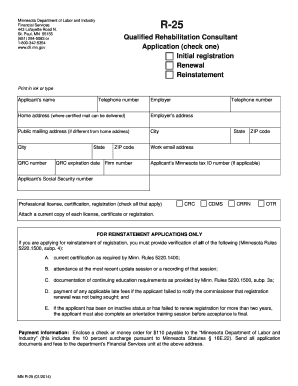
Application for Renewal of Check One Qualified Rehabilitation Dli Mn Form


What is the Application For Renewal Of Check One Qualified Rehabilitation Dli Mn
The Application For Renewal Of Check One Qualified Rehabilitation Dli Mn is a formal request submitted to the Minnesota Department of Labor and Industry. This application is specifically designed for individuals seeking to renew their status as qualified rehabilitation professionals. It ensures that practitioners maintain compliance with state regulations and continue to provide necessary rehabilitation services effectively.
Steps to Complete the Application For Renewal Of Check One Qualified Rehabilitation Dli Mn
Completing the Application For Renewal Of Check One Qualified Rehabilitation Dli Mn involves several key steps:
- Gather necessary documentation, including proof of ongoing education and relevant certifications.
- Fill out the application form accurately, ensuring all personal and professional information is current.
- Review the completed application for any errors or omissions before submission.
- Submit the application via the designated method, which may include online submission or mailing it to the appropriate office.
Required Documents for the Application For Renewal Of Check One Qualified Rehabilitation Dli Mn
When applying for the renewal, specific documents are typically required to support the application. These may include:
- Proof of completion of continuing education credits.
- Current professional licenses or certifications.
- Any additional documentation requested by the Department of Labor and Industry.
Eligibility Criteria for the Application For Renewal Of Check One Qualified Rehabilitation Dli Mn
To be eligible for renewal, applicants must meet certain criteria, which often include:
- Possession of a valid initial qualified rehabilitation professional certification.
- Completion of required continuing education within the renewal period.
- Adherence to ethical standards and state regulations governing rehabilitation practices.
Application Process & Approval Time for the Application For Renewal Of Check One Qualified Rehabilitation Dli Mn
The application process for renewal typically involves the following phases:
- Submission of the completed application and required documents.
- Review by the Department of Labor and Industry, which may take several weeks.
- Notification of approval or any additional requirements needed for completion.
Applicants should allow sufficient time for processing, as delays can occur based on the volume of applications received.
Legal Use of the Application For Renewal Of Check One Qualified Rehabilitation Dli Mn
The Application For Renewal Of Check One Qualified Rehabilitation Dli Mn serves a crucial legal function by ensuring that rehabilitation professionals remain compliant with state laws. This compliance protects both the practitioners and the clients they serve, ensuring that services provided meet established standards of care and professionalism.
Quick guide on how to complete application for renewal of check one qualified rehabilitation dli mn
Finish [SKS] smoothly on any gadget
Digital document management has gained traction among businesses and individuals. It offers an ideal environmentally friendly substitute for conventional printed and signed documents, allowing you to locate the right form and securely store it online. airSlate SignNow provides you with all the tools necessary to create, modify, and eSign your documents swiftly without interruptions. Manage [SKS] on any gadget with airSlate SignNow Android or iOS applications and enhance any document-related task today.
How to modify and eSign [SKS] effortlessly
- Obtain [SKS] and click on Get Form to begin.
- Make use of the tools we provide to fill out your form.
- Emphasize crucial sections of your documents or obscure sensitive information with tools that airSlate SignNow offers specifically for that purpose.
- Create your signature using the Sign feature, which takes moments and holds the same legal validity as a conventional wet ink signature.
- Review all details and click on the Done button to save your modifications.
- Choose how you prefer to send your form, whether by email, SMS, invitation link, or download it to your computer.
Say goodbye to misplaced or lost files, tedious document searching, or mistakes that necessitate printing new copies. airSlate SignNow fulfills all your document management needs in just a few clicks from any device you choose. Adjust and eSign [SKS] and ensure excellent communication at every step of your form preparation process with airSlate SignNow.
Create this form in 5 minutes or less
Related searches to Application For Renewal Of check One Qualified Rehabilitation Dli Mn
Create this form in 5 minutes!
How to create an eSignature for the application for renewal of check one qualified rehabilitation dli mn
How to create an electronic signature for a PDF online
How to create an electronic signature for a PDF in Google Chrome
How to create an e-signature for signing PDFs in Gmail
How to create an e-signature right from your smartphone
How to create an e-signature for a PDF on iOS
How to create an e-signature for a PDF on Android
People also ask
-
What is the Application For Renewal Of check One Qualified Rehabilitation Dli Mn?
The Application For Renewal Of check One Qualified Rehabilitation Dli Mn is a document that allows individuals to apply for a renewal of their qualified rehabilitation program. This process is essential to keep your rehabilitation assistance active and ensure continued support.
-
How can airSlate SignNow help with the Application For Renewal Of check One Qualified Rehabilitation Dli Mn?
airSlate SignNow simplifies the process of submitting the Application For Renewal Of check One Qualified Rehabilitation Dli Mn by providing a user-friendly platform for document preparation and eSigning. This ensures that your application is submitted quickly and securely.
-
What are the pricing options for using airSlate SignNow for the Application For Renewal Of check One Qualified Rehabilitation Dli Mn?
airSlate SignNow offers various pricing plans that cater to different needs, from basic to advanced. Each plan provides flexibility and the tools required to efficiently handle the Application For Renewal Of check One Qualified Rehabilitation Dli Mn by leveraging eSignature features.
-
What features does airSlate SignNow offer for the Application For Renewal Of check One Qualified Rehabilitation Dli Mn?
With airSlate SignNow, users can easily upload, edit, and electronically sign the Application For Renewal Of check One Qualified Rehabilitation Dli Mn. Additionally, features like document templates and integration with other applications streamline the overall process.
-
Can I store my completed Application For Renewal Of check One Qualified Rehabilitation Dli Mn documents with airSlate SignNow?
Yes, airSlate SignNow provides secure storage for all your documents, including the Application For Renewal Of check One Qualified Rehabilitation Dli Mn. This ensures easy access and organization of your important paperwork at any time.
-
What are the benefits of using airSlate SignNow for the Application For Renewal Of check One Qualified Rehabilitation Dli Mn?
Using airSlate SignNow for the Application For Renewal Of check One Qualified Rehabilitation Dli Mn offers several benefits, including time savings, enhanced security, and improved accuracy. The platform’s intuitive design facilitates a seamless experience from start to finish.
-
Are there integrations available for airSlate SignNow when completing the Application For Renewal Of check One Qualified Rehabilitation Dli Mn?
Absolutely! airSlate SignNow integrates with a variety of popular applications to enhance your workflow while completing the Application For Renewal Of check One Qualified Rehabilitation Dli Mn. This connectivity allows for a more seamless document management experience.
Get more for Application For Renewal Of check One Qualified Rehabilitation Dli Mn
- Holt spanish 2 answer key pdf form
- Geog 2 textbook answers pdf form
- Solutions third edition unit 7 progress test a answers form
- Cs french computer science pdf form
- Nasfund withdrawal request letter sample form
- Modelo de autorizao de viagem para menor ministrio das form
- Caliper test answers download form
- Descargar pdf de prueba de embarazo para editar form
Find out other Application For Renewal Of check One Qualified Rehabilitation Dli Mn
- eSignature Louisiana Non-Profit Business Plan Template Now
- How Do I eSignature North Dakota Life Sciences Operating Agreement
- eSignature Oregon Life Sciences Job Offer Myself
- eSignature Oregon Life Sciences Job Offer Fast
- eSignature Oregon Life Sciences Warranty Deed Myself
- eSignature Maryland Non-Profit Cease And Desist Letter Fast
- eSignature Pennsylvania Life Sciences Rental Lease Agreement Easy
- eSignature Washington Life Sciences Permission Slip Now
- eSignature West Virginia Life Sciences Quitclaim Deed Free
- Can I eSignature West Virginia Life Sciences Residential Lease Agreement
- eSignature New York Non-Profit LLC Operating Agreement Mobile
- How Can I eSignature Colorado Orthodontists LLC Operating Agreement
- eSignature North Carolina Non-Profit RFP Secure
- eSignature North Carolina Non-Profit Credit Memo Secure
- eSignature North Dakota Non-Profit Quitclaim Deed Later
- eSignature Florida Orthodontists Business Plan Template Easy
- eSignature Georgia Orthodontists RFP Secure
- eSignature Ohio Non-Profit LLC Operating Agreement Later
- eSignature Ohio Non-Profit LLC Operating Agreement Easy
- How Can I eSignature Ohio Lawers Lease Termination Letter