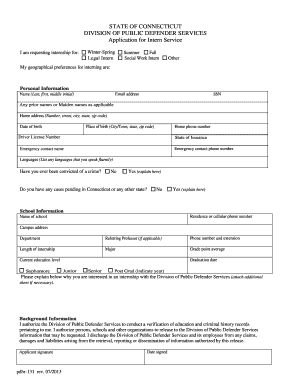
Intern Application the State of Connecticut Website Form


What is the Intern Application The State Of Connecticut Website
The Intern Application for The State of Connecticut is a formal document designed for individuals seeking internship opportunities within various state agencies. This application serves as a means for candidates to present their qualifications, interests, and availability for internships that can enhance their professional skills and provide valuable work experience. The application process is structured to ensure that candidates meet eligibility criteria and are matched with suitable internship positions.
How to use the Intern Application The State Of Connecticut Website
To use the Intern Application for The State of Connecticut, applicants should first visit the official state website where the application is hosted. Candidates can navigate to the internship section, where they will find detailed instructions on completing the application. It is essential to gather all necessary information, such as personal details, educational background, and relevant experience, before starting the application process. Once completed, applicants can submit the form electronically or follow the specified submission guidelines provided on the website.
Steps to complete the Intern Application The State Of Connecticut Website
Completing the Intern Application involves several key steps:
- Visit the official State of Connecticut website.
- Access the internship section to locate the application form.
- Carefully read the instructions and eligibility criteria.
- Fill out the application form with accurate personal and educational information.
- Provide details on relevant work experience and skills.
- Review the application for any errors or omissions.
- Submit the application as directed, either online or by mail.
Eligibility Criteria
Eligibility for the Intern Application in The State of Connecticut typically includes being a current student or recent graduate from an accredited institution. Applicants may need to meet specific academic requirements, such as maintaining a certain GPA, and may also be required to demonstrate a genuine interest in public service or the specific field of the internship. Additional criteria may vary depending on the agency offering the internship.
Required Documents
When applying for an internship through The State of Connecticut, candidates are generally required to submit several key documents alongside their application. These may include:
- A current resume highlighting relevant experience and skills.
- A cover letter expressing interest in the internship position.
- Official transcripts or proof of enrollment from an accredited educational institution.
- Letters of recommendation, if specified in the application guidelines.
Form Submission Methods (Online / Mail / In-Person)
The Intern Application for The State of Connecticut can typically be submitted through various methods, depending on the specific instructions provided on the website. Common submission methods include:
- Online submission via the official state website, which is often the preferred method for efficiency.
- Mailing a printed version of the application and required documents to the designated agency address.
- In-person submission at specified state agency offices, if applicable.
Quick guide on how to complete intern application the state of connecticut website
Effortlessly Prepare [SKS] on Any Device
The management of online documents has become increasingly favored among businesses and individuals. It offers an ideal environmentally friendly alternative to conventional printed and signed documents, as you can obtain the necessary form and securely store it online. airSlate SignNow equips you with all the essential tools to create, modify, and eSign your documents promptly without delays. Handle [SKS] on any device using the airSlate SignNow apps for Android or iOS and simplify any document-related process today.
How to Alter and eSign [SKS] with Ease
- Find [SKS] and click Get Form to begin.
- Use the tools available to fill out your document.
- Emphasize important sections of your documents or redact sensitive information with tools that airSlate SignNow specifically provides for that purpose.
- Create your electronic signature with the Sign tool, which takes mere seconds and carries the same legal validity as a conventional wet ink signature.
- Review all the information and click on the Done button to save your modifications.
- Select your preferred method to send your form, whether by email, text message (SMS), invite link, or download it to your computer.
Forget about lost or misplaced documents, tedious form searches, or mistakes that necessitate printing new document versions. airSlate SignNow meets your document management needs in just a few clicks from any device you choose. Modify and eSign [SKS] to ensure excellent communication at every stage of your form preparation with airSlate SignNow.
Create this form in 5 minutes or less
Related searches to Intern Application The State Of Connecticut Website
Create this form in 5 minutes!
How to create an eSignature for the intern application the state of connecticut website
How to create an electronic signature for a PDF online
How to create an electronic signature for a PDF in Google Chrome
How to create an e-signature for signing PDFs in Gmail
How to create an e-signature right from your smartphone
How to create an e-signature for a PDF on iOS
How to create an e-signature for a PDF on Android
People also ask
-
What is the Intern Application The State Of Connecticut Website and how can it benefit me?
The Intern Application The State Of Connecticut Website provides a streamlined platform for applying to internship opportunities. It simplifies the application process, making it easier for applicants to submit necessary documents and track their progress. This efficiency can enhance your chances of securing an internship.
-
How does airSlate SignNow integrate with the Intern Application The State Of Connecticut Website?
airSlate SignNow seamlessly integrates with the Intern Application The State Of Connecticut Website to allow users to eSign and send application documents effortlessly. This integration ensures a smooth workflow, reducing the hassle of paper documents and storage. You can complete your application faster while maintaining professionalism.
-
Is the use of the Intern Application The State Of Connecticut Website cost-effective?
Yes, utilizing the Intern Application The State Of Connecticut Website with airSlate SignNow is a cost-effective solution for managing your application process. It eliminates many traditional printing and mailing costs, allowing you to invest more in your career development. The platform provides an affordable way to manage documents efficiently.
-
What features does airSlate SignNow offer for the Intern Application The State Of Connecticut Website?
AirSlate SignNow offers various features for the Intern Application The State Of Connecticut Website, including electronic signatures, document templates, and real-time tracking. These features simplify the application process, making it easy to fill out and submit necessary documents promptly. You’ll also receive notifications when your documents are reviewed or signed.
-
How can I ensure my documents are secure when using the Intern Application The State Of Connecticut Website?
When using the Intern Application The State Of Connecticut Website with airSlate SignNow, your documents are secured with industry-standard encryption. This means your personal information and application data are protected. Additionally, airSlate SignNow offers audit trails, ensuring transparency and accountability in document handling.
-
Can I edit my application documents after submission on the Intern Application The State Of Connecticut Website?
Once submitted through the Intern Application The State Of Connecticut Website, documents typically cannot be edited due to application protocol. However, airSlate SignNow allows you to create and refine your documents before submission, ensuring all information is accurate and complete beforehand. Always double-check your application to avoid any issues.
-
What are the benefits of eSigning documents for the Intern Application The State Of Connecticut Website?
eSigning documents for the Intern Application The State Of Connecticut Website saves time and enhances convenience. You can sign applications from anywhere, eliminating the need for physical presence or mailing time. This speeds up the application process, allowing you to focus more on preparing for your internship.
Get more for Intern Application The State Of Connecticut Website
- Air india flight ticket pdf download form
- Breakdown sheet template form
- Fake medical documentation template fake medical documentation template form
- Fake medical certificates for getting out of work school foolproof form
- Medical certificate template pdf format free australia fake doctors note
- Tsw029 form
- What doctors dont get to study in medical school pdf form
- Bantuan masjid dari qatar 2022 form
Find out other Intern Application The State Of Connecticut Website
- eSignature Tennessee Construction Contract Safe
- eSignature West Virginia Construction Lease Agreement Myself
- How To eSignature Alabama Education POA
- How To eSignature California Education Separation Agreement
- eSignature Arizona Education POA Simple
- eSignature Idaho Education Lease Termination Letter Secure
- eSignature Colorado Doctors Business Letter Template Now
- eSignature Iowa Education Last Will And Testament Computer
- How To eSignature Iowa Doctors Business Letter Template
- Help Me With eSignature Indiana Doctors Notice To Quit
- eSignature Ohio Education Purchase Order Template Easy
- eSignature South Dakota Education Confidentiality Agreement Later
- eSignature South Carolina Education Executive Summary Template Easy
- eSignature Michigan Doctors Living Will Simple
- How Do I eSignature Michigan Doctors LLC Operating Agreement
- How To eSignature Vermont Education Residential Lease Agreement
- eSignature Alabama Finance & Tax Accounting Quitclaim Deed Easy
- eSignature West Virginia Education Quitclaim Deed Fast
- eSignature Washington Education Lease Agreement Form Later
- eSignature Missouri Doctors Residential Lease Agreement Fast