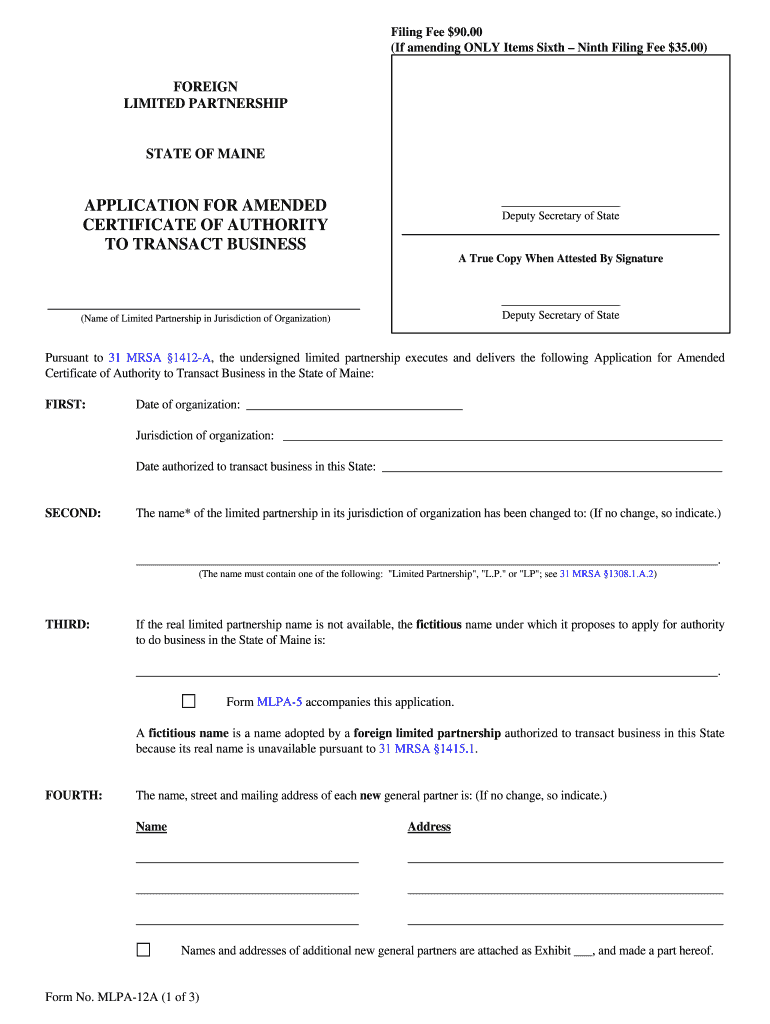
APPLICATION for AMENDED CERTIFICATE of Maine Gov Maine Form


What is the APPLICATION FOR AMENDED CERTIFICATE OF Maine Gov Maine
The APPLICATION FOR AMENDED CERTIFICATE OF Maine Gov Maine is a formal request used to modify an existing certificate issued by the state of Maine. This application is typically utilized when there are changes that need to be reflected in official documents, such as updates to personal information, corrections of errors, or changes in status. It is essential for maintaining accurate records within state databases and ensuring that all information is current and valid.
How to use the APPLICATION FOR AMENDED CERTIFICATE OF Maine Gov Maine
To use the APPLICATION FOR AMENDED CERTIFICATE OF Maine Gov Maine, individuals must first obtain the form from the official Maine government website or relevant state office. Once the form is acquired, it should be filled out with accurate and complete information. This includes details such as the individual's name, the specific changes being requested, and any supporting documentation that may be required. After completing the form, it must be submitted to the appropriate state agency for processing.
Steps to complete the APPLICATION FOR AMENDED CERTIFICATE OF Maine Gov Maine
Completing the APPLICATION FOR AMENDED CERTIFICATE OF Maine Gov Maine involves several key steps:
- Obtain the application form from the Maine government website.
- Carefully read the instructions provided with the form.
- Fill out the form with the necessary personal information and details about the amendments.
- Gather any required supporting documents, such as identification or proof of the changes.
- Review the completed application for accuracy.
- Submit the application via the designated method, which may include online submission, mailing, or in-person delivery.
Required Documents
When submitting the APPLICATION FOR AMENDED CERTIFICATE OF Maine Gov Maine, certain documents may be required to support the request. These documents can include:
- Proof of identity, such as a driver's license or state ID.
- Documentation that verifies the changes being requested, such as marriage certificates or court orders.
- Any previous certificates that may need to be amended.
Eligibility Criteria
Eligibility to submit the APPLICATION FOR AMENDED CERTIFICATE OF Maine Gov Maine typically includes individuals who hold an existing certificate that requires amendments. This can encompass various scenarios, such as:
- Individuals who have experienced a name change.
- Those correcting errors in their existing certificates.
- Persons updating their status or personal information.
Application Process & Approval Time
The application process for the APPLICATION FOR AMENDED CERTIFICATE OF Maine Gov Maine generally involves submitting the completed form along with any required documents to the appropriate state agency. Once submitted, the approval time can vary depending on the complexity of the request and the volume of applications being processed. Typically, applicants can expect a response within a few weeks, though this may differ based on specific circumstances.
Quick guide on how to complete application for amended certificate of maine gov maine
Effortlessly Prepare [SKS] on Any Device
Digital document management has gained immense popularity among businesses and individuals alike. It offers an ideal eco-friendly alternative to traditional printed and signed documents, allowing you to obtain the correct format and securely store it online. airSlate SignNow equips you with all the tools necessary to create, modify, and electronically sign your documents swiftly without delays. Manage [SKS] on any device using airSlate SignNow's Android or iOS applications and enhance any document-focused workflow today.
How to Modify and Electronically Sign [SKS] Effortlessly
- Locate [SKS] and click on Get Form to begin.
- Utilize the tools we provide to fill out your document.
- Highlight pertinent sections of your documents or redact sensitive information with tools specifically provided by airSlate SignNow for that purpose.
- Create your signature using the Sign feature, which takes mere seconds and possesses the same legal validity as a conventional wet ink signature.
- Review all the information and click on the Done button to save your modifications.
- Select how you wish to send your form, whether by email, SMS, or via an invitation link, or download it to your computer.
Say goodbye to lost or misplaced documents, tedious form inquiries, or mistakes that require reprinting new document copies. airSlate SignNow addresses all your document management needs in just a few clicks from any device you prefer. Modify and electronically sign [SKS] and ensure excellent communication at any stage of your form preparation process with airSlate SignNow.
Create this form in 5 minutes or less
Related searches to APPLICATION FOR AMENDED CERTIFICATE OF Maine Gov Maine
Create this form in 5 minutes!
How to create an eSignature for the application for amended certificate of maine gov maine
How to create an electronic signature for a PDF online
How to create an electronic signature for a PDF in Google Chrome
How to create an e-signature for signing PDFs in Gmail
How to create an e-signature right from your smartphone
How to create an e-signature for a PDF on iOS
How to create an e-signature for a PDF on Android
People also ask
-
What is the APPLICATION FOR AMENDED CERTIFICATE OF Maine Gov Maine?
The APPLICATION FOR AMENDED CERTIFICATE OF Maine Gov Maine is a formal request document necessary for businesses and individuals looking to amend an existing certificate issued by the state of Maine. This application ensures that all updated information is correctly documented and compliant with state regulations.
-
How do I complete the APPLICATION FOR AMENDED CERTIFICATE OF Maine Gov Maine?
To complete the APPLICATION FOR AMENDED CERTIFICATE OF Maine Gov Maine, you can access the form online through the Maine government website. You'll need to provide accurate details regarding your existing certificate and any amendments required to prevent any delays in processing.
-
What are the fees associated with the APPLICATION FOR AMENDED CERTIFICATE OF Maine Gov Maine?
The fees for filing the APPLICATION FOR AMENDED CERTIFICATE OF Maine Gov Maine vary based on the type of certificate being amended. It is advisable to check the official Maine government website or contact their office directly for the most current fee structure.
-
Can I track the status of my APPLICATION FOR AMENDED CERTIFICATE OF Maine Gov Maine?
Yes, you can generally track the status of your APPLICATION FOR AMENDED CERTIFICATE OF Maine Gov Maine through the Maine government’s website. After submission, you'll receive a confirmation that can help you monitor the progress.
-
What are the benefits of using airSlate SignNow for the APPLICATION FOR AMENDED CERTIFICATE OF Maine Gov Maine?
Using airSlate SignNow allows you to eSign and send your APPLICATION FOR AMENDED CERTIFICATE OF Maine Gov Maine quickly and securely. This platform simplifies the document signing process, ensures compliance, and saves you time, allowing you to focus on your business.
-
Does airSlate SignNow integrate with other platforms for the APPLICATION FOR AMENDED CERTIFICATE OF Maine Gov Maine?
Yes, airSlate SignNow offers integrations with various platforms that can enhance your workflow when submitting the APPLICATION FOR AMENDED CERTIFICATE OF Maine Gov Maine. Popular tools like Google Drive, Dropbox, and others can be effortlessly connected to streamline document management.
-
Is airSlate SignNow cost-effective for handling the APPLICATION FOR AMENDED CERTIFICATE OF Maine Gov Maine?
Absolutely! airSlate SignNow is designed to provide a cost-effective solution for managing documents, including the APPLICATION FOR AMENDED CERTIFICATE OF Maine Gov Maine. By investing in this solution, businesses can reduce costs associated with traditional paper-based processes.
Get more for APPLICATION FOR AMENDED CERTIFICATE OF Maine Gov Maine
Find out other APPLICATION FOR AMENDED CERTIFICATE OF Maine Gov Maine
- How Can I Sign South Carolina Healthcare / Medical Profit And Loss Statement
- Sign Tennessee Healthcare / Medical Business Plan Template Free
- Help Me With Sign Tennessee Healthcare / Medical Living Will
- Sign Texas Healthcare / Medical Contract Mobile
- Sign Washington Healthcare / Medical LLC Operating Agreement Now
- Sign Wisconsin Healthcare / Medical Contract Safe
- Sign Alabama High Tech Last Will And Testament Online
- Sign Delaware High Tech Rental Lease Agreement Online
- Sign Connecticut High Tech Lease Template Easy
- How Can I Sign Louisiana High Tech LLC Operating Agreement
- Sign Louisiana High Tech Month To Month Lease Myself
- How To Sign Alaska Insurance Promissory Note Template
- Sign Arizona Insurance Moving Checklist Secure
- Sign New Mexico High Tech Limited Power Of Attorney Simple
- Sign Oregon High Tech POA Free
- Sign South Carolina High Tech Moving Checklist Now
- Sign South Carolina High Tech Limited Power Of Attorney Free
- Sign West Virginia High Tech Quitclaim Deed Myself
- Sign Delaware Insurance Claim Online
- Sign Delaware Insurance Contract Later