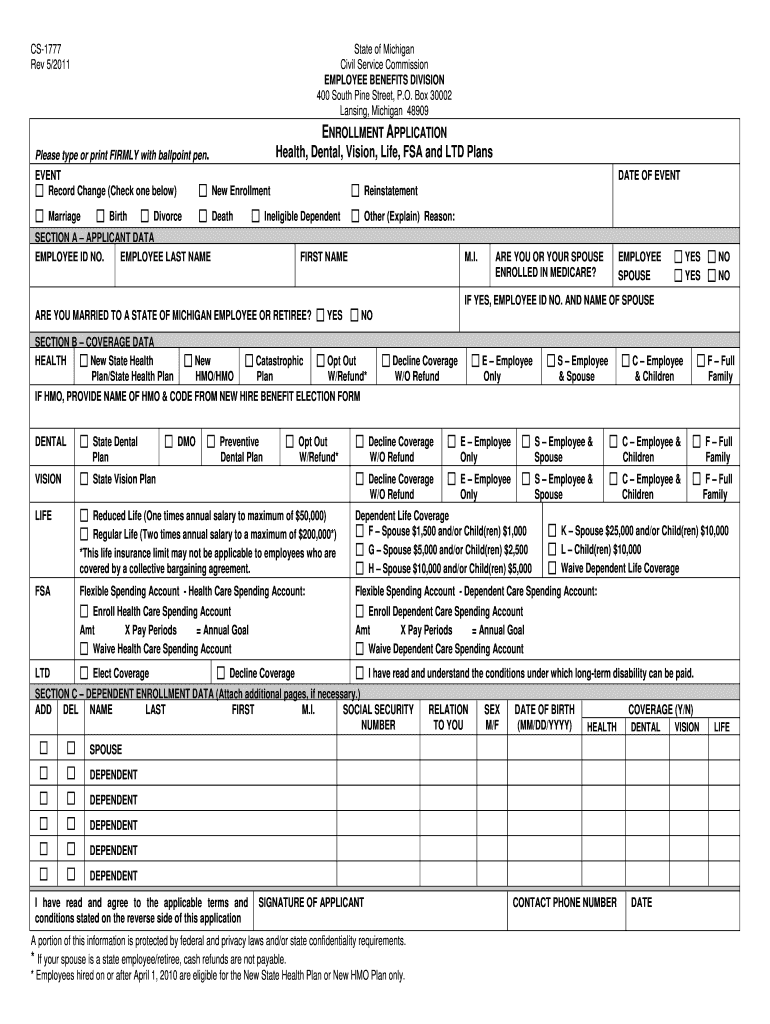
Health, Dental, Vision, Life, FSA and LTD Plans State of Michigan Michigan Form


What is the Health, Dental, Vision, Life, FSA And LTD Plans State Of Michigan Michigan
The Health, Dental, Vision, Life, FSA (Flexible Spending Account), and LTD (Long-Term Disability) plans in the State of Michigan are comprehensive benefits designed to support the health and well-being of employees. These plans provide essential coverage for medical expenses, dental care, vision services, and life insurance, ensuring that individuals have access to necessary healthcare resources. Additionally, the FSA allows employees to set aside pre-tax dollars for eligible medical expenses, while the LTD plan offers financial protection in case of prolonged illness or disability, helping to maintain financial stability during challenging times.
How to obtain the Health, Dental, Vision, Life, FSA And LTD Plans State Of Michigan Michigan
To obtain the Health, Dental, Vision, Life, FSA, and LTD plans in Michigan, individuals typically need to enroll through their employer during the open enrollment period. Employers often provide detailed information about available plans and eligibility criteria. It is important to review the benefits package and understand the options available. For those who may be newly hired or experiencing a qualifying life event, special enrollment periods may apply, allowing for enrollment outside the standard open enrollment window.
Steps to complete the Health, Dental, Vision, Life, FSA And LTD Plans State Of Michigan Michigan
Completing the enrollment process for the Health, Dental, Vision, Life, FSA, and LTD plans involves several key steps:
- Review the benefits information provided by your employer.
- Determine your eligibility and the plans available to you.
- Gather necessary documentation, such as dependent information if applicable.
- Complete the enrollment forms accurately, ensuring all required fields are filled.
- Submit the completed forms by the specified deadline.
- Confirm your enrollment and keep a copy of your benefits summary for future reference.
Legal use of the Health, Dental, Vision, Life, FSA And LTD Plans State Of Michigan Michigan
The legal use of the Health, Dental, Vision, Life, FSA, and LTD plans is governed by both federal and state regulations. Employers must comply with the Employee Retirement Income Security Act (ERISA) and other relevant laws that dictate how these plans are administered. Employees should be aware of their rights under these laws, including the right to receive information about their benefits, the process for filing claims, and the procedures for appealing denied claims. Understanding these legal aspects ensures that employees can effectively navigate their benefits.
Eligibility Criteria
Eligibility for the Health, Dental, Vision, Life, FSA, and LTD plans in Michigan typically depends on employment status, such as full-time or part-time status, and the length of employment. Employers may set specific criteria for enrollment, including waiting periods or minimum hours worked. It is essential for employees to check with their human resources department to understand the specific eligibility requirements and any documentation needed to enroll in these plans.
Required Documents
When enrolling in the Health, Dental, Vision, Life, FSA, and LTD plans, individuals may need to provide various documents. Commonly required documents include:
- Proof of employment (e.g., employee ID or offer letter).
- Dependent information, such as Social Security numbers and birthdates for family coverage.
- Previous insurance information if applicable.
- Any necessary forms provided by the employer for enrollment.
Examples of using the Health, Dental, Vision, Life, FSA And LTD Plans State Of Michigan Michigan
Utilizing the Health, Dental, Vision, Life, FSA, and LTD plans can vary based on individual needs. For instance, an employee may use their health insurance to cover routine check-ups and necessary medical procedures. Dental plans can assist with preventive care, such as cleanings and fillings. Vision plans typically cover eye exams and corrective lenses. The FSA can be used for out-of-pocket medical expenses, while the LTD plan provides income replacement if the employee cannot work due to a long-term disability. Each plan plays a vital role in supporting overall health and financial security.
Quick guide on how to complete health dental vision life fsa and ltd plans state of michigan michigan
Prepare [SKS] effortlessly on any device
Managing documents online has gained traction among businesses and individuals. It offers an ideal environmentally-friendly alternative to traditional printed and signed documents, allowing you to easily find the right form and securely store it online. airSlate SignNow provides all the tools necessary to create, edit, and electronically sign your documents quickly without delays. Handle [SKS] on any platform using the airSlate SignNow Android or iOS applications and enhance any document-based workflow today.
The easiest way to edit and electronically sign [SKS] without hassle
- Find [SKS] and then click Get Form to begin.
- Make use of the tools we offer to fill out your document.
- Emphasize important sections of the documents or redact sensitive data with tools specifically designed by airSlate SignNow for that purpose.
- Create your electronic signature using the Sign tool, which takes mere seconds and holds the same legal validity as a conventional wet ink signature.
- Review all the details and then click on the Done button to confirm your changes.
- Select your preferred method for sending your form, whether by email, SMS, invitation link, or download it to your computer.
Eliminate worries about lost or mismanaged files, tedious form searching, or errors that require printing new copies. airSlate SignNow caters to all your document management needs in just a few clicks from any device you choose. Modify and electronically sign [SKS] and ensure effective communication at every step of the form preparation process with airSlate SignNow.
Create this form in 5 minutes or less
Related searches to Health, Dental, Vision, Life, FSA And LTD Plans State Of Michigan Michigan
Create this form in 5 minutes!
How to create an eSignature for the health dental vision life fsa and ltd plans state of michigan michigan
How to create an electronic signature for a PDF online
How to create an electronic signature for a PDF in Google Chrome
How to create an e-signature for signing PDFs in Gmail
How to create an e-signature right from your smartphone
How to create an e-signature for a PDF on iOS
How to create an e-signature for a PDF on Android
People also ask
-
What types of plans are included in Health, Dental, Vision, Life, FSA And LTD Plans State Of Michigan Michigan?
The Health, Dental, Vision, Life, FSA And LTD Plans State Of Michigan Michigan offer comprehensive coverage options. This includes health insurance, dental care, vision plans, life insurance, flexible spending accounts (FSA), and long-term disability (LTD) insurance. Each plan can cater to the diverse needs of individuals and families.
-
How can I enroll in Health, Dental, Vision, Life, FSA And LTD Plans State Of Michigan Michigan?
Enrolling in the Health, Dental, Vision, Life, FSA And LTD Plans State Of Michigan Michigan is straightforward. You can visit the official website or contact a licensed agent for assistance. Enrollment periods may vary, so make sure to check the deadlines for available plans.
-
What are the pricing options for these plans?
Pricing for Health, Dental, Vision, Life, FSA And LTD Plans State Of Michigan Michigan varies based on the specific coverage chosen. Factors such as age, health status, and family size play a role in determining your premium. For personalized quotes, it’s best to contact an insurance broker or visit the official site.
-
What are the benefits of choosing these plans?
Choosing the Health, Dental, Vision, Life, FSA And LTD Plans State Of Michigan Michigan provides peace of mind and financial security. These plans are designed to support your health and well-being, covering essential health services and offering additional benefits like preventive care. This ensures you and your family have access to quality healthcare.
-
Are there any waiting periods for coverage?
Some Health, Dental, Vision, Life, FSA And LTD Plans State Of Michigan Michigan may impose waiting periods before certain benefits become available. This typically applies to specific procedures or conditions. It's important to review the plan details carefully to understand any applicable waiting periods.
-
Can I customize my plan to fit my needs?
Yes, the Health, Dental, Vision, Life, FSA And LTD Plans State Of Michigan Michigan offer various options for customization. Depending on your individual or family needs, you can select specific coverages and adjust deductibles. This flexibility ensures that you receive the right level of protection.
-
What happens if I need to make changes to my plan?
If you need to make changes to your Health, Dental, Vision, Life, FSA And LTD Plans State Of Michigan Michigan, you can generally do so during open enrollment or qualifying events. It's essential to contact your insurance provider to discuss your options and understand any implications on your coverage.
Get more for Health, Dental, Vision, Life, FSA And LTD Plans State Of Michigan Michigan
- Nsw statutory declaration form ninth schedule
- Cleaning certificate application fill online printable fillable form
- Develop your own integration with ilovepdfs rest api form
- The female member should submit this form together
- Rules of attestation inter boards coordination form
- Autorizao para concesso de passaporte para menor form
- Handout x ray identification form
- Superior court of california county of riverside 489391335 form
Find out other Health, Dental, Vision, Life, FSA And LTD Plans State Of Michigan Michigan
- How Do I Sign Hawaii Life Sciences LLC Operating Agreement
- Sign Idaho Life Sciences Promissory Note Template Secure
- How To Sign Wyoming Legal Quitclaim Deed
- Sign Wisconsin Insurance Living Will Now
- Sign Wyoming Insurance LLC Operating Agreement Simple
- Sign Kentucky Life Sciences Profit And Loss Statement Now
- How To Sign Arizona Non-Profit Cease And Desist Letter
- Can I Sign Arkansas Non-Profit LLC Operating Agreement
- Sign Arkansas Non-Profit LLC Operating Agreement Free
- Sign California Non-Profit Living Will Easy
- Sign California Non-Profit IOU Myself
- Sign California Non-Profit Lease Agreement Template Free
- Sign Maryland Life Sciences Residential Lease Agreement Later
- Sign Delaware Non-Profit Warranty Deed Fast
- Sign Florida Non-Profit LLC Operating Agreement Free
- Sign Florida Non-Profit Cease And Desist Letter Simple
- Sign Florida Non-Profit Affidavit Of Heirship Online
- Sign Hawaii Non-Profit Limited Power Of Attorney Myself
- Sign Hawaii Non-Profit Limited Power Of Attorney Free
- Sign Idaho Non-Profit Lease Agreement Template Safe