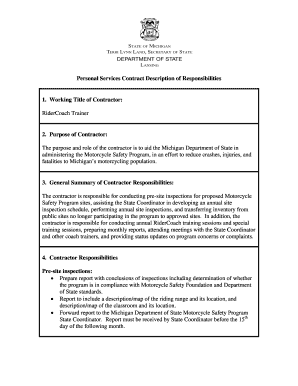
Position Description State of Michigan Michigan Form


Understanding the Position Description State Of Michigan
The Position Description State Of Michigan is a formal document that outlines the duties, responsibilities, and qualifications required for a specific job within the state government. It serves as a key resource for both employers and employees, ensuring clarity in job expectations and performance standards. This document is essential for recruitment, performance evaluations, and organizational planning.
Steps to Complete the Position Description State Of Michigan
Completing the Position Description State Of Michigan involves several important steps:
- Identify the job title and classification.
- Clearly define the primary duties and responsibilities associated with the position.
- Outline the necessary qualifications, including education, experience, and skills.
- Include any specific requirements related to the work environment or physical demands.
- Review the document for accuracy and completeness before submission.
Obtaining the Position Description State Of Michigan
To obtain the Position Description State Of Michigan, individuals can visit the official state government website or contact the human resources department of the relevant agency. The document is typically available in digital format, allowing for easy access and download. Ensuring that you have the most current version is crucial, as updates may occur regularly.
Key Elements of the Position Description State Of Michigan
Key elements of the Position Description include:
- Job Title: The official title of the position.
- Classification: The classification level within the state system.
- Responsibilities: A detailed list of tasks and duties expected from the employee.
- Qualifications: Required education, skills, and experience.
- Work Environment: Description of the physical and social environment of the job.
Legal Use of the Position Description State Of Michigan
The Position Description State Of Michigan is a legally binding document that outlines the expectations for state employees. It is important for compliance with employment laws and regulations. Employers must ensure that the descriptions are accurate and reflect the actual duties performed to avoid legal issues related to misclassification or discrimination.
Examples of Using the Position Description State Of Michigan
Examples of using the Position Description include:
- Guiding recruitment efforts by providing clear criteria for candidates.
- Facilitating performance evaluations by establishing measurable goals.
- Supporting training and development initiatives by identifying skill gaps.
- Assisting in organizational restructuring by clarifying job roles and responsibilities.
Quick guide on how to complete position description state of michigan michigan
Complete [SKS] effortlessly on any device
Online document management has gained popularity among organizations and individuals. It offers an ideal eco-friendly substitute for conventional printed and signed documents, as you can obtain the appropriate form and securely store it online. airSlate SignNow equips you with all the tools required to create, edit, and eSign your documents quickly without delays. Manage [SKS] on any device with airSlate SignNow Android or iOS applications and simplify any document-related task today.
How to modify and eSign [SKS] without any hassle
- Find [SKS] and click on Get Form to begin.
- Utilize the tools we offer to fill out your document.
- Highlight pertinent sections of the documents or redact sensitive information using tools that airSlate SignNow specifically provides for that purpose.
- Create your signature using the Sign tool, which takes seconds and carries the same legal validity as a traditional ink signature.
- Review all the information and click on the Done button to save your modifications.
- Select your preferred method to send your form, whether by email, text message (SMS), or invitation link, or download it to your computer.
Forget about lost or misplaced files, tedious form searching, or mistakes that require printing new document copies. airSlate SignNow meets your document management needs in just a few clicks from your chosen device. Edit and eSign [SKS] and ensure outstanding communication at any stage of your form preparation process with airSlate SignNow.
Create this form in 5 minutes or less
Related searches to Position Description State Of Michigan Michigan
Create this form in 5 minutes!
How to create an eSignature for the position description state of michigan michigan
How to create an electronic signature for a PDF online
How to create an electronic signature for a PDF in Google Chrome
How to create an e-signature for signing PDFs in Gmail
How to create an e-signature right from your smartphone
How to create an e-signature for a PDF on iOS
How to create an e-signature for a PDF on Android
People also ask
-
What is a Position Description State Of Michigan Michigan?
A Position Description State Of Michigan Michigan outlines the roles, responsibilities, and qualifications necessary for a specific job within state employment. It serves as a roadmap for both employers and employees to ensure clarity and expectations. Understanding these descriptions is essential for applying to jobs within state agencies.
-
How can airSlate SignNow assist with Position Description State Of Michigan Michigan?
airSlate SignNow can streamline the process of reviewing, approving, and signing Position Descriptions State Of Michigan Michigan digitally. Our platform offers an intuitive interface that simplifies document management, ensuring timely signatures and reducing paperwork. This efficiency supports HR departments in managing essential job descriptions effectively.
-
What are the pricing plans for airSlate SignNow for managing Position Descriptions?
airSlate SignNow offers competitive pricing plans tailored to meet the needs of organizations looking to manage Position Descriptions State Of Michigan Michigan. Our plans provide varying levels of features, ensuring that you only pay for what you need. Explore our website for detailed pricing information and choose the plan that suits your organization best.
-
What features does airSlate SignNow offer for creating Position Descriptions?
airSlate SignNow provides a range of features designed to enhance the creation and management of Position Descriptions State Of Michigan Michigan. These features include customizable templates, collaborative editing, and secure eSigning capabilities. This ensures that your position descriptions not only meet state requirements but are also tailored to your organizational needs.
-
Can I integrate airSlate SignNow with other software for managing Position Descriptions?
Yes, airSlate SignNow supports integration with various platforms, making it easy to manage Position Descriptions State Of Michigan Michigan alongside your existing software. Whether you use HR management systems or project management tools, our integrations enhance functionality and streamline workflows. Check our integration options to find the best fit for your processes.
-
What are the benefits of using airSlate SignNow for Position Descriptions?
Using airSlate SignNow for Position Descriptions State Of Michigan Michigan provides numerous benefits, including increased efficiency, improved compliance, and enhanced collaboration. By digitizing the document signing process, you save time and reduce the risk of errors. This ultimately leads to a more organized approach to managing job descriptions within state agencies.
-
Is airSlate SignNow compliant with state regulations for Position Descriptions?
Yes, airSlate SignNow is designed to comply with state regulations, including those pertaining to Position Descriptions State Of Michigan Michigan. Our solution adheres to legal standards for eSigning, ensuring that your documents are legally binding and secure. Trust in our platform to manage your compliance needs efficiently.
Get more for Position Description State Of Michigan Michigan
Find out other Position Description State Of Michigan Michigan
- How Do I eSign Wyoming Non-Profit Quitclaim Deed
- eSign Hawaii Orthodontists Last Will And Testament Fast
- eSign South Dakota Legal Letter Of Intent Free
- eSign Alaska Plumbing Memorandum Of Understanding Safe
- eSign Kansas Orthodontists Contract Online
- eSign Utah Legal Last Will And Testament Secure
- Help Me With eSign California Plumbing Business Associate Agreement
- eSign California Plumbing POA Mobile
- eSign Kentucky Orthodontists Living Will Mobile
- eSign Florida Plumbing Business Plan Template Now
- How To eSign Georgia Plumbing Cease And Desist Letter
- eSign Florida Plumbing Credit Memo Now
- eSign Hawaii Plumbing Contract Mobile
- eSign Florida Plumbing Credit Memo Fast
- eSign Hawaii Plumbing Claim Fast
- eSign Hawaii Plumbing Letter Of Intent Myself
- eSign Hawaii Plumbing Letter Of Intent Fast
- Help Me With eSign Idaho Plumbing Profit And Loss Statement
- eSign Illinois Plumbing Letter Of Intent Now
- eSign Massachusetts Orthodontists Last Will And Testament Now