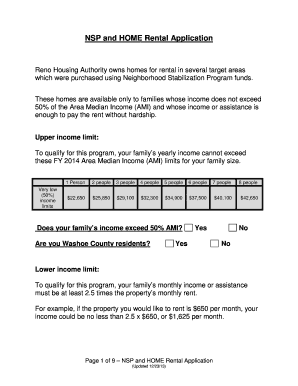
An Nsp Rental Application Form


What is the An Nsp Rental Application Form
The An Nsp Rental Application Form is a document used by landlords and property managers to evaluate potential tenants. This form collects essential information about the applicant, including personal details, rental history, employment information, and references. It serves as a crucial tool in the tenant screening process, helping landlords make informed decisions about who to rent their properties to.
How to use the An Nsp Rental Application Form
Using the An Nsp Rental Application Form involves several straightforward steps. First, the applicant needs to obtain the form, which can typically be found online or provided by the landlord. Once in possession of the form, the applicant should fill in all required fields accurately, ensuring that all information is current and truthful. After completing the form, the applicant may need to sign it and submit it according to the landlord's specified method, whether online, by mail, or in person.
Key elements of the An Nsp Rental Application Form
The An Nsp Rental Application Form includes several key elements that are crucial for tenant evaluation. These elements typically consist of:
- Personal Information: Name, contact details, and social security number.
- Rental History: Previous addresses, landlord contact information, and duration of stay.
- Employment Details: Current employer, job title, and income verification.
- References: Personal or professional references who can vouch for the applicant's reliability.
- Authorization: A section where the applicant consents to background checks and credit checks.
Steps to complete the An Nsp Rental Application Form
Completing the An Nsp Rental Application Form involves a series of steps to ensure accuracy and completeness:
- Obtain the form from the landlord or property management.
- Fill in personal details, ensuring all information is accurate.
- Provide rental history and employment information, including any necessary documentation.
- List references who can support your application.
- Review the form for any errors or omissions.
- Sign the form to authorize background checks.
- Submit the completed form as instructed by the landlord.
Legal use of the An Nsp Rental Application Form
The An Nsp Rental Application Form must be used in compliance with federal and state laws governing tenant screening. Landlords are required to follow fair housing laws, which prohibit discrimination based on race, color, religion, sex, national origin, familial status, or disability. Additionally, landlords must obtain consent from applicants before conducting background checks, ensuring that all information collected is handled in accordance with privacy regulations.
Who Issues the Form
The An Nsp Rental Application Form is typically issued by landlords, property management companies, or real estate agencies. Each entity may have its own version of the form, tailored to its specific requirements and policies. It is essential for applicants to use the correct form provided by the landlord or property manager to ensure all necessary information is collected for the application process.
Quick guide on how to complete an nsp rental application form
Effortlessly prepare An Nsp Rental Application Form on any device
Digital document management has become increasingly popular among businesses and individuals. It serves as an ideal eco-friendly alternative to conventional printed and signed documents, allowing you to access the correct form and securely store it online. airSlate SignNow equips you with all the tools necessary to create, modify, and electronically sign your documents quickly and without delays. Manage An Nsp Rental Application Form on any device using the airSlate SignNow Android or iOS applications and enhance any document-centric process today.
How to adjust and eSign An Nsp Rental Application Form with ease
- Locate An Nsp Rental Application Form and click on Get Form to begin.
- Make use of the tools we provide to complete your form.
- Highlight pertinent sections of the documents or redact sensitive information with tools that airSlate SignNow offers for that specific purpose.
- Create your signature using the Sign tool, which takes only a few seconds and holds the same legal validity as a traditional wet ink signature.
- Review the information and click on the Done button to save your changes.
- Choose how you wish to send your form, whether by email, SMS, or invitation link, or download it to your computer.
Eliminate concerns about lost or misplaced files, tedious form searches, or mistakes that require new document copies. airSlate SignNow addresses all your document management needs in just a few clicks from any device you choose. Modify and eSign An Nsp Rental Application Form and guarantee excellent communication at every stage of your form preparation process with airSlate SignNow.
Create this form in 5 minutes or less
Create this form in 5 minutes!
How to create an eSignature for the an nsp rental application form
How to create an electronic signature for a PDF online
How to create an electronic signature for a PDF in Google Chrome
How to create an e-signature for signing PDFs in Gmail
How to create an e-signature right from your smartphone
How to create an e-signature for a PDF on iOS
How to create an e-signature for a PDF on Android
People also ask
-
What is an Nsp Rental Application Form?
An Nsp Rental Application Form is a standardized document used for tenants to apply for rental properties. This form collects essential information about the applicant, such as personal details, financial history, and rental preferences, making it easier for landlords to assess potential renters.
-
How can airSlate SignNow help with an Nsp Rental Application Form?
airSlate SignNow streamlines the process of creating and sending an Nsp Rental Application Form. Our platform allows you to easily customize this form, ensuring it meets your specific needs, while offering secure electronic signing features for quick and efficient tenant processing.
-
Is there a cost associated with using an Nsp Rental Application Form via airSlate SignNow?
Yes, there is a subscription fee to use airSlate SignNow, which varies based on the features you require. However, the investment often pays off in time saved and efficiency gained when managing an Nsp Rental Application Form and other documents.
-
What features does airSlate SignNow offer for Nsp Rental Application Forms?
airSlate SignNow provides various features for Nsp Rental Application Forms, including customizable templates, automated workflows, and secure eSigning. These tools enhance productivity and ensure that your rental application processes are seamless and efficient.
-
Can I integrate airSlate SignNow with other applications for my Nsp Rental Application Form?
Absolutely! airSlate SignNow supports integration with various applications, allowing you to automate parts of your workflow related to the Nsp Rental Application Form. This flexibility enables you to connect with property management software or CRM systems for better efficiency.
-
What benefits does using an Nsp Rental Application Form provide?
Using an Nsp Rental Application Form simplifies the tenant screening process, ensuring all necessary information is collected in an organized manner. Moreover, it can enhance the tenant experience by making the application process quicker and more interactive.
-
Is it easy to manage an Nsp Rental Application Form on airSlate SignNow?
Yes, managing an Nsp Rental Application Form on airSlate SignNow is user-friendly. The intuitive interface allows users to track applications, send reminders, and collaborate with team members, ensuring a smooth management experience.
Get more for An Nsp Rental Application Form
Find out other An Nsp Rental Application Form
- Sign Colorado Sports Lease Agreement Form Simple
- How To Sign Iowa Real Estate LLC Operating Agreement
- Sign Iowa Real Estate Quitclaim Deed Free
- How To Sign Iowa Real Estate Quitclaim Deed
- Sign Mississippi Orthodontists LLC Operating Agreement Safe
- Sign Delaware Sports Letter Of Intent Online
- How Can I Sign Kansas Real Estate Job Offer
- Sign Florida Sports Arbitration Agreement Secure
- How Can I Sign Kansas Real Estate Residential Lease Agreement
- Sign Hawaii Sports LLC Operating Agreement Free
- Sign Georgia Sports Lease Termination Letter Safe
- Sign Kentucky Real Estate Warranty Deed Myself
- Sign Louisiana Real Estate LLC Operating Agreement Myself
- Help Me With Sign Louisiana Real Estate Quitclaim Deed
- Sign Indiana Sports Rental Application Free
- Sign Kentucky Sports Stock Certificate Later
- How Can I Sign Maine Real Estate Separation Agreement
- How Do I Sign Massachusetts Real Estate LLC Operating Agreement
- Can I Sign Massachusetts Real Estate LLC Operating Agreement
- Sign Massachusetts Real Estate Quitclaim Deed Simple