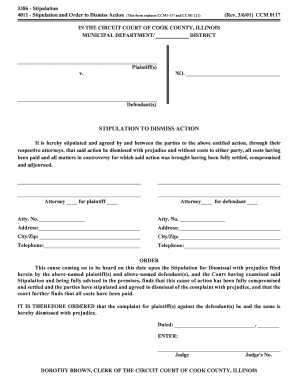
STIPULATION to DISMISS ACTION Form


What is the STIPULATION TO DISMISS ACTION
The STIPULATION TO DISMISS ACTION is a legal document used in the United States to formally end a lawsuit or legal proceeding. This stipulation is typically agreed upon by both parties involved in the case, indicating their mutual desire to dismiss the action without further legal obligations. It serves as a means to resolve disputes amicably and efficiently, often without the need for a court hearing. This document is essential in ensuring that both parties are on the same page regarding the dismissal and any terms associated with it.
How to use the STIPULATION TO DISMISS ACTION
Using the STIPULATION TO DISMISS ACTION involves several key steps. First, both parties must agree to the terms of the dismissal. This agreement should be documented in writing. Once the stipulation is drafted, it should be signed by all parties involved. After obtaining the necessary signatures, the completed document must be filed with the appropriate court to officially terminate the legal action. It is important to ensure that the stipulation complies with local court rules and procedures to avoid any complications.
Steps to complete the STIPULATION TO DISMISS ACTION
Completing the STIPULATION TO DISMISS ACTION requires careful attention to detail. Follow these steps:
- Draft the stipulation, including the case title, court information, and a clear statement of dismissal.
- Include any terms or conditions agreed upon by both parties, if applicable.
- Ensure all parties sign the document, indicating their consent to the dismissal.
- File the signed stipulation with the court where the action was originally filed.
- Keep a copy of the filed stipulation for your records.
Key elements of the STIPULATION TO DISMISS ACTION
The STIPULATION TO DISMISS ACTION should include several critical elements to be valid. These elements typically consist of:
- The title of the case, including the names of the parties involved.
- The court in which the action is pending.
- A clear statement indicating the intention to dismiss the action.
- Signatures of all parties involved, demonstrating mutual agreement.
- Date of signing to establish the timeline of the agreement.
Legal use of the STIPULATION TO DISMISS ACTION
The legal use of the STIPULATION TO DISMISS ACTION is crucial in the context of civil litigation. It provides a formal mechanism for parties to end a dispute without a trial. This document is particularly useful in cases where both parties have reached a settlement or when they decide that continuing the litigation is no longer beneficial. The stipulation must be filed with the court to ensure that the dismissal is recognized legally, preventing any future claims related to the same issue.
State-specific rules for the STIPULATION TO DISMISS ACTION
Each state in the U.S. may have specific rules governing the use of the STIPULATION TO DISMISS ACTION. It is important for parties to familiarize themselves with these regulations, as they can vary significantly. Some states may require additional information or specific language within the stipulation. Additionally, certain jurisdictions might have unique filing requirements or deadlines that must be adhered to. Consulting local court rules or a legal professional can help ensure compliance with state-specific regulations.
Quick guide on how to complete stipulation to dismiss action
Prepare STIPULATION TO DISMISS ACTION effortlessly on any device
Online document management has become increasingly popular among businesses and individuals. It offers an ideal eco-friendly substitute for traditional printed and signed paperwork, allowing you to locate the correct form and securely store it online. airSlate SignNow provides all the tools necessary for you to create, modify, and eSign your documents swiftly and without delays. Handle STIPULATION TO DISMISS ACTION on any platform with airSlate SignNow's Android or iOS applications and improve any document-oriented process today.
The easiest way to alter and eSign STIPULATION TO DISMISS ACTION seamlessly
- Locate STIPULATION TO DISMISS ACTION and click Get Form to initiate the process.
- Utilize the tools we provide to fill out your form.
- Emphasize relevant sections of your documents or redact sensitive information with tools specifically provided by airSlate SignNow for that purpose.
- Formulate your signature using the Sign feature, which takes just seconds and holds the same legal validity as a traditional handwritten signature.
- Review the details and click on the Done button to save your changes.
- Select your preferred method to send your form, whether by email, SMS, or invitation link, or download it directly to your PC.
Eliminate the worry of lost or misplaced documents, tedious form hunts, or mistakes that necessitate printing new copies. airSlate SignNow meets all your document management needs in just a few clicks from any device you choose. Alter and eSign STIPULATION TO DISMISS ACTION and ensure effective communication at every step of the form preparation process with airSlate SignNow.
Create this form in 5 minutes or less
Create this form in 5 minutes!
How to create an eSignature for the stipulation to dismiss action
How to create an electronic signature for a PDF online
How to create an electronic signature for a PDF in Google Chrome
How to create an e-signature for signing PDFs in Gmail
How to create an e-signature right from your smartphone
How to create an e-signature for a PDF on iOS
How to create an e-signature for a PDF on Android
People also ask
-
What is a STIPULATION TO DISMISS ACTION?
A STIPULATION TO DISMISS ACTION is a legal document that allows parties to agree to dismiss a court case by mutual consent. This document is essential in terminating litigation without a trial, saving time and resources for both parties involved.
-
How can airSlate SignNow help with creating a STIPULATION TO DISMISS ACTION?
airSlate SignNow offers an intuitive platform for drafting and signing a STIPULATION TO DISMISS ACTION. You can customize templates, add signatures, and manage document workflows seamlessly, ensuring a quick resolution to your legal matters.
-
Is there a cost associated with using airSlate SignNow for a STIPULATION TO DISMISS ACTION?
Yes, airSlate SignNow provides various pricing plans tailored to different business needs. Each plan allows unlimited electronic signing and document management capabilities, making it a cost-effective solution for handling a STIPULATION TO DISMISS ACTION.
-
What features does airSlate SignNow offer for STIPULATION TO DISMISS ACTION documents?
airSlate SignNow includes features like customizable templates, secure eSigning, automated workflows, and document tracking. These tools streamline the process of preparing and executing a STIPULATION TO DISMISS ACTION efficiently.
-
Can I integrate airSlate SignNow with other applications for handling STIPULATION TO DISMISS ACTION?
Yes, airSlate SignNow seamlessly integrates with various applications, enhancing your document management experience. This includes CRM systems, cloud storage, and productivity tools that help in managing your STIPULATION TO DISMISS ACTION.
-
What are the benefits of using airSlate SignNow for a STIPULATION TO DISMISS ACTION?
Using airSlate SignNow for a STIPULATION TO DISMISS ACTION provides quick access to document signing, improved collaboration between parties, and enhanced security. The platform ensures that your documents are handled efficiently and securely, giving you peace of mind.
-
Is airSlate SignNow compliant with legal standards for a STIPULATION TO DISMISS ACTION?
Absolutely! airSlate SignNow complies with all legal standards required for electronic signatures, ensuring that your STIPULATION TO DISMISS ACTION is valid and enforceable. The platform adheres to regulations like ESIGN and UETA, providing legal assurance.
Get more for STIPULATION TO DISMISS ACTION
- Rite care interpreter services fax request form
- Lead addendums disclosure form no 976
- Girl scout silver award final report girl scouts of northern illinois form
- Parent consent form to be retained by school pgl do not require a copy important information emergency details childs full name
- Pdffiller on line pdf form filler editor type on pdf fill print
- Untitled these release notes include information about the latest desktop fixes and changes these changes may affect the way
- Solid dca ca govpublicationsprorataletterbusiness consumer services and housing agency gavin newsom form
- Pa schedule rk 1 resident schedule of shareholderpartnerbeneficiary pass through income loss and credits pa 20spa 65 rk 1 form
Find out other STIPULATION TO DISMISS ACTION
- Sign Illinois Business Operations Affidavit Of Heirship Later
- How Do I Sign Kansas Business Operations LLC Operating Agreement
- Sign Kansas Business Operations Emergency Contact Form Easy
- How To Sign Montana Business Operations Warranty Deed
- Sign Nevada Business Operations Emergency Contact Form Simple
- Sign New Hampshire Business Operations Month To Month Lease Later
- Can I Sign New York Business Operations Promissory Note Template
- Sign Oklahoma Business Operations Contract Safe
- Sign Oregon Business Operations LLC Operating Agreement Now
- Sign Utah Business Operations LLC Operating Agreement Computer
- Sign West Virginia Business Operations Rental Lease Agreement Now
- How To Sign Colorado Car Dealer Arbitration Agreement
- Sign Florida Car Dealer Resignation Letter Now
- Sign Georgia Car Dealer Cease And Desist Letter Fast
- Sign Georgia Car Dealer Purchase Order Template Mobile
- Sign Delaware Car Dealer Limited Power Of Attorney Fast
- How To Sign Georgia Car Dealer Lease Agreement Form
- How To Sign Iowa Car Dealer Resignation Letter
- Sign Iowa Car Dealer Contract Safe
- Sign Iowa Car Dealer Limited Power Of Attorney Computer