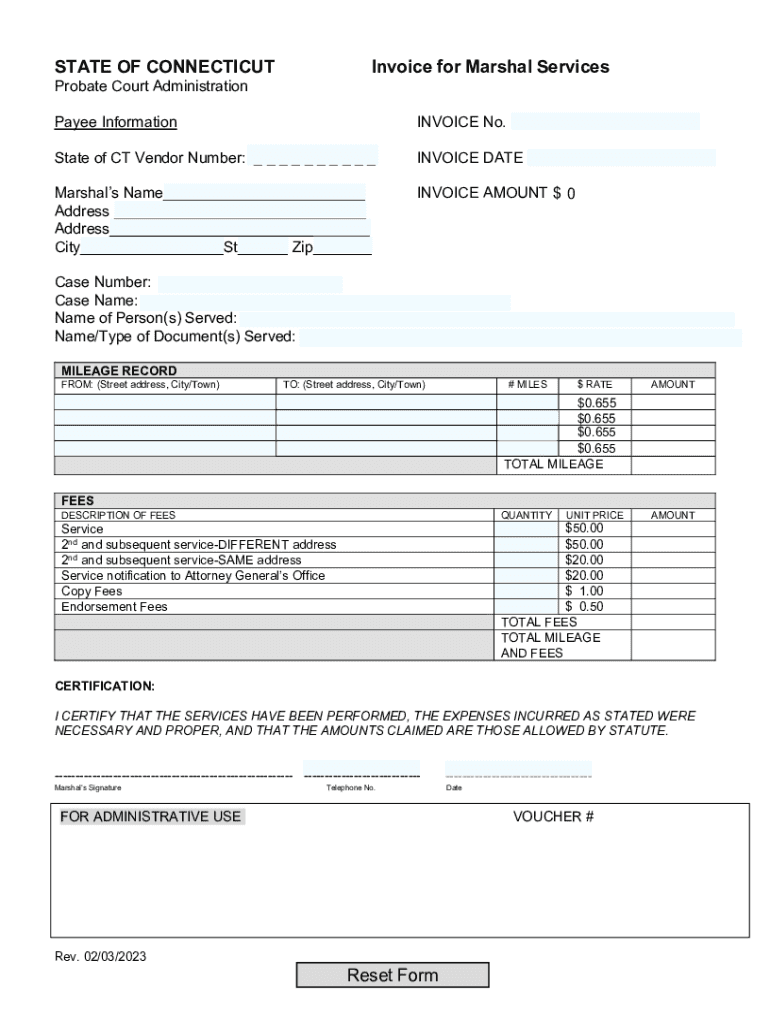
STATE of CONNECTICUT Invoice for Marshal Services Form


What is the STATE OF CONNECTICUT Invoice For Marshal Services
The STATE OF CONNECTICUT Invoice For Marshal Services is a formal document used by marshals to bill for services rendered in legal matters. This invoice outlines the specific services provided, such as serving legal documents, executing court orders, or conducting evictions. It serves as a record of the transaction between the marshal and the client, ensuring transparency and accountability in the billing process.
Key elements of the STATE OF CONNECTICUT Invoice For Marshal Services
This invoice typically includes several critical components:
- Marshal's Information: Name, address, and contact details of the marshal.
- Client Information: Name and address of the individual or entity receiving the services.
- Description of Services: A detailed account of the services performed, including dates and locations.
- Fees: Itemized charges for each service, along with the total amount due.
- Payment Terms: Instructions on how and when to make payments.
Steps to complete the STATE OF CONNECTICUT Invoice For Marshal Services
Completing the STATE OF CONNECTICUT Invoice For Marshal Services involves several straightforward steps:
- Gather Information: Collect all necessary details regarding the services provided, including dates and descriptions.
- Fill Out the Invoice: Enter the marshal's and client's information, along with the service details and fees.
- Review for Accuracy: Ensure all information is correct and complete to avoid payment delays.
- Submit the Invoice: Provide the completed invoice to the client, either digitally or in paper format.
How to use the STATE OF CONNECTICUT Invoice For Marshal Services
The invoice can be utilized in various contexts, primarily for billing purposes. Once the marshal completes their services, they should issue the invoice to the client promptly. The client can then use this document for their records, ensuring they have proof of the services rendered and the associated costs. Additionally, this invoice may be required for reimbursement processes or accounting purposes.
Legal use of the STATE OF CONNECTICUT Invoice For Marshal Services
Legally, the STATE OF CONNECTICUT Invoice For Marshal Services serves as an official record of the services performed. It is important for both the marshal and the client to retain a copy for their records. In case of disputes regarding services or payments, this document can provide essential evidence in legal proceedings, confirming the nature of the services and the agreed-upon fees.
Form Submission Methods (Online / Mail / In-Person)
The completed STATE OF CONNECTICUT Invoice For Marshal Services can be submitted through various methods, depending on the preferences of the marshal and the client:
- Online Submission: If both parties agree, the invoice can be sent via email or through a secure online platform.
- Mail: The invoice can be printed and mailed to the client’s address.
- In-Person Delivery: The marshal may also choose to deliver the invoice directly to the client during a scheduled meeting.
Quick guide on how to complete state of connecticut invoice for marshal services
Prepare STATE OF CONNECTICUT Invoice For Marshal Services seamlessly on any device
Digital document management has become increasingly favored by businesses and individuals. It offers an ideal eco-friendly substitute for conventional printed and signed documents, allowing you to access the appropriate form and securely keep it online. airSlate SignNow provides you with all the essentials to craft, modify, and eSign your documents promptly without delays. Manage STATE OF CONNECTICUT Invoice For Marshal Services on any device using airSlate SignNow's Android or iOS applications and enhance any document-centric workflow today.
The easiest way to modify and eSign STATE OF CONNECTICUT Invoice For Marshal Services effortlessly
- Obtain STATE OF CONNECTICUT Invoice For Marshal Services and click on Get Form to begin.
- Utilize the tools we offer to fill out your document.
- Emphasize crucial sections of the documents or conceal sensitive information with the tools that airSlate SignNow specifically provides for that purpose.
- Generate your eSignature with the Sign feature, which takes just seconds and holds the same legal validity as a traditional wet ink signature.
- Verify the details and click on the Done button to save your modifications.
- Choose your preferred method to share your form, whether by email, SMS, or invite link, or download it to your computer.
Eliminate the hassle of missing or lost files, tedious form searching, or errors that require reprinting new document copies. airSlate SignNow meets your document management requirements in just a few clicks from any device of your choosing. Modify and eSign STATE OF CONNECTICUT Invoice For Marshal Services and ensure excellent communication at every stage of the form preparation process with airSlate SignNow.
Create this form in 5 minutes or less
Create this form in 5 minutes!
How to create an eSignature for the state of connecticut invoice for marshal services
How to create an electronic signature for a PDF online
How to create an electronic signature for a PDF in Google Chrome
How to create an e-signature for signing PDFs in Gmail
How to create an e-signature right from your smartphone
How to create an e-signature for a PDF on iOS
How to create an e-signature for a PDF on Android
People also ask
-
What is a STATE OF CONNECTICUT Invoice For Marshal Services?
A STATE OF CONNECTICUT Invoice For Marshal Services is a formal document used to bill for marshal services provided in the state. This invoice includes details such as service dates, descriptions of the services rendered, and the total amount due. Understanding its format and requirements is essential for accurate billing and efficient payment processing.
-
How can airSlate SignNow help with creating a STATE OF CONNECTICUT Invoice For Marshal Services?
AirSlate SignNow simplifies the process of creating a STATE OF CONNECTICUT Invoice For Marshal Services by offering customizable templates. Users can easily input necessary details, ensuring that all required information is included for compliance. This streamlines the invoice creation process, saving time and reducing errors.
-
What are the benefits of using airSlate SignNow for STATE OF CONNECTICUT invoices?
Using airSlate SignNow for STATE OF CONNECTICUT invoices means you gain access to a user-friendly interface and robust eSignature capabilities. This results in faster invoice approvals and payments, enhancing cash flow. Plus, the software helps keep your invoicing process organized and secure.
-
Is airSlate SignNow cost-effective for generating STATE OF CONNECTICUT Invoices?
Yes, airSlate SignNow offers a cost-effective solution for generating STATE OF CONNECTICUT Invoices, with various pricing plans suitable for different business needs. By reducing paperwork and manual processes, businesses can save both time and money. The affordability of airSlate SignNow allows for an efficient invoicing system without the high costs typically associated with traditional methods.
-
Can airSlate SignNow integrate with other tools for better invoicing?
Absolutely! airSlate SignNow provides integrations with popular accounting and financial software, enhancing the management of STATE OF CONNECTICUT Invoices. This allows for automatic syncing of invoice data, streamlined workflows, and improved overall efficiency. Integrating with existing tools can contribute to a more seamless invoicing process.
-
How secure is airSlate SignNow for handling sensitive STATE OF CONNECTICUT Invoice data?
airSlate SignNow prioritizes the security of all documents, including STATE OF CONNECTICUT Invoice data. The platform uses robust encryption and compliance measures to protect sensitive information. Users can have peace of mind knowing that their invoicing information is safeguarded against unauthorized access.
-
What features does airSlate SignNow offer for managing STATE OF CONNECTICUT invoices?
airSlate SignNow offers several features tailored for managing STATE OF CONNECTICUT invoices, including customizable templates, automated reminders, and real-time tracking. Users can easily create, send, and monitor the status of invoices, ensuring timely follow-up on payments. These features enhance efficiency and transparency in invoicing.
Get more for STATE OF CONNECTICUT Invoice For Marshal Services
- Participants must sign and submit a waiver before barclays center form
- Walgreenshealthcom registration and order form
- Improper evidence of ownership procedure form
- Form 3cefa 30504485
- Virginia 529 intent to enroll form 44198549
- 2 have a good reputation for honesty truthfulness financial integrity and fair dealing form
- Barber application form
- Weights amp measures device registration application form
Find out other STATE OF CONNECTICUT Invoice For Marshal Services
- How To Sign Iowa Construction Presentation
- How To Sign Arkansas Doctors Document
- How Do I Sign Florida Doctors Word
- Can I Sign Florida Doctors Word
- How Can I Sign Illinois Doctors PPT
- How To Sign Texas Doctors PDF
- Help Me With Sign Arizona Education PDF
- How To Sign Georgia Education Form
- How To Sign Iowa Education PDF
- Help Me With Sign Michigan Education Document
- How Can I Sign Michigan Education Document
- How Do I Sign South Carolina Education Form
- Can I Sign South Carolina Education Presentation
- How Do I Sign Texas Education Form
- How Do I Sign Utah Education Presentation
- How Can I Sign New York Finance & Tax Accounting Document
- How Can I Sign Ohio Finance & Tax Accounting Word
- Can I Sign Oklahoma Finance & Tax Accounting PPT
- How To Sign Ohio Government Form
- Help Me With Sign Washington Government Presentation