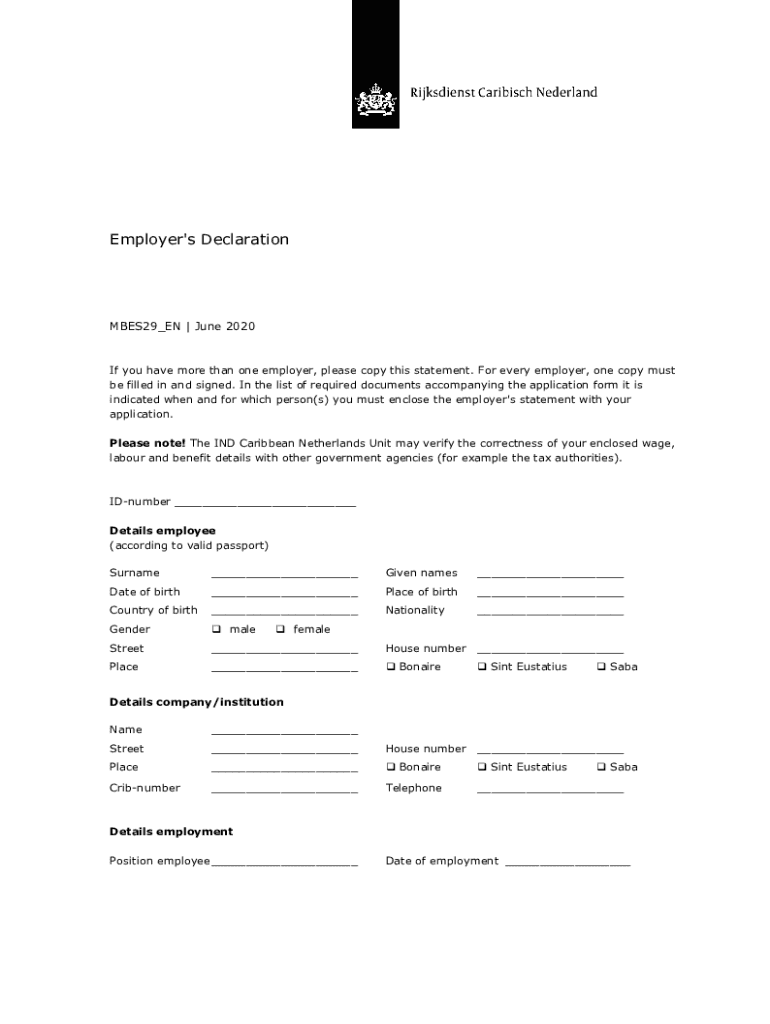
Jobs4tn Gov Claimant Separation Form


What is the MBES29 Claimant Separation Form?
The MBES29 Claimant Separation Form is a document used by individuals applying for unemployment benefits in the United States. This form collects essential information regarding the circumstances surrounding an individual's separation from their previous employment. It serves as a critical component in determining eligibility for unemployment compensation, ensuring that the claims process is fair and transparent.
Typically, the MBES29 requires details such as the reason for separation, the duration of employment, and any relevant employer information. Understanding this form is vital for applicants, as it directly impacts their ability to receive financial assistance during periods of unemployment.
Steps to Complete the MBES29 Claimant Separation Form
Completing the MBES29 Claimant Separation Form involves several key steps to ensure accuracy and compliance with state regulations. Follow these guidelines for a smooth application process:
- Gather Necessary Information: Collect details about your previous employment, including the name and address of your employer, your job title, and the dates of employment.
- Specify the Reason for Separation: Clearly indicate why you left your job, whether it was due to layoff, voluntary resignation, or other reasons.
- Provide Supporting Documentation: Attach any relevant documents that may support your claim, such as termination letters or pay stubs.
- Review and Verify: Double-check all information for accuracy before submission to avoid delays in processing.
Legal Use of the MBES29 Claimant Separation Form
The MBES29 Claimant Separation Form must be used in accordance with state laws governing unemployment benefits. This form is legally binding, meaning that the information provided must be truthful and accurate. Misrepresentation or failure to disclose pertinent information can result in penalties, including denial of benefits or legal action.
Applicants should familiarize themselves with their state’s specific regulations regarding unemployment claims to ensure compliance. Understanding the legal implications of this form is essential for protecting one’s rights and securing the benefits entitled to them.
Required Documents for the MBES29 Claimant Separation Form
When submitting the MBES29 Claimant Separation Form, certain documents may be required to support your claim. These documents help verify your employment history and the reasons for your separation. Commonly required documents include:
- Employment verification letters from your previous employer.
- Pay stubs or tax documents, such as W-2 forms, to confirm your earnings.
- Any correspondence related to your separation, including termination notices.
Having these documents ready can expedite the processing of your claim and improve the chances of a favorable outcome.
Form Submission Methods for the MBES29 Claimant Separation Form
The MBES29 Claimant Separation Form can typically be submitted through various methods, depending on state regulations. Common submission methods include:
- Online Submission: Many states offer an online portal where applicants can complete and submit the form electronically, providing a quick and efficient option.
- Mail Submission: Applicants may also print the form and send it via postal mail to the appropriate unemployment office.
- In-Person Submission: Some individuals may choose to deliver the form in person at their local unemployment office for direct assistance.
Choosing the right submission method can help ensure timely processing of your unemployment claim.
Eligibility Criteria for the MBES29 Claimant Separation Form
To qualify for unemployment benefits using the MBES29 Claimant Separation Form, applicants must meet specific eligibility criteria set by their state. Generally, these criteria include:
- Having sufficient work history and earnings during the base period.
- Being unemployed through no fault of their own, such as being laid off or experiencing a reduction in hours.
- Actively seeking new employment and being available for work.
Understanding these eligibility requirements is crucial for applicants to navigate the claims process successfully.
Quick guide on how to complete jobs4tn gov claimant separation form
Effortlessly Prepare Jobs4tn Gov Claimant Separation Form on Any Device
Digital document management has become increasingly favored by organizations and individuals alike. It offers an ideal eco-friendly substitute for conventional printed and signed paperwork, as you can obtain the correct form and securely store it online. airSlate SignNow equips you with all the tools necessary to create, edit, and electronically sign your documents swiftly without delays. Manage Jobs4tn Gov Claimant Separation Form on any device using airSlate SignNow's Android or iOS applications and improve any document-related process today.
The Easiest Way to Modify and eSign Jobs4tn Gov Claimant Separation Form Without Hassle
- Locate Jobs4tn Gov Claimant Separation Form and click on Get Form to begin.
- Utilize the tools we offer to complete your form.
- Highlight pertinent sections of the documents or obscure sensitive information with tools that airSlate SignNow specifically provides for that purpose.
- Create your eSignature using the Sign tool, which takes mere seconds and carries the same legal validity as a traditional wet ink signature.
- Verify the information and click the Done button to retain your changes.
- Choose how you would like to deliver your form, whether by email, SMS, invite link, or download it to your computer.
Eliminate concerns about lost or misplaced files, tedious form searches, or errors that necessitate printing new document copies. airSlate SignNow meets your document management requirements in just a few clicks from any device of your choice. Edit and eSign Jobs4tn Gov Claimant Separation Form to ensure excellent communication at every stage of your form preparation process with airSlate SignNow.
Create this form in 5 minutes or less
Create this form in 5 minutes!
How to create an eSignature for the jobs4tn gov claimant separation form
How to create an electronic signature for a PDF online
How to create an electronic signature for a PDF in Google Chrome
How to create an e-signature for signing PDFs in Gmail
How to create an e-signature right from your smartphone
How to create an e-signature for a PDF on iOS
How to create an e-signature for a PDF on Android
People also ask
-
What is mbes29 and how does it work with airSlate SignNow?
The mbes29 feature in airSlate SignNow simplifies the eSigning process by allowing users to send documents quickly and securely. With mbes29, users can easily track document status and receive notifications once the documents are signed. This streamlined functionality enhances productivity by minimizing delays associated with traditional signing methods.
-
How much does using mbes29 cost on airSlate SignNow?
The mbes29 option is part of airSlate SignNow's competitive pricing plans, which cater to various business needs. Pricing typically varies based on the number of users and features included. Prospective customers can explore specific pricing tiers that incorporate mbes29 benefits, ensuring cost-effective solutions for document management.
-
What are the key features of airSlate SignNow with mbes29?
airSlate SignNow, particularly with mbes29, offers extensive features like customizable templates, automated workflows, and real-time tracking. These features empower users to manage documents efficiently while reducing errors. Additionally, the user-friendly interface makes it easy for teams to adopt and maximize mbes29's capabilities.
-
What benefits does mbes29 provide for businesses using airSlate SignNow?
By utilizing mbes29 within airSlate SignNow, businesses can enhance their operational efficiency by streamlining eSigning tasks. It eliminates paperwork, reduces turnaround times, and provides a secure platform for managing sensitive documents. Overall, mbes29 signNowly contributes to a more agile and effective document workflow.
-
Can mbes29 integrate with other tools in airSlate SignNow?
Yes, mbes29 is designed to seamlessly integrate with various tools and applications within airSlate SignNow. This integration enhances compatibility with CRM systems, email platforms, and other business software. By leveraging these integrations, users can automate their workflows further and maximize the investment in mbes29.
-
Does airSlate SignNow with mbes29 provide mobile access?
Absolutely! airSlate SignNow, including the mbes29 feature, offers robust mobile access, making it convenient for users to sign and manage documents on-the-go. Whether on a phone or tablet, users can effortlessly utilize mbes29 capabilities, ensuring flexibility and productivity regardless of location.
-
Is customer support available for mbes29 users of airSlate SignNow?
Yes, airSlate SignNow provides dedicated customer support for all users, including those utilizing the mbes29 feature. Customers can access various support channels such as live chat, email, and extensive documentation. This commitment to customer service ensures that any queries or issues related to mbes29 are promptly addressed.
Get more for Jobs4tn Gov Claimant Separation Form
- Srg02 breassessmentb request bformb vetassess vetassess com
- Da 31 fillable 100056300 form
- Uia 1395 form
- State of mi dmb form
- Stone recreation center eft cancellation and survey form
- Montefiore medical center sterling infosystem form
- Pediatric intake form invigorate acupuncture
- Pet addendum to residential leases form
Find out other Jobs4tn Gov Claimant Separation Form
- eSign Louisiana Real Estate Last Will And Testament Easy
- eSign Louisiana Real Estate Work Order Now
- eSign Maine Real Estate LLC Operating Agreement Simple
- eSign Maine Real Estate Memorandum Of Understanding Mobile
- How To eSign Michigan Real Estate Business Plan Template
- eSign Minnesota Real Estate Living Will Free
- eSign Massachusetts Real Estate Quitclaim Deed Myself
- eSign Missouri Real Estate Affidavit Of Heirship Simple
- eSign New Jersey Real Estate Limited Power Of Attorney Later
- eSign Alabama Police LLC Operating Agreement Fast
- eSign North Dakota Real Estate Business Letter Template Computer
- eSign North Dakota Real Estate Quitclaim Deed Myself
- eSign Maine Sports Quitclaim Deed Easy
- eSign Ohio Real Estate LLC Operating Agreement Now
- eSign Ohio Real Estate Promissory Note Template Online
- How To eSign Ohio Real Estate Residential Lease Agreement
- Help Me With eSign Arkansas Police Cease And Desist Letter
- How Can I eSign Rhode Island Real Estate Rental Lease Agreement
- How Do I eSign California Police Living Will
- Can I eSign South Dakota Real Estate Quitclaim Deed