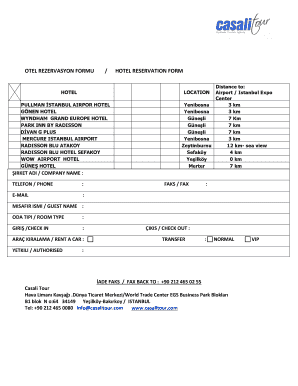
Rezervasyon Formu


What is the rezervasyon formu?
The rezervasyon formu is a crucial document used primarily for booking accommodations, such as hotels or other lodging facilities. This form collects essential information from guests, including personal details, check-in and check-out dates, room preferences, and payment information. It serves as a formal request for a reservation, ensuring that both the guest and the accommodation provider have a clear understanding of the booking details.
How to use the rezervasyon formu
To effectively use the rezervasyon formu, individuals should first gather all necessary information before filling it out. This includes personal identification, travel dates, and any specific requests regarding the accommodation. Once the form is completed, it can be submitted either electronically or in paper format, depending on the accommodation provider's requirements. It is important to review the form for accuracy to avoid any issues with the reservation process.
Steps to complete the rezervasyon formu
Completing the rezervasyon formu involves several straightforward steps:
- Gather required information, including full name, contact details, and travel dates.
- Specify room type and any additional services or amenities needed.
- Provide payment information, if necessary, to secure the reservation.
- Review all entries for accuracy before submission.
- Submit the form as directed by the accommodation provider, either online or via mail.
Key elements of the rezervasyon formu
Several key elements are essential to the rezervasyon formu:
- Guest Information: Name, address, and contact details.
- Reservation Details: Check-in and check-out dates, number of guests, and room preferences.
- Payment Information: Credit card details or other payment methods.
- Special Requests: Any additional requirements, such as accessibility needs or late check-in.
Legal use of the rezervasyon formu
The legal use of the rezervasyon formu is important for both guests and accommodation providers. By filling out this form, guests enter into a binding agreement with the provider, which outlines the terms of the reservation. It is essential that both parties adhere to the terms specified, including cancellation policies and payment obligations, to avoid disputes. Understanding these legal aspects can help ensure a smooth reservation experience.
Form Submission Methods
The rezervasyon formu can be submitted through various methods, depending on the accommodation provider's preferences. Common submission methods include:
- Online Submission: Many providers offer digital forms that can be filled out and submitted through their websites.
- Mail: Guests can print the form, complete it, and send it via postal service.
- In-Person: Some accommodations allow guests to fill out the form upon arrival at the property.
Quick guide on how to complete rezervasyon formu 389477856
Complete Rezervasyon Formu seamlessly on any gadget
Online document administration has gained traction among businesses and individuals. It offers an excellent eco-friendly substitute to traditional printed and signed documents, as you can locate the necessary form and securely save it online. airSlate SignNow equips you with all the tools you require to create, modify, and eSign your documents promptly without interruptions. Manage Rezervasyon Formu on any gadget with airSlate SignNow Android or iOS applications and enhance any document-related process today.
How to modify and eSign Rezervasyon Formu effortlessly
- Obtain Rezervasyon Formu and then click Get Form to initiate.
- Utilize the tools we provide to fill out your document.
- Emphasize signNow sections of your documents or redact confidential information with the tools that airSlate SignNow offers specifically for that purpose.
- Create your eSignature using the Sign tool, which takes mere seconds and holds the same legal validity as a conventional wet ink signature.
- Review all the information and then click on the Done button to save your modifications.
- Select your preferred delivery method for your form, whether by email, SMS, or invite link, or download it to your computer.
Forget about lost or misplaced documents, exhausting form searches, or mistakes that require printing new document copies. airSlate SignNow fulfills your document management needs in just a few clicks from any device of your choosing. Edit and eSign Rezervasyon Formu and ensure efficient communication at any stage of the form preparation process with airSlate SignNow.
Create this form in 5 minutes or less
Create this form in 5 minutes!
How to create an eSignature for the rezervasyon formu 389477856
How to create an electronic signature for a PDF online
How to create an electronic signature for a PDF in Google Chrome
How to create an e-signature for signing PDFs in Gmail
How to create an e-signature right from your smartphone
How to create an e-signature for a PDF on iOS
How to create an e-signature for a PDF on Android
People also ask
-
What is a rezervasyon formu in airSlate SignNow?
A rezervasyon formu in airSlate SignNow is a digital document template that allows businesses to create and manage reservation requests efficiently. This feature simplifies the process of gathering information from clients and enhances the booking experience for both parties. With our reservations form, you can easily collect signatures and agreements in a streamlined manner.
-
How much does the rezervasyon formu feature cost?
airSlate SignNow offers competitive pricing for its versatile features, including the rezervasyon formu. Our pricing plans are designed to accommodate businesses of all sizes, and you can choose a plan that suits your needs and budget. For detailed pricing information, please visit our website or contact our sales team.
-
Can I customize my rezervasyon formu?
Yes, you can absolutely customize your rezervasyon formu within airSlate SignNow. The platform offers various editing tools to personalize your forms, including adding your branding, changing colors, and including specific fields for user input. This flexibility allows you to create a reservation form that fits your unique business requirements.
-
How does the rezervasyon formu improve efficiency?
The rezervasyon formu feature in airSlate SignNow signNowly enhances efficiency by digitizing the reservation process. You can quickly set up forms and send them out, reducing the time it takes to manage reservations manually. Additionally, automatic notifications and reminders ensure that no reservation is overlooked.
-
Is the rezervasyon formu secure?
Absolutely! Security is a top priority for airSlate SignNow, and our rezervasyon formu is designed with robust encryption and compliance with data protection regulations. This means that your customer information is safe and secure when using the form, giving both you and your clients peace of mind during the reservation process.
-
What integrations are available for the rezervasyon formu?
airSlate SignNow provides various integrations that can enhance the functionality of your rezervasyon formu. You can connect with popular tools such as CRM systems, email marketing platforms, and calendar applications to streamline your booking process. These integrations help ensure your reservations workflow operates seamlessly with your existing business systems.
-
Can I track submissions from the rezervasyon formu?
Yes, airSlate SignNow allows you to track submissions from your rezervasyon formu easily. You can receive real-time notifications when a form is submitted and access detailed analytics regarding your reservations. This tracking capability enables you to manage your bookings more effectively and respond proactively to client needs.
Get more for Rezervasyon Formu
Find out other Rezervasyon Formu
- How To eSign Washington Doctors Confidentiality Agreement
- Help Me With eSign Kansas Education LLC Operating Agreement
- Help Me With eSign West Virginia Doctors Lease Agreement Template
- eSign Wyoming Doctors Living Will Mobile
- eSign Wyoming Doctors Quitclaim Deed Free
- How To eSign New Hampshire Construction Rental Lease Agreement
- eSign Massachusetts Education Rental Lease Agreement Easy
- eSign New York Construction Lease Agreement Online
- Help Me With eSign North Carolina Construction LLC Operating Agreement
- eSign Education Presentation Montana Easy
- How To eSign Missouri Education Permission Slip
- How To eSign New Mexico Education Promissory Note Template
- eSign New Mexico Education Affidavit Of Heirship Online
- eSign California Finance & Tax Accounting IOU Free
- How To eSign North Dakota Education Rental Application
- How To eSign South Dakota Construction Promissory Note Template
- eSign Education Word Oregon Secure
- How Do I eSign Hawaii Finance & Tax Accounting NDA
- eSign Georgia Finance & Tax Accounting POA Fast
- eSign Georgia Finance & Tax Accounting POA Simple