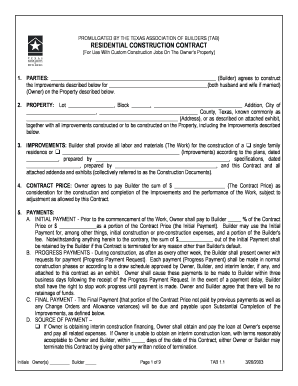
For Use with Custom Construction Jobs on the Owner's Property Form


What is the For Use With Custom Construction Jobs On The Owner's Property
The form titled "For Use With Custom Construction Jobs On The Owner's Property" is designed to facilitate agreements and documentation related to construction projects that occur on a property owned by the individual initiating the work. This form outlines the specific terms, responsibilities, and expectations of all parties involved, ensuring clarity and legal compliance throughout the construction process. It serves as a critical tool for homeowners and contractors, helping to prevent misunderstandings and disputes.
How to use the For Use With Custom Construction Jobs On The Owner's Property
Using the form effectively involves several key steps. Begin by clearly defining the scope of the construction project, including timelines, materials, and labor requirements. Next, both parties should review and agree upon the terms outlined in the form, ensuring that all necessary details are included. After completing the form, both the homeowner and the contractor must sign it, ideally in the presence of a witness or notary, to validate the agreement. This signed document should be kept on file for future reference and as proof of the agreed terms.
Steps to complete the For Use With Custom Construction Jobs On The Owner's Property
Completing the form involves a systematic approach:
- Identify the parties involved: Clearly state the names and contact information of the homeowner and the contractor.
- Detail the project scope: Describe the work to be performed, including specifications and materials.
- Establish timelines: Set start and completion dates for the project.
- Outline payment terms: Specify the total cost, payment schedule, and any deposit requirements.
- Include legal considerations: Add clauses regarding liability, insurance, and dispute resolution.
- Sign and date the form: Ensure that both parties sign the document to make it legally binding.
Legal use of the For Use With Custom Construction Jobs On The Owner's Property
The legal use of this form is crucial for protecting the rights of both the homeowner and the contractor. It establishes a formal agreement that can be referenced in case of disputes or misunderstandings. To ensure legal validity, the form should comply with local and state regulations governing construction contracts. This may include specific requirements for disclosures, licensing, and permits. It is advisable to consult with a legal professional to confirm that the form meets all necessary legal standards.
Key elements of the For Use With Custom Construction Jobs On The Owner's Property
Several key elements should be included in the form to ensure its effectiveness:
- Project description: A detailed account of the work to be performed.
- Payment terms: Clear information on costs, payment schedules, and penalties for late payments.
- Timeline: Specific start and end dates for the project.
- Responsibilities: Clearly defined roles and responsibilities for both the homeowner and contractor.
- Legal clauses: Provisions regarding liability, insurance, and dispute resolution.
Examples of using the For Use With Custom Construction Jobs On The Owner's Property
This form can be utilized in various scenarios, such as:
- Hiring a contractor to build a custom deck on a residential property.
- Engaging a landscaping service to redesign a garden area.
- Commissioning a contractor for a home renovation project, such as a kitchen remodel.
In each case, the form helps outline expectations and protect the interests of both parties involved in the construction job.
Quick guide on how to complete for use with custom construction jobs on the owners property
Effortlessly prepare For Use With Custom Construction Jobs On The Owner's Property on any device
Managing documents online has gained popularity among businesses and individuals. It offers an ideal eco-friendly substitute to traditional printed and signed paperwork, allowing you to access the necessary form and securely store it online. airSlate SignNow equips you with all the tools required to create, alter, and eSign your documents quickly and without delays. Manage For Use With Custom Construction Jobs On The Owner's Property across any platform with airSlate SignNow's Android or iOS applications and streamline any document-related task today.
How to edit and eSign For Use With Custom Construction Jobs On The Owner's Property with ease
- Obtain For Use With Custom Construction Jobs On The Owner's Property and click on Get Form to begin.
- Utilize the tools we provide to fill out your document.
- Emphasize pertinent sections of your documents or obscure sensitive information with tools specifically provided by airSlate SignNow for this purpose.
- Generate your signature using the Sign tool, which takes seconds and holds the same legal value as a conventional wet ink signature.
- Verify the details and click on the Done button to save your modifications.
- Select how you wish to share your form, either by email, SMS, or invitation link, or download it to your computer.
Eliminate concerns about lost or misplaced files, tedious form searches, or mistakes that require printing new document copies. airSlate SignNow meets all your document management needs in just a few clicks from any device you prefer. Edit and eSign For Use With Custom Construction Jobs On The Owner's Property and ensure outstanding communication at any stage of your form preparation journey with airSlate SignNow.
Create this form in 5 minutes or less
Create this form in 5 minutes!
How to create an eSignature for the for use with custom construction jobs on the owners property
How to create an electronic signature for a PDF online
How to create an electronic signature for a PDF in Google Chrome
How to create an e-signature for signing PDFs in Gmail
How to create an e-signature right from your smartphone
How to create an e-signature for a PDF on iOS
How to create an e-signature for a PDF on Android
People also ask
-
What features does airSlate SignNow offer for use with custom construction jobs on the owner's property?
airSlate SignNow offers robust features tailored for use with custom construction jobs on the owner's property, including eSignature capabilities, document templates, and real-time collaboration tools. These features streamline the process of obtaining approvals and managing contracts efficiently, ensuring that all stakeholders stay informed and engaged. Additionally, the platform provides audit trails to maintain compliance and accountability.
-
How does pricing work for airSlate SignNow when used for custom construction projects?
Pricing for airSlate SignNow is designed to be cost-effective for businesses managing custom construction jobs on the owner's property. Various plans are available to fit different organizational needs, and they often include a range of features that support document management and signing processes. Users can choose monthly or annual subscriptions, allowing flexibility based on project demands.
-
Can I integrate airSlate SignNow with other tools for custom construction management?
Yes, airSlate SignNow offers integrations with a variety of tools commonly used in custom construction management. This allows for a seamless workflow when managing documents associated with construction jobs on the owner's property. Popular integrations include project management software, CRM systems, and cloud storage services, enhancing productivity and communication.
-
Is airSlate SignNow mobile-friendly for use with custom construction jobs?
Absolutely! airSlate SignNow is optimized for mobile use, making it easy to manage documents for custom construction jobs on the owner's property from anywhere. The mobile app allows users to send, sign, and track documents on the go, ensuring that important approvals and communications are handled promptly, regardless of location.
-
What are the main benefits of using airSlate SignNow for custom construction jobs?
Using airSlate SignNow for custom construction jobs on the owner's property brings numerous benefits, including reduced paperwork, faster turnaround times, and improved accuracy. The platform facilitates easier communication with contractors and clients, ensuring everyone is on the same page. Additionally, the automated processes help minimize errors and boost overall project efficiency.
-
How secure is airSlate SignNow for documents related to custom construction jobs?
Security is a top priority for airSlate SignNow, especially for documents related to custom construction jobs on the owner's property. The platform employs industry-standard encryption, secure storage, and compliance with legal regulations to protect sensitive information. This ensures that all transactions are safe and that client data is kept confidential.
-
Can I customize documents for construction jobs with airSlate SignNow?
Yes, airSlate SignNow allows users to customize documents specifically for use with custom construction jobs on the owner's property. You can create reusable templates tailored to your unique requirements, ensuring that the documentation is relevant and actionable. This level of customization helps streamline processes and reduces time spent on document preparation.
Get more for For Use With Custom Construction Jobs On The Owner's Property
- Voluntary license surrender form missouri insurance insurance mo
- Form of application for land conversion te vikaspedia
- Aw8 form
- Self certification letter 208743204 form
- Supplier certification letter corporate form
- Parking space lease agreement template form
- Parking spot lease agreement template form
- Cohabitation contract template form
Find out other For Use With Custom Construction Jobs On The Owner's Property
- Help Me With eSign Hawaii Insurance PPT
- Help Me With eSign Idaho Insurance Presentation
- Can I eSign Indiana Insurance Form
- How To eSign Maryland Insurance PPT
- Can I eSign Arkansas Life Sciences PDF
- How Can I eSign Arkansas Life Sciences PDF
- Can I eSign Connecticut Legal Form
- How Do I eSign Connecticut Legal Form
- How Do I eSign Hawaii Life Sciences Word
- Can I eSign Hawaii Life Sciences Word
- How Do I eSign Hawaii Life Sciences Document
- How Do I eSign North Carolina Insurance Document
- How Can I eSign Hawaii Legal Word
- Help Me With eSign Hawaii Legal Document
- How To eSign Hawaii Legal Form
- Help Me With eSign Hawaii Legal Form
- Can I eSign Hawaii Legal Document
- How To eSign Hawaii Legal Document
- Help Me With eSign Hawaii Legal Document
- How To eSign Illinois Legal Form