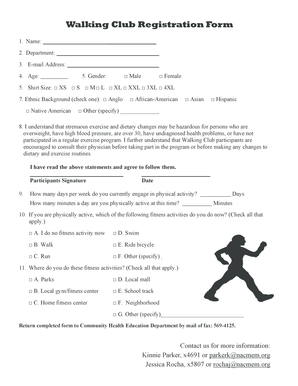
Walking Club Registration Form


What is the Walking Club Registration Form
The Walking Club Registration Form is a document designed for individuals interested in joining a walking club. This form collects essential information from potential members, such as their name, contact details, and emergency contacts. It may also include questions about health conditions or preferences regarding walking routes and schedules. The primary purpose of this form is to ensure that the club can effectively manage its members and provide a safe and enjoyable experience for all participants.
How to use the Walking Club Registration Form
Using the Walking Club Registration Form is straightforward. Interested individuals can obtain the form from the club's website or physical location. Once the form is accessed, members should fill in their personal details accurately. It is important to provide any necessary health information, as this can help the club accommodate all members appropriately. After completing the form, individuals can submit it either online or in person, depending on the club's submission guidelines.
Steps to complete the Walking Club Registration Form
To complete the Walking Club Registration Form, follow these steps:
- Access the form from the club's designated source.
- Fill in your name, address, phone number, and email.
- Provide emergency contact information.
- Answer any health-related questions, if applicable.
- Select your preferred walking times and routes, if options are provided.
- Review the completed form for accuracy.
- Submit the form according to the club's instructions.
Key elements of the Walking Club Registration Form
The Walking Club Registration Form typically includes several key elements that ensure comprehensive member information is collected. These elements often consist of:
- Personal Information: Name, address, phone number, and email.
- Emergency Contact: Name and phone number of someone to contact in case of an emergency.
- Health Information: Any relevant medical conditions or concerns that may affect participation.
- Preferences: Options for preferred walking times and routes.
Legal use of the Walking Club Registration Form
The Walking Club Registration Form is used legally to gather information for membership purposes. Clubs must ensure that they handle personal data in compliance with privacy laws. This includes obtaining consent from members to store and process their information. Additionally, clubs should have clear policies regarding how this information will be used, especially concerning health data.
Form Submission Methods
Members can submit the Walking Club Registration Form through various methods, depending on the club's preferences. Common submission methods include:
- Online Submission: Many clubs provide an online portal for members to fill out and submit the form digitally.
- Mail: Members may also choose to print the form, complete it, and send it via postal service.
- In-Person: Submitting the form directly at a club meeting or designated location is another option.
Quick guide on how to complete walking club registration form
Complete Walking Club Registration Form effortlessly on any device
Managing documents online has become increasingly favored by organizations and individuals alike. It offers an ideal environmentally friendly substitute to traditional printed and signed documents, allowing you to find the suitable form and securely store it digitally. airSlate SignNow equips you with all the necessary tools to create, modify, and eSign your documents swiftly and without delays. Handle Walking Club Registration Form on any device using airSlate SignNow apps available for Android or iOS, and simplify your document-centric processes today.
How to modify and eSign Walking Club Registration Form with ease
- Obtain Walking Club Registration Form and then click Get Form to begin.
- Utilize the tools we provide to complete your form.
- Emphasize important sections of the documents or redact sensitive information using tools that airSlate SignNow offers specifically for that purpose.
- Create your eSignature using the Sign tool, which takes mere seconds and carries the same legal validity as a conventional wet ink signature.
- Review the details and then click on the Done button to save your changes.
- Select your preferred method for sharing the form, whether by email, text message (SMS), invitation link, or download it to your computer.
Eliminate the hassle of lost or misplaced files, tedious form searches, or mistakes that necessitate printing new document copies. airSlate SignNow fulfills all your document management needs in just a few clicks from any device you choose. Alter and eSign Walking Club Registration Form and ensure excellent communication at every stage of the document preparation process with airSlate SignNow.
Create this form in 5 minutes or less
Create this form in 5 minutes!
How to create an eSignature for the walking club registration form
How to create an electronic signature for a PDF online
How to create an electronic signature for a PDF in Google Chrome
How to create an e-signature for signing PDFs in Gmail
How to create an e-signature right from your smartphone
How to create an e-signature for a PDF on iOS
How to create an e-signature for a PDF on Android
People also ask
-
What is the Walking Club Registration Form?
The Walking Club Registration Form is an online document designed to facilitate the registration of members into your walking club. This form allows users to input their personal details securely and streamline the onboarding process. Utilizing the Walking Club Registration Form can enhance organizational efficiency and improve user experience.
-
How much does the Walking Club Registration Form cost?
The cost of the Walking Club Registration Form varies based on the pricing plan you choose through airSlate SignNow. It offers several tiers to suit different needs, whether you are managing a small local club or a large organization. Check our website for specific pricing details and promotional offers.
-
What features are included in the Walking Club Registration Form?
The Walking Club Registration Form includes customizable fields, e-signature capabilities, and integration with various payment gateways. These features ensure that you can tailor the form to fit your club’s needs, enabling seamless member registration and document management. Additionally, tracking responses and managing registrations becomes effortless with this tool.
-
Can I integrate the Walking Club Registration Form with other applications?
Yes, the Walking Club Registration Form can be integrated with various applications to enhance functionality. airSlate SignNow supports integrations with popular platforms such as Google Drive, Dropbox, and Slack. This connectivity ensures that your form is part of a broader workflow, making data management more efficient.
-
What are the benefits of using the Walking Club Registration Form?
Using the Walking Club Registration Form simplifies the registration process for both users and administrators. It helps in reducing paperwork, speeds up processing times, and enhances data accuracy. Moreover, leveraging this solution can provide a professional image for your club, encouraging more members to join.
-
Is the Walking Club Registration Form mobile-friendly?
Absolutely! The Walking Club Registration Form is designed to be fully responsive and mobile-friendly. This allows prospective members to sign up easily from any device, whether it's a smartphone, tablet, or desktop. Ensuring accessibility enhances user engagement and maximizes registrations.
-
How secure is the Walking Club Registration Form?
The Walking Club Registration Form offers high-level security features to protect sensitive information. airSlate SignNow employs encryption protocols and secure data storage, ensuring that all member data remains confidential. Using this form gives you peace of mind regarding participant privacy and data integrity.
Get more for Walking Club Registration Form
Find out other Walking Club Registration Form
- Electronic signature Alaska Construction Lease Agreement Template Simple
- Electronic signature Construction Form Arizona Safe
- Electronic signature Kentucky Charity Living Will Safe
- Electronic signature Construction Form California Fast
- Help Me With Electronic signature Colorado Construction Rental Application
- Electronic signature Connecticut Construction Business Plan Template Fast
- Electronic signature Delaware Construction Business Letter Template Safe
- Electronic signature Oklahoma Business Operations Stock Certificate Mobile
- Electronic signature Pennsylvania Business Operations Promissory Note Template Later
- Help Me With Electronic signature North Dakota Charity Resignation Letter
- Electronic signature Indiana Construction Business Plan Template Simple
- Electronic signature Wisconsin Charity Lease Agreement Mobile
- Can I Electronic signature Wisconsin Charity Lease Agreement
- Electronic signature Utah Business Operations LLC Operating Agreement Later
- How To Electronic signature Michigan Construction Cease And Desist Letter
- Electronic signature Wisconsin Business Operations LLC Operating Agreement Myself
- Electronic signature Colorado Doctors Emergency Contact Form Secure
- How Do I Electronic signature Georgia Doctors Purchase Order Template
- Electronic signature Doctors PDF Louisiana Now
- How To Electronic signature Massachusetts Doctors Quitclaim Deed