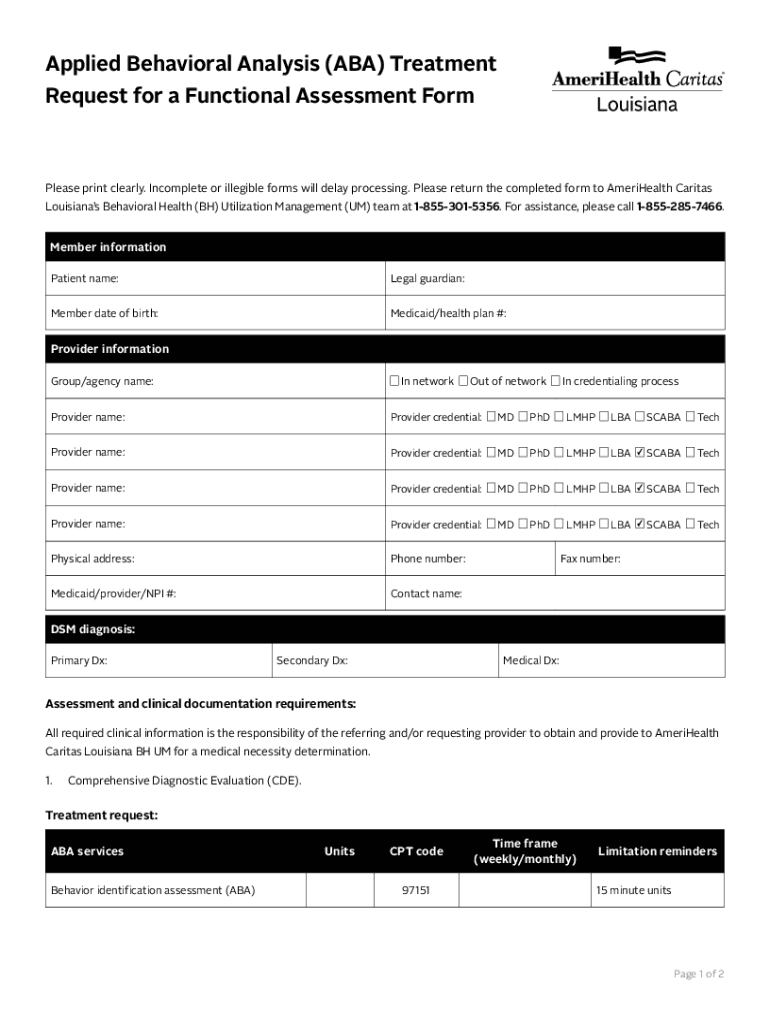
Aba Request for a Functional Assessment Form


What is the ABA treatment request form?
The ABA treatment request form is a critical document used to initiate the process for obtaining Applied Behavior Analysis (ABA) services. This form typically outlines the specific needs of the individual seeking treatment, including their diagnosis, treatment goals, and the type of services required. It serves as a formal request to insurance providers or service agencies to authorize coverage for ABA therapy, which is often essential for individuals with autism spectrum disorder or other behavioral challenges.
How to use the ABA treatment request form
Using the ABA treatment request form involves several key steps. First, gather all necessary information about the individual requiring services, including personal details, medical history, and any previous assessments. Next, fill out the form accurately, ensuring that all sections are completed, particularly those detailing the requested services and treatment goals. After completing the form, it should be submitted to the appropriate party, such as an insurance company or a healthcare provider, for review and approval.
Steps to complete the ABA treatment request form
Completing the ABA treatment request form requires careful attention to detail. Follow these steps:
- Gather Information: Collect relevant personal and medical information about the individual.
- Fill Out the Form: Accurately complete all sections, including diagnosis and treatment needs.
- Attach Supporting Documents: Include any necessary documentation, such as previous evaluations or letters from healthcare providers.
- Review for Accuracy: Double-check all entries for completeness and correctness.
- Submit the Form: Send the completed form to the designated insurance provider or agency.
Key elements of the ABA treatment request form
Several key elements are essential for the ABA treatment request form to be effective. These include:
- Patient Information: Full name, date of birth, and contact details of the individual receiving treatment.
- Diagnosis: A clear statement of the diagnosis that necessitates ABA therapy.
- Requested Services: A detailed description of the specific ABA services being requested.
- Goals of Treatment: Clearly defined objectives that the therapy aims to achieve.
- Provider Information: Details of the healthcare provider or agency submitting the request.
Legal use of the ABA treatment request form
The ABA treatment request form must be used in compliance with applicable laws and regulations. This includes ensuring that the information provided is accurate and that the form is submitted to authorized entities only. Additionally, it is important to maintain confidentiality and adhere to privacy laws, such as the Health Insurance Portability and Accountability Act (HIPAA), when handling sensitive personal health information.
Eligibility criteria for the ABA treatment request form
Eligibility for ABA services typically requires that the individual has a diagnosed condition that benefits from behavioral intervention. Common criteria include a diagnosis of autism spectrum disorder or other developmental disabilities. Additionally, the individual must demonstrate a need for ABA therapy, which can be assessed through clinical evaluations and recommendations from qualified healthcare professionals.
Quick guide on how to complete aba request for a functional assessment form
Complete Aba request for a functional assessment form effortlessly on any device
Online document management has become popular among businesses and individuals. It offers an ideal eco-friendly alternative to traditional printed and signed papers, allowing you to obtain the correct form and securely store it online. airSlate SignNow equips you with all the necessary tools to create, edit, and eSign your documents swiftly without delays. Manage Aba request for a functional assessment form on any device using airSlate SignNow's Android or iOS applications and simplify any document-related process today.
The easiest way to modify and eSign Aba request for a functional assessment form seamlessly
- Obtain Aba request for a functional assessment form and then click Get Form to begin.
- Use the tools provided to fill out your document.
- Highlight important sections of the documents or redact sensitive information with the tools that airSlate SignNow offers specifically for that purpose.
- Create your eSignature using the Sign tool, which takes mere seconds and carries the same legal significance as a traditional wet ink signature.
- Review all the details and then click the Done button to save your updates.
- Select how you wish to send your form, whether by email, SMS, or invite link, or download it to your computer.
Say goodbye to lost or mislaid documents, tedious form searches, or mistakes that necessitate printing new document copies. airSlate SignNow fulfills all your document management needs in just a few clicks from any device you prefer. Edit and eSign Aba request for a functional assessment form while ensuring excellent communication at any stage of the form preparation process with airSlate SignNow.
Create this form in 5 minutes or less
Create this form in 5 minutes!
How to create an eSignature for the aba request for a functional assessment form
How to create an electronic signature for a PDF online
How to create an electronic signature for a PDF in Google Chrome
How to create an e-signature for signing PDFs in Gmail
How to create an e-signature right from your smartphone
How to create an e-signature for a PDF on iOS
How to create an e-signature for a PDF on Android
People also ask
-
What is an aba treatment request form?
An aba treatment request form is a document used to request services related to Applied Behavioral Analysis (ABA). This form is essential for parents and guardians looking to secure necessary therapy for children with autism spectrum disorders. Using airSlate SignNow, you can easily create, send, and eSign your aba treatment request form for quick processing.
-
How does airSlate SignNow simplify the aba treatment request form process?
airSlate SignNow simplifies the aba treatment request form process by providing an intuitive platform for creating, sharing, and signing documents. With features such as templates and drag-and-drop functionality, users can effortlessly prepare their forms. The electronic signing capability allows for faster approvals, ensuring timely access to essential treatments.
-
What are the pricing options for using airSlate SignNow for aba treatment request forms?
airSlate SignNow offers several pricing plans to accommodate different user needs when creating an aba treatment request form. You can choose from individual, business, and enterprise plans that provide varying features. Options are designed to be cost-effective, making it easier for organizations to manage their documentation efficiently.
-
Can I customize the aba treatment request form with airSlate SignNow?
Absolutely! airSlate SignNow allows for complete customization of the aba treatment request form. Users can add personalized fields, logos, and instructions to tailor the form according to specific requirements. This flexibility ensures that the document meets both professional and personal needs.
-
What integrations does airSlate SignNow support for aba treatment request forms?
airSlate SignNow supports numerous integrations that can enhance your experience with aba treatment request forms. It connects seamlessly with popular tools like Google Drive, Salesforce, and other productivity apps. These integrations streamline your workflow, making it easier to manage related documents and data.
-
What benefits does airSlate SignNow provide for organizations handling aba treatment request forms?
Using airSlate SignNow for aba treatment request forms offers several benefits, including improved efficiency and reduced paperwork. The platform's eSigning capability speeds up the approval process, allowing organizations to respond quickly to treatment requests. Additionally, the secure storage features ensure that sensitive information is protected.
-
Is it easy to track the status of my aba treatment request form in airSlate SignNow?
Yes, tracking the status of your aba treatment request form is straightforward with airSlate SignNow. The platform provides real-time updates and notifications, allowing you to see when forms are viewed, signed, or completed. This transparency helps you stay informed and manage follow-ups effectively.
Get more for Aba request for a functional assessment form
- Consolidation worksheet form
- Bajaj allianz sankat mochan proposal form
- Dof 1 change of address form
- Kendall regional medical center authorization of phi release kendall regional medical center authorization of phi release form
- Hold firm closing date tarion form
- Www phmsa dot govsitesphmsaoperations and maintenance guidance pipeline and hazardous form
- Deferred payment agreement template 787741241 form
Find out other Aba request for a functional assessment form
- Electronic signature Wisconsin Codicil to Will Later
- Electronic signature Idaho Guaranty Agreement Free
- Electronic signature North Carolina Guaranty Agreement Online
- eSignature Connecticut Outsourcing Services Contract Computer
- eSignature New Hampshire Outsourcing Services Contract Computer
- eSignature New York Outsourcing Services Contract Simple
- Electronic signature Hawaii Revocation of Power of Attorney Computer
- How Do I Electronic signature Utah Gift Affidavit
- Electronic signature Kentucky Mechanic's Lien Free
- Electronic signature Maine Mechanic's Lien Fast
- Can I Electronic signature North Carolina Mechanic's Lien
- How To Electronic signature Oklahoma Mechanic's Lien
- Electronic signature Oregon Mechanic's Lien Computer
- Electronic signature Vermont Mechanic's Lien Simple
- How Can I Electronic signature Virginia Mechanic's Lien
- Electronic signature Washington Mechanic's Lien Myself
- Electronic signature Louisiana Demand for Extension of Payment Date Simple
- Can I Electronic signature Louisiana Notice of Rescission
- Electronic signature Oregon Demand for Extension of Payment Date Online
- Can I Electronic signature Ohio Consumer Credit Application