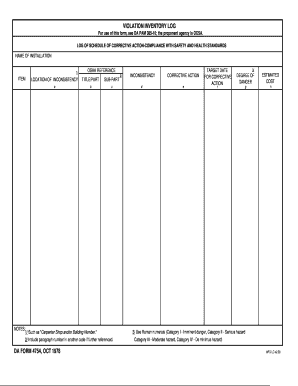
Army Inventory Form


What is the Army Inventory Form
The Army Inventory Form, also known as DA Form 4754, is a crucial document used by military personnel to account for and manage government property. This form is essential for maintaining accurate records of equipment and supplies within the Army. It ensures that all items are properly documented, which is vital for accountability and compliance with military regulations. The form is designed to facilitate the tracking of inventory, helping units to effectively manage their resources.
How to use the Army Inventory Form
Using the Army Inventory Form involves several straightforward steps. First, gather all necessary information about the items being inventoried, including descriptions, serial numbers, and quantities. Next, fill out the form accurately, ensuring that all fields are completed as required. It is important to double-check the entries for any errors or omissions before submission. Once completed, the form should be submitted to the appropriate authority within your unit for review and approval. This process helps maintain the integrity of inventory records.
Steps to complete the Army Inventory Form
Completing the Army Inventory Form requires careful attention to detail. Follow these steps for accurate completion:
- Begin by entering the unit information at the top of the form.
- List each item being inventoried, including its description, serial number, and quantity.
- Ensure that all entries are legible and accurate.
- Include any additional notes or comments that may be relevant to the inventory.
- Review the entire form for completeness and accuracy.
- Sign and date the form before submitting it to the designated authority.
Legal use of the Army Inventory Form
The Army Inventory Form is legally binding and must be used in accordance with military regulations. Accurate completion of this form is essential for compliance with Army policies regarding property accountability. Failure to properly document inventory can lead to disciplinary actions, including penalties for non-compliance. It is important for all personnel to understand the legal implications of the form and to ensure that it is used correctly within the framework of military operations.
Key elements of the Army Inventory Form
Several key elements are essential to the Army Inventory Form. These include:
- Unit Information: Details about the unit responsible for the inventory.
- Item Descriptions: Clear descriptions of each item being inventoried.
- Serial Numbers: Unique identifiers for tracking each item.
- Quantities: The number of each item present in the inventory.
- Signatures: Required signatures for validation and approval.
How to obtain the Army Inventory Form
The Army Inventory Form can be obtained through official military channels. Units typically have access to the form through their administrative offices or supply sections. Additionally, the form may be available on military websites that provide resources for personnel. It is important to ensure that you are using the most current version of the DA Form 4754 to comply with regulations and standards.
Quick guide on how to complete army inventory form 230972076
Effortlessly Prepare Army Inventory Form on Any Device
Online document management has become increasingly favored by businesses and individuals alike. It serves as an ideal eco-friendly substitute for conventional printed and signed paperwork, allowing you to obtain the correct form and securely save it online. airSlate SignNow provides all the necessary tools to create, modify, and electronically sign your documents quickly and without delays. Handle Army Inventory Form on any device through airSlate SignNow's applications for Android or iOS, and enhance any document-related process today.
Steps to Modify and Electronically Sign Army Inventory Form with Ease
- Locate Army Inventory Form and click on Get Form to begin.
- Utilize the tools we offer to complete your document.
- Emphasize important sections of your documents or redact sensitive information with specialized tools provided by airSlate SignNow.
- Create your electronic signature using the Sign tool, which takes only seconds and holds the same legal authority as a traditional handwritten signature.
- Review all the details and click on the Done button to save your modifications.
- Choose how you wish to share your form—via email, SMS, invitation link, or download it to your computer.
Eliminate concerns about lost or misplaced documents, tedious form searches, or errors that require reprinting. airSlate SignNow meets your document management needs in just a few clicks from your chosen device. Modify and electronically sign Army Inventory Form to ensure effective communication throughout the document preparation process with airSlate SignNow.
Create this form in 5 minutes or less
Create this form in 5 minutes!
How to create an eSignature for the army inventory form 230972076
How to create an electronic signature for a PDF online
How to create an electronic signature for a PDF in Google Chrome
How to create an e-signature for signing PDFs in Gmail
How to create an e-signature right from your smartphone
How to create an e-signature for a PDF on iOS
How to create an e-signature for a PDF on Android
People also ask
-
What is the DA Form 4754, and how can airSlate SignNow help with it?
The DA Form 4754 is used for performance evaluations within the U.S. Army. airSlate SignNow simplifies the process by allowing users to fill out, sign, and send this form electronically, ensuring that your submissions are both timely and secure.
-
How much does airSlate SignNow cost for managing DA Form 4754?
airSlate SignNow offers a variety of pricing plans designed to accommodate different business needs. Whether you are an individual or an organization, you can find an affordable plan that fits your budget for managing important documents like the DA Form 4754.
-
What features does airSlate SignNow offer for the DA Form 4754?
airSlate SignNow includes features such as document templates, customizable fields, and eSignature capabilities, all tailored for ease of use. These functionalities enhance the efficiency of processing the DA Form 4754, making it quicker to fill out and submit.
-
Can I integrate airSlate SignNow with other tools for managing DA Form 4754?
Yes, airSlate SignNow offers integrations with various third-party applications, allowing for streamlined workflows. Whether you need to combine it with project management or HR software, you can easily incorporate the DA Form 4754 into your existing processes.
-
Is it secure to use airSlate SignNow for the DA Form 4754?
Absolutely. airSlate SignNow prioritizes security by providing encryption and compliance with industry standards. When handling sensitive forms like the DA Form 4754, you can trust that your information is kept safe and confidential.
-
How does eSigning the DA Form 4754 work with airSlate SignNow?
With airSlate SignNow, eSigning the DA Form 4754 is straightforward. Users can click to sign the document electronically, which is legally recognized and signNowly expedites the approval process compared to traditional signatures.
-
What are the benefits of using airSlate SignNow for the DA Form 4754?
Using airSlate SignNow for the DA Form 4754 brings numerous benefits, including increased efficiency, reduced paperwork, and quicker turnaround times. With its user-friendly interface, you can focus on important tasks instead of getting bogged down by administrative duties.
Get more for Army Inventory Form
- Allstate pip application form
- Home care aide registration renewal form
- U s air force form afjrotc200 usa federal forms
- Delivery and acceptance certificate form
- Buddy room think sheet form
- Pafs162 form
- Appliance rebate form a pnm home energy checkup will make
- Application for renewal of private business trade and technical school certificate of license under the statutes of the state form
Find out other Army Inventory Form
- eSign West Virginia Life Sciences Agreement Later
- How To eSign Michigan Legal Living Will
- eSign Alabama Non-Profit Business Plan Template Easy
- eSign Mississippi Legal Last Will And Testament Secure
- eSign California Non-Profit Month To Month Lease Myself
- eSign Colorado Non-Profit POA Mobile
- How Can I eSign Missouri Legal RFP
- eSign Missouri Legal Living Will Computer
- eSign Connecticut Non-Profit Job Description Template Now
- eSign Montana Legal Bill Of Lading Free
- How Can I eSign Hawaii Non-Profit Cease And Desist Letter
- Can I eSign Florida Non-Profit Residential Lease Agreement
- eSign Idaho Non-Profit Business Plan Template Free
- eSign Indiana Non-Profit Business Plan Template Fast
- How To eSign Kansas Non-Profit Business Plan Template
- eSign Indiana Non-Profit Cease And Desist Letter Free
- eSign Louisiana Non-Profit Quitclaim Deed Safe
- How Can I eSign Maryland Non-Profit Credit Memo
- eSign Maryland Non-Profit Separation Agreement Computer
- eSign Legal PDF New Jersey Free