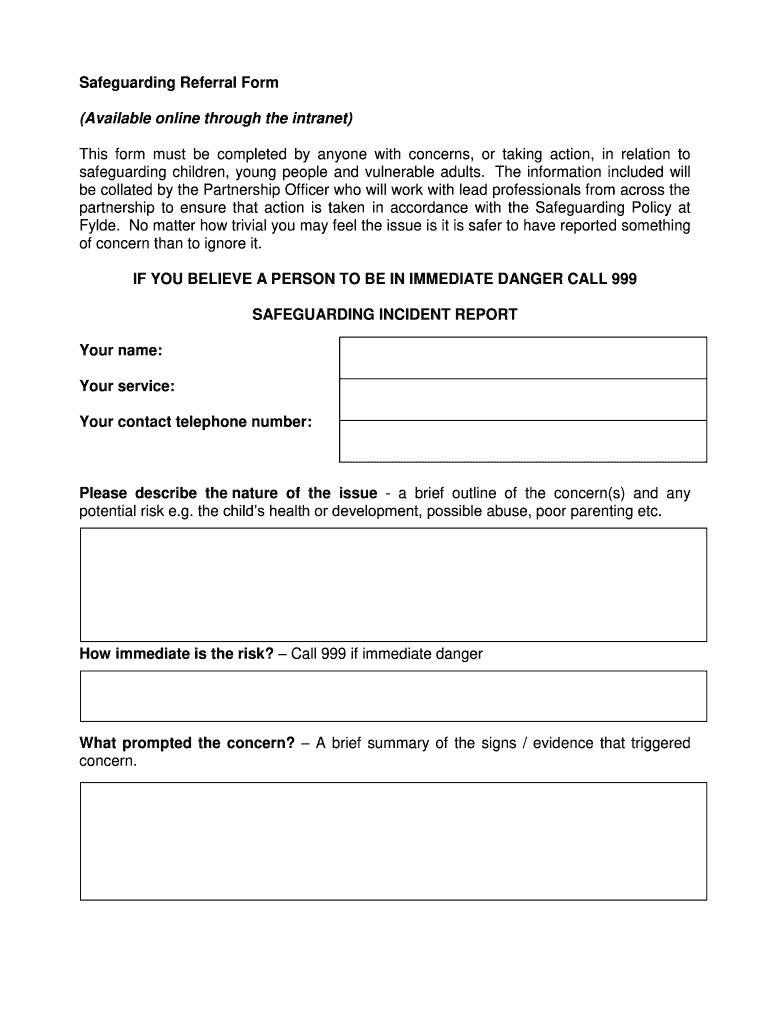
Safeguarding Referral Form Extranetfyldegovuk Extranet Fylde Gov


Understanding the Safeguarding Referral Form
The Safeguarding Referral Form is a crucial document used to report concerns regarding the welfare of individuals, particularly vulnerable populations such as children or those at risk. This form serves as a formal means to communicate potential safeguarding issues to the appropriate authorities, ensuring that necessary actions can be taken to protect those in need. It is essential for professionals working in social services, education, healthcare, and related fields to be familiar with this form, as it plays a vital role in community safety and welfare.
How to Access the Safeguarding Referral Form
To obtain the Safeguarding Referral Form, individuals can typically access it through official government or local authority websites. Many organizations also provide the form in a downloadable format, allowing users to print it for completion. It is important to ensure that you are using the most current version of the form, as updates may occur to reflect changes in safeguarding policies or procedures. Always check for any specific instructions regarding the form's use and submission.
Steps for Completing the Safeguarding Referral Form
Completing the Safeguarding Referral Form involves several key steps:
- Gather Information: Collect all relevant details regarding the individual at risk, including their name, age, and any pertinent background information.
- Describe Concerns: Clearly outline the nature of your concerns, providing specific examples and observations that led to the referral.
- Provide Your Details: Include your contact information and your relationship to the individual or the context in which you are making the referral.
- Submit the Form: Follow the instructions for submission, which may include online submission, mailing, or delivering the form in person.
Key Components of the Safeguarding Referral Form
Important elements of the Safeguarding Referral Form include:
- Personal Information: Details about the individual at risk.
- Referrer Information: Your name, contact details, and role.
- Details of Concern: A comprehensive account of the issues prompting the referral.
- Action Taken: Any steps you have already taken to address the concerns.
Legal Considerations for Using the Safeguarding Referral Form
When using the Safeguarding Referral Form, it is essential to understand the legal implications involved. This form is often protected under confidentiality laws, meaning that the information contained within it should be handled with care. Ensure that you are aware of local laws regarding mandatory reporting and the responsibilities of professionals in safeguarding situations. Proper use of the form can help protect both the individual at risk and the referrer from legal repercussions.
Examples of Situations Requiring the Safeguarding Referral Form
There are various scenarios in which the Safeguarding Referral Form may be necessary, including:
- Suspected abuse or neglect of a child.
- Concerns about the mental health of an elderly individual.
- Reports of domestic violence affecting vulnerable adults.
- Indicators of exploitation or trafficking situations.
Quick guide on how to complete safeguarding referral form extranetfyldegovuk extranet fylde gov
Finalize Safeguarding Referral Form Extranetfyldegovuk Extranet Fylde Gov effortlessly on any device
Digital document management has gained traction among businesses and individuals. It offers an excellent eco-friendly substitute for conventional printed and signed paperwork, allowing you to obtain the necessary form and securely store it online. airSlate SignNow equips you with all the resources you require to create, modify, and eSign your documents promptly without delays. Handle Safeguarding Referral Form Extranetfyldegovuk Extranet Fylde Gov on any device using airSlate SignNow's Android or iOS applications and enhance any document-driven process today.
The easiest way to modify and eSign Safeguarding Referral Form Extranetfyldegovuk Extranet Fylde Gov without hassle
- Locate Safeguarding Referral Form Extranetfyldegovuk Extranet Fylde Gov and then click Get Form to commence.
- Utilize the tools we provide to finalize your document.
- Underline important sections of your documents or obscure sensitive data with features that airSlate SignNow provides specifically for that purpose.
- Create your signature with the Sign tool, which takes mere seconds and carries the same legal validity as a conventional wet ink signature.
- Review all the details and then click on the Done button to save your modifications.
- Choose your preferred method for sending your form, whether by email, SMS, or invitation link, or download it to your computer.
Eliminate worries about lost or misplaced files, tedious form searching, or mistakes that necessitate printing new document copies. airSlate SignNow fulfills all your requirements in document management within a few clicks from any device you choose. Modify and eSign Safeguarding Referral Form Extranetfyldegovuk Extranet Fylde Gov and guarantee excellent communication at every stage of your form preparation process with airSlate SignNow.
Create this form in 5 minutes or less
Create this form in 5 minutes!
How to create an eSignature for the safeguarding referral form extranetfyldegovuk extranet fylde gov
How to create an electronic signature for a PDF online
How to create an electronic signature for a PDF in Google Chrome
How to create an e-signature for signing PDFs in Gmail
How to create an e-signature right from your smartphone
How to create an e-signature for a PDF on iOS
How to create an e-signature for a PDF on Android
People also ask
-
What is the Safeguarding Referral Form Extranetfyldegovuk Extranet Fylde Gov?
The Safeguarding Referral Form Extranetfyldegovuk Extranet Fylde Gov is a specialized form designed to assist in the reporting and management of safeguarding concerns. It streamlines the referral process, ensuring that all necessary information is collected efficiently and securely.
-
How does airSlate SignNow simplify the use of the Safeguarding Referral Form Extranetfyldegovuk Extranet Fylde Gov?
airSlate SignNow enhances the use of the Safeguarding Referral Form Extranetfyldegovuk Extranet Fylde Gov by offering a user-friendly interface that allows for easy document creation and electronic signatures. This simplifies the submission process and reduces the paperwork burden for users.
-
Are there any costs associated with using the Safeguarding Referral Form Extranetfyldegovuk Extranet Fylde Gov through airSlate SignNow?
Yes, airSlate SignNow offers various pricing plans tailored to suit different organizational needs. Each plan provides access to features that can enhance the use of the Safeguarding Referral Form Extranetfyldegovuk Extranet Fylde Gov, making it a cost-effective solution.
-
What benefits does airSlate SignNow offer for users of the Safeguarding Referral Form Extranetfyldegovuk Extranet Fylde Gov?
Using airSlate SignNow for the Safeguarding Referral Form Extranetfyldegovuk Extranet Fylde Gov brings multiple benefits, including faster processing times, reduced errors, and improved compliance. The platform helps ensure that referrals are handled promptly and securely.
-
Can I integrate the Safeguarding Referral Form Extranetfyldegovuk Extranet Fylde Gov with other tools?
Yes, airSlate SignNow allows seamless integration with various tools and applications. This means you can easily connect the Safeguarding Referral Form Extranetfyldegovuk Extranet Fylde Gov with your existing systems, enhancing efficiency and workflow.
-
Is the Safeguarding Referral Form Extranetfyldegovuk Extranet Fylde Gov secure?
Absolutely. airSlate SignNow prioritizes security, ensuring that all documents, including the Safeguarding Referral Form Extranetfyldegovuk Extranet Fylde Gov, are encrypted and stored securely. This helps maintain the confidentiality and integrity of sensitive information.
-
How can I get started with the Safeguarding Referral Form Extranetfyldegovuk Extranet Fylde Gov on airSlate SignNow?
Getting started is easy! Simply visit the airSlate SignNow website, create an account, and access the Safeguarding Referral Form Extranetfyldegovuk Extranet Fylde Gov. You’ll find templates and helpful resources to guide you through the process.
Get more for Safeguarding Referral Form Extranetfyldegovuk Extranet Fylde Gov
- Momentum medical aid renewal form
- New jersey association of realtors standard form better homes realty
- Workers compensation insurance affidavit general businesses form
- Duncanville isd vendor form
- New india flexi floater group mediclaim policy pdf form
- Cbp grievance form 280
- Can i staple my passport on my pebc document evaluation form
- Letter tenant landlord 495559472 form
Find out other Safeguarding Referral Form Extranetfyldegovuk Extranet Fylde Gov
- How To Integrate Sign in Banking
- How To Use Sign in Banking
- Help Me With Use Sign in Banking
- Can I Use Sign in Banking
- How Do I Install Sign in Banking
- How To Add Sign in Banking
- How Do I Add Sign in Banking
- How Can I Add Sign in Banking
- Can I Add Sign in Banking
- Help Me With Set Up Sign in Government
- How To Integrate eSign in Banking
- How To Use eSign in Banking
- How To Install eSign in Banking
- How To Add eSign in Banking
- How To Set Up eSign in Banking
- How To Save eSign in Banking
- How To Implement eSign in Banking
- How To Set Up eSign in Construction
- How To Integrate eSign in Doctors
- How To Use eSign in Doctors