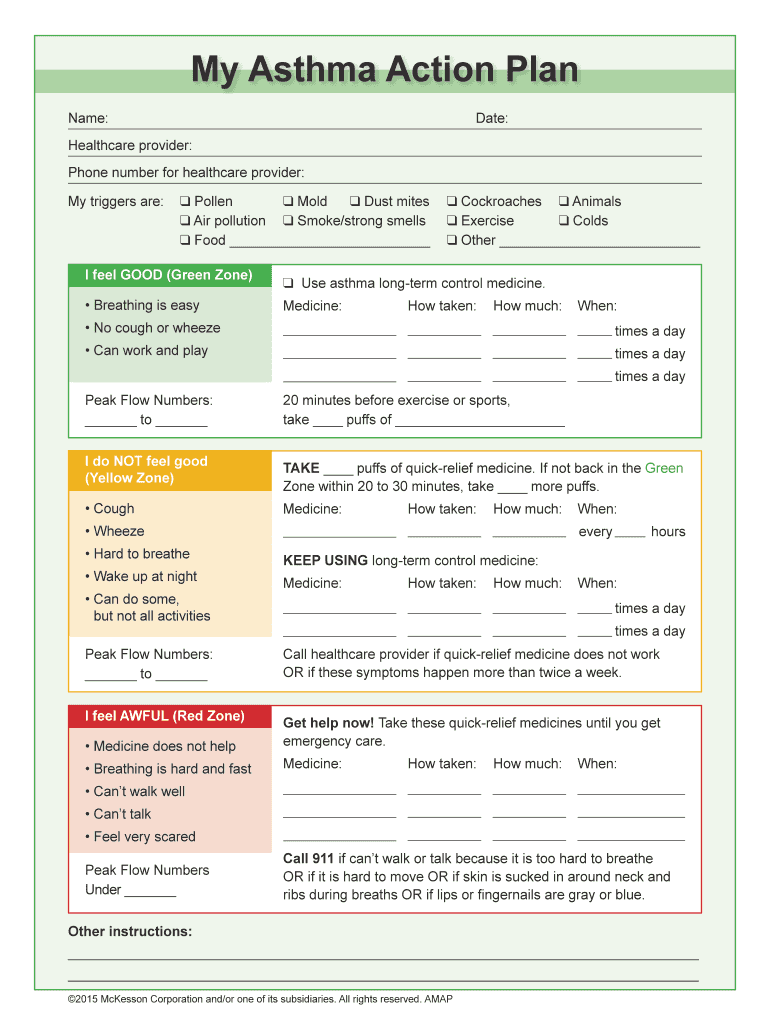
My Asthma Action Plan CalViva Health Calvivahealth Form


Key elements of the My Asthma Action Plan
The My Asthma Action Plan is a crucial document designed to help individuals manage their asthma effectively. This plan typically includes the following key elements:
- Personal Information: This section contains the patient's name, contact details, and emergency contacts.
- Medication List: A detailed list of prescribed medications, including dosages and administration times, is essential for effective management.
- Symptoms and Triggers: Identifying common asthma symptoms and potential triggers helps individuals recognize when to take action.
- Action Steps: Clear instructions on what to do during different asthma scenarios, such as worsening symptoms or an asthma attack, are vital for safety.
- Peak Flow Monitoring: Guidelines on how to use a peak flow meter to monitor lung function can help track asthma control.
Steps to complete the My Asthma Action Plan
Completing the My Asthma Action Plan involves several important steps to ensure it is tailored to the individual's needs:
- Consult with a Healthcare Provider: Schedule an appointment to discuss asthma management and obtain professional input.
- Gather Medical History: Collect relevant medical records, including previous asthma attacks and current medications.
- Identify Triggers: Work with the healthcare provider to identify specific triggers that may exacerbate asthma symptoms.
- Outline Action Steps: Develop clear action steps for various situations, including daily management and emergency responses.
- Review and Revise: Regularly review the action plan with a healthcare provider to make necessary adjustments based on changing health conditions.
How to use the My Asthma Action Plan
Using the My Asthma Action Plan effectively requires understanding its components and applying them in daily life:
- Daily Review: Regularly check the action plan to stay aware of medications and management strategies.
- Monitor Symptoms: Keep track of any changes in symptoms and use the action plan to determine the appropriate response.
- Communicate with Caregivers: Share the action plan with family members, teachers, and caregivers to ensure everyone is informed.
- Emergency Preparedness: Familiarize yourself with the emergency steps outlined in the plan to act quickly if needed.
Legal use of the My Asthma Action Plan
The My Asthma Action Plan is not only a practical tool but also has legal implications. It can serve as a formal document that outlines the necessary steps for managing asthma in various settings, such as schools and workplaces. Ensuring that the plan is signed by a healthcare provider can enhance its legitimacy, making it easier to communicate needs to others, especially in emergencies.
How to obtain the My Asthma Action Plan
Obtaining the My Asthma Action Plan typically involves the following steps:
- Visit a Healthcare Provider: Schedule an appointment with a doctor or asthma specialist who can create a personalized action plan.
- Request a Template: Many healthcare providers have templates available that can be filled out during the appointment.
- Access Online Resources: Some organizations offer downloadable versions of asthma action plans that can be customized.
- Follow Up: After obtaining the plan, schedule regular follow-ups to ensure it remains effective and up to date.
Examples of using the My Asthma Action Plan
Real-life examples can illustrate how the My Asthma Action Plan is applied in various situations:
- School Settings: Students can present their action plan to school nurses to ensure proper care during school hours.
- Traveling: Individuals can carry their action plan while traveling to inform caregivers about their asthma management needs.
- Emergency Situations: In case of an asthma attack, having the action plan readily available can guide bystanders on how to assist.
Quick guide on how to complete my asthma action plan calviva health calvivahealth
Complete My Asthma Action Plan CalViva Health Calvivahealth effortlessly on any device
Digital document management has become increasingly popular among organizations and individuals. It serves as an excellent eco-friendly substitute for conventional printed and signed papers, as you can acquire the necessary form and securely store it online. airSlate SignNow provides all the tools required to create, edit, and eSign your documents quickly without delays. Manage My Asthma Action Plan CalViva Health Calvivahealth on any platform with airSlate SignNow Android or iOS applications and enhance any document-focused operation today.
How to modify and eSign My Asthma Action Plan CalViva Health Calvivahealth with ease
- Obtain My Asthma Action Plan CalViva Health Calvivahealth and click Get Form to begin.
- Use the tools we offer to complete your form.
- Emphasize relevant portions of your documents or obscure sensitive details with tools that airSlate SignNow provides specifically for that purpose.
- Generate your signature using the Sign tool, which takes seconds and holds the same legal validity as a traditional wet ink signature.
- Review the information and click on the Done button to save your changes.
- Choose how you would like to send your form, via email, text message (SMS), or invitation link, or download it to your computer.
Eliminate concerns about lost or misplaced documents, tedious form searches, or errors that require printing new document copies. airSlate SignNow fulfills your document management needs in just a few clicks from your preferred device. Modify and eSign My Asthma Action Plan CalViva Health Calvivahealth and ensure excellent communication at any stage of the form preparation process with airSlate SignNow.
Create this form in 5 minutes or less
FAQs
-
How can I fill out Google's intern host matching form to optimize my chances of receiving a match?
I was selected for a summer internship 2016.I tried to be very open while filling the preference form: I choose many products as my favorite products and I said I'm open about the team I want to join.I even was very open in the location and start date to get host matching interviews (I negotiated the start date in the interview until both me and my host were happy.) You could ask your recruiter to review your form (there are very cool and could help you a lot since they have a bigger experience).Do a search on the potential team.Before the interviews, try to find smart question that you are going to ask for the potential host (do a search on the team to find nice and deep questions to impress your host). Prepare well your resume.You are very likely not going to get algorithm/data structure questions like in the first round. It's going to be just some friendly chat if you are lucky. If your potential team is working on something like machine learning, expect that they are going to ask you questions about machine learning, courses related to machine learning you have and relevant experience (projects, internship). Of course you have to study that before the interview. Take as long time as you need if you feel rusty. It takes some time to get ready for the host matching (it's less than the technical interview) but it's worth it of course.
-
How to decide my bank name city and state if filling out a form, if the bank is a national bank?
Somewhere on that form should be a blank for routing number and account number. Those are available from your check and/or your bank statements. If you can't find them, call the bank and ask or go by their office for help with the form. As long as those numbers are entered correctly, any error you make in spelling, location or naming should not influence the eventual deposit into your proper account.
-
There is curfew in my area and Internet service is blocked, how can I fill my exam form as today is the last day to fill it out?
Spend less time using your blocked Internet to ask questions on Quora, andTravel back in time to when there was no curfew and you were playing Super Mario Kart, and instead, fill out your exam form.
-
I received my late husband's W-9 form to fill out for what I believe were our stocks. How am I supposed to fill this out or am I even supposed to?
You do not sound as a person who handles intricasies of finances on daily basis, this is why you should redirect the qustion to your family’s tax professional who does hte filings for you.The form itself, W-9 form, is a form created and approved by the IRS, if that’s your only inquiry.Whether the form applies to you or to your husband’s estate - that’s something only a person familiar with the situation would tell you about; there is no generic answer to this.
-
I have created a registration form in HTML. When someone fills it out, how do I get the filled out form sent to my email?
Are you assuming that the browser will send the email? That is not the way it is typically done. You include in your registration form a and use PHP or whatever on the server to send the email. In PHP it is PHP: mail - Manual But if you are already on the server it seems illogical to send an email. Just register the user immediately.
Create this form in 5 minutes!
How to create an eSignature for the my asthma action plan calviva health calvivahealth
How to make an electronic signature for the My Asthma Action Plan Calviva Health Calvivahealth online
How to generate an eSignature for the My Asthma Action Plan Calviva Health Calvivahealth in Chrome
How to create an eSignature for signing the My Asthma Action Plan Calviva Health Calvivahealth in Gmail
How to make an electronic signature for the My Asthma Action Plan Calviva Health Calvivahealth right from your mobile device
How to make an electronic signature for the My Asthma Action Plan Calviva Health Calvivahealth on iOS devices
How to create an eSignature for the My Asthma Action Plan Calviva Health Calvivahealth on Android
People also ask
-
What is an asthma action plan pdf?
An asthma action plan pdf is a written document that outlines how to manage asthma symptoms and when to seek medication or medical assistance. It includes details on daily management strategies, triggers to avoid, and instructions for responding to worsening symptoms. Using an asthma action plan pdf can help individuals effectively control their asthma and minimize health risks.
-
How can I create an asthma action plan pdf using airSlate SignNow?
Creating an asthma action plan pdf with airSlate SignNow is simple and efficient. You can utilize our intuitive template editor to customize your plan, or upload an existing document for easy digital signing. Our platform makes it convenient to collaborate with healthcare providers to ensure your plan is accurate and comprehensive.
-
Is there a cost associated with using airSlate SignNow for my asthma action plan pdf?
airSlate SignNow offers a variety of pricing plans to suit different needs, including options specifically for individuals and businesses. You can explore our pricing page for details on packages that allow you to create, send, and sign your asthma action plan pdf. Many clients find our service to be cost-effective given the time and resources it saves.
-
What features does airSlate SignNow offer for managing asthma action plan pdfs?
airSlate SignNow provides several features tailored for managing asthma action plan pdfs, including easy document creation, electronic signature capabilities, and secure storage options. Users can also track document status and send reminders, ensuring that important health plans are reviewed and updated promptly. The platform simplifies the process of maintaining an up-to-date asthma action plan.
-
Can I integrate airSlate SignNow with other applications for my asthma action plan pdf?
Yes, airSlate SignNow supports integration with various popular applications such as Google Drive, Dropbox, and CRM systems. This allows you to seamlessly manage your asthma action plan pdf alongside other health documents. With these integrations, you can enhance workflow efficiency and keep your asthma management organized.
-
What are the benefits of using an asthma action plan pdf?
Using an asthma action plan pdf provides numerous benefits, including increased awareness of personal asthma triggers and effective management strategies. It serves as a clear communication tool with healthcare providers and can assist caregivers in understanding how to respond in emergencies. Ultimately, employing an asthma action plan pdf enhances overall asthma control and quality of life.
-
How secure is my asthma action plan pdf on airSlate SignNow?
The security of your asthma action plan pdf is paramount to us at airSlate SignNow. We utilize advanced encryption methods to safeguard your documents during transmission and storage. Additionally, our platform is compliant with various security standards, ensuring that your sensitive health information remains protected.
Get more for My Asthma Action Plan CalViva Health Calvivahealth
- Childhood history questionnaire mid central education cooperative midcentral coop form
- Signed thisday of 20 at howardforums form
- Character bio template form
- Tax file number online form
- To download a tax form and instructions home decatur alabama
- Convertible note agreement template form
- Convertible loan startup agreement template form
- Convertible note purchase agreement template form
Find out other My Asthma Action Plan CalViva Health Calvivahealth
- Can I eSignature Mississippi Business Operations Document
- How To eSignature Missouri Car Dealer Document
- How Can I eSignature Missouri Business Operations PPT
- How Can I eSignature Montana Car Dealer Document
- Help Me With eSignature Kentucky Charity Form
- How Do I eSignature Michigan Charity Presentation
- How Do I eSignature Pennsylvania Car Dealer Document
- How To eSignature Pennsylvania Charity Presentation
- Can I eSignature Utah Charity Document
- How Do I eSignature Utah Car Dealer Presentation
- Help Me With eSignature Wyoming Charity Presentation
- How To eSignature Wyoming Car Dealer PPT
- How To eSignature Colorado Construction PPT
- How To eSignature New Jersey Construction PDF
- How To eSignature New York Construction Presentation
- How To eSignature Wisconsin Construction Document
- Help Me With eSignature Arkansas Education Form
- Can I eSignature Louisiana Education Document
- Can I eSignature Massachusetts Education Document
- Help Me With eSignature Montana Education Word