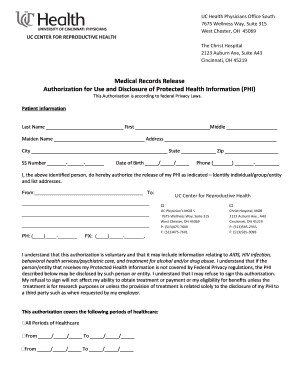
UC Health Physicians Office South Form


Understanding the UC Health Doctors Note
The UC Health doctors note serves as an official document provided by healthcare professionals to confirm a patient's medical condition or treatment. This note is often required by employers, schools, or other institutions to validate an absence due to health-related issues. It typically includes the patient's name, the date of the visit, the physician's details, and a brief explanation of the medical condition or treatment.
How to Obtain a UC Health Doctors Note
To acquire a UC Health doctors note, patients should first schedule an appointment with a UC Health physician. During the visit, the doctor will assess the patient's condition and determine if a note is warranted. After the consultation, if appropriate, the physician will provide the note, which can be printed or sent electronically, depending on the patient's preference.
Key Elements of a UC Health Doctors Note
A valid UC Health doctors note typically includes several essential components:
- Patient Information: Full name and date of birth.
- Physician Details: Name, contact information, and medical license number.
- Date of Visit: The date when the patient was seen.
- Medical Condition: A brief description of the condition that necessitated the visit.
- Recommendations: Any suggested follow-up actions or restrictions.
Legal Use of the UC Health Doctors Note
The UC Health doctors note is legally recognized in various contexts, including employment and educational settings. It serves as a formal document to justify absences and can protect the patient's rights under laws such as the Family and Medical Leave Act (FMLA). Employers and schools are generally required to accept such documentation, provided it meets the necessary criteria.
Steps to Complete the UC Health Doctors Note
Completing the UC Health doctors note involves the following steps:
- Schedule an appointment with a UC Health provider.
- Attend the appointment and discuss your health concerns.
- If the physician deems it necessary, request the doctors note.
- Review the note for accuracy and completeness before submission.
Examples of Using the UC Health Doctors Note
UC Health doctors notes can be utilized in various scenarios, such as:
- Providing documentation for an employer to justify sick leave.
- Submitting to a school to excuse a student's absence due to illness.
- Presenting to insurance companies for claims related to medical treatment.
Quick guide on how to complete uc health physicians office south
Effortlessly Prepare UC Health Physicians Office South on Any Device
Digital document management has become a favorite among businesses and individuals. It offers an excellent eco-friendly alternative to conventional printed and signed documents, allowing you to access the appropriate form and safely store it online. airSlate SignNow equips you with all the features necessary to create, modify, and eSign your documents quickly without delays. Manage UC Health Physicians Office South on any device with airSlate SignNow’s Android or iOS applications and enhance any document-based process today.
How to Modify and eSign UC Health Physicians Office South with Ease
- Find UC Health Physicians Office South and click Get Form to begin.
- Utilize the tools we provide to complete your document.
- Mark important sections of the documents or conceal sensitive information with tools specifically designed by airSlate SignNow for that purpose.
- Create your eSignature using the Sign feature, which takes moments and carries the same legal validity as a traditional handwritten signature.
- Review the details and click the Done button to save your modifications.
- Select how you wish to share your form, via email, text message (SMS), or invitation link, or download it to your computer.
Eliminate the hassle of lost or misplaced files, tedious form searches, or errors that necessitate reprinting new document copies. airSlate SignNow addresses all your document management needs in just a few clicks from any device you prefer. Modify and eSign UC Health Physicians Office South to guarantee exceptional communication at every stage of the form preparation process with airSlate SignNow.
Create this form in 5 minutes or less
Create this form in 5 minutes!
How to create an eSignature for the uc health physicians office south
How to create an electronic signature for a PDF online
How to create an electronic signature for a PDF in Google Chrome
How to create an e-signature for signing PDFs in Gmail
How to create an e-signature right from your smartphone
How to create an e-signature for a PDF on iOS
How to create an e-signature for a PDF on Android
People also ask
-
What is a UC Health doctors note and how can airSlate SignNow help?
A UC Health doctors note is an official document from your healthcare provider that confirms your medical condition or excusal from work or school. With airSlate SignNow, you can easily request and electronically sign these notes to streamline the process, ensuring quick and secure access to your important documents.
-
How much does it cost to use airSlate SignNow for UC Health doctors notes?
airSlate SignNow offers flexible pricing plans to accommodate various needs. Whether you need a basic plan for occasional use or a more comprehensive plan for larger teams, you can efficiently manage your UC Health doctors notes at a competitive price.
-
What features does airSlate SignNow offer for managing UC Health doctors notes?
airSlate SignNow provides a variety of features such as electronic signatures, document templates, and secure sharing options. This allows you to efficiently create, sign, and send your UC Health doctors notes without hassle or delays.
-
Can I integrate airSlate SignNow with other applications for UC Health doctors notes?
Yes, airSlate SignNow offers seamless integrations with various third-party applications such as Google Drive, Dropbox, and Microsoft Office. This versatility makes it easy to manage your UC Health doctors notes alongside other essential business tools.
-
Is airSlate SignNow secure for handling UC Health doctors notes?
Absolutely! airSlate SignNow prioritizes security with advanced encryption and compliance with industry standards. Your UC Health doctors notes are protected throughout the entire signing process, ensuring confidentiality and peace of mind.
-
How can I quickly send a UC Health doctors note using airSlate SignNow?
Sending a UC Health doctors note with airSlate SignNow is straightforward. Simply upload your document, add the necessary fields for signatures, and send it to the recipient via email for quick processing.
-
What are the benefits of using airSlate SignNow for UC Health doctors notes?
Using airSlate SignNow for your UC Health doctors notes streamlines your documentation process, reducing wait times and enhancing efficiency. You can sign documents anywhere, anytime, which is ideal for busy professionals or students needing rapid access to their medical notes.
Get more for UC Health Physicians Office South
Find out other UC Health Physicians Office South
- Sign Wyoming Lawers Lease Agreement Now
- How To Sign Alabama Legal LLC Operating Agreement
- Sign Alabama Legal Cease And Desist Letter Now
- Sign Alabama Legal Cease And Desist Letter Later
- Sign California Legal Living Will Online
- How Do I Sign Colorado Legal LLC Operating Agreement
- How Can I Sign California Legal Promissory Note Template
- How Do I Sign North Dakota Insurance Quitclaim Deed
- How To Sign Connecticut Legal Quitclaim Deed
- How Do I Sign Delaware Legal Warranty Deed
- Sign Delaware Legal LLC Operating Agreement Mobile
- Sign Florida Legal Job Offer Now
- Sign Insurance Word Ohio Safe
- How Do I Sign Hawaii Legal Business Letter Template
- How To Sign Georgia Legal Cease And Desist Letter
- Sign Georgia Legal Residential Lease Agreement Now
- Sign Idaho Legal Living Will Online
- Sign Oklahoma Insurance Limited Power Of Attorney Now
- Sign Idaho Legal Separation Agreement Online
- Sign Illinois Legal IOU Later