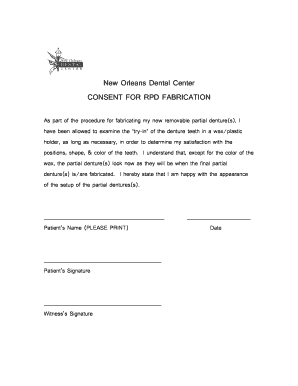
Denture Consent Form


What is the denture consent form
The denture consent form is a legal document that patients complete before undergoing denture-related procedures. This form serves to inform patients about the nature of the treatment, potential risks, and benefits associated with receiving dentures. By signing this form, patients confirm their understanding of the procedure and provide consent for the dentist to proceed with the treatment. It is essential for ensuring that patients are fully aware of what to expect during and after the procedure.
How to use the denture consent form
To use the denture consent form effectively, patients should first review the document carefully. This involves reading through all sections to understand the treatment details, including any risks and alternatives. After reviewing, patients should discuss any questions or concerns with their dentist. Once satisfied with the information provided, patients can sign the form, which indicates their consent to proceed with the denture procedure. It is advisable to keep a copy of the signed form for personal records.
Key elements of the denture consent form
The denture consent form typically includes several key elements that are crucial for informed consent. These elements may include:
- Patient Information: Name, contact details, and medical history.
- Procedure Description: A clear explanation of the denture procedure being performed.
- Risks and Benefits: A detailed list of potential risks and benefits associated with the procedure.
- Alternatives: Information on alternative treatments that may be available.
- Signature Line: A section for the patient to sign and date the form, indicating their consent.
Steps to complete the denture consent form
Completing the denture consent form involves several straightforward steps:
- Obtain the form from your dentist or dental office.
- Read the form thoroughly to understand the procedure, risks, and benefits.
- Discuss any questions or concerns with your dentist.
- Fill out the required patient information section.
- Sign and date the form to indicate your consent.
- Keep a copy of the signed form for your records.
Legal use of the denture consent form
The legal use of the denture consent form is vital for protecting both the patient and the dental professional. By signing the form, patients acknowledge their understanding of the procedure and agree to proceed with treatment. This document can serve as a legal safeguard in case of disputes regarding the procedure or its outcomes. It is important for dental practices to ensure that the consent form complies with state laws and regulations governing patient consent.
How to obtain the denture consent form
Patients can obtain the denture consent form directly from their dental office. Most dental practices have standardized forms that they use for various procedures, including dentures. Patients may also request a copy of the form in advance of their appointment, allowing them to review it before their visit. In some cases, dental offices may provide the form electronically, enabling patients to fill it out digitally prior to their appointment.
Quick guide on how to complete denture consent form 472735520
Prepare Denture Consent Form effortlessly on any device
Digital document management has become favored among businesses and individuals alike. It serves as an ideal environmentally friendly substitute for conventional printed and signed papers, allowing you to obtain the necessary form and securely preserve it online. airSlate SignNow equips you with all the tools essential to create, modify, and electronically sign your documents rapidly without delays. Manage Denture Consent Form on any device using the airSlate SignNow apps for Android or iOS and simplify any document-related task today.
The simplest way to modify and electronically sign Denture Consent Form without difficulty
- Obtain Denture Consent Form and click on Get Form to begin.
- Utilize the tools we provide to complete your form.
- Emphasize important sections of your documents or obscure confidential data with tools that airSlate SignNow specifically offers for that purpose.
- Create your signature with the Sign tool, which takes mere seconds and carries the same legal standing as a traditional handwritten signature.
- Review all the details and click on the Done button to save your modifications.
- Choose how you wish to send your form, via email, SMS, or through an invitation link, or download it to your computer.
Eliminate concerns about lost or misplaced documents, tedious form searches, or errors requiring new document copies. airSlate SignNow meets all your document management needs in just a few clicks from your preferred device. Modify and electronically sign Denture Consent Form and ensure excellent communication throughout your form preparation process with airSlate SignNow.
Create this form in 5 minutes or less
Create this form in 5 minutes!
How to create an eSignature for the denture consent form 472735520
How to create an electronic signature for a PDF online
How to create an electronic signature for a PDF in Google Chrome
How to create an e-signature for signing PDFs in Gmail
How to create an e-signature right from your smartphone
How to create an e-signature for a PDF on iOS
How to create an e-signature for a PDF on Android
People also ask
-
What is a denture consent form?
A denture consent form is a document that ensures patients understand the procedures, benefits, and risks associated with receiving dentures. It acts as a legal agreement between the dental provider and the patient, confirming informed consent before the procedure.
-
Why is the denture consent form important?
The denture consent form is crucial as it protects both the patient and the dental office by clearly outlining responsibilities. This form helps prevent misunderstandings regarding the procedure and ensures that patients are fully informed about their options and care.
-
How does airSlate SignNow simplify the denture consent form process?
airSlate SignNow streamlines the denture consent form process by allowing dental practices to easily create, send, and manage consent forms digitally. With its user-friendly interface, you can ensure quick turnaround times and enhance overall patient experience.
-
What features does airSlate SignNow offer for handling denture consent forms?
airSlate SignNow offers features like customizable templates, eSignature capabilities, and secure document storage for denture consent forms. These tools enable dental practices to maintain compliance and keep patient records organized efficiently.
-
Is airSlate SignNow cost-effective for managing denture consent forms?
Yes, airSlate SignNow is a cost-effective solution for managing denture consent forms, providing flexible pricing plans suitable for practices of all sizes. This affordability, combined with its robust features, ensures you can maintain high standards without overspending.
-
Can I integrate airSlate SignNow with other dental management software for denture consent forms?
Absolutely! airSlate SignNow offers integrations with various dental management systems, making it easy to incorporate denture consent forms into your existing workflow. This capability improves efficiency and helps keep patient information synchronized across platforms.
-
What benefits does using airSlate SignNow for denture consent forms provide?
Using airSlate SignNow for denture consent forms offers numerous benefits including faster patient onboarding, reduced paperwork, and improved communication. These enhancements help dental practices focus more on patient care and less on administrative tasks.
Get more for Denture Consent Form
- Njsp medical certificate form
- Lr2 form l lr2 form 707 final pretrial order second judicial
- Eoc fsa warm ups geometry answers form
- States of matter simulation lab answer key form
- O51 medical examination report for commercial driver dot physical form
- Civil court forms
- 1 international olympic committee olympic form
- Shaheen airport services form
Find out other Denture Consent Form
- How To Sign Arizona Courts Residential Lease Agreement
- How Do I Sign Arizona Courts Residential Lease Agreement
- Help Me With Sign Arizona Courts Residential Lease Agreement
- How Can I Sign Arizona Courts Residential Lease Agreement
- Sign Colorado Courts LLC Operating Agreement Mobile
- Sign Connecticut Courts Living Will Computer
- How Do I Sign Connecticut Courts Quitclaim Deed
- eSign Colorado Banking Rental Application Online
- Can I eSign Colorado Banking Medical History
- eSign Connecticut Banking Quitclaim Deed Free
- eSign Connecticut Banking Business Associate Agreement Secure
- Sign Georgia Courts Moving Checklist Simple
- Sign Georgia Courts IOU Mobile
- How Can I Sign Georgia Courts Lease Termination Letter
- eSign Hawaii Banking Agreement Simple
- eSign Hawaii Banking Rental Application Computer
- eSign Hawaii Banking Agreement Easy
- eSign Hawaii Banking LLC Operating Agreement Fast
- eSign Hawaii Banking Permission Slip Online
- eSign Minnesota Banking LLC Operating Agreement Online