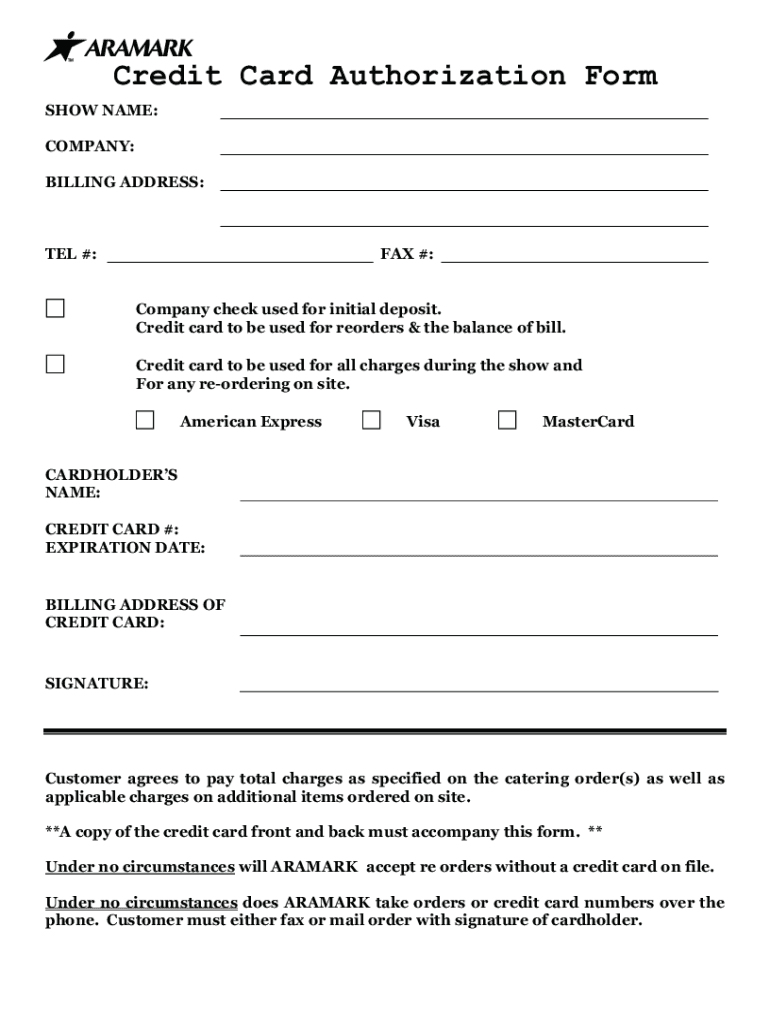
Credit Card Authorization Form with Cvv Fill Online


What is the Credit Card Authorization Form With Cvv Fill Online
The Credit Card Authorization Form With Cvv Fill Online is a document that allows businesses to obtain permission from customers to charge their credit cards for specified transactions. This form typically includes essential details such as the cardholder's name, credit card number, expiration date, CVV code, and the amount to be charged. It serves as a safeguard for both the merchant and the customer, ensuring that the transaction is authorized and documented.
How to use the Credit Card Authorization Form With Cvv Fill Online
Using the Credit Card Authorization Form With Cvv Fill Online is a straightforward process. First, access the form through a secure platform that allows for digital completion. Fill in the required fields, ensuring that all information is accurate. After completing the form, review the details to confirm that they are correct. Finally, submit the form electronically to the designated recipient, who will process the transaction as authorized.
Steps to complete the Credit Card Authorization Form With Cvv Fill Online
Completing the Credit Card Authorization Form With Cvv Fill Online involves several key steps:
- Access the form on a secure digital platform.
- Enter the cardholder's name and contact information.
- Provide the credit card number, expiration date, and CVV code.
- Specify the transaction amount and purpose.
- Review all entered information for accuracy.
- Submit the completed form electronically.
Key elements of the Credit Card Authorization Form With Cvv Fill Online
The key elements of the Credit Card Authorization Form With Cvv Fill Online include:
- Cardholder Information: Full name and contact details of the individual authorizing the charge.
- Credit Card Details: Card number, expiration date, and CVV code.
- Transaction Amount: The specific amount to be charged to the credit card.
- Authorization Statement: A declaration that the cardholder agrees to the charge.
- Signature: Digital or handwritten signature of the cardholder, confirming authorization.
Legal use of the Credit Card Authorization Form With Cvv Fill Online
The legal use of the Credit Card Authorization Form With Cvv Fill Online is crucial for compliance with financial regulations. This form protects both the merchant and the customer by ensuring that transactions are authorized and documented. It is important for businesses to retain these forms for record-keeping and to provide proof of authorization in case of disputes. Additionally, the form must be handled in accordance with privacy laws to protect sensitive customer information.
Examples of using the Credit Card Authorization Form With Cvv Fill Online
There are various scenarios in which the Credit Card Authorization Form With Cvv Fill Online may be utilized:
- Subscription services that require recurring payments.
- One-time purchases for goods or services.
- Event registrations that involve a fee.
- Online donations to charitable organizations.
Quick guide on how to complete credit card authorization form with cvv fill online
Complete Credit Card Authorization Form With Cvv Fill Online effortlessly on any device
Online document management has become increasingly popular among businesses and individuals. It offers a perfect environmentally friendly alternative to traditional printed and signed documents, enabling you to locate the right form and securely store it online. airSlate SignNow provides you with all the tools needed to create, modify, and eSign your documents quickly and without delays. Manage Credit Card Authorization Form With Cvv Fill Online on any device using airSlate SignNow’s Android or iOS applications and enhance any document-centric process today.
How to edit and eSign Credit Card Authorization Form With Cvv Fill Online easily
- Obtain Credit Card Authorization Form With Cvv Fill Online and click on Get Form to begin.
- Utilize the tools we offer to complete your form.
- Highlight important sections of your documents or redact sensitive information with tools specifically provided by airSlate SignNow for this purpose.
- Create your eSignature with the Sign tool, which takes seconds and holds the same legal validity as a conventional wet ink signature.
- Review the details and click on the Done button to save your changes.
- Choose how you prefer to send your form—by email, text message (SMS), invitation link, or download it to your computer.
Say goodbye to lost or misfiled documents, cumbersome form navigation, or errors requiring you to print new document copies. airSlate SignNow meets your document management needs in just a few clicks from any device you choose. Edit and eSign Credit Card Authorization Form With Cvv Fill Online to ensure excellent communication at every stage of the form preparation process with airSlate SignNow.
Create this form in 5 minutes or less
Create this form in 5 minutes!
How to create an eSignature for the credit card authorization form with cvv fill online
How to create an electronic signature for a PDF online
How to create an electronic signature for a PDF in Google Chrome
How to create an e-signature for signing PDFs in Gmail
How to create an e-signature right from your smartphone
How to create an e-signature for a PDF on iOS
How to create an e-signature for a PDF on Android
People also ask
-
What is a Credit Card Authorization Form With Cvv Fill Online?
A Credit Card Authorization Form With Cvv Fill Online is a digital document that allows businesses to securely obtain authorization for credit card transactions. This form includes fields for the cardholder's information, including the CVV, ensuring a safe transaction process. Utilizing this form can streamline payment processing for various services and products.
-
How does airSlate SignNow facilitate the filling of a Credit Card Authorization Form With Cvv Fill Online?
airSlate SignNow provides an intuitive platform for completing a Credit Card Authorization Form With Cvv Fill Online. Users can easily fill out the form electronically and submit it securely, which saves time and enhances user experience. The solution is designed for simplicity, making it accessible for all users.
-
Is the Credit Card Authorization Form With Cvv Fill Online legally binding?
Yes, a Credit Card Authorization Form With Cvv Fill Online created with airSlate SignNow is legally binding, provided it meets the necessary electronic signature requirements. The platform adheres to current e-signature laws, ensuring that the signed document holds legal validity. This creates trust and security in your transactions.
-
What are the benefits of using a Credit Card Authorization Form With Cvv Fill Online?
Using a Credit Card Authorization Form With Cvv Fill Online enhances transaction security and efficiency. It allows for quick processing, reduces paperwork, and minimizes the chances of errors. Moreover, digital forms can be stored and retrieved easily, promoting better record-keeping.
-
Can the Credit Card Authorization Form With Cvv Fill Online be customized?
Absolutely! airSlate SignNow allows users to customize the Credit Card Authorization Form With Cvv Fill Online according to their branding and specific needs. You can add your logo, modify fields, and even include instructions, ensuring that the form aligns with your business processes.
-
What integrations are available with the Credit Card Authorization Form With Cvv Fill Online?
airSlate SignNow integrates seamlessly with various applications and tools, enhancing the functionality of the Credit Card Authorization Form With Cvv Fill Online. You can connect it to your accounting software, CRM, or payment gateways to streamline operations and improve workflow efficiency.
-
How much does it cost to use airSlate SignNow for the Credit Card Authorization Form With Cvv Fill Online?
airSlate SignNow offers a cost-effective pricing model for users needing a Credit Card Authorization Form With Cvv Fill Online. The pricing plans are competitive and provide value for businesses of all sizes, ensuring that you can efficiently manage your electronic signing needs without breaking the bank.
Get more for Credit Card Authorization Form With Cvv Fill Online
- Accessible space housing application form
- Weekly homework sheet answer key 433229860 form
- Csi bmac harvestingprp consent form docx
- Us probation report forms greeneville tn
- Consent cum declaration form 279290752
- Chemical and physical changes webquest answer key form
- Care coordination referral form sandhills center sandhillscenter
Find out other Credit Card Authorization Form With Cvv Fill Online
- How To Sign Wisconsin Domain Name Registration Agreement
- Sign Wyoming Domain Name Registration Agreement Safe
- Sign Maryland Delivery Order Template Myself
- Sign Minnesota Engineering Proposal Template Computer
- Sign Washington Engineering Proposal Template Secure
- Sign Delaware Proforma Invoice Template Online
- Can I Sign Massachusetts Proforma Invoice Template
- How Do I Sign Oklahoma Equipment Purchase Proposal
- Sign Idaho Basic rental agreement or residential lease Online
- How To Sign Oregon Business agreements
- Sign Colorado Generic lease agreement Safe
- How Can I Sign Vermont Credit agreement
- Sign New York Generic lease agreement Myself
- How Can I Sign Utah House rent agreement format
- Sign Alabama House rental lease agreement Online
- Sign Arkansas House rental lease agreement Free
- Sign Alaska Land lease agreement Computer
- How Do I Sign Texas Land lease agreement
- Sign Vermont Land lease agreement Free
- Sign Texas House rental lease Now