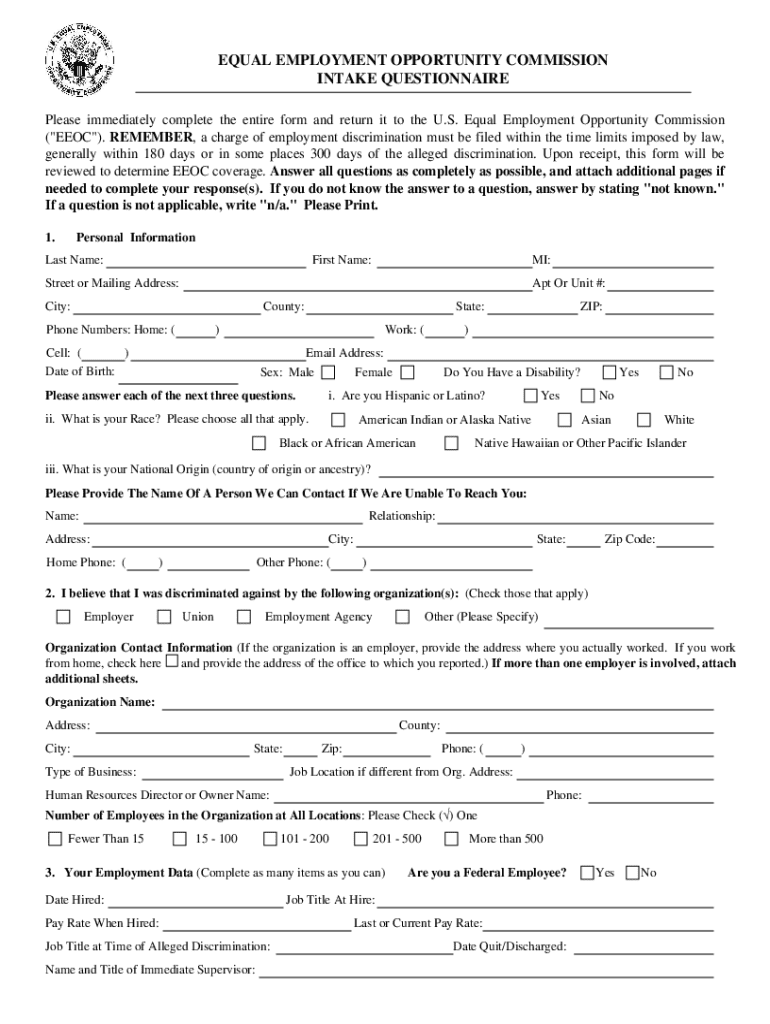
That You Bring the Completed Questionnaire with You to This Office to Discuss Your Situation Form


Understanding the EEOC Intake Process
The EEOC intake process is a critical first step for individuals who believe they have experienced employment discrimination. This process involves filling out an EEOC intake questionnaire, which gathers essential information about the alleged discriminatory actions. The completed questionnaire provides the Equal Employment Opportunity Commission with the necessary details to assess the situation and determine the appropriate course of action.
Steps to Complete the EEOC Intake Questionnaire
To effectively complete the EEOC intake questionnaire, follow these steps:
- Begin by providing your personal information, including your name, address, and contact details.
- Clearly describe the nature of the discrimination, including the type of discrimination (e.g., race, gender, age) and any relevant dates.
- List the individuals involved, including any witnesses or co-workers who may have relevant information.
- Include any supporting documentation that may strengthen your case, such as emails, performance reviews, or other correspondence.
- Review your responses for accuracy and completeness before submission.
Legal Use of the EEOC Intake Questionnaire
The EEOC intake questionnaire is a legally significant document. It serves as the foundation for any potential claims of discrimination. By completing this form, you are formally notifying the EEOC of your complaint, which may lead to an investigation. It is essential to provide truthful and accurate information, as any discrepancies can affect the outcome of your case.
Required Documents for the EEOC Intake Process
When preparing to submit your EEOC intake questionnaire, gather the following documents:
- A copy of the completed EEOC intake questionnaire.
- Any relevant documentation that supports your claims, such as employment records, emails, or witness statements.
- Identification documents, if required, to verify your identity.
Form Submission Methods
You can submit the EEOC intake questionnaire through various methods. The options include:
- Online submission through the EEOC's official website.
- Mailing a physical copy to your local EEOC office.
- In-person submission at an EEOC office, where you can discuss your situation directly with an EEOC representative.
Eligibility Criteria for Filing an EEOC Complaint
To file a complaint with the EEOC, you must meet specific eligibility criteria. These include:
- Being an employee or job applicant who has experienced discrimination based on race, color, religion, sex, national origin, age, disability, or genetic information.
- Filing your complaint within a certain timeframe, typically within 180 days of the alleged discrimination, although this can extend to 300 days if a state or local agency is involved.
Examples of Common Discrimination Cases
Understanding the types of discrimination that can be reported through the EEOC intake process is crucial. Common examples include:
- Termination or demotion based on race or gender.
- Unequal pay for the same role due to gender or ethnicity.
- Harassment in the workplace that creates a hostile environment.
Quick guide on how to complete that you bring the completed questionnaire with you to this office to discuss your situation
Effortlessly complete That You Bring The Completed Questionnaire With You To This Office To Discuss Your Situation on any gadget
Digital document administration has gained traction among enterprises and individuals. It offers an ideal environmentally friendly substitute for traditional printed and signed papers, allowing you to locate the right template and securely store it online. airSlate SignNow provides you with all the tools necessary to create, modify, and eSign your documents promptly without delays. Handle That You Bring The Completed Questionnaire With You To This Office To Discuss Your Situation on any device using airSlate SignNow's Android or iOS applications and streamline any document-related process today.
The simplest way to amend and eSign That You Bring The Completed Questionnaire With You To This Office To Discuss Your Situation with ease
- Obtain That You Bring The Completed Questionnaire With You To This Office To Discuss Your Situation and click Get Form to begin.
- Utilize the tools we offer to fill out your document.
- Emphasize pertinent sections of the documents or redact sensitive information with tools that airSlate SignNow provides specifically for this purpose.
- Craft your signature using the Sign tool, which takes mere seconds and has the same legal validity as a conventional wet ink signature.
- Review the details and click on the Done button to save your modifications.
- Choose how you wish to send your form, via email, SMS, invitation link, or download it to your computer.
Eliminate concerns about lost or misplaced documents, tedious form searches, or errors that necessitate printing new copies. airSlate SignNow caters to your document management needs with just a few clicks from any device you prefer. Modify and eSign That You Bring The Completed Questionnaire With You To This Office To Discuss Your Situation while ensuring exceptional communication throughout the form preparation process with airSlate SignNow.
Create this form in 5 minutes or less
Create this form in 5 minutes!
How to create an eSignature for the that you bring the completed questionnaire with you to this office to discuss your situation
How to create an electronic signature for a PDF online
How to create an electronic signature for a PDF in Google Chrome
How to create an e-signature for signing PDFs in Gmail
How to create an e-signature right from your smartphone
How to create an e-signature for a PDF on iOS
How to create an e-signature for a PDF on Android
People also ask
-
What is the eeoc intake process?
The EEOC intake process is the initial step for individuals to file a complaint regarding workplace discrimination. It involves submitting relevant documents and providing detailed information about the incident. Understanding this process is crucial for effectively utilizing tools like airSlate SignNow to streamline your eeoc intake submissions.
-
How does airSlate SignNow assist with eeoc intake documentation?
airSlate SignNow offers easy-to-use templates and document management tools that simplify the eeoc intake process. Users can create, edit, and send required forms quickly, ensuring a seamless experience. This feature is particularly beneficial for HR departments handling multiple eeoc intake requests.
-
Is airSlate SignNow cost-effective for managing eeoc intake forms?
Yes, airSlate SignNow provides a cost-effective solution for managing eeoc intake forms. With competitive pricing plans, businesses can efficiently handle document signing and management without breaking the bank. This makes it an ideal choice for organizations of all sizes looking to streamline their eeoc intake processes.
-
Can I integrate airSlate SignNow with other software for eeoc intake?
Absolutely! airSlate SignNow integrates seamlessly with various software applications that can enhance your eeoc intake process. Whether you're using project management tools or HR software, these integrations help facilitate better management and documentation of eeoc intake submissions.
-
What are the benefits of using airSlate SignNow for eeoc intake?
The key benefits of using airSlate SignNow for eeoc intake include improved efficiency, enhanced security, and user-friendly features. With an intuitive interface, businesses can expedite the submission process for eeoc intake documents. Additionally, airSlate SignNow ensures that all documents are securely stored and easily retrievable.
-
How can I ensure compliance with EEOC regulations using airSlate SignNow?
airSlate SignNow helps users maintain compliance with EEOC regulations by providing secure and reliable document management. The platform enables businesses to keep track of all eeoc intake submissions and signatures, ensuring that documentation meets legal standards. This reduces the risk of non-compliance and supports proper record-keeping.
-
What types of documents can I handle for eeoc intake with airSlate SignNow?
With airSlate SignNow, you can handle various documents related to the eeoc intake process, including complaint forms, witness statements, and any supplementary documentation. The platform allows for easy customization, enabling you to create the specific forms necessary for your eeoc intake submissions. This flexibility helps ensure all requirements are met.
Get more for That You Bring The Completed Questionnaire With You To This Office To Discuss Your Situation
- Lic form 5209
- Application pennsylvania senior citizen transit form
- Ahera 3 year re inspection form and instruction packet interactive
- Merit badge counselor application harford district form
- Cda letter of recommendation sample form
- Driver medical evaluation ds 326 california dmv ca gov form
- Moisture meter motomco group form
- This form for clarification of family ties is for you if you are the guardian in the childs home country of an unmarried child
Find out other That You Bring The Completed Questionnaire With You To This Office To Discuss Your Situation
- eSignature California Commercial Lease Agreement Template Myself
- eSignature California Commercial Lease Agreement Template Easy
- eSignature Florida Commercial Lease Agreement Template Easy
- eSignature Texas Roommate Contract Easy
- eSignature Arizona Sublease Agreement Template Free
- eSignature Georgia Sublease Agreement Template Online
- eSignature Arkansas Roommate Rental Agreement Template Mobile
- eSignature Maryland Roommate Rental Agreement Template Free
- How Do I eSignature California Lodger Agreement Template
- eSignature Kentucky Lodger Agreement Template Online
- eSignature North Carolina Lodger Agreement Template Myself
- eSignature Alabama Storage Rental Agreement Free
- eSignature Oregon Housekeeping Contract Computer
- eSignature Montana Home Loan Application Online
- eSignature New Hampshire Home Loan Application Online
- eSignature Minnesota Mortgage Quote Request Simple
- eSignature New Jersey Mortgage Quote Request Online
- Can I eSignature Kentucky Temporary Employment Contract Template
- eSignature Minnesota Email Cover Letter Template Fast
- How To eSignature New York Job Applicant Rejection Letter