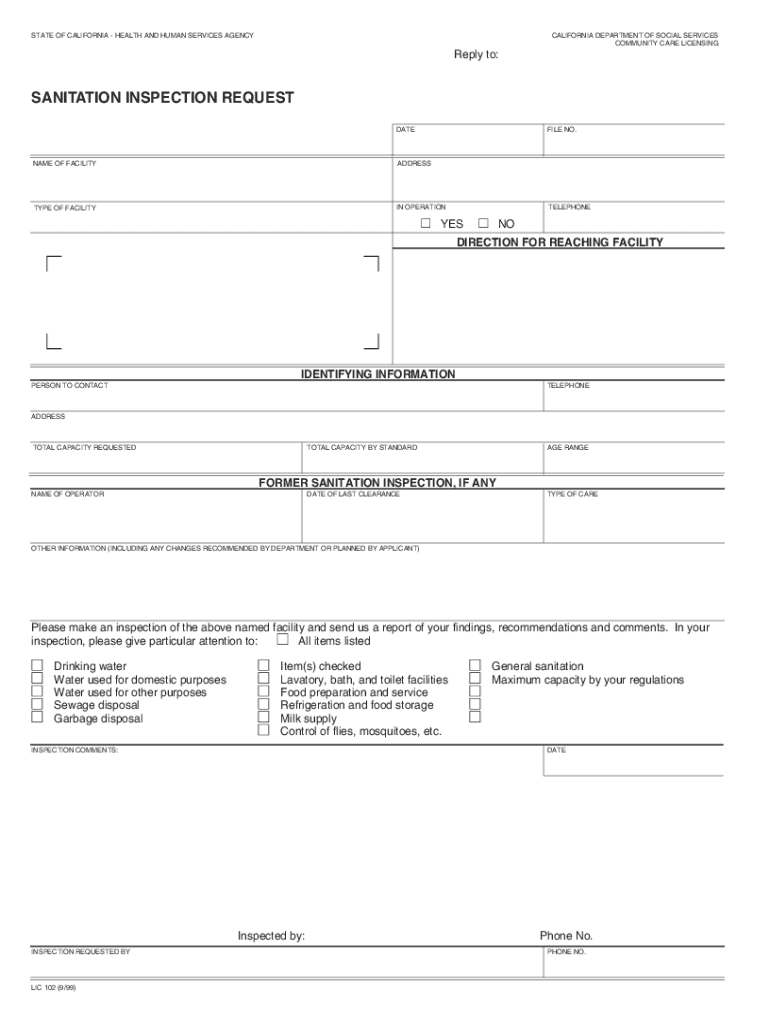
SANITATION INSPECTION REQUEST CDSS Public Site Form


What is the SANITATION INSPECTION REQUEST CDSS Public Site
The SANITATION INSPECTION REQUEST CDSS Public Site is a formal document utilized by individuals and organizations to request sanitation inspections. This form is essential for ensuring compliance with health and safety regulations in various establishments, including restaurants, food processing facilities, and public venues. By submitting this request, entities can initiate the inspection process, which is crucial for maintaining public health standards and ensuring that sanitation practices meet regulatory requirements.
How to use the SANITATION INSPECTION REQUEST CDSS Public Site
Using the SANITATION INSPECTION REQUEST CDSS Public Site involves several straightforward steps. First, access the form on the CDSS Public Site. Next, fill in the required fields, which typically include the name of the establishment, contact information, and specific details about the sanitation issues to be inspected. After completing the form, review the information for accuracy before submitting it electronically or via mail, depending on the submission options available. This process helps streamline communication with health inspectors and facilitates timely inspections.
Steps to complete the SANITATION INSPECTION REQUEST CDSS Public Site
Completing the SANITATION INSPECTION REQUEST involves a series of clear steps:
- Access the SANITATION INSPECTION REQUEST form on the CDSS Public Site.
- Provide your establishment's name and address.
- Enter your contact information, including phone number and email.
- Describe the specific sanitation concerns or issues that require inspection.
- Review all entered information for accuracy.
- Submit the form electronically or print it for mailing.
Following these steps ensures that your request is properly submitted and addressed in a timely manner.
Legal use of the SANITATION INSPECTION REQUEST CDSS Public Site
The SANITATION INSPECTION REQUEST CDSS Public Site is legally recognized as a formal means to request sanitation inspections. Submitting this form fulfills legal obligations for businesses to maintain sanitary conditions as mandated by state and federal health regulations. Compliance with these regulations not only protects public health but also helps businesses avoid potential legal penalties associated with sanitation violations.
Required Documents
When submitting the SANITATION INSPECTION REQUEST, certain documents may be required to support your request. These documents can include:
- Proof of business registration or licensing.
- Previous inspection reports, if applicable.
- Any relevant correspondence with health authorities.
Having these documents ready can expedite the inspection process and ensure that all necessary information is available for the inspectors.
Form Submission Methods
The SANITATION INSPECTION REQUEST can typically be submitted through various methods to accommodate different preferences. Common submission methods include:
- Online submission via the CDSS Public Site, which allows for immediate processing.
- Mailing a printed version of the form to the appropriate health department.
- In-person submission at designated health department offices.
Choosing the appropriate submission method can help ensure that your request is processed efficiently.
Quick guide on how to complete sanitation inspection request cdss public site
Complete SANITATION INSPECTION REQUEST CDSS Public Site effortlessly on any device
Digital document management has gained traction among businesses and individuals alike. It offers a perfect eco-conscious alternative to traditional printed and signed documents, as you can access the correct format and securely save it online. airSlate SignNow equips you with all the resources necessary to create, modify, and eSign your documents quickly and without delays. Manage SANITATION INSPECTION REQUEST CDSS Public Site on any device using airSlate SignNow's Android or iOS applications and enhance any document-based process today.
The easiest method to modify and eSign SANITATION INSPECTION REQUEST CDSS Public Site seamlessly
- Locate SANITATION INSPECTION REQUEST CDSS Public Site and click on Get Form to begin.
- Utilize the tools we provide to complete your form.
- Highlight important sections of your documents or redact sensitive information with tools offered by airSlate SignNow specifically for this purpose.
- Create your signature using the Sign tool, which takes mere seconds and holds the same legal validity as a conventional ink signature.
- Review all details and click on the Done button to finalize your changes.
- Choose your preferred method to send your form, via email, SMS, invitation link, or download it to your computer.
Eliminate the hassle of lost or misplaced files, tedious form searches, or errors that necessitate printing new document copies. airSlate SignNow fulfills your document management requirements in just a few clicks from any device you choose. Modify and eSign SANITATION INSPECTION REQUEST CDSS Public Site and ensure superior communication at every stage of the form preparation process with airSlate SignNow.
Create this form in 5 minutes or less
Create this form in 5 minutes!
How to create an eSignature for the sanitation inspection request cdss public site
How to create an electronic signature for a PDF online
How to create an electronic signature for a PDF in Google Chrome
How to create an e-signature for signing PDFs in Gmail
How to create an e-signature right from your smartphone
How to create an e-signature for a PDF on iOS
How to create an e-signature for a PDF on Android
People also ask
-
What is the SANITATION INSPECTION REQUEST CDSS Public Site?
The SANITATION INSPECTION REQUEST CDSS Public Site is a platform designed to manage and streamline sanitation inspection requests effectively. It provides users with easy access to submit and track requests while ensuring compliance with sanitation regulations.
-
How can I submit a SANITATION INSPECTION REQUEST through your platform?
Submitting a SANITATION INSPECTION REQUEST via airSlate SignNow is a straightforward process. Users simply need to log in, complete the designated form, and submit it for review. Our platform ensures that all submissions are recorded accurately for future reference.
-
What are the benefits of using airSlate SignNow for SANITATION INSPECTION REQUESTs?
Using airSlate SignNow for SANITATION INSPECTION REQUESTs provides numerous benefits, including streamlined processes, reduced paperwork, and enhanced tracking capabilities. Additionally, it allows for secure electronic signatures, ensuring that all requests are validated and compliant with regulations.
-
Is there a cost associated with using the SANITATION INSPECTION REQUEST CDSS Public Site?
Yes, there is a cost associated with using the SANITATION INSPECTION REQUEST CDSS Public Site. However, airSlate SignNow offers competitive pricing packages designed to meet the needs of various businesses, making it a cost-effective solution for managing sanitation inspection requests.
-
What features does airSlate SignNow offer for handling SANITATION INSPECTION REQUESTs?
airSlate SignNow includes features like customizable templates for SANITATION INSPECTION REQUESTs, automated workflows, and electronic signature capabilities. These features are designed to enhance user experience and ensure compliance, making the process efficient and user-friendly.
-
Can I integrate airSlate SignNow with other tools for processing SANITATION INSPECTION REQUESTs?
Yes, airSlate SignNow offers integrations with various third-party applications. This allows businesses to connect their existing software with the SANITATION INSPECTION REQUEST CDSS Public Site, enhancing functionality and improving the overall workflow.
-
How secure is my data when submitting SANITATION INSPECTION REQUESTs through airSlate SignNow?
Data security is a top priority at airSlate SignNow. When submitting SANITATION INSPECTION REQUESTs, your information is protected by advanced encryption and secure servers, ensuring that all data remains confidential and secure throughout the process.
Get more for SANITATION INSPECTION REQUEST CDSS Public Site
Find out other SANITATION INSPECTION REQUEST CDSS Public Site
- How Can I Sign Hawaii Non-Compete Agreement
- Sign Oklahoma General Partnership Agreement Online
- Sign Tennessee Non-Compete Agreement Computer
- Sign Tennessee Non-Compete Agreement Mobile
- Sign Utah Non-Compete Agreement Secure
- Sign Texas General Partnership Agreement Easy
- Sign Alabama LLC Operating Agreement Online
- Sign Colorado LLC Operating Agreement Myself
- Sign Colorado LLC Operating Agreement Easy
- Can I Sign Colorado LLC Operating Agreement
- Sign Kentucky LLC Operating Agreement Later
- Sign Louisiana LLC Operating Agreement Computer
- How Do I Sign Massachusetts LLC Operating Agreement
- Sign Michigan LLC Operating Agreement Later
- Sign Oklahoma LLC Operating Agreement Safe
- Sign Rhode Island LLC Operating Agreement Mobile
- Sign Wisconsin LLC Operating Agreement Mobile
- Can I Sign Wyoming LLC Operating Agreement
- Sign Hawaii Rental Invoice Template Simple
- Sign California Commercial Lease Agreement Template Free