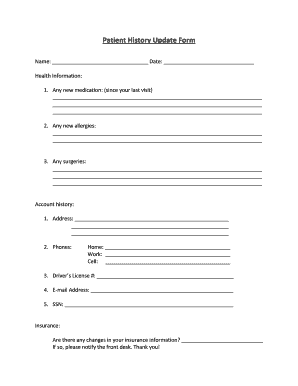
Patient History Update Form Dr Covell


What is the Patient History Update Form Dr Covell
The Patient History Update Form Dr Covell is a crucial document used in healthcare settings to collect and update essential information about a patient's medical history. This form serves as a tool for healthcare providers to ensure they have the most accurate and up-to-date information, which is vital for effective diagnosis and treatment. It typically includes sections for personal details, previous medical conditions, medications, allergies, and family health history.
How to use the Patient History Update Form Dr Covell
Using the Patient History Update Form Dr Covell involves several straightforward steps. First, patients should obtain the form, which can often be found on the healthcare provider's website or requested directly from the office. Once the form is in hand, patients should fill it out carefully, ensuring that all sections are completed accurately. After filling out the form, patients should submit it as instructed, whether online, via mail, or in person, to ensure their healthcare provider can access the updated information promptly.
Steps to complete the Patient History Update Form Dr Covell
Completing the Patient History Update Form Dr Covell can be done effectively by following these steps:
- Gather necessary information, including personal identification and medical records.
- Fill in personal details such as name, date of birth, and contact information.
- Provide a detailed account of any previous medical conditions and surgeries.
- List current medications, including dosages and frequency.
- Indicate any known allergies to medications or substances.
- Include relevant family health history that may impact your care.
- Review the form for accuracy and completeness before submission.
Key elements of the Patient History Update Form Dr Covell
The Patient History Update Form Dr Covell contains several key elements that are essential for comprehensive patient care. These elements typically include:
- Personal Information: Name, address, phone number, and date of birth.
- Medical History: Details of past illnesses, surgeries, and hospitalizations.
- Current Medications: A list of medications currently being taken, including dosages.
- Allergies: Information on any allergies to medications or other substances.
- Family History: Health issues that may run in the family, which can be relevant for diagnosis and treatment.
Legal use of the Patient History Update Form Dr Covell
The Patient History Update Form Dr Covell is legally recognized as a vital document in the healthcare process. It ensures that healthcare providers have access to accurate patient information, which is essential for informed consent and treatment decisions. Additionally, the form may be subject to privacy regulations under the Health Insurance Portability and Accountability Act (HIPAA), ensuring that patient information is handled securely and confidentially.
Quick guide on how to complete patient history update form dr covell
Complete Patient History Update Form Dr Covell easily on any device
Online document management has become popular among businesses and individuals. It offers a perfect eco-friendly substitute to traditional printed and signed documents, as you can obtain the necessary form and safely keep it online. airSlate SignNow equips you with all the tools needed to create, modify, and eSign your documents swiftly without delays. Handle Patient History Update Form Dr Covell on any device with the airSlate SignNow Android or iOS applications and simplify any document-related process today.
How to modify and eSign Patient History Update Form Dr Covell effortlessly
- Find Patient History Update Form Dr Covell and click Get Form to begin.
- Utilize the tools we offer to fill out your form.
- Emphasize pertinent sections of your documents or conceal sensitive information with tools provided by airSlate SignNow designed specifically for that purpose.
- Create your signature using the Sign tool, which takes just seconds and has the same legal validity as a conventional wet ink signature.
- Review all the details and click on the Done button to preserve your modifications.
- Select how you wish to send your form, whether by email, SMS, invite link, or download it to your computer.
Eliminate the worry of lost or misplaced files, tedious form searches, or mistakes that necessitate printing new copies of documents. airSlate SignNow addresses all your document management needs in just a few clicks from your chosen device. Modify and eSign Patient History Update Form Dr Covell to ensure excellent communication throughout your form preparation process with airSlate SignNow.
Create this form in 5 minutes or less
Create this form in 5 minutes!
How to create an eSignature for the patient history update form dr covell
How to create an electronic signature for a PDF online
How to create an electronic signature for a PDF in Google Chrome
How to create an e-signature for signing PDFs in Gmail
How to create an e-signature right from your smartphone
How to create an e-signature for a PDF on iOS
How to create an e-signature for a PDF on Android
People also ask
-
What is the Patient History Update Form Dr Covell?
The Patient History Update Form Dr Covell is a digital document designed to collect important health information from patients. This form streamlines the process of updating medical history, ensuring that healthcare providers have access to accurate and up-to-date patient data.
-
How can I access the Patient History Update Form Dr Covell?
You can access the Patient History Update Form Dr Covell directly through the airSlate SignNow platform. Simply log in to your account, navigate to the document section, and search for the form to begin using it immediately.
-
Is the Patient History Update Form Dr Covell customizable?
Yes, the Patient History Update Form Dr Covell can be customized to fit the specific needs of your practice. You can modify the questions, add your logo, and adjust the layout to create a personalized experience for your patients.
-
What are the benefits of using the Patient History Update Form Dr Covell?
Using the Patient History Update Form Dr Covell enhances the efficiency of patient intake processes. It allows for quick updates to medical records, improves data accuracy, and ultimately aids in better patient care by ensuring that healthcare providers have the latest information.
-
Is there a cost for using the Patient History Update Form Dr Covell?
The Patient History Update Form Dr Covell is available through airSlate SignNow's subscription plans. Pricing is competitive and varies based on the features you choose, ensuring that it remains accessible for practices of all sizes.
-
Can I integrate the Patient History Update Form Dr Covell with other systems?
Yes, the Patient History Update Form Dr Covell can be easily integrated with various healthcare management systems. This allows for seamless data flow between platforms, improving overall workflow and reducing the need for manual data entry.
-
How secure is the Patient History Update Form Dr Covell?
The Patient History Update Form Dr Covell is designed with security in mind, employing industry-standard encryption and compliance measures to protect sensitive patient information. Our commitment to data security ensures that your patients' information is safe and confidential.
Get more for Patient History Update Form Dr Covell
- Colorado medical durable power of attorney form
- Abandoned motor vehicle bill of sale unclaimedabandoned unclaimed mvtrip alabama form
- Printable khsaa form geo4
- Groupon security code form
- De1326c 79346472 form
- 05 05831 mosier et al v oxley us bankruptcy court ksb uscourts form
- Orthotic ordering form
- Exclusive license agreement template form
Find out other Patient History Update Form Dr Covell
- Sign Nebraska Strategic Alliance Agreement Easy
- Sign Nevada Strategic Alliance Agreement Online
- How To Sign Alabama Home Repair Contract
- Sign Delaware Equipment Rental Agreement Template Fast
- Sign Nevada Home Repair Contract Easy
- Sign Oregon Construction Contract Template Online
- Sign Wisconsin Construction Contract Template Simple
- Sign Arkansas Business Insurance Quotation Form Now
- Sign Arkansas Car Insurance Quotation Form Online
- Can I Sign California Car Insurance Quotation Form
- Sign Illinois Car Insurance Quotation Form Fast
- Can I Sign Maryland Car Insurance Quotation Form
- Sign Missouri Business Insurance Quotation Form Mobile
- Sign Tennessee Car Insurance Quotation Form Online
- How Can I Sign Tennessee Car Insurance Quotation Form
- Sign North Dakota Business Insurance Quotation Form Online
- Sign West Virginia Car Insurance Quotation Form Online
- Sign Wisconsin Car Insurance Quotation Form Online
- Sign Alabama Life-Insurance Quote Form Free
- Sign California Apply for Lead Pastor Easy