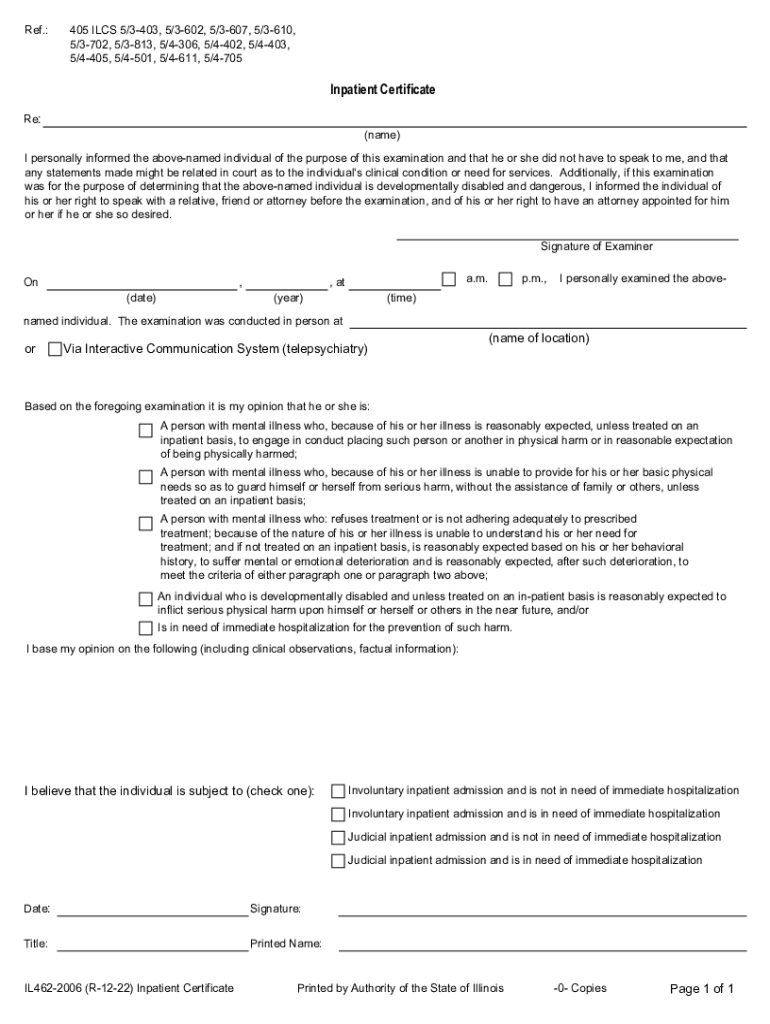
405 ILCS 51 119 Oregon State Legislature Form


Understanding the inpatient certificate
The inpatient certificate is a legal document used primarily in the context of mental health treatment. It serves as an official record that a patient has been admitted to a healthcare facility for inpatient care. This certificate is crucial for ensuring that patients receive appropriate treatment and support during their stay. It may also be required for insurance claims or legal purposes, providing proof of the patient's condition and the necessity for hospitalization.
Steps to obtain an inpatient certificate
Obtaining an inpatient certificate typically involves several key steps:
- Consult with a licensed healthcare provider who can assess the patient's condition.
- If inpatient treatment is deemed necessary, the provider will complete the required documentation.
- The healthcare facility will issue the inpatient certificate upon admission, detailing the patient's diagnosis and treatment plan.
- Ensure all relevant information is accurately recorded to avoid issues with insurance or legal matters.
Key elements of the inpatient certificate
An inpatient certificate generally includes several important components:
- The patient's full name and date of birth.
- The date of admission to the facility.
- A detailed description of the patient's diagnosis.
- The treatment plan and any medications prescribed.
- The signatures of the attending physician and the facility representative.
Legal use of the inpatient certificate
The inpatient certificate has significant legal implications. It can be used as evidence in court to demonstrate the necessity of treatment, particularly in cases involving mental health issues. Additionally, it may be required for insurance claims to ensure coverage for the treatment provided. Understanding the legal contexts in which this certificate is applicable is essential for both patients and healthcare providers.
State-specific rules for the inpatient certificate
Each state may have specific regulations governing the use and issuance of the inpatient certificate. For example, in Illinois, the 405 ILCS 51 119 outlines the legal framework for involuntary admission and the associated certification process. Familiarizing oneself with these state-specific rules is crucial for compliance and ensuring that all legal requirements are met during the admission process.
Examples of using the inpatient certificate
In practice, the inpatient certificate may be utilized in various scenarios:
- A patient experiencing severe mental health crises may require immediate hospitalization, and the certificate serves as proof of their condition.
- In legal cases, such as custody disputes, the certificate can provide evidence of a parent's mental health status.
- Insurance companies may request the certificate to process claims for inpatient treatment costs.
Quick guide on how to complete 405 ilcs 51 119 oregon state legislature
Effortlessly Prepare 405 ILCS 51 119 Oregon State Legislature on Any Device
Digital document management has become increasingly favored by both businesses and individuals. It offers an ideal eco-friendly substitute for traditional printed and signed documents, allowing you to obtain the correct form and securely store it online. airSlate SignNow equips you with all the necessary tools to create, modify, and electronically sign your documents swiftly without delays. Manage 405 ILCS 51 119 Oregon State Legislature on any device with airSlate SignNow's Android or iOS applications and streamline any document-related process today.
How to Edit and Electronically Sign 405 ILCS 51 119 Oregon State Legislature with Ease
- Obtain 405 ILCS 51 119 Oregon State Legislature and click Get Form to begin.
- Utilize the tools we provide to complete your document.
- Emphasize key sections of your documents or redact sensitive information using the tools that airSlate SignNow specifically offers for that purpose.
- Produce your eSignature with the Sign feature, which only takes seconds and carries the same legal authority as a traditional handwritten signature.
- Review the information and click the Done button to save your changes.
- Choose how you want to send your form, via email, SMS, or invitation link, or download it to your computer.
Put an end to lost or mislaid documents, tedious form searches, or mistakes that necessitate printing new document copies. airSlate SignNow fulfills all your document management needs in just a few clicks from any device you prefer. Modify and eSign 405 ILCS 51 119 Oregon State Legislature and guarantee outstanding communication at every stage of your form preparation process with airSlate SignNow.
Create this form in 5 minutes or less
Create this form in 5 minutes!
How to create an eSignature for the 405 ilcs 51 119 oregon state legislature
How to create an electronic signature for a PDF online
How to create an electronic signature for a PDF in Google Chrome
How to create an e-signature for signing PDFs in Gmail
How to create an e-signature right from your smartphone
How to create an e-signature for a PDF on iOS
How to create an e-signature for a PDF on Android
People also ask
-
What is an inpatient certificate and how does it work with airSlate SignNow?
An inpatient certificate is a document confirming a patient's admission to a healthcare facility. With airSlate SignNow, you can efficiently create, send, and eSign your inpatient certificates, streamlining the documentation process and ensuring compliance.
-
Are there any specific features of airSlate SignNow that assist with inpatient certificates?
Yes, airSlate SignNow offers features such as customizable templates, real-time collaboration, and automated workflow management that enhance the handling of inpatient certificates. These features ensure accuracy and efficiency in managing important healthcare documents.
-
How much does it cost to use airSlate SignNow for managing inpatient certificates?
airSlate SignNow offers flexible pricing plans, catering to various business needs. Whether you're a small medical practice or a large hospital, you can find a plan that fits your budget for managing inpatient certificates effectively.
-
Can I integrate airSlate SignNow with other software for handling inpatient certificates?
Absolutely! airSlate SignNow integrates seamlessly with popular software solutions such as Google Drive, Salesforce, and various EHR systems, enhancing your ability to manage inpatient certificates alongside your existing workflows.
-
What are the benefits of using airSlate SignNow for inpatient certificates?
Using airSlate SignNow for inpatient certificates provides multiple benefits, including reduced paperwork, faster turnaround times, and improved security. These advantages help you maintain compliance while enhancing the overall patient experience.
-
Is airSlate SignNow compliant with healthcare regulations for inpatient certificates?
Yes, airSlate SignNow is designed with compliance in mind, adhering to HIPAA regulations and ensuring that your inpatient certificates and other sensitive documents are protected. This commitment to security helps safeguard patient information.
-
How can airSlate SignNow improve the efficiency of processing inpatient certificates?
airSlate SignNow automates many steps involved in processing inpatient certificates, from document creation to eSigning. This automation not only saves time but also minimizes errors, ensuring that your documentation is handled efficiently.
Get more for 405 ILCS 51 119 Oregon State Legislature
Find out other 405 ILCS 51 119 Oregon State Legislature
- How Can I Electronic signature Maine Lawers PPT
- How To Electronic signature Maine Lawers PPT
- Help Me With Electronic signature Minnesota Lawers PDF
- How To Electronic signature Ohio High Tech Presentation
- How Can I Electronic signature Alabama Legal PDF
- How To Electronic signature Alaska Legal Document
- Help Me With Electronic signature Arkansas Legal PDF
- How Can I Electronic signature Arkansas Legal Document
- How Can I Electronic signature California Legal PDF
- Can I Electronic signature Utah High Tech PDF
- How Do I Electronic signature Connecticut Legal Document
- How To Electronic signature Delaware Legal Document
- How Can I Electronic signature Georgia Legal Word
- How Do I Electronic signature Alaska Life Sciences Word
- How Can I Electronic signature Alabama Life Sciences Document
- How Do I Electronic signature Idaho Legal Form
- Help Me With Electronic signature Arizona Life Sciences PDF
- Can I Electronic signature Colorado Non-Profit Form
- How To Electronic signature Indiana Legal Form
- How To Electronic signature Illinois Non-Profit Document