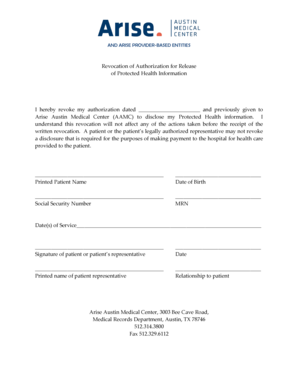
Sample Letter Revoking HIPAA Authorization Form


What is the Sample Letter Revoking HIPAA Authorization
The Sample Letter Revoking HIPAA Authorization is a formal document used by individuals to revoke their previous consent for a health care provider to disclose their protected health information (PHI). This letter is essential for patients who wish to ensure that their medical records and sensitive information are no longer shared with specific individuals or entities. The revocation is effective immediately upon receipt of the letter by the health care provider, unless a specific date is mentioned.
Key Elements of the Sample Letter Revoking HIPAA Authorization
When drafting a Sample Letter Revoking HIPAA Authorization, it is crucial to include specific elements to ensure clarity and legality. Key components include:
- Your name and contact information: Clearly state your full name, address, and phone number.
- Recipient's information: Include the name and address of the health care provider or organization.
- Date of the letter: Add the date on which you are writing the letter.
- Statement of revocation: Clearly express your intention to revoke the authorization.
- Signature: Sign the letter to validate your request.
How to Use the Sample Letter Revoking HIPAA Authorization
Using the Sample Letter Revoking HIPAA Authorization involves several straightforward steps. First, customize the letter with your personal information and the recipient's details. Next, clearly articulate your request to revoke authorization. Once completed, print and sign the letter. It is advisable to send it via certified mail to ensure it is received and to keep a copy for your records. This process helps maintain control over your health information and ensures compliance with HIPAA regulations.
Legal Use of the Sample Letter Revoking HIPAA Authorization
The legal framework surrounding the Sample Letter Revoking HIPAA Authorization is rooted in the Health Insurance Portability and Accountability Act (HIPAA). Under HIPAA, individuals have the right to revoke authorization at any time. The revocation must be honored by the health care provider, provided it is received in writing. This legal backing empowers patients to manage their health information actively and protects their privacy rights.
Steps to Complete the Sample Letter Revoking HIPAA Authorization
Completing the Sample Letter Revoking HIPAA Authorization involves a series of clear steps:
- Gather your personal information and the details of the health care provider.
- Draft the letter, ensuring all key elements are included.
- Review the letter for accuracy and completeness.
- Sign the letter to authenticate your request.
- Send the letter to the health care provider using a reliable method.
Examples of Using the Sample Letter Revoking HIPAA Authorization
Examples of situations where the Sample Letter Revoking HIPAA Authorization may be used include:
- If you have changed your mind about sharing your health information with a specific provider.
- When you no longer wish for a family member to access your medical records.
- If you have moved to a new health care provider and wish to limit access to your previous records.
Quick guide on how to complete sample letter revoking hipaa authorization
Complete Sample Letter Revoking Hipaa Authorization effortlessly on any device
Digital document management has gained popularity among businesses and individuals alike. It offers an ideal eco-friendly alternative to traditional printed and signed documents, allowing you to obtain the correct form and securely store it online. airSlate SignNow provides you with all the necessary tools to create, modify, and electronically sign your documents quickly and without hassle. Handle Sample Letter Revoking Hipaa Authorization on any device using airSlate SignNow's Android or iOS applications and enhance any document-focused process today.
How to modify and electronically sign Sample Letter Revoking Hipaa Authorization with ease
- Locate Sample Letter Revoking Hipaa Authorization and click on Get Form to begin.
- Utilize the tools we offer to complete your form.
- Emphasize important sections of the documents or redact sensitive information using tools specifically designed by airSlate SignNow for that purpose.
- Create your signature with the Sign feature, which takes moments and carries the same legal validity as a conventional wet ink signature.
- Verify all the information and click on the Done button to save your modifications.
- Select how you wish to share your form, via email, text message (SMS), invite link, or download it to your computer.
Put an end to lost or mislaid documents, time-consuming form navigation, or mistakes that require new document copies to be printed. airSlate SignNow fulfills your document management requirements in just a few clicks from your preferred device. Edit and electronically sign Sample Letter Revoking Hipaa Authorization and guarantee outstanding communication at any stage of your form preparation with airSlate SignNow.
Create this form in 5 minutes or less
Create this form in 5 minutes!
How to create an eSignature for the sample letter revoking hipaa authorization
How to create an electronic signature for a PDF online
How to create an electronic signature for a PDF in Google Chrome
How to create an e-signature for signing PDFs in Gmail
How to create an e-signature right from your smartphone
How to create an e-signature for a PDF on iOS
How to create an e-signature for a PDF on Android
People also ask
-
How can airSlate SignNow benefit a health care provider?
airSlate SignNow offers health care providers a secure and efficient way to manage essential documents. With features like electronic signatures and document automation, it streamlines the administrative workflows, allowing providers to focus more on patient care. Additionally, it ensures compliance with health regulations by maintaining the confidentiality of sensitive information.
-
What is the pricing structure for health care providers using airSlate SignNow?
airSlate SignNow offers flexible pricing plans that cater specifically to the needs of health care providers. Depending on the features required, there are various subscription options available, including monthly and annual plans. This cost-effective solution allows health care providers to choose a plan that fits their budget while gaining access to all essential tools.
-
Are there any integrations available for health care providers using airSlate SignNow?
Yes, airSlate SignNow integrates seamlessly with several popular health care software solutions. These integrations enhance workflows by connecting your electronic signature processes with your existing patient management or billing software. This flexibility makes it easier for health care providers to maintain productivity without disrupting their established systems.
-
Is airSlate SignNow secure for sensitive health care documents?
Absolutely! airSlate SignNow adheres to strict security protocols to ensure that all documents signed and stored are protected. As a health care provider, you can trust that patient data is encrypted and compliant with HIPAA regulations, keeping sensitive information safe from unauthorized access.
-
What features should health care providers expect from airSlate SignNow?
Health care providers can expect features such as customizable templates, automated workflows, and robust analytics. These tools are designed to simplify the document signing process and increase efficiency in handling patient records. With airSlate SignNow, health care providers can confidently manage their documents digitally.
-
Can airSlate SignNow help health care providers reduce administrative workload?
Yes, airSlate SignNow signNowly reduces the administrative burden faced by health care providers. By automating document signing and management processes, it frees up valuable time for providers to concentrate on patient care. This efficiency allows health care organizations to enhance service quality while lowering operational costs.
-
How does airSlate SignNow improve patient experience for health care providers?
airSlate SignNow enhances the patient experience by making document handling faster and more convenient. Patients can easily eSign documents from anywhere, eliminating the need for in-person visits just to sign paperwork. This streamlined process not only saves time but also increases patient satisfaction and engagement.
Get more for Sample Letter Revoking Hipaa Authorization
Find out other Sample Letter Revoking Hipaa Authorization
- Sign Pennsylvania Legal Affidavit Of Heirship Computer
- Sign Connecticut Life Sciences Rental Lease Agreement Online
- Sign Connecticut Life Sciences Affidavit Of Heirship Easy
- Sign Tennessee Legal LLC Operating Agreement Online
- How To Sign Tennessee Legal Cease And Desist Letter
- How Do I Sign Tennessee Legal Separation Agreement
- Sign Virginia Insurance Memorandum Of Understanding Easy
- Sign Utah Legal Living Will Easy
- Sign Virginia Legal Last Will And Testament Mobile
- How To Sign Vermont Legal Executive Summary Template
- How To Sign Vermont Legal POA
- How Do I Sign Hawaii Life Sciences Business Plan Template
- Sign Life Sciences PPT Idaho Online
- Sign Life Sciences PPT Idaho Later
- How Do I Sign Hawaii Life Sciences LLC Operating Agreement
- Sign Idaho Life Sciences Promissory Note Template Secure
- How To Sign Wyoming Legal Quitclaim Deed
- Sign Wisconsin Insurance Living Will Now
- Sign Wyoming Insurance LLC Operating Agreement Simple
- Sign Kentucky Life Sciences Profit And Loss Statement Now