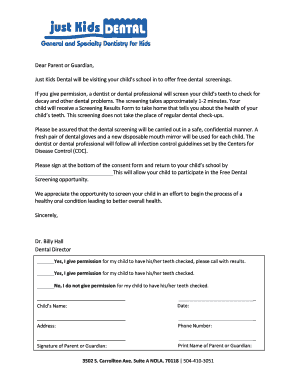
Dental Screening Form New Beginnings Schools Foundation Newbeginningsnola


What is the Dental Screening Form New Beginnings Schools Foundation Newbeginningsnola
The Dental Screening Form from New Beginnings Schools Foundation is a vital document designed to assess the dental health of students. This form collects essential information regarding a child's dental history, current oral health status, and any previous treatments received. It serves as a tool for schools to identify students who may need further dental care and support, ensuring that all children have access to necessary dental services.
How to use the Dental Screening Form New Beginnings Schools Foundation Newbeginningsnola
Using the Dental Screening Form is straightforward. Parents or guardians fill out the form with accurate details about the child's dental history and current condition. Once completed, the form is submitted to the school’s health office, where it will be reviewed by healthcare professionals. This process helps in determining if the child requires additional dental evaluations or treatments.
Key elements of the Dental Screening Form New Beginnings Schools Foundation Newbeginningsnola
The Dental Screening Form includes several key elements that are crucial for a comprehensive assessment. These elements typically encompass:
- Child's Information: Name, age, and grade level.
- Dental History: Previous dental issues, treatments, and surgeries.
- Current Oral Health Status: Any ongoing dental problems or concerns.
- Parental Consent: Signature from a parent or guardian authorizing the screening.
These components ensure that the dental health professionals have all the necessary information to provide appropriate care.
Steps to complete the Dental Screening Form New Beginnings Schools Foundation Newbeginningsnola
Completing the Dental Screening Form involves several clear steps:
- Obtain the form from the school’s health office or website.
- Fill in the child’s personal information accurately.
- Provide detailed responses regarding the child’s dental history and current oral health.
- Sign the form to indicate parental consent.
- Submit the completed form to the designated school official.
Following these steps ensures that the form is filled out correctly and submitted on time.
Legal use of the Dental Screening Form New Beginnings Schools Foundation Newbeginningsnola
The Dental Screening Form is used in compliance with legal standards related to student health and privacy. It adheres to regulations set forth by the Family Educational Rights and Privacy Act (FERPA), which protects the confidentiality of student records. Schools must ensure that the information collected through this form is used solely for health assessment purposes and shared only with authorized personnel.
How to obtain the Dental Screening Form New Beginnings Schools Foundation Newbeginningsnola
The Dental Screening Form can be obtained in several ways. Parents can request a physical copy directly from their child’s school health office. Alternatively, the form may be available for download on the New Beginnings Schools Foundation website. Ensuring that the form is readily accessible helps facilitate the dental screening process for all students.
Quick guide on how to complete dental screening form new beginnings schools foundation newbeginningsnola
Prepare Dental Screening Form New Beginnings Schools Foundation Newbeginningsnola seamlessly on any device
Web-based document management has surged in popularity among businesses and individuals. It offers a perfect eco-friendly substitute for traditional printed and signed documents, as you can access the necessary form and securely save it online. airSlate SignNow equips you with all the tools required to create, modify, and eSign your files swiftly without delays. Handle Dental Screening Form New Beginnings Schools Foundation Newbeginningsnola on any device with airSlate SignNow's Android or iOS applications and enhance any document-centered task today.
The easiest way to alter and eSign Dental Screening Form New Beginnings Schools Foundation Newbeginningsnola effortlessly
- Find Dental Screening Form New Beginnings Schools Foundation Newbeginningsnola and then click Get Form to begin.
- Utilize the tools we offer to complete your document.
- Emphasize relevant sections of the documents or redact sensitive information with the tools that airSlate SignNow specifically provides for that purpose.
- Create your eSignature using the Sign tool, which takes just seconds and carries the same legal validity as a traditional wet signature.
- Review all the information and then click on the Done button to save your changes.
- Select how you would like to send your form, via email, SMS, or invite link, or download it to your computer.
Eliminate concerns about lost or misplaced documents, tedious form searching, or mistakes that necessitate printing new document copies. airSlate SignNow fulfills all your document management needs in just a few clicks from any device you prefer. Modify and eSign Dental Screening Form New Beginnings Schools Foundation Newbeginningsnola while ensuring excellent communication throughout your form preparation process with airSlate SignNow.
Create this form in 5 minutes or less
Create this form in 5 minutes!
How to create an eSignature for the dental screening form new beginnings schools foundation newbeginningsnola
How to create an electronic signature for a PDF online
How to create an electronic signature for a PDF in Google Chrome
How to create an e-signature for signing PDFs in Gmail
How to create an e-signature right from your smartphone
How to create an e-signature for a PDF on iOS
How to create an e-signature for a PDF on Android
People also ask
-
What is the Dental Screening Form New Beginnings Schools Foundation Newbeginningsnola?
The Dental Screening Form New Beginnings Schools Foundation Newbeginningsnola is a document designed to facilitate dental health assessments for students. It helps schools collect necessary information efficiently, ensuring students receive the required dental care and screenings. This form streamlines the process for both parents and educators.
-
How much does the Dental Screening Form New Beginnings Schools Foundation Newbeginningsnola cost?
The Dental Screening Form New Beginnings Schools Foundation Newbeginningsnola is provided at no additional cost to participating schools. Our goal is to ensure that all students have access to vital dental screenings without any financial burden on families. You can access this service through the airSlate SignNow platform to streamline your processes.
-
What features are included in the Dental Screening Form New Beginnings Schools Foundation Newbeginningsnola?
The Dental Screening Form New Beginnings Schools Foundation Newbeginningsnola includes features such as electronic signatures, form customization, and secure data storage. These features allow educators to efficiently manage student information while ensuring privacy and compliance with industry standards. The easy-to-use interface enhances functionality for both instructors and parents.
-
How can the Dental Screening Form New Beginnings Schools Foundation Newbeginningsnola benefit our school?
Utilizing the Dental Screening Form New Beginnings Schools Foundation Newbeginningsnola can enhance the efficiency of your school's dental health initiatives. It ensures that screenings are conducted systematically, helping to identify students in need of dental care early. This proactive approach promotes overall health and academic success for students.
-
Is the Dental Screening Form New Beginnings Schools Foundation Newbeginningsnola easy to integrate with existing systems?
Yes, the Dental Screening Form New Beginnings Schools Foundation Newbeginningsnola can easily integrate with existing school management systems. Our platform supports various integrations to ensure a seamless flow of information. This allows schools to maintain their current workflows while improving efficiency in handling student health forms.
-
Can parents fill out the Dental Screening Form New Beginnings Schools Foundation Newbeginningsnola online?
Absolutely! Parents can conveniently complete the Dental Screening Form New Beginnings Schools Foundation Newbeginningsnola online. This feature offers flexibility, enabling parents to submit the form from home, reducing paperwork, and improving compliance with dental screening requirements.
-
What measures are in place for the security of the Dental Screening Form New Beginnings Schools Foundation Newbeginningsnola?
The Dental Screening Form New Beginnings Schools Foundation Newbeginningsnola prioritizes security with robust encryption protocols and secure cloud storage. These measures protect sensitive student health data from unauthorized access. Our commitment to data security ensures that your school's information remains confidential and secure.
Get more for Dental Screening Form New Beginnings Schools Foundation Newbeginningsnola
- Name period date stephen f austin state university form
- Rcmp grc 5774 page 1 ofde 3 city of port coquitlam form
- Security guard training certification form tn gov tn
- Evaluation assessment form
- Capitalization rules 1 6 name worksheet 1 part i in the form
- Next of kin and personal representative records request form
- Application for senior membership in the charter number form
- How ampamp where to report va abuse and fraud disability happens form
Find out other Dental Screening Form New Beginnings Schools Foundation Newbeginningsnola
- How To Integrate Sign in Banking
- How To Use Sign in Banking
- Help Me With Use Sign in Banking
- Can I Use Sign in Banking
- How Do I Install Sign in Banking
- How To Add Sign in Banking
- How Do I Add Sign in Banking
- How Can I Add Sign in Banking
- Can I Add Sign in Banking
- Help Me With Set Up Sign in Government
- How To Integrate eSign in Banking
- How To Use eSign in Banking
- How To Install eSign in Banking
- How To Add eSign in Banking
- How To Set Up eSign in Banking
- How To Save eSign in Banking
- How To Implement eSign in Banking
- How To Set Up eSign in Construction
- How To Integrate eSign in Doctors
- How To Use eSign in Doctors