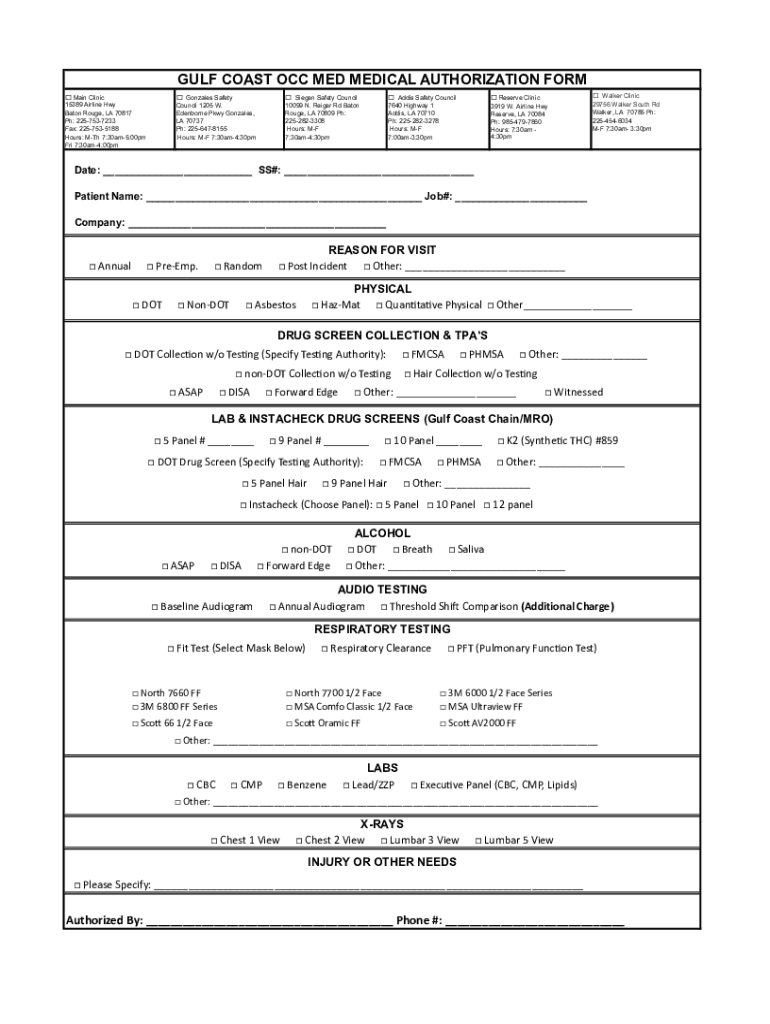
Gulf Coast Occ Med Medical Authorization Form


What is the Gulf Coast Occ Med Medical Authorization Form
The Gulf Coast Occ Med Medical Authorization Form is a crucial document used to grant permission for medical professionals to access, share, and utilize an individual's medical information. This form is often employed in occupational medicine settings, particularly for employees undergoing medical evaluations or treatments related to their work. It ensures that healthcare providers can communicate effectively while maintaining compliance with privacy regulations such as HIPAA.
How to use the Gulf Coast Occ Med Medical Authorization Form
Using the Gulf Coast Occ Med Medical Authorization Form involves several straightforward steps. First, obtain the form from a reliable source, such as your employer or the medical facility. Next, fill out the required fields, including personal information, the specific medical records being authorized for release, and the duration of the authorization. After completing the form, sign and date it to validate your consent. Finally, submit the form to the designated medical office or employer for processing.
Steps to complete the Gulf Coast Occ Med Medical Authorization Form
Completing the Gulf Coast Occ Med Medical Authorization Form requires attention to detail. Follow these steps:
- Download or request the form from your employer or medical provider.
- Fill in your full name, address, and contact information accurately.
- Specify the medical records you are authorizing for release, including dates or types of treatment.
- Indicate the duration of the authorization, whether it is for a specific period or until revoked.
- Sign and date the form to confirm your consent.
- Submit the completed form to the appropriate party.
Key elements of the Gulf Coast Occ Med Medical Authorization Form
The Gulf Coast Occ Med Medical Authorization Form contains several key elements essential for its validity. These include:
- Patient Information: Full name, address, and contact details of the individual authorizing the release.
- Authorized Recipient: Name and contact information of the medical provider or entity permitted to access the records.
- Scope of Authorization: A clear description of the medical records being authorized for release.
- Duration: The time frame during which the authorization remains valid.
- Signature: The individual’s signature and date, confirming consent.
Legal use of the Gulf Coast Occ Med Medical Authorization Form
The Gulf Coast Occ Med Medical Authorization Form is legally binding once signed by the individual. It complies with federal and state regulations regarding the privacy of medical information. Employers and healthcare providers must ensure that the form is used appropriately to protect patient confidentiality while facilitating necessary medical evaluations and treatments. Misuse of the form can lead to legal repercussions for both the provider and the individual.
Form Submission Methods
The Gulf Coast Occ Med Medical Authorization Form can be submitted through various methods, ensuring flexibility for users. Common submission methods include:
- Online Submission: Many medical facilities offer secure online portals for submitting forms electronically.
- Mail: The completed form can be mailed to the designated medical office or employer.
- In-Person: Individuals may choose to deliver the form directly to the medical office for immediate processing.
Quick guide on how to complete gulf coast occ med medical authorization form
Complete Gulf Coast Occ Med Medical Authorization Form seamlessly on any device
Web-based document management has become favored by both companies and individuals. It offers an ideal eco-conscious substitute for traditional printed and signed paperwork, as you can acquire the necessary form and securely store it online. airSlate SignNow equips you with all the tools required to create, modify, and eSign your documents rapidly without hold-ups. Manage Gulf Coast Occ Med Medical Authorization Form on any device using the airSlate SignNow Android or iOS applications and enhance any document-oriented workflow today.
The easiest method to alter and eSign Gulf Coast Occ Med Medical Authorization Form effortlessly
- Locate Gulf Coast Occ Med Medical Authorization Form and click Get Form to begin.
- Make use of the tools we provide to fill out your form.
- Emphasize important sections of your documents or obscure sensitive details with tools that airSlate SignNow specifically offers for that function.
- Craft your signature using the Sign tool, which takes just moments and holds the same legal authority as a conventional handwritten signature.
- Review all the details and click the Done button to save your changes.
- Choose your preferred method to send your form: via email, text message (SMS), invitation link, or download it to your computer.
Forget about lost or misplaced documents, cumbersome form navigation, or mistakes that necessitate printing new document duplicates. airSlate SignNow addresses all your document management needs in just a few clicks from any device you prefer. Alter and eSign Gulf Coast Occ Med Medical Authorization Form while ensuring excellent communication throughout the form preparation process with airSlate SignNow.
Create this form in 5 minutes or less
Create this form in 5 minutes!
How to create an eSignature for the gulf coast occ med medical authorization form
How to create an electronic signature for a PDF online
How to create an electronic signature for a PDF in Google Chrome
How to create an e-signature for signing PDFs in Gmail
How to create an e-signature right from your smartphone
How to create an e-signature for a PDF on iOS
How to create an e-signature for a PDF on Android
People also ask
-
What is the Gulf Coast Occ Med Medical Authorization Form?
The Gulf Coast Occ Med Medical Authorization Form is a legal document that allows medical providers to share patient information with authorized parties. This form is crucial for maintaining compliance with HIPAA regulations while facilitating smooth communication between healthcare providers, employers, and patients.
-
How can I create a Gulf Coast Occ Med Medical Authorization Form using airSlate SignNow?
Creating a Gulf Coast Occ Med Medical Authorization Form with airSlate SignNow is simple and efficient. You can use our user-friendly interface to customize the form according to your needs and add essential fields for signatures, dates, and more.
-
Are there any costs associated with using the Gulf Coast Occ Med Medical Authorization Form on airSlate SignNow?
Yes, airSlate SignNow offers various pricing plans that allow you to access the Gulf Coast Occ Med Medical Authorization Form and other features. You can choose from different subscription levels based on your organization's requirements, ensuring a cost-effective solution for document management.
-
What are the benefits of using airSlate SignNow for the Gulf Coast Occ Med Medical Authorization Form?
Using airSlate SignNow for the Gulf Coast Occ Med Medical Authorization Form streamlines the process of obtaining signatures and managing documents. It enhances efficiency, reduces the time taken for document turnaround, and ensures compliance through secure data handling.
-
Can I integrate the Gulf Coast Occ Med Medical Authorization Form with other software?
Absolutely! airSlate SignNow allows seamless integration with various software applications. This feature enables better management of the Gulf Coast Occ Med Medical Authorization Form without disrupting your existing workflows, making it easy to share and process documents.
-
Is there customer support available for issues related to the Gulf Coast Occ Med Medical Authorization Form?
Yes, airSlate SignNow offers comprehensive customer support for any issues you may encounter with the Gulf Coast Occ Med Medical Authorization Form. Our support team is available to assist you with any questions or technical difficulties you might face during the form creation or signing process.
-
How secure is the Gulf Coast Occ Med Medical Authorization Form on airSlate SignNow?
Security is a top priority at airSlate SignNow. The Gulf Coast Occ Med Medical Authorization Form is protected with advanced encryption and complies with industry standards to ensure that all sensitive information is securely transmitted and stored.
Get more for Gulf Coast Occ Med Medical Authorization Form
Find out other Gulf Coast Occ Med Medical Authorization Form
- How To Integrate Sign in Banking
- How To Use Sign in Banking
- Help Me With Use Sign in Banking
- Can I Use Sign in Banking
- How Do I Install Sign in Banking
- How To Add Sign in Banking
- How Do I Add Sign in Banking
- How Can I Add Sign in Banking
- Can I Add Sign in Banking
- Help Me With Set Up Sign in Government
- How To Integrate eSign in Banking
- How To Use eSign in Banking
- How To Install eSign in Banking
- How To Add eSign in Banking
- How To Set Up eSign in Banking
- How To Save eSign in Banking
- How To Implement eSign in Banking
- How To Set Up eSign in Construction
- How To Integrate eSign in Doctors
- How To Use eSign in Doctors