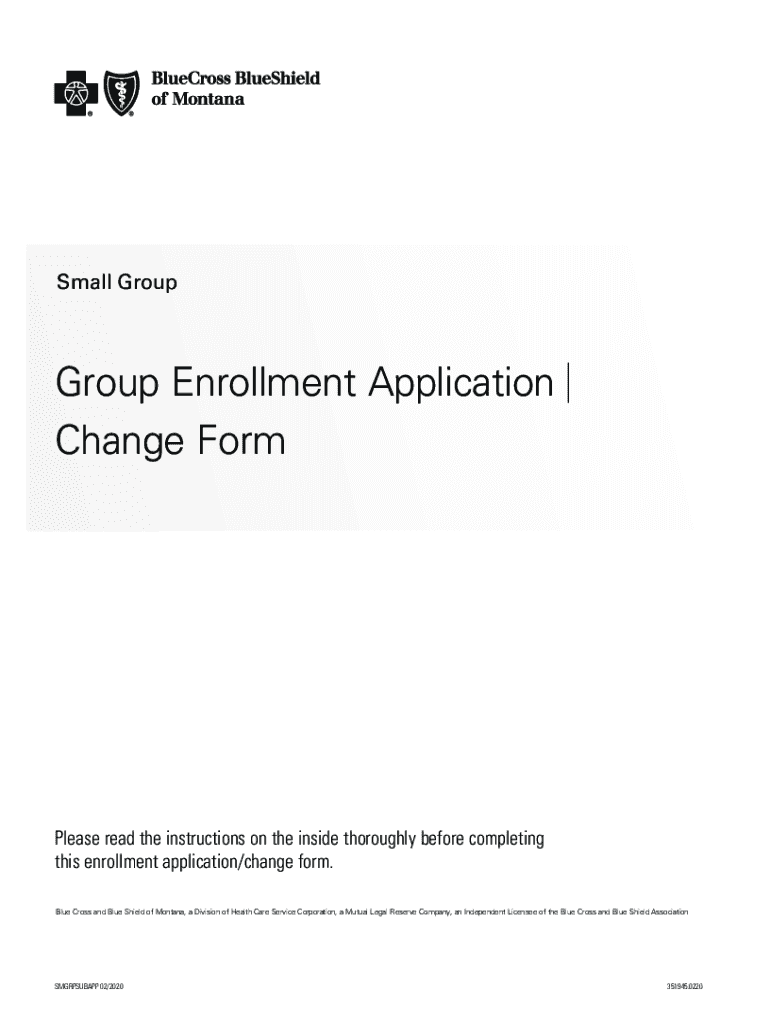
Group Enrollment Application Change Form Fill and Sign


What is the Group Enrollment Application Change Form Fill And Sign
The Group Enrollment Application Change Form Fill And Sign is a document used to modify existing group enrollment details for various programs, such as health insurance or educational services. This form allows individuals or organizations to request changes to their enrollment status, such as adding or removing members, updating personal information, or changing coverage options. It is essential for ensuring that all information is accurate and up to date, facilitating seamless processing by the issuing organization.
How to use the Group Enrollment Application Change Form Fill And Sign
Using the Group Enrollment Application Change Form Fill And Sign involves several straightforward steps. First, download the form from the appropriate source or access it through a digital platform that supports electronic signatures. Next, fill in the required fields with accurate information regarding the changes being requested. Once completed, review the form for any errors or omissions. Finally, sign the document electronically or manually, depending on your preference, and submit it as instructed by the issuing organization.
Steps to complete the Group Enrollment Application Change Form Fill And Sign
Completing the Group Enrollment Application Change Form Fill And Sign requires attention to detail. Follow these steps for successful completion:
- Access the form through a reliable source.
- Carefully read the instructions provided with the form.
- Fill in your personal information, including your name, contact details, and enrollment ID.
- Specify the changes you wish to make, such as adding or removing members.
- Review all entries to ensure accuracy.
- Sign the form electronically or manually, as required.
- Submit the completed form according to the specified submission method.
Key elements of the Group Enrollment Application Change Form Fill And Sign
The Group Enrollment Application Change Form Fill And Sign includes several key elements that are crucial for processing changes. These elements typically consist of:
- Personal Information: Details about the individual or organization submitting the form.
- Enrollment Details: Information regarding the current enrollment status and any members involved.
- Requested Changes: A clear description of the modifications being requested.
- Signature: An acknowledgment of the information provided and authorization for the requested changes.
Form Submission Methods
The Group Enrollment Application Change Form Fill And Sign can typically be submitted through various methods, depending on the issuing organization’s guidelines. Common submission methods include:
- Online Submission: Upload the completed form through a secure online portal.
- Mail: Send the signed form to the designated address via postal service.
- In-Person: Deliver the form directly to the organization's office for immediate processing.
Eligibility Criteria
To utilize the Group Enrollment Application Change Form Fill And Sign, individuals or organizations must meet specific eligibility criteria. Generally, these criteria include:
- Being a current member of the group program.
- Having valid identification and enrollment documentation.
- Submitting the form within the designated time frames for changes.
Quick guide on how to complete group enrollment application change form fill and sign
Effortlessly prepare Group Enrollment Application Change Form Fill And Sign on any device
Digital document management has gained traction among companies and individuals alike. It offers an optimal environmentally friendly alternative to traditional printed and signed paperwork, as you can easily locate the right form and securely store it online. airSlate SignNow provides all the necessary tools to swiftly create, modify, and electronically sign your documents without delays. Manage Group Enrollment Application Change Form Fill And Sign on any platform with airSlate SignNow's Android or iOS applications and enhance any document-centric process today.
The simplest method to modify and eSign Group Enrollment Application Change Form Fill And Sign with ease
- Locate Group Enrollment Application Change Form Fill And Sign and select Get Form to begin.
- Use the tools available to fill out your form.
- Highlight important sections of the documents or redact sensitive information with the tools provided by airSlate SignNow specifically for that purpose.
- Create your signature using the Sign tool, which only takes seconds and carries the same legal validity as a conventional wet ink signature.
- Review the information and click on the Done button to store your changes.
- Select your preferred method to deliver your form, whether by email, SMS, invite link, or download it to your computer.
Eliminate concerns about lost or misplaced documents, cumbersome form searches, or errors that necessitate printing new document copies. airSlate SignNow addresses all your document management needs in just a few clicks from any device of your choice. Modify and eSign Group Enrollment Application Change Form Fill And Sign and ensure effective communication throughout your form preparation journey with airSlate SignNow.
Create this form in 5 minutes or less
Create this form in 5 minutes!
How to create an eSignature for the group enrollment application change form fill and sign
How to create an electronic signature for a PDF online
How to create an electronic signature for a PDF in Google Chrome
How to create an e-signature for signing PDFs in Gmail
How to create an e-signature right from your smartphone
How to create an e-signature for a PDF on iOS
How to create an e-signature for a PDF on Android
People also ask
-
What is the Group Enrollment Application Change Form Fill And Sign?
The Group Enrollment Application Change Form Fill And Sign is a specialized document designed for making updates to your existing group enrollment information. With airSlate SignNow, you can conveniently fill out this form digitally and sign it, ensuring a seamless process. This tool helps streamline your enrollment adjustments, making it easier to manage your group benefits efficiently.
-
How can I access the Group Enrollment Application Change Form Fill And Sign?
You can easily access the Group Enrollment Application Change Form Fill And Sign through the airSlate SignNow platform. Simply log in, navigate to the document section, and find the form in the templates or upload your own. Once accessed, you can fill it out online and eSign quickly.
-
Is there a cost associated with the Group Enrollment Application Change Form Fill And Sign?
Using the Group Enrollment Application Change Form Fill And Sign is part of the airSlate SignNow subscription plans, which offer cost-effective solutions for managing documents. Pricing varies based on the features and number of users you require. Explore our pricing page to find the plan that best suits your business needs.
-
What features does the Group Enrollment Application Change Form Fill And Sign offer?
The Group Enrollment Application Change Form Fill And Sign comes with several advanced features that enhance user experience. These include the ability to fill out forms digitally, add eSignatures, and collaborate with multiple signers. It also allows for secure document storage and easy access from anywhere.
-
How does eSigning the Group Enrollment Application Change Form Fill And Sign benefit my organization?
eSigning the Group Enrollment Application Change Form Fill And Sign provides your organization with a quick and efficient way to manage document approvals. It eliminates paperwork, reduces processing time, and enhances data accuracy. Plus, eSigning ensures that all modifications are legally binding and secure.
-
Can I integrate the Group Enrollment Application Change Form Fill And Sign with other software?
Yes, airSlate SignNow allows for seamless integration with various software applications to enhance your workflow. You can integrate it with CRM systems, payment processors, and cloud storage services. This ensures that the Group Enrollment Application Change Form Fill And Sign fits efficiently within your existing business processes.
-
How secure is the Group Enrollment Application Change Form Fill And Sign?
The Group Enrollment Application Change Form Fill And Sign is designed with top-notch security features to protect your data. airSlate SignNow employs encryption, secure cloud storage, and compliance with eSignature laws to ensure that your documents are safe. You can eSign and manage forms with confidence knowing your information is protected.
Get more for Group Enrollment Application Change Form Fill And Sign
- W 8ben written explanation form
- Canulc s536 04 fire alarm annual inspection test form
- Referral form harbor health plan
- Washoe county ccw form
- Barbercosmo 100574939 form
- Medicare enrolment or new medicare number request for use by child protection agencies form
- M usic recording contract form
- Standard joining agreement for integrated project delivery for use with the form
Find out other Group Enrollment Application Change Form Fill And Sign
- How Do I Electronic signature Georgia Courts Agreement
- Electronic signature Georgia Courts Rental Application Fast
- How Can I Electronic signature Hawaii Courts Purchase Order Template
- How To Electronic signature Indiana Courts Cease And Desist Letter
- How Can I Electronic signature New Jersey Sports Purchase Order Template
- How Can I Electronic signature Louisiana Courts LLC Operating Agreement
- How To Electronic signature Massachusetts Courts Stock Certificate
- Electronic signature Mississippi Courts Promissory Note Template Online
- Electronic signature Montana Courts Promissory Note Template Now
- Electronic signature Montana Courts Limited Power Of Attorney Safe
- Electronic signature Oklahoma Sports Contract Safe
- Electronic signature Oklahoma Sports RFP Fast
- How To Electronic signature New York Courts Stock Certificate
- Electronic signature South Carolina Sports Separation Agreement Easy
- Electronic signature Virginia Courts Business Plan Template Fast
- How To Electronic signature Utah Courts Operating Agreement
- Electronic signature West Virginia Courts Quitclaim Deed Computer
- Electronic signature West Virginia Courts Quitclaim Deed Free
- Electronic signature Virginia Courts Limited Power Of Attorney Computer
- Can I Sign Alabama Banking PPT