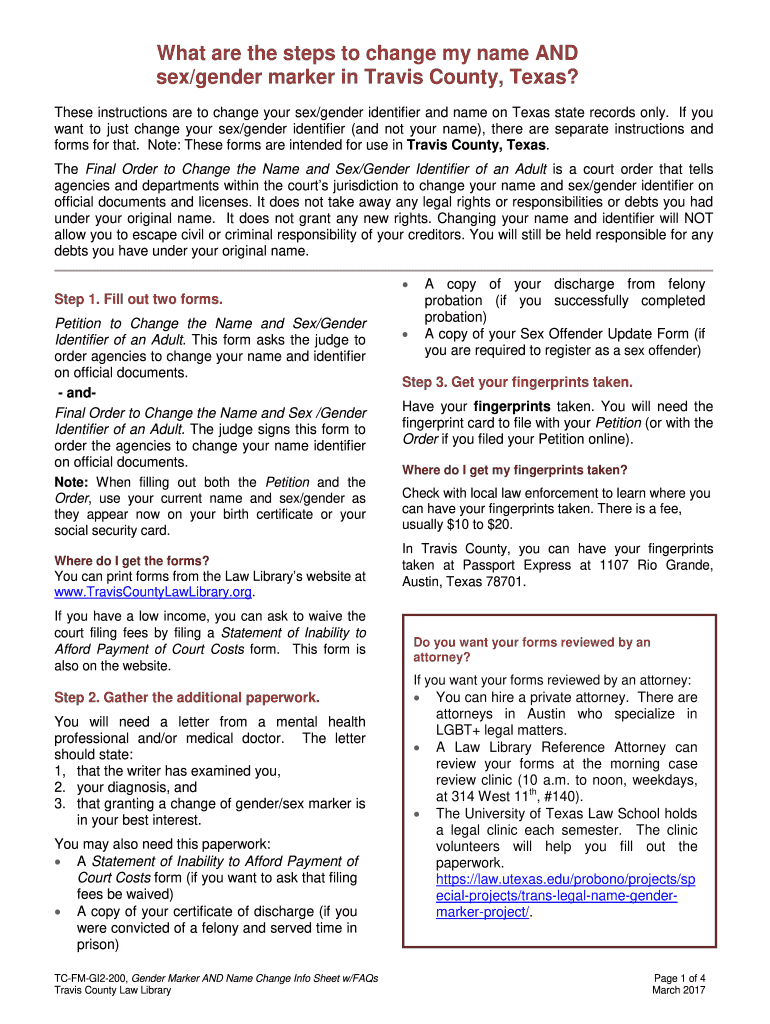
Gender Marker and Name Change Travis County Law Library Form


Understanding the Gender Marker and Name Change in Travis County
The gender marker and name change process in Travis County allows individuals to update their legal name and gender marker on official documents. This process is essential for those seeking to align their legal identity with their personal identity. The Travis County Law Library provides resources to help individuals navigate the legal requirements and procedures involved in this change.
Steps to Complete the Gender Marker and Name Change in Travis County
Completing the gender marker and name change involves several key steps:
- Gather necessary documentation, including identification and any court orders.
- Complete the appropriate forms for name change and gender marker change.
- File the forms with the Travis County Clerk's office, either online, by mail, or in person.
- Attend any required hearings, if applicable, to finalize the changes.
Each step is crucial for ensuring that the changes are legally recognized and documented.
Required Documents for the Gender Marker and Name Change
To successfully change your name and gender marker, you will need to prepare and submit specific documents. Commonly required documents include:
- A completed name change form.
- A completed gender marker change form.
- Proof of identity, such as a driver’s license or passport.
- Any relevant court orders or legal documents supporting your request.
Ensuring all documents are accurate and complete will help facilitate a smoother process.
Legal Use of the Gender Marker and Name Change in Travis County
The legal recognition of your name and gender marker change is important for various aspects of life, including employment, healthcare, and legal documents. Once the changes are approved, you can update your identification, social security records, and other official documents to reflect your new name and gender. This legal recognition helps protect your rights and ensures that your identity is respected in all areas of life.
Eligibility Criteria for the Gender Marker and Name Change
To be eligible for a name and gender marker change in Travis County, individuals typically must meet certain criteria, such as:
- Being a resident of Travis County.
- Being at least eighteen years old, or having parental consent if underage.
- Providing valid identification and documentation as required by the court.
Understanding these criteria is essential for a successful application process.
Form Submission Methods for the Gender Marker and Name Change
Individuals can submit their name and gender marker change forms through various methods in Travis County:
- Online submission via the Travis County Clerk's website.
- Mailing the completed forms to the Clerk's office.
- In-person submission at the Clerk's office during business hours.
Choosing the most convenient method for submission can help streamline the process.
Quick guide on how to complete gender marker and name change travis county law library
Prepare Gender Marker And Name Change Travis County Law Library effortlessly on any gadget
Digital document management has become increasingly popular among businesses and individuals. It serves as an ideal eco-friendly alternative to traditional printed and signed papers, allowing you to locate the appropriate form and securely store it online. airSlate SignNow equips you with all the tools necessary to create, modify, and electronically sign your documents swiftly without delays. Manage Gender Marker And Name Change Travis County Law Library on any device using airSlate SignNow's Android or iOS applications and enhance any document-related process today.
The easiest way to modify and eSign Gender Marker And Name Change Travis County Law Library seamlessly
- Locate Gender Marker And Name Change Travis County Law Library and then click Get Form to begin.
- Utilize the tools we offer to fill out your form.
- Emphasize pertinent sections of your documents or redact sensitive information with tools specifically provided by airSlate SignNow for that purpose.
- Craft your eSignature using the Sign feature, which takes just seconds and holds the same legal validity as a conventional ink signature.
- Review the information and then click the Done button to save your modifications.
- Choose how you would like to submit your form, via email, text message (SMS), invitation link, or download it to your computer.
Say goodbye to lost or misplaced files, tiring form searches, or errors that necessitate printing new document copies. airSlate SignNow addresses your document management needs in just a few clicks from any device of your preference. Modify and eSign Gender Marker And Name Change Travis County Law Library to ensure excellent communication at every stage of your form preparation with airSlate SignNow.
Create this form in 5 minutes or less
FAQs
-
How to decide my bank name city and state if filling out a form, if the bank is a national bank?
Somewhere on that form should be a blank for routing number and account number. Those are available from your check and/or your bank statements. If you can't find them, call the bank and ask or go by their office for help with the form. As long as those numbers are entered correctly, any error you make in spelling, location or naming should not influence the eventual deposit into your proper account.
-
I’m transgender and I wanted to change my legal name and gender marker. Is there a way I can do both of those at the same time in Connecticut? If so, how?
There’s a resource called the transgender road map that includes instructions for all the states:Transsexual & Transgender Road MapI suggest looking up Connecticut in there. My guess is that you’ll need to do your name first since that is usually a court mediated process. Since changing your name can be an attempt to evade creditors the court will post a public notice of upcoming name change and I suppose normal creditors keep an eye out for these.The gender marker will (likely) require at least a physician’s letter. The court is not involved in this in Mass.Birth certificates are another ball of wax - I found the roadmap to be a good place to start but otherwise not that helpful.
-
Can I just start using my middle name instead of my first name in western Australia? Or do I need to legally change them around and fill out forms.
You can just tell people that your middle name is your name and go with that. soon everyone will call you that name. Officially on all the government registers you will be named your first name, but people will still you by the name you tell them.You can change your name officially, but it is not necessary unless you care about government officers calling you by that name.As for signatures… it does not matter. As long as your signature is similar each time, it can be an x for all the government cares.
-
How do people with just one name get around this fact when filling out forms and stuff? Also hypothetically could I change my name to just one name if I wanted or something crazy like Disco Stu or something?
In the US you may absolutely change your name to pretty much anything you want to including single names such as Prince or Madonna. I don’t know what fact you’re referring to that people need to get around when filling out forms, but if a for requires both first and last name to be filled in then someone could be creative and fill in anything they choose, but whatever they fill in will go into the system as part of their name. I see that someone else indicated a common solution is to use the same name twice. That makes me think of the character Jimmy James (actually James James, but goes by Jimmy) from News Radio. Thanks for asking.
Create this form in 5 minutes!
How to create an eSignature for the gender marker and name change travis county law library
How to generate an electronic signature for the Gender Marker And Name Change Travis County Law Library in the online mode
How to generate an electronic signature for the Gender Marker And Name Change Travis County Law Library in Chrome
How to generate an eSignature for putting it on the Gender Marker And Name Change Travis County Law Library in Gmail
How to make an eSignature for the Gender Marker And Name Change Travis County Law Library right from your smart phone
How to create an eSignature for the Gender Marker And Name Change Travis County Law Library on iOS devices
How to generate an eSignature for the Gender Marker And Name Change Travis County Law Library on Android
People also ask
-
What is the process for travis county name and gender marker change using airSlate SignNow?
The process for travis county name and gender marker change using airSlate SignNow is streamlined and user-friendly. First, you upload the necessary documents, and then you can easily eSign them. Our platform ensures compliance with local regulations and simplifies the submission to the county office.
-
How much does it cost to initiate a travis county name and gender marker change through airSlate SignNow?
Pricing for initiating a travis county name and gender marker change through airSlate SignNow is cost-effective and varies based on the plan you choose. We offer flexible pricing options, with subscriptions that provide a lot of value for businesses and individuals alike. You can start with our free trial to explore features without any upfront costs.
-
What features does airSlate SignNow provide for conducting a travis county name and gender marker change?
airSlate SignNow provides a range of features tailored for travis county name and gender marker change, including customizable templates, cloud storage, and secure eSigning. Our platform also offers real-time tracking and notifications to ensure you stay informed on the status of your documents. This makes the entire process efficient and hassle-free.
-
Can I integrate airSlate SignNow with other tools when processing a travis county name and gender marker change?
Yes, airSlate SignNow offers seamless integrations with various applications and services, making it easier to manage your travis county name and gender marker change documents. Integrations with tools like Google Drive, Dropbox, and popular CRM systems help streamline your workflow. This allows for a more connected and efficient document management experience.
-
What are the benefits of using airSlate SignNow for travis county name and gender marker change?
The benefits of using airSlate SignNow for travis county name and gender marker change include increased efficiency, reduced processing time, and enhanced security. Our easy-to-use interface simplifies document management, and the ability to sign documents from anywhere ensures convenience. Furthermore, our platform is designed to keep your sensitive information safe.
-
Is there customer support available for assistance with travis county name and gender marker change?
Absolutely! airSlate SignNow offers robust customer support to assist you with any questions related to your travis county name and gender marker change. Our team is available via live chat, email, or phone to provide timely assistance. We prioritize your success and are here to help at every step of the process.
-
How do I ensure compliance when using airSlate SignNow for a travis county name and gender marker change?
To ensure compliance for your travis county name and gender marker change, airSlate SignNow provides legally binding eSignatures and templates specifically designed for legal documents. We keep our platform updated with the latest regulations to help you stay compliant. Always consult with local regulations to verify your documents meet the necessary requirements.
Get more for Gender Marker And Name Change Travis County Law Library
Find out other Gender Marker And Name Change Travis County Law Library
- eSignature Hawaii Real Estate Operating Agreement Online
- eSignature Idaho Real Estate Cease And Desist Letter Online
- eSignature Idaho Real Estate Cease And Desist Letter Simple
- eSignature Wyoming Plumbing Quitclaim Deed Myself
- eSignature Colorado Sports Living Will Mobile
- eSignature Iowa Real Estate Moving Checklist Simple
- eSignature Iowa Real Estate Quitclaim Deed Easy
- eSignature Real Estate Form Louisiana Simple
- eSignature Louisiana Real Estate LLC Operating Agreement Myself
- Can I eSignature Louisiana Real Estate Quitclaim Deed
- eSignature Hawaii Sports Living Will Safe
- eSignature Hawaii Sports LLC Operating Agreement Myself
- eSignature Maryland Real Estate Quitclaim Deed Secure
- eSignature Idaho Sports Rental Application Secure
- Help Me With eSignature Massachusetts Real Estate Quitclaim Deed
- eSignature Police Document Florida Easy
- eSignature Police Document Florida Safe
- How Can I eSignature Delaware Police Living Will
- eSignature Michigan Real Estate LLC Operating Agreement Mobile
- eSignature Georgia Police Last Will And Testament Simple