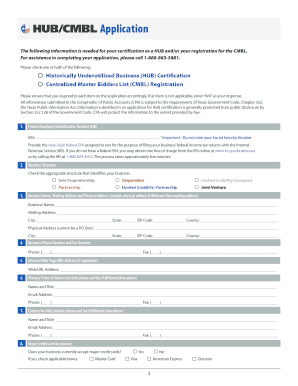
Hub Application Form


What is the Hub Application
The Hub Application, often referred to as the Texas Hub, is a vital tool for businesses looking to participate in state contracting opportunities. This application serves as a means to certify a business as a Historically Underutilized Business (HUB) in Texas, which can provide access to various benefits, including increased visibility in state procurement processes. The Texas Hub aims to promote economic development by ensuring that historically underutilized businesses have equitable access to state contracts.
Eligibility Criteria
To qualify for the Texas Hub certification, businesses must meet specific eligibility requirements. These include being a for-profit entity that is at least fifty-one percent owned, operated, and controlled by one or more individuals from historically underrepresented groups. Additionally, the business must have a principal place of business in Texas and must have been in operation for at least one year. Understanding these criteria is essential for businesses seeking to leverage the benefits of the Hub Application.
Steps to Complete the Hub Application
Completing the Hub Application involves several key steps to ensure that all necessary information is accurately provided. First, gather required documents, including proof of ownership and financial statements. Next, fill out the application form, ensuring that all sections are completed thoroughly. After submitting the application, it is important to monitor its status and respond promptly to any requests for additional information from the reviewing agency. This process can take several weeks, so patience and attention to detail are crucial.
Required Documents
When applying for the Texas Hub certification, businesses must prepare a set of required documents to support their application. These typically include:
- Proof of business ownership, such as articles of incorporation or partnership agreements.
- Financial statements that demonstrate the business's operations and financial health.
- Tax returns for the previous year to verify the business's income and eligibility.
- Identification documents for all owners and key personnel involved in the business.
Having these documents ready can streamline the application process and improve the chances of successful certification.
Legal Use of the Hub Application
The Hub Application is governed by state laws and regulations that outline its use and purpose. Businesses must ensure compliance with these legal guidelines to maintain their certification status. This includes adhering to reporting requirements and ensuring that the business continues to meet eligibility criteria. Non-compliance can result in penalties or revocation of certification, which can affect a business's ability to compete for state contracts.
Application Process & Approval Time
The application process for the Texas Hub certification can vary in duration based on several factors, including the completeness of the application and the volume of applications being processed. Typically, businesses can expect the review process to take anywhere from thirty to ninety days. It is advisable for applicants to follow up periodically to check on the status of their application and to ensure that any additional information requested is submitted promptly, as this can help expedite the approval process.
Quick guide on how to complete hub application
Complete Hub Application effortlessly on any device
Online document management has gained popularity among businesses and individuals alike. It offers an ideal eco-friendly substitute for traditional printed and signed documents, allowing you to access the required form and securely store it online. airSlate SignNow equips you with all the tools you need to create, edit, and eSign your documents swiftly without delays. Handle Hub Application on any device using airSlate SignNow's Android or iOS applications and streamline any document-related process today.
How to modify and eSign Hub Application with ease
- Obtain Hub Application and click on Get Form to begin.
- Utilize the tools we provide to complete your document.
- Emphasize important sections of your documents or redact sensitive information with tools that airSlate SignNow offers specifically for that purpose.
- Create your eSignature using the Sign tool, which takes seconds and carries the same legal validity as a conventional wet ink signature.
- Review the information and click on the Done button to save your modifications.
- Select your preferred method to send your form, whether by email, text message (SMS), invitation link, or download it to your computer.
No more concerns about lost or misplaced files, tedious form searches, or mistakes that necessitate printing new document copies. airSlate SignNow fulfills all your needs in document management in just a few clicks from any device you choose. Modify and eSign Hub Application and ensure excellent communication at any stage of your form preparation process with airSlate SignNow.
Create this form in 5 minutes or less
Create this form in 5 minutes!
How to create an eSignature for the hub application
How to create an electronic signature for a PDF online
How to create an electronic signature for a PDF in Google Chrome
How to create an e-signature for signing PDFs in Gmail
How to create an e-signature right from your smartphone
How to create an e-signature for a PDF on iOS
How to create an e-signature for a PDF on Android
People also ask
-
What is the Texas hub in airSlate SignNow?
The Texas hub in airSlate SignNow is designed to streamline the document signing process for businesses in Texas. It offers tailored features that help users create, send, and manage eSignatures efficiently. With this hub, Texas-based businesses can leverage local compliance and integration capabilities.
-
How much does the Texas hub feature cost?
The pricing for the Texas hub in airSlate SignNow is competitive and varies based on the plan selected. Each plan offers different features designed to meet the unique needs of Texas businesses. You can find more details on pricing on our website or by contacting our sales team.
-
What features does the Texas hub offer?
The Texas hub includes a variety of features such as customizable templates, advanced security options, and real-time tracking. These features enable businesses to manage their documents effectively and ensure compliance with state regulations. Additionally, the hub supports multiple file types for greater flexibility.
-
How can the Texas hub benefit my business?
By utilizing the Texas hub in airSlate SignNow, your business can enhance efficiency, reduce paperwork, and accelerate the signing process. This hub is designed to cater specifically to Texas businesses, ensuring that you meet local compliance requirements while improving overall productivity. You'll save time and resources while providing a seamless experience for clients.
-
Does the Texas hub integrate with other software?
Yes, the Texas hub in airSlate SignNow easily integrates with popular software such as CRM systems, cloud storage services, and project management tools. These integrations help streamline your workflow and enhance collaboration among team members. You can enhance your productivity by connecting all your necessary applications.
-
Is it easy to set up the Texas hub?
Absolutely! Setting up the Texas hub in airSlate SignNow is straightforward and user-friendly. Once you create your account, you can quickly access the tools you need to start sending and signing documents. Comprehensive tutorials and customer support are available to assist you throughout the process.
-
Can the Texas hub be used by remote teams?
Yes, the Texas hub in airSlate SignNow is designed for remote teams to collaborate efficiently, regardless of their location. Users can access the platform from anywhere, making it ideal for businesses with distributed workforces. This ensures that team members can engage in the signing process in real-time.
Get more for Hub Application
- Equine bill of sale form
- Cashfly form
- Trip planner template form
- Convocatoria pblica para la contratacin temporal ader form
- Reponer el dni por errores de emisin argentina gob ar form
- Aa de la ader solicitud de autorizacin form
- Convocatoria pblica de ingreso en categoras de personal adif form
- Cit feedback form
Find out other Hub Application
- eSign Virginia Government POA Simple
- eSign Hawaii Lawers Rental Application Fast
- eSign Hawaii Lawers Cease And Desist Letter Later
- How To eSign Hawaii Lawers Cease And Desist Letter
- How Can I eSign Hawaii Lawers Cease And Desist Letter
- eSign Hawaii Lawers Cease And Desist Letter Free
- eSign Maine Lawers Resignation Letter Easy
- eSign Louisiana Lawers Last Will And Testament Mobile
- eSign Louisiana Lawers Limited Power Of Attorney Online
- eSign Delaware Insurance Work Order Later
- eSign Delaware Insurance Credit Memo Mobile
- eSign Insurance PPT Georgia Computer
- How Do I eSign Hawaii Insurance Operating Agreement
- eSign Hawaii Insurance Stock Certificate Free
- eSign New Hampshire Lawers Promissory Note Template Computer
- Help Me With eSign Iowa Insurance Living Will
- eSign North Dakota Lawers Quitclaim Deed Easy
- eSign Ohio Lawers Agreement Computer
- eSign North Dakota Lawers Separation Agreement Online
- How To eSign North Dakota Lawers Separation Agreement