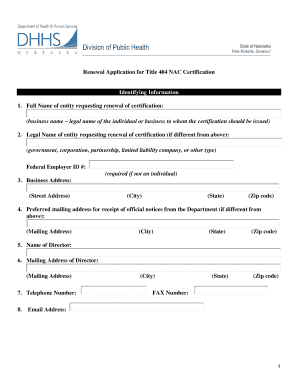
Renewal Title Form


What is the Renewal Title
The Renewal Title is a specific document required for individuals seeking to renew their title certification with the Department of Health and Human Services (DHHS). This form ensures that the title remains valid and up-to-date, allowing individuals to continue receiving necessary services and benefits. The Renewal Title is crucial for maintaining compliance with state regulations and ensuring that all personal information is accurately reflected in DHHS records.
Steps to Complete the Renewal Title
Completing the Renewal Title involves several key steps to ensure accuracy and compliance. First, gather all necessary personal information, including identification and any previous title certifications. Next, fill out the application form DHHS carefully, ensuring that all fields are completed accurately. After completing the form, review it for any errors or omissions. Finally, submit the Renewal Title application through the designated method, whether online, by mail, or in person.
Required Documents
To successfully complete the Renewal Title application, applicants must provide specific documents. These typically include:
- Proof of identity, such as a driver's license or state ID
- Previous title certification documentation
- Any supporting documents that may be required based on individual circumstances
Having all required documents ready will streamline the application process and help avoid delays.
Form Submission Methods
Applicants can submit the Renewal Title application through various methods to accommodate different preferences. The available submission methods typically include:
- Online submission through the DHHS portal
- Mailing the completed form to the appropriate DHHS office
- In-person submission at designated DHHS locations
Choosing the right submission method can depend on personal convenience and the urgency of the renewal process.
Eligibility Criteria
To qualify for the Renewal Title, applicants must meet specific eligibility criteria set forth by the DHHS. Generally, individuals must have a current title certification that is nearing expiration. Additionally, applicants should ensure that they have not violated any regulations that would disqualify them from receiving a renewal. Understanding these criteria is essential for a successful application.
Legal Use of the Renewal Title
The Renewal Title serves a legal purpose, allowing individuals to maintain their eligibility for various services and benefits provided by DHHS. It is important for applicants to understand that using the Renewal Title improperly or failing to renew on time may lead to penalties or loss of benefits. Compliance with all legal requirements is crucial to avoid complications.
Quick guide on how to complete renewal title
Finalize Renewal Title effortlessly on any device
Digital document management has become increasingly favored by organizations and individuals. It offers an excellent eco-conscious substitute for conventional printed and signed paperwork, as you can locate the necessary form and securely save it online. airSlate SignNow equips you with all the resources required to create, alter, and eSign your documents promptly without interruptions. Handle Renewal Title on any device using airSlate SignNow Android or iOS applications and enhance any document-centric process today.
How to alter and eSign Renewal Title effortlessly
- Obtain Renewal Title and click on Get Form to commence.
- Utilize the tools we provide to fill out your form.
- Emphasize pertinent sections of your documents or obscure sensitive information with tools that airSlate SignNow specifically offers for that purpose.
- Generate your signature using the Sign tool, which takes mere seconds and holds the same legal validity as a conventional wet ink signature.
- Review all the details and click on the Done button to preserve your modifications.
- Select how you wish to share your form, via email, text message (SMS), or invitation link, or download it to your computer.
Eliminate concerns about lost or misplaced documents, tedious form searching, or mistakes that necessitate printing new document copies. airSlate SignNow fulfills your document management requirements in just a few clicks from any device you choose. Alter and eSign Renewal Title and ensure excellent communication at every stage of the form preparation process with airSlate SignNow.
Create this form in 5 minutes or less
Create this form in 5 minutes!
How to create an eSignature for the renewal title
How to create an electronic signature for a PDF online
How to create an electronic signature for a PDF in Google Chrome
How to create an e-signature for signing PDFs in Gmail
How to create an e-signature right from your smartphone
How to create an e-signature for a PDF on iOS
How to create an e-signature for a PDF on Android
People also ask
-
What is the application form dhhs used for?
The application form dhhs is a crucial document for individuals seeking assistance or services provided by the Department of Health and Human Services. This form helps streamline the application process, ensuring that all necessary information is collected for timely service delivery.
-
How can I electronically sign the application form dhhs with airSlate SignNow?
With airSlate SignNow, you can easily eSign the application form dhhs directly within the platform. Our user-friendly interface allows you to upload the form, add your signature, and send it to the relevant authorities in just a few clicks.
-
What features does airSlate SignNow offer for handling the application form dhhs?
airSlate SignNow offers a range of features for managing the application form dhhs, including cloud storage, customizable templates, and real-time tracking. These features ensure that you can organize and access your documents efficiently.
-
Is there a cost associated with using the application form dhhs through airSlate SignNow?
Yes, there is a subscription fee to access the full features of airSlate SignNow, including electronically signing the application form dhhs. However, our pricing is competitive and provides a cost-effective solution for electronic document signing.
-
Can I integrate airSlate SignNow with other software when using the application form dhhs?
Absolutely! airSlate SignNow offers seamless integrations with various applications, allowing you to manage the application form dhhs and your documents more efficiently. This ensures that your workflow remains uninterrupted and productive.
-
What are the benefits of using airSlate SignNow for the application form dhhs?
Using airSlate SignNow for the application form dhhs simplifies and accelerates the application process. It saves time, enhances accuracy, and provides a secure way to manage sensitive documents electronically.
-
Is my data secure when signing the application form dhhs with airSlate SignNow?
Yes, airSlate SignNow prioritizes the security of your data when you sign the application form dhhs. We implement advanced encryption and follow industry best practices to ensure your information remains confidential and protected.
Get more for Renewal Title
- Seiu 503 official statement of grievance form
- Form 2321t
- Travling allouance format india
- Optimism challenge worksheet form
- Radius financial third party consent form
- Mcps form 230 35 1205 montgomery county public schools montgomeryschoolsmd
- Form application condonation
- Form 315professional board for emergency care guid
Find out other Renewal Title
- How Can I Electronic signature South Dakota Plumbing Emergency Contact Form
- Electronic signature South Dakota Plumbing Emergency Contact Form Myself
- Electronic signature Maryland Real Estate LLC Operating Agreement Free
- Electronic signature Texas Plumbing Quitclaim Deed Secure
- Electronic signature Utah Plumbing Last Will And Testament Free
- Electronic signature Washington Plumbing Business Plan Template Safe
- Can I Electronic signature Vermont Plumbing Affidavit Of Heirship
- Electronic signature Michigan Real Estate LLC Operating Agreement Easy
- Electronic signature West Virginia Plumbing Memorandum Of Understanding Simple
- Electronic signature Sports PDF Alaska Fast
- Electronic signature Mississippi Real Estate Contract Online
- Can I Electronic signature Missouri Real Estate Quitclaim Deed
- Electronic signature Arkansas Sports LLC Operating Agreement Myself
- How Do I Electronic signature Nevada Real Estate Quitclaim Deed
- How Can I Electronic signature New Jersey Real Estate Stock Certificate
- Electronic signature Colorado Sports RFP Safe
- Can I Electronic signature Connecticut Sports LLC Operating Agreement
- How Can I Electronic signature New York Real Estate Warranty Deed
- How To Electronic signature Idaho Police Last Will And Testament
- How Do I Electronic signature North Dakota Real Estate Quitclaim Deed