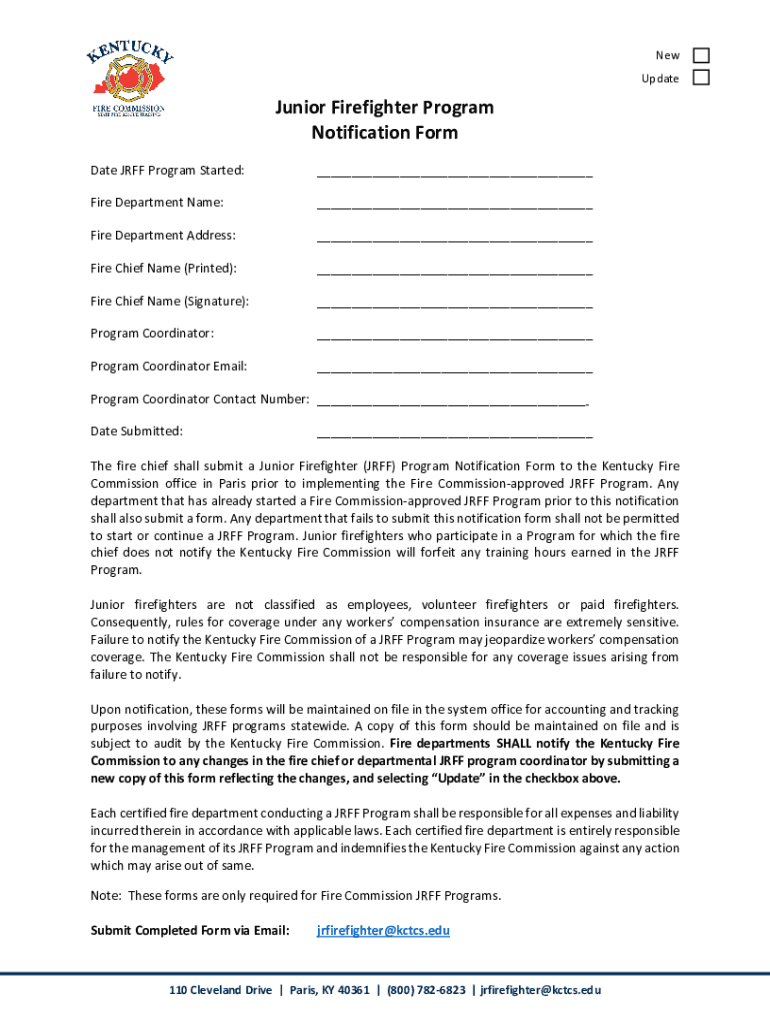
Ky Fire Commission Training Form


What is the Kentucky Fire Commission Training?
The Kentucky Fire Commission Training is a comprehensive program designed to equip firefighters with essential skills and knowledge necessary for effective emergency response. This training encompasses various aspects of firefighting, including fire prevention, safety protocols, and advanced firefighting techniques. It aims to ensure that firefighters meet the standards set by the Kentucky Fire Commission, promoting safety and efficiency in fire services across the state.
How to Obtain the Kentucky Fire Commission Training
To obtain the Kentucky Fire Commission Training, individuals must first enroll in an accredited training program recognized by the commission. This can typically be done through local fire departments or training academies that offer courses aligned with the commission's standards. Participants may need to provide proof of eligibility, such as age and educational background, before gaining access to the training modules.
Steps to Complete the Kentucky Fire Commission Training
Completing the Kentucky Fire Commission Training involves several key steps:
- Enroll in an accredited training program.
- Attend all required classes and practical sessions.
- Pass written and practical examinations to demonstrate competency.
- Submit any necessary documentation, such as training certificates and proof of attendance.
- Receive certification upon successful completion of all requirements.
Eligibility Criteria
Eligibility for the Kentucky Fire Commission Training typically includes the following criteria:
- Must be at least eighteen years old.
- High school diploma or equivalent.
- Physical fitness to perform firefighting duties.
- Background check clearance, depending on the fire department's policies.
State-Specific Rules for the Kentucky Fire Commission Training
The Kentucky Fire Commission has established specific rules governing the training process. These rules ensure that all training programs adhere to state regulations and safety standards. Fire departments and training institutions must comply with these guidelines to maintain accreditation and provide effective training. Regular audits and evaluations are conducted to ensure compliance and quality of training.
Legal Use of the Kentucky Fire Commission Training
Legal use of the Kentucky Fire Commission Training is essential for firefighters to perform their duties within the law. This training is recognized by state authorities, allowing certified individuals to engage in firefighting and emergency response activities. It is crucial for participants to complete the training as prescribed to avoid legal repercussions and ensure public safety.
Quick guide on how to complete ky fire commission training
Prepare Ky Fire Commission Training effortlessly on any device
Digital document management has surged in popularity among businesses and individuals alike. It offers a flawless eco-friendly alternative to conventional printed and signed papers, as you can easily locate the right template and securely store it online. airSlate SignNow provides all the tools necessary to create, edit, and electronically sign your documents quickly and without delays. Manage Ky Fire Commission Training on any platform using airSlate SignNow's Android or iOS applications and simplify any document-related process today.
The easiest way to edit and electronically sign Ky Fire Commission Training without any hassle
- Obtain Ky Fire Commission Training and click on Get Form to begin.
- Make use of the tools we offer to complete your document.
- Emphasize pertinent sections of your documents or redact sensitive information using the tools specifically provided by airSlate SignNow for that purpose.
- Create your electronic signature with the Sign tool, which takes mere seconds and holds the same legal standing as a conventional handwritten signature.
- Review the details and click on the Done button to preserve your changes.
- Select your preferred method to send your form, whether by email, text message (SMS), invitation link, or download it to your computer.
Eliminate concerns about lost or misplaced documents, tedious form searching, or mistakes that necessitate reprinting new copies. airSlate SignNow fulfills all your document management needs in just a few clicks from any device you prefer. Edit and electronically sign Ky Fire Commission Training and ensure exceptional communication throughout your form preparation process with airSlate SignNow.
Create this form in 5 minutes or less
Create this form in 5 minutes!
How to create an eSignature for the ky fire commission training
How to create an electronic signature for a PDF online
How to create an electronic signature for a PDF in Google Chrome
How to create an e-signature for signing PDFs in Gmail
How to create an e-signature right from your smartphone
How to create an e-signature for a PDF on iOS
How to create an e-signature for a PDF on Android
People also ask
-
What is Kentucky Fire Commission training?
Kentucky Fire Commission training provides essential education and skills to fire service personnel across the state. It covers various topics including fire safety, prevention, and emergency response protocols, ensuring that firefighters are well-prepared to handle emergencies effectively.
-
How can airSlate SignNow help in managing Kentucky Fire Commission training documents?
AirSlate SignNow is an efficient tool for managing documentation related to Kentucky Fire Commission training. Our platform allows users to easily send, sign, and store training certificates and compliance documents securely, streamlining the process for fire departments.
-
What are the pricing options for using airSlate SignNow for Kentucky Fire Commission training?
AirSlate SignNow offers flexible pricing plans suitable for organizations involved in Kentucky Fire Commission training. We provide cost-effective solutions that cater to both small departments and larger organizations needing comprehensive document management capabilities.
-
What features does airSlate SignNow offer for Kentucky Fire Commission training?
AirSlate SignNow offers a range of features tailored for Kentucky Fire Commission training, including customizable templates for training documents, electronic signatures, and secure cloud storage for easy access and retrieval. These tools help streamline the documentation process while maintaining compliance.
-
What are the benefits of using airSlate SignNow for Kentucky Fire Commission training?
Using airSlate SignNow for Kentucky Fire Commission training provides numerous benefits, including enhanced efficiency in document processing and reduced paper waste. Our solution also improves communication among team members and accelerates the completion of training-related paperwork.
-
Can airSlate SignNow integrate with other tools for Kentucky Fire Commission training?
Yes, airSlate SignNow seamlessly integrates with various tools and platforms that are often used alongside Kentucky Fire Commission training. This integration capability helps enhance workflow efficiency, ensuring that all training-related documents can be accessed and managed from one central location.
-
Is airSlate SignNow secure for handling Kentucky Fire Commission training documents?
Absolutely, airSlate SignNow prioritizes the security of your documents related to Kentucky Fire Commission training. Our platform uses advanced encryption and complies with industry regulations to ensure that all data is protected against unauthorized access or bsignNowes.
Get more for Ky Fire Commission Training
- Form t2042
- Report of sale form
- Referral form download pdf tri county mental health services tcmhs
- Letter of authorization to transfer funds or securities wells fargo form
- Open outpatient episode la county department of mental health dmh lacounty form
- Jetpay login form
- Certificate of medical education form l2 the medical board of mbc ca
- Etebanking form
Find out other Ky Fire Commission Training
- eSign Georgia Finance & Tax Accounting POA Fast
- eSign Georgia Finance & Tax Accounting POA Simple
- How To eSign Oregon Education LLC Operating Agreement
- eSign Illinois Finance & Tax Accounting Resignation Letter Now
- eSign Texas Construction POA Mobile
- eSign Kansas Finance & Tax Accounting Stock Certificate Now
- eSign Tennessee Education Warranty Deed Online
- eSign Tennessee Education Warranty Deed Now
- eSign Texas Education LLC Operating Agreement Fast
- eSign Utah Education Warranty Deed Online
- eSign Utah Education Warranty Deed Later
- eSign West Virginia Construction Lease Agreement Online
- How To eSign West Virginia Construction Job Offer
- eSign West Virginia Construction Letter Of Intent Online
- eSign West Virginia Construction Arbitration Agreement Myself
- eSign West Virginia Education Resignation Letter Secure
- eSign Education PDF Wyoming Mobile
- Can I eSign Nebraska Finance & Tax Accounting Business Plan Template
- eSign Nebraska Finance & Tax Accounting Business Letter Template Online
- eSign Nevada Finance & Tax Accounting Resignation Letter Simple