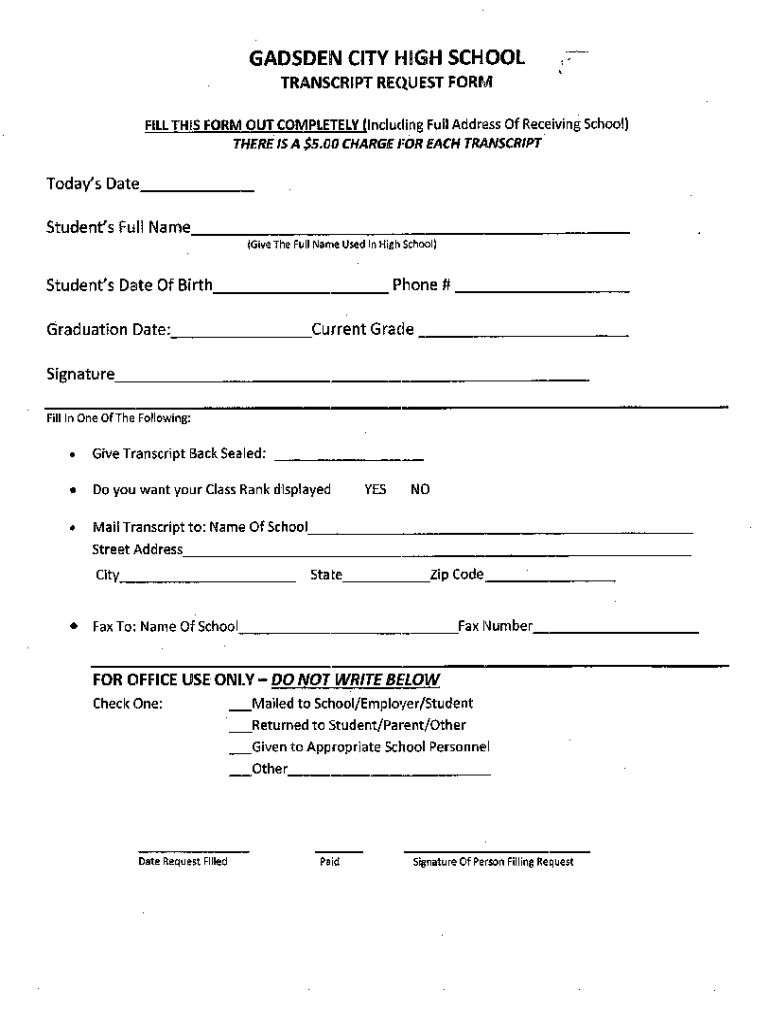
PDF Gadsden City High School Transcript Request Form


Understanding the Transcript of Records High School Sample
A transcript of records is an official document that outlines a student's academic performance throughout their high school years. It typically includes details such as course titles, grades received, and the total credits earned. This document is essential for college applications, job applications, and other situations where proof of education is required. The transcript serves as a formal record of a student's achievements and is often requested by educational institutions or employers.
Key Elements of a High School Transcript
When reviewing a transcript of records, several key components are typically included:
- Student Information: This includes the student's full name, date of birth, and identification number.
- Course Listings: A detailed list of all courses taken, including the course codes and titles.
- Grades: The grades received for each course, often displayed in letter format or as numerical scores.
- Credits Earned: The total number of credits awarded for each course, which contributes to the overall graduation requirements.
- Graduation Date: The date when the student completed their high school education.
How to Obtain Your High School Transcript
To obtain a transcript of records, students or alumni typically need to follow these steps:
- Contact the School: Reach out to the high school’s registrar or administrative office to request the transcript.
- Complete a Request Form: Many schools require a formal request, which may be available on their website or through direct inquiry.
- Provide Identification: Be prepared to verify your identity, which may include providing a photo ID or other identifying information.
- Pay Any Fees: Some schools may charge a fee for processing transcript requests, so check for any associated costs.
- Choose Delivery Method: Indicate how you would like to receive the transcript, whether electronically or by mail.
Steps to Complete the Transcript Request Form
Filling out a transcript request form accurately is crucial for ensuring timely processing. Here are the steps to complete the form:
- Fill in Personal Information: Provide your full name, contact details, and any previous names used during enrollment.
- Specify Dates: Indicate the dates you attended the school to help locate your records.
- Select Courses: If applicable, specify which courses or years you want the transcript to cover.
- Sign and Date: Ensure you sign the request form to authorize the release of your records.
Legal Use of High School Transcripts
High school transcripts are legally recognized documents that serve various purposes. They are often required for:
- College Admissions: Most colleges and universities require transcripts as part of their admission process.
- Job Applications: Employers may request transcripts to verify educational qualifications.
- Scholarship Applications: Many scholarship programs require transcripts to assess eligibility.
Examples of Using a Transcript of Records
Here are some common scenarios where a transcript of records is utilized:
- Applying to College: Students submit their transcripts to demonstrate academic performance and readiness for higher education.
- Employment Verification: Employers may request transcripts to confirm educational background during the hiring process.
- Transferring Schools: Students transferring to another institution often need to provide their transcripts to ensure credit transfer.
Quick guide on how to complete pdf gadsden city high school transcript request form
Complete PDF Gadsden City High School Transcript Request Form effortlessly on any gadget
Digital document management has become increasingly favored by businesses and individuals alike. It offers an excellent environmentally friendly alternative to conventional printed and signed documents, as you can obtain the appropriate form and safely store it online. airSlate SignNow equips you with all the necessary resources to create, modify, and electronically sign your documents promptly without any holdups. Manage PDF Gadsden City High School Transcript Request Form on any gadget with airSlate SignNow Android or iOS applications and simplify any document-related task today.
The easiest method to modify and electronically sign PDF Gadsden City High School Transcript Request Form without hassle
- Locate PDF Gadsden City High School Transcript Request Form and click Get Form to begin.
- Use the tools we supply to fill out your form.
- Emphasize relevant sections of the documents or redact sensitive data with features that airSlate SignNow provides specifically for that purpose.
- Craft your signature using the Sign feature, which only takes a few moments and holds the same legal significance as a conventional wet ink signature.
- Review the details and press the Done button to save your modifications.
- Select your preferred method to send your form, via email, text message (SMS), or invitation link, or download it to your computer.
Eliminate concerns over lost or misfiled documents, tedious form searches, or mistakes that necessitate printing new document copies. airSlate SignNow fulfills your requirements in document management in just a few clicks from any device you choose. Modify and electronically sign PDF Gadsden City High School Transcript Request Form and guarantee excellent communication at any stage of your form preparation process with airSlate SignNow.
Create this form in 5 minutes or less
Create this form in 5 minutes!
How to create an eSignature for the pdf gadsden city high school transcript request form
How to create an electronic signature for a PDF online
How to create an electronic signature for a PDF in Google Chrome
How to create an e-signature for signing PDFs in Gmail
How to create an e-signature right from your smartphone
How to create an e-signature for a PDF on iOS
How to create an e-signature for a PDF on Android
People also ask
-
What is a transcript of records high school sample?
A transcript of records high school sample is an official document that lists all the courses taken and grades received during a student's high school education. It serves as proof of academic performance and is often required for college applications or job opportunities. Understanding what a transcript looks like can help students and parents prepare the necessary documentation.
-
How can I create a transcript of records high school sample with airSlate SignNow?
Using airSlate SignNow, you can easily create a transcript of records high school sample by utilizing our customizable templates. Simply fill in the required information, and our platform allows you to save and share the document securely. This streamlines the process of generating necessary educational documentation.
-
Is there a cost associated with creating a transcript of records high school sample?
Our pricing model is designed to be cost-effective, making it affordable to create various documents, including a transcript of records high school sample. airSlate SignNow offers flexible pricing plans based on the features you need. You can explore our different plans to determine which option best fits your requirements.
-
What features does airSlate SignNow offer for documents like a transcript of records high school sample?
airSlate SignNow offers features such as eSignature capabilities, document templates, and automated workflows, all of which enhance the creation of a transcript of records high school sample. These tools simplify the signing process and ensure your documents are professionally presented and legally binding. Additionally, you can track document status and receive notifications.
-
How does airSlate SignNow ensure the security of my transcript of records high school sample?
We prioritize the security of your documents, including a transcript of records high school sample, by implementing advanced encryption and secure data storage solutions. Our platform complies with industry standards to protect sensitive information. You can confidently use airSlate SignNow, knowing your documents are safe and secure.
-
Can I share my transcript of records high school sample with multiple recipients?
Yes, airSlate SignNow allows you to share your transcript of records high school sample with multiple recipients seamlessly. You can send documents via email or provide direct access to stakeholders who need to view or sign the transcript. This feature simplifies collaboration and ensures all relevant parties have access to important information.
-
Does airSlate SignNow integrate with other applications for managing educational documents?
Absolutely! airSlate SignNow integrates with many popular applications, allowing you to manage your transcript of records high school sample alongside other educational tools. This integration enhances efficiency by enabling data transfer between platforms, making document management smoother and more streamlined.
Get more for PDF Gadsden City High School Transcript Request Form
- Juans mother gave him a recipe for trail mix form
- Lifewise credentialing application for doctors form
- Service card form
- Cancellation and release of purchase and sale contract mcba form
- Da form 5019 30551212
- Prnt sc au1122 form
- National life group paramount 5 form
- Using the ipst forms to support the problem solving
Find out other PDF Gadsden City High School Transcript Request Form
- Can I Electronic signature Minnesota Insurance PDF
- How Do I Electronic signature Minnesota Insurance Document
- How To Electronic signature Missouri Insurance Form
- How Can I Electronic signature New Jersey Insurance Document
- How To Electronic signature Indiana High Tech Document
- How Do I Electronic signature Indiana High Tech Document
- How Can I Electronic signature Ohio Insurance Document
- Can I Electronic signature South Dakota Insurance PPT
- How Can I Electronic signature Maine Lawers PPT
- How To Electronic signature Maine Lawers PPT
- Help Me With Electronic signature Minnesota Lawers PDF
- How To Electronic signature Ohio High Tech Presentation
- How Can I Electronic signature Alabama Legal PDF
- How To Electronic signature Alaska Legal Document
- Help Me With Electronic signature Arkansas Legal PDF
- How Can I Electronic signature Arkansas Legal Document
- How Can I Electronic signature California Legal PDF
- Can I Electronic signature Utah High Tech PDF
- How Do I Electronic signature Connecticut Legal Document
- How To Electronic signature Delaware Legal Document