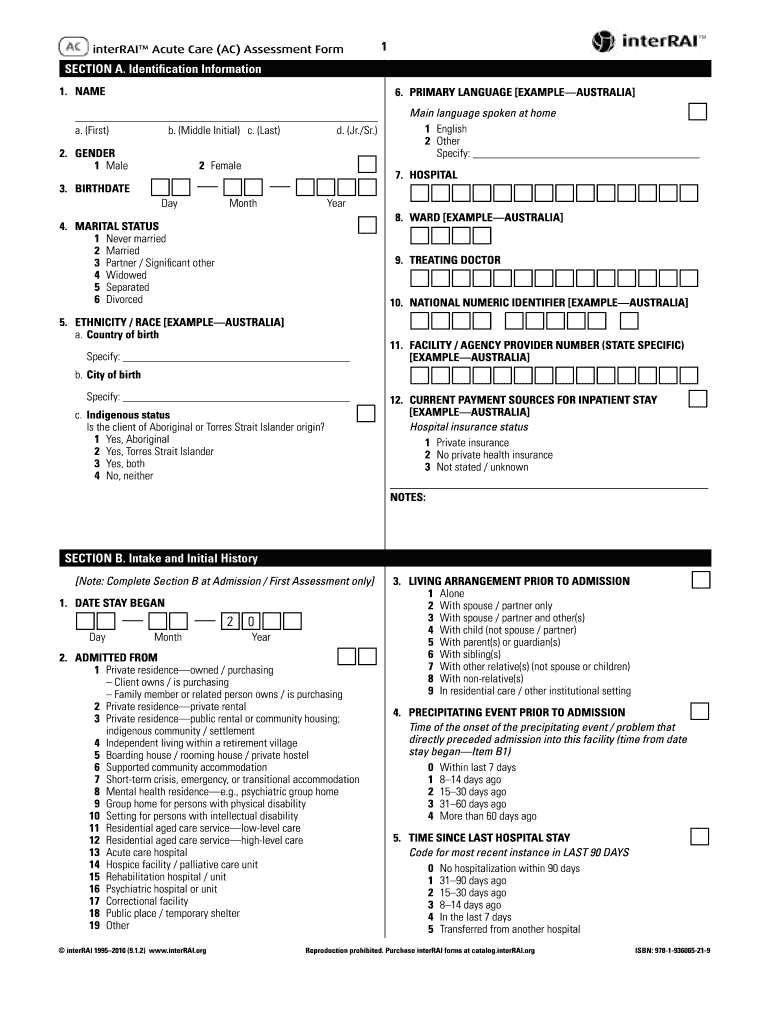
InterRAI Acute Care AC Assessment Form Cegaonline Uq Edu


What is the InterRAI Acute Care AC Assessment Form?
The InterRAI Acute Care AC Assessment Form is a standardized tool designed to evaluate the needs and circumstances of individuals in acute care settings. This form collects comprehensive data regarding a patient's health status, functional abilities, and social circumstances. It is essential for healthcare providers to ensure that patients receive appropriate care tailored to their unique needs. The form is widely used across various healthcare facilities in the United States, promoting consistency in patient assessment and care planning.
Steps to complete the InterRAI Acute Care AC Assessment Form
Completing the InterRAI Acute Care AC Assessment Form involves several key steps to ensure accuracy and compliance. Begin by gathering all necessary patient information, including medical history and current medications. Next, follow these steps:
- Review the form sections carefully to understand the required information.
- Fill out demographic details, ensuring all entries are accurate.
- Assess the patient's health status and functional abilities, providing detailed responses.
- Consult with other healthcare professionals if needed to gather comprehensive data.
- Double-check all entries for completeness and accuracy before submission.
Legal use of the InterRAI Acute Care AC Assessment Form
The legal use of the InterRAI Acute Care AC Assessment Form is governed by various regulations that ensure the protection of patient information and the integrity of the assessment process. It is crucial for healthcare providers to comply with the Health Insurance Portability and Accountability Act (HIPAA) and other relevant laws. This compliance guarantees that patient data is handled securely and that the assessment results are used appropriately in care planning and decision-making.
Key elements of the InterRAI Acute Care AC Assessment Form
The InterRAI Acute Care AC Assessment Form comprises several key elements that are essential for a thorough evaluation. These include:
- Demographic Information: Basic details about the patient, including name, age, and contact information.
- Health Status: Information on current medical conditions, medications, and treatments.
- Functional Abilities: Assessment of the patient's ability to perform daily activities.
- Social Circumstances: Insights into the patient's living situation and support systems.
How to obtain the InterRAI Acute Care AC Assessment Form
The InterRAI Acute Care AC Assessment Form can be obtained through various channels. Healthcare providers typically have access to the form via their electronic health record systems or can download it from authorized healthcare websites. Additionally, hospitals and clinics may provide physical copies of the form upon request. Ensuring that you have the most current version of the form is essential for accurate assessments.
Examples of using the InterRAI Acute Care AC Assessment Form
The InterRAI Acute Care AC Assessment Form is utilized in numerous scenarios within acute care settings. For instance, it may be used during patient admissions to establish a baseline for care, or during routine evaluations to monitor changes in a patient's condition. Healthcare professionals may also leverage the form to facilitate communication among team members regarding patient needs and care plans, ensuring a coordinated approach to treatment.
Quick guide on how to complete interrai acute care ac assessment form cegaonline uq edu
Effortlessly Prepare InterRAI Acute Care AC Assessment Form Cegaonline Uq Edu on Any Device
Managing documents online has gained immense traction among businesses and individuals. It serves as an ideal eco-friendly alternative to traditional printed and signed paperwork, as you can easily locate the right form and securely save it online. airSlate SignNow equips you with all the necessary tools to generate, alter, and electronically sign your documents swiftly and hassle-free. Handle InterRAI Acute Care AC Assessment Form Cegaonline Uq Edu on any device with airSlate SignNow's Android or iOS applications and streamline any document-related task today.
The Most Efficient Way to Edit and eSign InterRAI Acute Care AC Assessment Form Cegaonline Uq Edu with Ease
- Find InterRAI Acute Care AC Assessment Form Cegaonline Uq Edu and click Get Form to begin.
- Utilize the tools we provide to complete your document.
- Emphasize important sections of your documents or obscure sensitive information with the tools that airSlate SignNow specifically offers for this purpose.
- Create your signature using the Sign feature, which takes mere seconds and carries the same legal authority as a conventional wet ink signature.
- Review all the details and click the Done button to save your modifications.
- Select your preferred method of delivering your form, whether via email, SMS, invitation link, or downloading it to your computer.
No more lost or misplaced files, tedious form searches, or mistakes that necessitate printing new document copies. airSlate SignNow meets your document management needs in just a few clicks from your preferred device. Edit and eSign InterRAI Acute Care AC Assessment Form Cegaonline Uq Edu to guarantee exceptional communication throughout every stage of your form preparation process with airSlate SignNow.
Create this form in 5 minutes or less
Create this form in 5 minutes!
How to create an eSignature for the interrai acute care ac assessment form cegaonline uq edu
How to create an eSignature for the Interrai Acute Care Ac Assessment Form Cegaonline Uq Edu online
How to generate an electronic signature for your Interrai Acute Care Ac Assessment Form Cegaonline Uq Edu in Chrome
How to generate an eSignature for signing the Interrai Acute Care Ac Assessment Form Cegaonline Uq Edu in Gmail
How to generate an eSignature for the Interrai Acute Care Ac Assessment Form Cegaonline Uq Edu from your smart phone
How to create an electronic signature for the Interrai Acute Care Ac Assessment Form Cegaonline Uq Edu on iOS devices
How to create an electronic signature for the Interrai Acute Care Ac Assessment Form Cegaonline Uq Edu on Android devices
People also ask
-
What is the airSlate SignNow interai trial?
The airSlate SignNow interai trial provides prospective users with a free opportunity to explore the platform's features and functionalities. This trial allows you to send and eSign documents, making it easy to experience the benefits of our cost-effective solution without any commitment.
-
How long does the airSlate SignNow interai trial last?
The airSlate SignNow interai trial lasts for 7 days, giving you ample time to assess the platform's capabilities. During this period, you can fully utilize all features and understand how it can streamline your document signing process.
-
What features are included in the interai trial?
The interai trial includes all core features of airSlate SignNow, such as document templates, eSigning, and real-time collaboration. This allows you to experience the complete functionality and efficiency that our solution offers to enhance your workflow.
-
Are there any costs associated with the airSlate SignNow interai trial?
No, the airSlate SignNow interai trial is entirely free, allowing you to explore the product without any financial commitment. This gives you an excellent opportunity to determine if our solutions align with your business needs.
-
Can I integrate airSlate SignNow with other software during the interai trial?
Yes, the interai trial allows you to explore integrations with various software platforms. You can connect airSlate SignNow with your preferred applications, making it easier to enhance your document management process.
-
What benefits can I expect from using the airSlate SignNow interai trial?
By utilizing the airSlate SignNow interai trial, you can experience the efficiency of streamlined document processes. Benefits include faster turnaround times on agreements and enhanced collaboration features that contribute to improved productivity.
-
Is support available during the airSlate SignNow interai trial?
Absolutely! While using the airSlate SignNow interai trial, you have access to our customer support team. They are ready to assist you with any questions or challenges you may encounter during your trial period.
Get more for InterRAI Acute Care AC Assessment Form Cegaonline Uq Edu
- Relationship assessment tool form
- Navy ombudsman program manual form
- Hsbc supplementary card form
- Child care staff health assessment ymca of greensburg pa form
- Petitioneramp39s affidavit and petition for harassment restraining order mncourts form
- W 011 form wt 11 nonresident entertainer withholding report fill in 766387207
- Data transfer agreement template 787741207 form
- Commercial pressure wash contract template form
Find out other InterRAI Acute Care AC Assessment Form Cegaonline Uq Edu
- Can I eSignature New York Bulk Sale Agreement
- How Do I Electronic signature Tennessee Web Hosting Agreement
- Help Me With Electronic signature Hawaii Debt Settlement Agreement Template
- Electronic signature Oregon Stock Purchase Agreement Template Later
- Electronic signature Mississippi Debt Settlement Agreement Template Later
- Electronic signature Vermont Stock Purchase Agreement Template Safe
- Electronic signature California Stock Transfer Form Template Mobile
- How To Electronic signature Colorado Stock Transfer Form Template
- Electronic signature Georgia Stock Transfer Form Template Fast
- Electronic signature Michigan Stock Transfer Form Template Myself
- Electronic signature Montana Stock Transfer Form Template Computer
- Help Me With Electronic signature Texas Debt Settlement Agreement Template
- How Do I Electronic signature Nevada Stock Transfer Form Template
- Electronic signature Virginia Stock Transfer Form Template Secure
- How Do I Electronic signature Colorado Promissory Note Template
- Can I Electronic signature Florida Promissory Note Template
- How To Electronic signature Hawaii Promissory Note Template
- Electronic signature Indiana Promissory Note Template Now
- Electronic signature Kansas Promissory Note Template Online
- Can I Electronic signature Louisiana Promissory Note Template