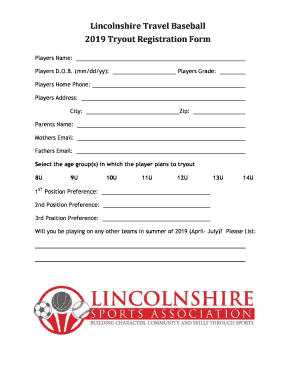
Tryout Registration Form


What is the tryout registration form
The baseball tryout registration form is a document used by teams and organizations to collect essential information from players interested in participating in tryouts. This form typically includes fields for personal details such as the player's name, age, contact information, and previous baseball experience. By gathering this information, coaches can better assess the skills and backgrounds of potential players, ensuring a fair and organized tryout process.
Key elements of the tryout registration form
A well-structured baseball tryout registration form includes several key elements that facilitate the collection of relevant information. These elements often consist of:
- Player Information: Name, age, date of birth, and contact details.
- Parent or Guardian Information: Names and contact information for parents or guardians, especially for younger players.
- Previous Experience: Details about the player's baseball history, including past teams and positions played.
- Medical Information: Any relevant medical conditions or allergies that coaches should be aware of.
- Emergency Contact: Information for someone to contact in case of an emergency during tryouts.
Steps to complete the tryout registration form
Completing the baseball tryout registration form is a straightforward process. Here are the typical steps involved:
- Download the Form: Obtain the printable baseball tryout registration form from the team's website or organization.
- Fill in Personal Information: Provide accurate details about the player, including name, age, and contact information.
- Detail Previous Experience: Include information about past baseball participation and any relevant skills.
- Medical and Emergency Information: Fill out any medical history and emergency contact details as required.
- Review and Sign: Check the form for accuracy, then sign and date it, if necessary.
- Submit the Form: Follow the specified submission method, whether online, by mail, or in person.
How to obtain the tryout registration form
The baseball tryout registration form can be obtained through various channels. Many teams and organizations provide the form on their official websites, where it can be downloaded as a PDF or Word document. Additionally, some local sports leagues may distribute the form during registration events or community meetings. It is advisable to check with the specific team or organization for the most accurate and up-to-date version of the form.
Form submission methods
Submitting the baseball tryout registration form can typically be done through several methods, depending on the preferences of the team or organization. Common submission methods include:
- Online Submission: Many organizations allow players to fill out and submit the form digitally through their website.
- Mail: Players can print the completed form and send it via postal mail to the designated address.
- In-Person: Some teams may require players to bring the completed form to tryouts or registration events.
Digital vs. paper version
Choosing between a digital or paper version of the baseball tryout registration form depends on convenience and accessibility. The digital version allows for easy completion and submission, often streamlining the registration process. Conversely, the paper version may be preferred by those who are more comfortable with traditional methods or lack reliable internet access. Both formats should contain the same essential information, ensuring that all players can participate in the tryout process without barriers.
Quick guide on how to complete tryout registration form
Effortlessly Prepare Tryout Registration Form on Any Device
Managing documents online has gained signNow traction among businesses and individuals. It offers an ideal environmentally friendly alternative to traditional printed and signed documents, enabling you to locate the correct form and securely store it online. airSlate SignNow provides you with all the tools necessary to create, modify, and electronically sign your documents swiftly and without delays. Handle Tryout Registration Form across any platform with the airSlate SignNow applications for Android or iOS and simplify any document-related task today.
How to Modify and Electronically Sign Tryout Registration Form with Ease
- Locate Tryout Registration Form and click on Get Form to initiate the process.
- Utilize the tools we provide to fill out your document.
- Highlight important sections of the documents or obscure confidential information using tools specifically provided by airSlate SignNow for that purpose.
- Craft your signature with the Sign tool, which takes just seconds and carries the same legal validity as a conventional wet ink signature.
- Review all the details and click on the Done button to save your changes.
- Select your preferred method to share your form, whether by email, SMS, invitation link, or download it to your computer.
Say goodbye to lost or misplaced documents, tedious form searches, or mistakes requiring new document copies. airSlate SignNow meets all your document management needs in just a few clicks from any device you prefer. Modify and electronically sign Tryout Registration Form and guarantee excellent communication at every stage of the form preparation process with airSlate SignNow.
Create this form in 5 minutes or less
Create this form in 5 minutes!
How to create an eSignature for the tryout registration form
How to create an electronic signature for a PDF online
How to create an electronic signature for a PDF in Google Chrome
How to create an e-signature for signing PDFs in Gmail
How to create an e-signature right from your smartphone
How to create an e-signature for a PDF on iOS
How to create an e-signature for a PDF on Android
People also ask
-
What is a baseball registration form and why is it needed?
A baseball registration form is a document used by teams and leagues to collect essential information from players and their guardians. This form helps ensure that all participants are properly registered, facilitating a smoother organizational process. Utilizing a digital solution like airSlate SignNow streamlines this process, making it easy to collect signatures and data.
-
How can airSlate SignNow simplify the baseball registration form process?
airSlate SignNow simplifies the baseball registration form process by enabling teams to create and send forms electronically. This allows for quick data collection and signatures from players and parents, reducing paper usage and saving time. The intuitive platform ensures that all necessary information is gathered efficiently.
-
Are there any costs associated with using airSlate SignNow for baseball registration forms?
Yes, airSlate SignNow offers various pricing plans to suit different needs, making it a cost-effective solution for managing baseball registration forms. You can select a plan based on the number of users and features you require, ensuring you only pay for what you need. Many teams find that the investment pays off in terms of time saved and improved organization.
-
What features does airSlate SignNow offer for baseball registration forms?
airSlate SignNow provides a range of features for baseball registration forms, including customizable templates, secure e-signatures, and automated reminders. These features help streamline the registration process, making it easier for teams to manage player information and documentation. The platform also supports document tracking, ensuring you know when a form has been completed.
-
Is it easy to integrate airSlate SignNow with other software for baseball registration?
Absolutely! airSlate SignNow is designed to integrate seamlessly with various software and platforms, such as CRMs and databases. This means you can easily connect your baseball registration form with existing systems you are already using, enhancing your workflow and efficiency.
-
Can I customize my baseball registration form using airSlate SignNow?
Yes, customization is one of the key benefits of using airSlate SignNow for your baseball registration form. You can modify templates to align with your team's branding and specific information needs, ensuring that the form meets all required standards and captures essential data. Customization helps to create a professional and recognizable registration process.
-
How does e-signing improve the baseball registration form experience?
E-signing through airSlate SignNow enhances the baseball registration form experience by providing a quick and secure method for players and parents to sign documents. This eliminates the need for physical signatures and reduces turnaround time, meaning teams can finalize registrations faster. Plus, it adds a layer of security and authenticity to the forms.
Get more for Tryout Registration Form
- Mailing address principal life early withdrawal of benefits des moines ia 50392 0001 insurance company no spousal consent form
- Bwc forms c 141
- Kotak car secure claim form 5 jan windshield experts
- Fcps translation services form
- Sds stihl 2 hp 2t form
- State regulations for florida form
- Mesa community college transcripts form
- Appeal for readmission lander university lander form
Find out other Tryout Registration Form
- eSignature Louisiana Non-Profit Business Plan Template Now
- How Do I eSignature North Dakota Life Sciences Operating Agreement
- eSignature Oregon Life Sciences Job Offer Myself
- eSignature Oregon Life Sciences Job Offer Fast
- eSignature Oregon Life Sciences Warranty Deed Myself
- eSignature Maryland Non-Profit Cease And Desist Letter Fast
- eSignature Pennsylvania Life Sciences Rental Lease Agreement Easy
- eSignature Washington Life Sciences Permission Slip Now
- eSignature West Virginia Life Sciences Quitclaim Deed Free
- Can I eSignature West Virginia Life Sciences Residential Lease Agreement
- eSignature New York Non-Profit LLC Operating Agreement Mobile
- How Can I eSignature Colorado Orthodontists LLC Operating Agreement
- eSignature North Carolina Non-Profit RFP Secure
- eSignature North Carolina Non-Profit Credit Memo Secure
- eSignature North Dakota Non-Profit Quitclaim Deed Later
- eSignature Florida Orthodontists Business Plan Template Easy
- eSignature Georgia Orthodontists RFP Secure
- eSignature Ohio Non-Profit LLC Operating Agreement Later
- eSignature Ohio Non-Profit LLC Operating Agreement Easy
- How Can I eSignature Ohio Lawers Lease Termination Letter