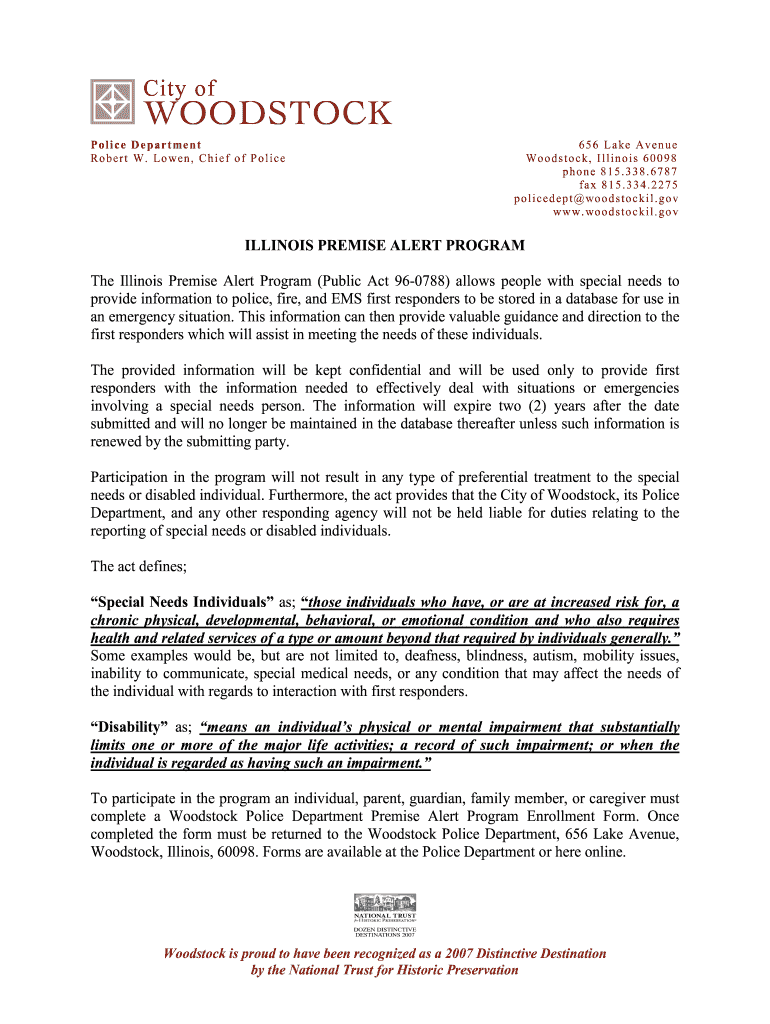
Premise Alert Information Program Woodstockilgov


What is the Premise Alert Information Program Woodstockilgov
The Premise Alert Information Program is a community initiative designed to enhance public safety by providing first responders with critical information about individuals with special needs or medical conditions. This program allows residents of Woodstock, Illinois, to voluntarily provide details that can assist emergency personnel in responding effectively during crises. The information collected may include medical conditions, mobility issues, or other relevant factors that could impact the care provided in emergencies.
How to use the Premise Alert Information Program Woodstockilgov
Using the Premise Alert Information Program involves a straightforward process. Residents can access the program through the Woodstock city government website or designated local offices. Participants fill out a form that captures essential information about the individual in need of special consideration. This information is then securely stored and made accessible to first responders during emergencies. It is important to keep the information updated to reflect any changes in the individual's condition or contact details.
Steps to complete the Premise Alert Information Program Woodstockilgov
Completing the Premise Alert Information Program involves several key steps:
- Visit the official Woodstock city government website or local office.
- Obtain the Premise Alert Information Program form.
- Fill out the form with accurate and relevant information about the individual.
- Submit the completed form either online, by mail, or in person at the designated office.
- Review and update the information periodically to ensure accuracy.
Eligibility Criteria
Eligibility for the Premise Alert Information Program is generally open to all residents of Woodstock who may require special assistance during emergencies. This includes individuals with medical conditions, disabilities, or other circumstances that necessitate additional support. Participants must provide accurate and truthful information to ensure that first responders can deliver the appropriate care when needed.
Legal use of the Premise Alert Information Program Woodstockilgov
The Premise Alert Information Program operates under local regulations that govern the collection and use of personal information. The data provided by participants is used solely for emergency response purposes and is protected under privacy laws. Participants should be aware that their information may be accessed by authorized emergency personnel during a crisis, ensuring that their specific needs are met effectively.
Key elements of the Premise Alert Information Program Woodstockilgov
Key elements of the Premise Alert Information Program include:
- Voluntary participation by residents.
- Collection of essential information, such as medical conditions and mobility issues.
- Secure storage of data accessible only to authorized personnel.
- Regular updates to maintain current information.
- Collaboration with local emergency services to enhance response efforts.
Quick guide on how to complete premise alert information program woodstockilgov
Prepare Premise Alert Information Program Woodstockilgov effortlessly on any device
Online document management has become increasingly popular among businesses and individuals. It serves as an excellent eco-friendly substitute for traditional printed and signed documents, allowing you to access the right form and securely save it online. airSlate SignNow equips you with all the tools necessary to create, edit, and electronically sign your documents quickly without delays. Handle Premise Alert Information Program Woodstockilgov on any device using airSlate SignNow's Android or iOS applications and streamline any document-related process today.
How to edit and eSign Premise Alert Information Program Woodstockilgov without any hassle
- Find Premise Alert Information Program Woodstockilgov and click Get Form to begin.
- Use the tools we provide to fill out your form.
- Emphasize important sections of your documents or conceal sensitive information with tools that airSlate SignNow supplies specifically for those purposes.
- Generate your signature using the Sign feature, which takes mere seconds and carries the same legal validity as a conventional wet ink signature.
- Review the details and click on the Done button to save your modifications.
- Select your preferred method to share your form, whether by email, text message (SMS), invitation link, or download it to your computer.
Say goodbye to lost or misplaced documents, tedious form searches, or errors that require reprinting new document copies. airSlate SignNow meets all your document management needs in just a few clicks from any device of your choice. Edit and eSign Premise Alert Information Program Woodstockilgov to ensure outstanding communication at any stage of your form preparation process with airSlate SignNow.
Create this form in 5 minutes or less
Create this form in 5 minutes!
How to create an eSignature for the premise alert information program woodstockilgov
How to create an electronic signature for a PDF online
How to create an electronic signature for a PDF in Google Chrome
How to create an e-signature for signing PDFs in Gmail
How to create an e-signature right from your smartphone
How to create an e-signature for a PDF on iOS
How to create an e-signature for a PDF on Android
People also ask
-
What is the Premise Alert Information Program Woodstockilgov?
The Premise Alert Information Program Woodstockilgov is designed to enhance safety and emergency response by providing first responders with critical information about specific premises. This program allows residents to share vital information about their homes, making it easier for emergency services to respond effectively in times of need.
-
How can I enroll in the Premise Alert Information Program Woodstockilgov?
To enroll in the Premise Alert Information Program Woodstockilgov, you can visit the official Woodstock city website or contact your local police department. The registration process is simple and often involves filling out an online form to provide your property information and any relevant alerts.
-
Is there a fee for the Premise Alert Information Program Woodstockilgov?
No, the Premise Alert Information Program Woodstockilgov is a free service offered by the city to enhance community safety. By participating, you help ensure that emergency responders have the necessary information to serve you better without any cost.
-
What kind of information can I provide in the Premise Alert Information Program Woodstockilgov?
In the Premise Alert Information Program Woodstockilgov, you can provide details such as the presence of medical conditions, special needs, pets, or potential hazards at your residence. This personalized information will be beneficial for first responders during emergencies.
-
Who has access to the information submitted to the Premise Alert Information Program Woodstockilgov?
The information provided in the Premise Alert Information Program Woodstockilgov is strictly accessible to authorized emergency responders, ensuring your privacy is maintained. This secure access is crucial for effective emergency planning and response, making it a trustworthy program.
-
How does the Premise Alert Information Program Woodstockilgov enhance community safety?
The Premise Alert Information Program Woodstockilgov enhances community safety by providing first responders with essential information before they arrive at an emergency scene. This proactive approach helps in tailoring their response based on the specific needs of individuals at a property.
-
Can I update my information in the Premise Alert Information Program Woodstockilgov?
Yes, you can update your information in the Premise Alert Information Program Woodstockilgov at any time. It is important to keep your details current to ensure that responders have accurate information for effective assistance.
Get more for Premise Alert Information Program Woodstockilgov
- Business income schedule c organizer form
- Fitness liability waiver release form
- Numicon resources form
- Omb no 1545 1621 bank of america form
- Connecticut small employer health reinsurance pool form
- Texas employer new hire reporting form fillable
- Affidavit of non receipt north dakota department of transportation motor vehicle division sfn 16782 rev dot nd form
- Williamson county emergency service district no 4 liberty form
Find out other Premise Alert Information Program Woodstockilgov
- Electronic signature Doctors PDF Louisiana Now
- How To Electronic signature Massachusetts Doctors Quitclaim Deed
- Electronic signature Minnesota Doctors Last Will And Testament Later
- How To Electronic signature Michigan Doctors LLC Operating Agreement
- How Do I Electronic signature Oregon Construction Business Plan Template
- How Do I Electronic signature Oregon Construction Living Will
- How Can I Electronic signature Oregon Construction LLC Operating Agreement
- How To Electronic signature Oregon Construction Limited Power Of Attorney
- Electronic signature Montana Doctors Last Will And Testament Safe
- Electronic signature New York Doctors Permission Slip Free
- Electronic signature South Dakota Construction Quitclaim Deed Easy
- Electronic signature Texas Construction Claim Safe
- Electronic signature Texas Construction Promissory Note Template Online
- How To Electronic signature Oregon Doctors Stock Certificate
- How To Electronic signature Pennsylvania Doctors Quitclaim Deed
- Electronic signature Utah Construction LLC Operating Agreement Computer
- Electronic signature Doctors Word South Dakota Safe
- Electronic signature South Dakota Doctors Confidentiality Agreement Myself
- How Do I Electronic signature Vermont Doctors NDA
- Electronic signature Utah Doctors Promissory Note Template Secure