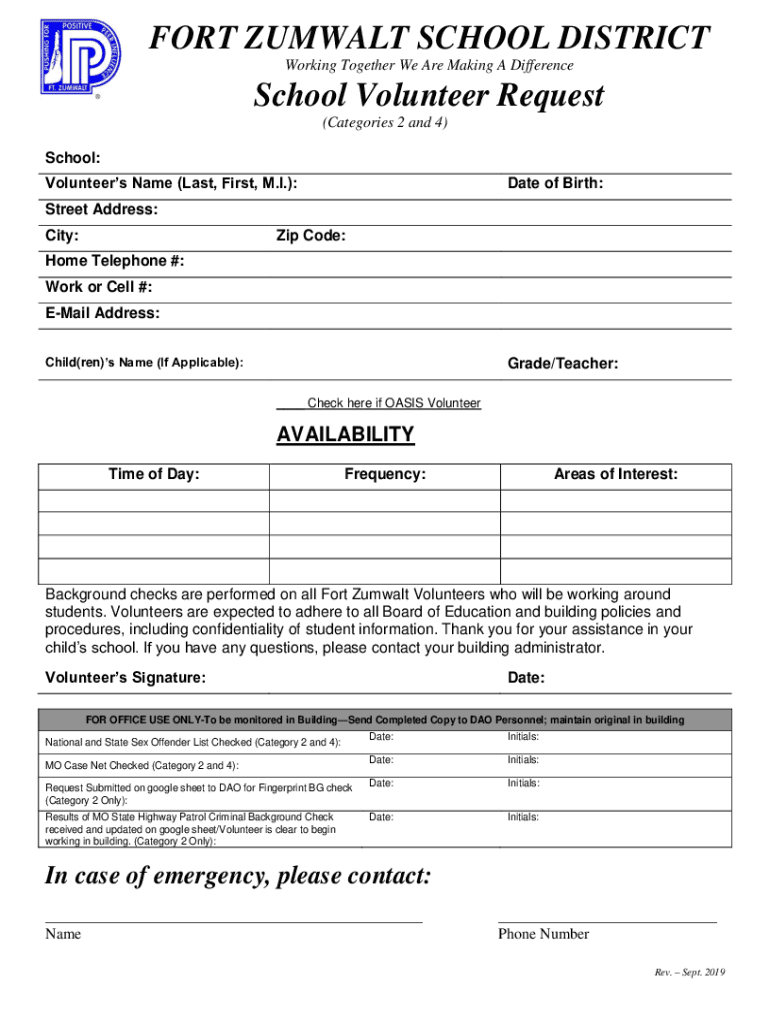
School Volunteer Request Form Fort Zumwalt Dardenne


What is the School Volunteer Request Form Fort Zumwalt Dardenne
The School Volunteer Request Form Fort Zumwalt Dardenne is a document designed for individuals interested in volunteering within the Fort Zumwalt School District. This form serves as a formal request for approval to participate in various volunteer activities, such as assisting in classrooms, organizing events, or supporting school programs. It ensures that volunteers meet the necessary requirements and helps the school maintain a safe and organized environment for students and staff.
How to use the School Volunteer Request Form Fort Zumwalt Dardenne
Using the School Volunteer Request Form Fort Zumwalt Dardenne involves several straightforward steps. First, obtain the form from the Fort Zumwalt School District's official website or directly from the school office. Next, fill out the required information, including personal details, the type of volunteer work you wish to undertake, and any relevant experience. After completing the form, submit it to the appropriate school administrator for review and approval. This process helps ensure that all volunteers are vetted and ready to contribute positively to the school community.
Steps to complete the School Volunteer Request Form Fort Zumwalt Dardenne
Completing the School Volunteer Request Form Fort Zumwalt Dardenne involves specific steps to ensure accuracy and completeness:
- Download or pick up the form from the school office.
- Provide your full name, contact information, and address.
- Indicate the specific volunteer activities you are interested in.
- List any relevant experience or qualifications that support your application.
- Sign and date the form to confirm your understanding of the volunteer requirements.
- Submit the completed form to the designated school official.
Key elements of the School Volunteer Request Form Fort Zumwalt Dardenne
The School Volunteer Request Form Fort Zumwalt Dardenne includes several key elements that are essential for processing volunteer applications. These elements typically consist of:
- Personal Information: Name, address, phone number, and email address.
- Volunteer Interests: Specific areas or activities where the individual wishes to volunteer.
- Experience: Any previous volunteer work or relevant skills that may enhance the application.
- Signature: A declaration of understanding of the responsibilities and expectations associated with volunteering.
Legal use of the School Volunteer Request Form Fort Zumwalt Dardenne
The School Volunteer Request Form Fort Zumwalt Dardenne is legally utilized to ensure that all volunteers comply with district policies and state regulations. This form helps protect the rights of students and volunteers by establishing a clear framework for volunteer activities. It is essential for maintaining a safe environment and ensuring that all volunteers are properly screened and approved before engaging with students.
Eligibility Criteria
To be eligible to fill out the School Volunteer Request Form Fort Zumwalt Dardenne, individuals typically need to meet certain criteria. These may include:
- Being at least eighteen years old or having parental consent if underage.
- Possessing a clear background check, as required by school district policies.
- Demonstrating a genuine interest in supporting the educational environment.
Quick guide on how to complete school volunteer request form fort zumwalt dardenne
Complete School Volunteer Request Form Fort Zumwalt Dardenne easily on any device
Online document management has become increasingly favored by businesses and individuals alike. It serves as an excellent eco-friendly alternative to conventional printed and signed documents, allowing you to access the appropriate form and securely save it online. airSlate SignNow equips you with all the necessary tools to create, modify, and eSign your documents quickly without any delays. Manage School Volunteer Request Form Fort Zumwalt Dardenne on any platform using airSlate SignNow's Android or iOS applications and simplify any document-related task today.
The easiest way to alter and eSign School Volunteer Request Form Fort Zumwalt Dardenne effortlessly
- Find School Volunteer Request Form Fort Zumwalt Dardenne and click Get Form to initiate.
- Utilize the provided tools to fill out your form.
- Emphasize important sections of the documents or conceal sensitive information using tools that airSlate SignNow specifically provides for that purpose.
- Create your signature using the Sign feature, which takes mere seconds and possesses the same legal validity as a traditional wet ink signature.
- Review the details and click on the Done button to save your modifications.
- Choose your preferred method for sending your form, whether by email, text message (SMS), or invite link, or download it to your computer.
Eliminate concerns over lost or misplaced documents, tedious form navigation, or mistakes that require printing new copies. airSlate SignNow addresses all your document management needs in just a few clicks from any device you prefer. Modify and eSign School Volunteer Request Form Fort Zumwalt Dardenne while ensuring outstanding communication throughout your form preparation process with airSlate SignNow.
Create this form in 5 minutes or less
Create this form in 5 minutes!
How to create an eSignature for the school volunteer request form fort zumwalt dardenne
How to create an electronic signature for a PDF online
How to create an electronic signature for a PDF in Google Chrome
How to create an e-signature for signing PDFs in Gmail
How to create an e-signature right from your smartphone
How to create an e-signature for a PDF on iOS
How to create an e-signature for a PDF on Android
People also ask
-
What is the School Volunteer Request Form Fort Zumwalt Dardenne?
The School Volunteer Request Form Fort Zumwalt Dardenne is an online form designed for schools to streamline the process of volunteering. It simplifies the submission and review of volunteer applications while enhancing communication between the school and potential volunteers. This efficient tool helps manage volunteer needs effectively.
-
How can I access the School Volunteer Request Form Fort Zumwalt Dardenne?
You can access the School Volunteer Request Form Fort Zumwalt Dardenne directly from the airSlate SignNow platform. Simply visit our website, and you will find easy navigation to the form. Once there, you can complete and submit it online for your convenience.
-
What are the benefits of using the School Volunteer Request Form Fort Zumwalt Dardenne?
Using the School Volunteer Request Form Fort Zumwalt Dardenne allows schools to efficiently organize and manage their volunteer programs. The form provides a user-friendly interface for both applications and approvals, reduces paperwork, and saves time. This efficiency ultimately leads to better volunteer engagement and support.
-
Is the School Volunteer Request Form Fort Zumwalt Dardenne customizable?
Yes, the School Volunteer Request Form Fort Zumwalt Dardenne can be customized to meet the specific needs of your school. You can adjust various elements such as questions and required fields, ensuring that the form aligns with your volunteer program's objectives. Customization is key to achieving effective data collection.
-
What integrations are available with the School Volunteer Request Form Fort Zumwalt Dardenne?
The School Volunteer Request Form Fort Zumwalt Dardenne integrates seamlessly with various platforms and applications. You can connect it with services like Google Drive, Dropbox, and collaboration tools, making it easier to manage and store volunteer data effectively. These integrations enhance the form's functionality and usability.
-
Are there any costs associated with the School Volunteer Request Form Fort Zumwalt Dardenne?
The School Volunteer Request Form Fort Zumwalt Dardenne is part of the airSlate SignNow suite, which offers various pricing packages. Depending on your needs, you can choose a plan that best suits your school's budget. Our pricing is competitive, offering great value for streamlined document management.
-
How secure is the School Volunteer Request Form Fort Zumwalt Dardenne?
The School Volunteer Request Form Fort Zumwalt Dardenne is designed with security in mind. airSlate SignNow employs advanced encryption and security protocols to protect your data. This ensures that the information submitted through the form is safely stored and only accessible to authorized personnel.
Get more for School Volunteer Request Form Fort Zumwalt Dardenne
- E conveyancing error resolution form revenue nsw
- Resident assessment form for nursing home resident
- Engagement party planner template form
- Nc5 form
- Section 1 2 note taking guide answers form
- Contractor employee agreement template form
- Contractor fair work agreement template form
- Contractor hold harmless agreement template form
Find out other School Volunteer Request Form Fort Zumwalt Dardenne
- How To Sign Arkansas Doctors Document
- How Do I Sign Florida Doctors Word
- Can I Sign Florida Doctors Word
- How Can I Sign Illinois Doctors PPT
- How To Sign Texas Doctors PDF
- Help Me With Sign Arizona Education PDF
- How To Sign Georgia Education Form
- How To Sign Iowa Education PDF
- Help Me With Sign Michigan Education Document
- How Can I Sign Michigan Education Document
- How Do I Sign South Carolina Education Form
- Can I Sign South Carolina Education Presentation
- How Do I Sign Texas Education Form
- How Do I Sign Utah Education Presentation
- How Can I Sign New York Finance & Tax Accounting Document
- How Can I Sign Ohio Finance & Tax Accounting Word
- Can I Sign Oklahoma Finance & Tax Accounting PPT
- How To Sign Ohio Government Form
- Help Me With Sign Washington Government Presentation
- How To Sign Maine Healthcare / Medical PPT