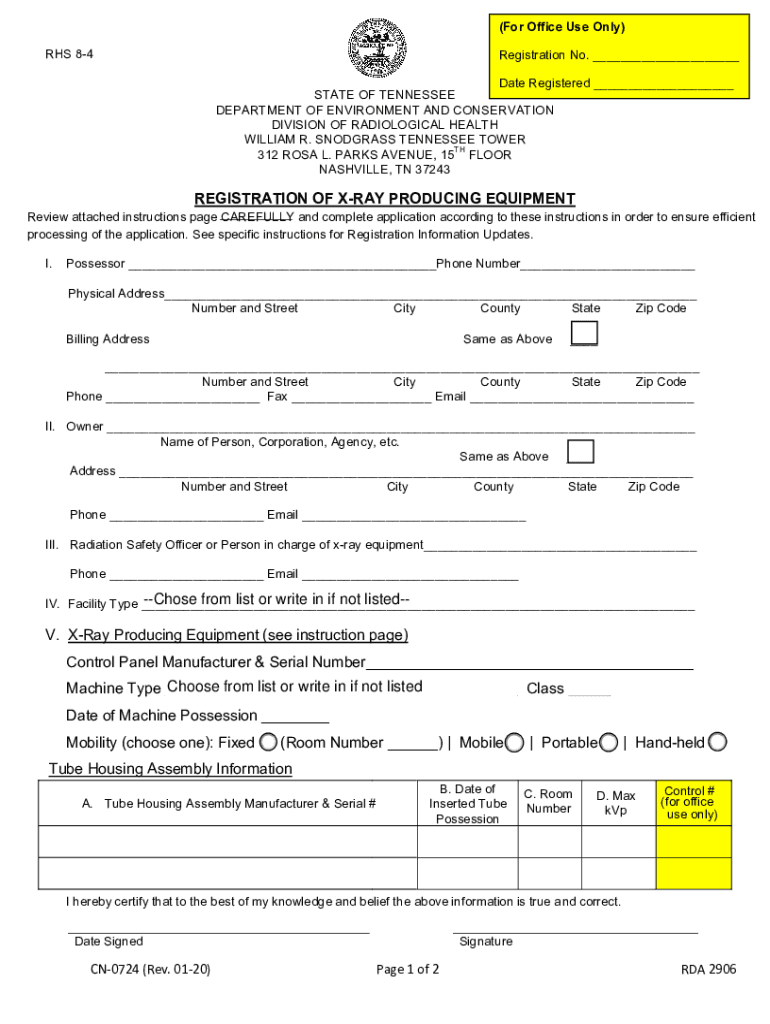
Authorization for Routine Health Services for Tennessee Form


Understanding the Authorization for Routine Health Services for Tennessee
The Authorization for Routine Health Services for Tennessee is a crucial document that allows healthcare providers to deliver necessary medical services to individuals while ensuring compliance with state regulations. This form is typically used in various healthcare settings, including hospitals and clinics, to streamline patient care and maintain accurate records. Understanding its purpose and legal implications is essential for both providers and patients.
Steps to Complete the Authorization for Routine Health Services for Tennessee
Completing the Authorization for Routine Health Services involves several key steps:
- Gather necessary personal information, including patient details and insurance information.
- Clearly outline the specific health services being authorized, ensuring they align with the patient's needs.
- Include any relevant medical history that may impact the services provided.
- Obtain the patient's or legal guardian's signature to confirm consent.
- Submit the completed form to the appropriate healthcare provider or facility.
Legal Use of the Authorization for Routine Health Services for Tennessee
The legal use of the Authorization for Routine Health Services is governed by state and federal regulations. It is essential for healthcare providers to ensure that the form is completed accurately and stored securely to protect patient confidentiality. Non-compliance with these regulations can lead to legal repercussions, including penalties for unauthorized disclosure of patient information.
Eligibility Criteria for the Authorization for Routine Health Services for Tennessee
Eligibility for using the Authorization for Routine Health Services generally includes:
- Patients seeking routine health services.
- Individuals who are of legal age or have a legal guardian to provide consent.
- Patients with valid health insurance coverage, if applicable.
Providers must verify eligibility to ensure that the services authorized are appropriate and covered under the patient's insurance plan.
Obtaining the Authorization for Routine Health Services for Tennessee
To obtain the Authorization for Routine Health Services, individuals can typically request the form directly from their healthcare provider's office or download it from the provider's website. It is important to ensure that the most current version of the form is used, as outdated forms may not be accepted by healthcare facilities.
Examples of Using the Authorization for Routine Health Services for Tennessee
Common scenarios where the Authorization for Routine Health Services is utilized include:
- A patient requiring a routine check-up at a primary care clinic.
- A child needing vaccinations at a pediatric office.
- An individual seeking preventive screenings, such as mammograms or colonoscopies.
These examples demonstrate the form's role in facilitating access to essential health services while maintaining compliance with legal requirements.
Quick guide on how to complete authorization for routine health services for tennessee
Complete Authorization For Routine Health Services For Tennessee effortlessly on any device
Managing documents online has gained traction among businesses and individuals alike. It serves as an ideal eco-friendly alternative to conventional printed and signed documents, allowing you to access the necessary form and securely store it on the web. airSlate SignNow provides you with all the tools required to create, edit, and eSign your documents swiftly without delays. Handle Authorization For Routine Health Services For Tennessee on any device using airSlate SignNow's Android or iOS applications and enhance any document-oriented process today.
How to edit and eSign Authorization For Routine Health Services For Tennessee with ease
- Locate Authorization For Routine Health Services For Tennessee and click Get Form to begin.
- Utilize the tools we provide to finalize your document.
- Emphasize relevant sections of your documents or conceal sensitive details using tools that airSlate SignNow offers specifically for that purpose.
- Form your eSignature with the Sign tool, which takes seconds and carries the same legal validity as a traditional wet ink signature.
- Review all the details and click on the Done button to save your changes.
- Choose how you wish to share your form, via email, text message (SMS), or a link, or download it to your computer.
No more worrying about lost or misplaced files, tedious form searching, or errors that necessitate printing new document copies. airSlate SignNow meets your document management needs in just a few clicks from your chosen device. Edit and eSign Authorization For Routine Health Services For Tennessee to ensure effective communication at every stage of the document preparation process with airSlate SignNow.
Create this form in 5 minutes or less
Create this form in 5 minutes!
How to create an eSignature for the authorization for routine health services for tennessee
How to create an electronic signature for a PDF online
How to create an electronic signature for a PDF in Google Chrome
How to create an e-signature for signing PDFs in Gmail
How to create an e-signature right from your smartphone
How to create an e-signature for a PDF on iOS
How to create an e-signature for a PDF on Android
People also ask
-
What is the rhs 8 4 form and why is it important?
The rhs 8 4 form is a legal document commonly used for signing agreements or contracts. It plays a crucial role in ensuring that both parties have a clear understanding of the terms involved. By using the rhs 8 4 form, you can streamline your document management process and enhance trust in your business relationships.
-
How does airSlate SignNow facilitate the use of the rhs 8 4 form?
airSlate SignNow allows users to easily create, send, and eSign the rhs 8 4 form digitally. Our platform ensures that the document is compliant with legal standards and provides an intuitive user experience. By integrating the rhs 8 4 form into your workflow, you can increase efficiency and reduce turnaround time.
-
What pricing plans are available for using the rhs 8 4 form with airSlate SignNow?
airSlate SignNow offers flexible pricing plans designed to accommodate various business needs when using the rhs 8 4 form. These plans are competitively priced, providing organizations with a cost-effective solution for document signing and management. For detailed pricing, visit our website or contact our sales team.
-
Can I customize the rhs 8 4 form in airSlate SignNow?
Yes, airSlate SignNow allows users to customize the rhs 8 4 form to meet specific requirements. You can add your branding, adjust the layout, and include necessary fields to capture the required information. This customization ensures that the rhs 8 4 form aligns with your organization's unique needs.
-
Are there any integrations available for the rhs 8 4 form with other software?
Absolutely! airSlate SignNow integrates seamlessly with various software applications to enhance the functionality of the rhs 8 4 form. Whether you use CRM systems, cloud storage, or project management tools, our integrations make it easy to manage your documents efficiently.
-
What are the benefits of using the rhs 8 4 form for my business?
Using the rhs 8 4 form offers several benefits, including improved efficiency, reduced paperwork, and faster transaction times. It enhances safety by providing a secure method for eSigning documents. Choosing the rhs 8 4 form through airSlate SignNow ensures that your business operates smoothly while maintaining compliance.
-
Is the rhs 8 4 form secure with airSlate SignNow?
Yes, security is a top priority at airSlate SignNow, especially for the rhs 8 4 form. Our platform employs advanced encryption and authentication measures to protect your documents. By utilizing the rhs 8 4 form, you can rest assured that your sensitive information is safeguarded.
Get more for Authorization For Routine Health Services For Tennessee
- Lead paint test form thermal windows inc
- Enterprise system access request form memorial healthcare
- Form 102p dhh louisiana new dhh louisiana
- School health questionnaire form
- Veterinary health certificate for export form
- Stevens plantation residential owners association form
- St louis city high school transcript request infolake org form
- Sub contractor sheet referee form
Find out other Authorization For Routine Health Services For Tennessee
- eSignature Mississippi Government Limited Power Of Attorney Myself
- Can I eSignature South Dakota Doctors Lease Agreement Form
- eSignature New Hampshire Government Bill Of Lading Fast
- eSignature Illinois Finance & Tax Accounting Purchase Order Template Myself
- eSignature North Dakota Government Quitclaim Deed Free
- eSignature Kansas Finance & Tax Accounting Business Letter Template Free
- eSignature Washington Government Arbitration Agreement Simple
- Can I eSignature Massachusetts Finance & Tax Accounting Business Plan Template
- Help Me With eSignature Massachusetts Finance & Tax Accounting Work Order
- eSignature Delaware Healthcare / Medical NDA Secure
- eSignature Florida Healthcare / Medical Rental Lease Agreement Safe
- eSignature Nebraska Finance & Tax Accounting Business Letter Template Online
- Help Me With eSignature Indiana Healthcare / Medical Notice To Quit
- eSignature New Jersey Healthcare / Medical Credit Memo Myself
- eSignature North Dakota Healthcare / Medical Medical History Simple
- Help Me With eSignature Arkansas High Tech Arbitration Agreement
- eSignature Ohio Healthcare / Medical Operating Agreement Simple
- eSignature Oregon Healthcare / Medical Limited Power Of Attorney Computer
- eSignature Pennsylvania Healthcare / Medical Warranty Deed Computer
- eSignature Texas Healthcare / Medical Bill Of Lading Simple