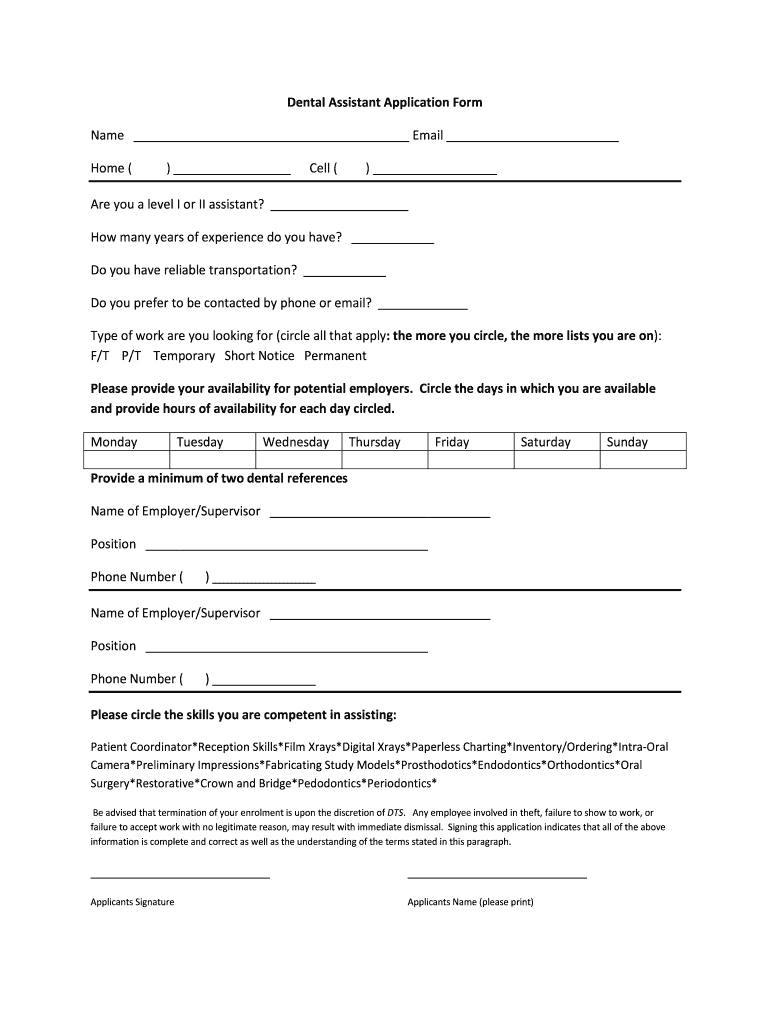
Dental Assistant Application Form


What is the Dental Assistant Application
The Dental Assistant Application is a formal document that dental assistants in the United States must complete to demonstrate their qualifications and compliance with state regulations. This application typically includes personal information, educational background, and details regarding any relevant certifications. It serves as a crucial step for dental assistants seeking to work in a clinical setting, ensuring they meet the necessary standards for patient care, including emergency situations.
How to Obtain the Dental Assistant Application
To obtain the Dental Assistant Application, candidates can visit their state dental board's official website. Most state boards provide downloadable forms or online applications that can be filled out digitally. Additionally, some educational institutions that offer dental assistant programs may also provide the application as part of their curriculum resources. It is essential to ensure that the correct version of the application is used, as requirements may vary by state.
Steps to Complete the Dental Assistant Application
Completing the Dental Assistant Application involves several key steps:
- Gather necessary documents, such as proof of education and certification.
- Fill out personal information accurately, including contact details and social security number.
- Provide details about your dental assistant training and any certifications obtained.
- Review the application for completeness and accuracy before submission.
- Submit the application according to your state’s guidelines, either online or via mail.
Key Elements of the Dental Assistant Application
Key elements of the Dental Assistant Application typically include:
- Personal identification information, such as name and address.
- Educational qualifications, including the name of the institution and dates attended.
- Certification details, specifying any credentials held, such as CPR or first aid certifications.
- Work history relevant to dental assisting, highlighting any previous positions held.
- Signature and date to verify the accuracy of the information provided.
State-Specific Rules for the Dental Assistant Application
Each state in the U.S. has specific rules governing the Dental Assistant Application process. These rules may include varying educational requirements, certification expectations, and application fees. It is crucial for applicants to familiarize themselves with their state's regulations to ensure compliance. Some states may also require additional documentation or proof of continuing education credits to maintain certification.
Eligibility Criteria
Eligibility criteria for completing the Dental Assistant Application generally include:
- Completion of a dental assistant training program accredited by a recognized body.
- Possession of relevant certifications, such as those from the Dental Assisting National Board (DANB).
- Meeting the minimum age requirement, usually 18 years old.
- Passing a background check, which may be required in some states.
Quick guide on how to complete dental assistant application 249601486
Complete Dental Assistant Application effortlessly on any device
Digital document management has gained traction among organizations and individuals. It offers an ideal eco-friendly substitute for traditional printed and signed documents, allowing you to obtain the correct form and securely store it online. airSlate SignNow provides you with all the resources necessary to create, modify, and eSign your documents swiftly without delays. Handle Dental Assistant Application on any device using airSlate SignNow's Android or iOS applications and streamline any document-related process today.
The easiest way to modify and eSign Dental Assistant Application without hassle
- Obtain Dental Assistant Application and then click Get Form to begin.
- Make use of the tools we provide to complete your form.
- Emphasize pertinent sections of your documents or obscure sensitive information with tools that airSlate SignNow offers specifically for that purpose.
- Generate your signature using the Sign feature, which takes mere seconds and holds the same legal validity as a conventional wet ink signature.
- Review all the information and then click on the Done button to save your changes.
- Choose your preferred method to send your form, be it by email, SMS, or invite link, or download it to your computer.
Eliminate the worries of lost or misplaced documents, tedious form searching, or mistakes that necessitate printing new copies. airSlate SignNow addresses all your document management requirements in just a few clicks from any device you select. Modify and eSign Dental Assistant Application and guarantee effective communication at every step of the form preparation process with airSlate SignNow.
Create this form in 5 minutes or less
Create this form in 5 minutes!
How to create an eSignature for the dental assistant application 249601486
How to create an electronic signature for a PDF online
How to create an electronic signature for a PDF in Google Chrome
How to create an e-signature for signing PDFs in Gmail
How to create an e-signature right from your smartphone
How to create an e-signature for a PDF on iOS
How to create an e-signature for a PDF on Android
People also ask
-
What certification credential does a dental assistant have to possess to meet emergency care standards?
To meet emergency care standards, a dental assistant must typically possess certification from an accredited program, which may include CPR and basic life support training. This ensures they are prepared to assist in critical situations effectively. Additionally, some states require specific certifications to validate their skills in emergency care.
-
Why is it important for a dental assistant to have emergency care certification?
Having emergency care certification is vital as it equips dental assistants with the knowledge and skills needed to respond to dental emergencies. This not only enhances patient safety but also builds trust with patients, knowing their dental team is capable of handling unforeseen situations. Ultimately, it demonstrates a commitment to high standards of care.
-
What are the key features of the airSlate SignNow solution?
airSlate SignNow offers features such as eSigning, document templates, and secure cloud storage, which streamline the process of managing important documents. This helps dental offices ensure that all necessary forms, including emergency care certifications, are easily accessible and compliant. Additionally, it enhances communication with patients regarding their care.
-
How does airSlate SignNow pricing work for dental practices?
airSlate SignNow provides flexible pricing plans tailored to meet the needs of dental practices of all sizes. Users can choose from monthly or annual subscriptions, with different tiers offering varying features. This cost-effective solution ensures that dental assistants and their teams can manage documents efficiently without breaking their budget.
-
Can airSlate SignNow integrate with other dental practice management software?
Yes, airSlate SignNow integrates seamlessly with various dental practice management software programs, allowing for easy document management. This ensures that dental assistants can access necessary forms, including those related to emergency care, directly from within their existing workflow. Integration increases efficiency and reduces the chances of errors.
-
What benefits does using airSlate SignNow provide for dental practices?
Using airSlate SignNow allows dental practices to enhance productivity and reduce paperwork. By digitizing document handling, dental assistants can focus more on patient care and emergency preparedness. This service also improves compliance with regulations, including holding the necessary certification for emergency care standards.
-
How does airSlate SignNow ensure document security for dental practices?
airSlate SignNow employs state-of-the-art security measures, including encryption and secure cloud storage, to protect sensitive information. This is crucial for dental practices that handle personal patient data and emergency care documentation. The platform's security protocols help ensure that only authorized personnel can access important certifications and records.
Get more for Dental Assistant Application
- Dss 5120 form
- Ia form 843
- Pbt report ets form
- Schwangerschaftsabbruch formular a sg ch
- Medical leave packet for employeeamp39s own serious state of indiana in form
- Vp024 form
- Mathematics success grade 7 s37 lesson 4 unit rates homework name date directions for questions 1 10 identify the unit rate form
- Forms v4 docx
Find out other Dental Assistant Application
- How Do I eSignature Pennsylvania Car Dealer Document
- How To eSignature Pennsylvania Charity Presentation
- Can I eSignature Utah Charity Document
- How Do I eSignature Utah Car Dealer Presentation
- Help Me With eSignature Wyoming Charity Presentation
- How To eSignature Wyoming Car Dealer PPT
- How To eSignature Colorado Construction PPT
- How To eSignature New Jersey Construction PDF
- How To eSignature New York Construction Presentation
- How To eSignature Wisconsin Construction Document
- Help Me With eSignature Arkansas Education Form
- Can I eSignature Louisiana Education Document
- Can I eSignature Massachusetts Education Document
- Help Me With eSignature Montana Education Word
- How To eSignature Maryland Doctors Word
- Help Me With eSignature South Dakota Education Form
- How Can I eSignature Virginia Education PDF
- How To eSignature Massachusetts Government Form
- How Can I eSignature Oregon Government PDF
- How Can I eSignature Oklahoma Government Document