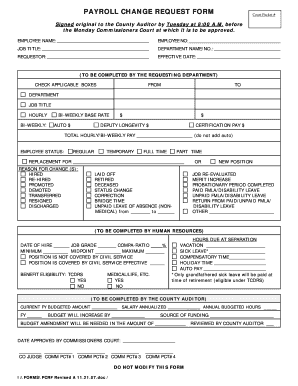
PAYROLL CHANGE REQUEST FORM Mctx


What is the Payroll Change Request Form Mctx
The Payroll Change Request Form Mctx is a vital document used by employees to request modifications to their payroll information. This form may be necessary for various reasons, such as updating personal details, changing tax withholding statuses, or adjusting direct deposit information. By completing this form, employees ensure that their payroll records accurately reflect their current circumstances, which is essential for timely and correct salary payments.
How to Use the Payroll Change Request Form Mctx
Using the Payroll Change Request Form Mctx involves several straightforward steps. First, obtain the form from your employer or the designated HR department. Next, fill out the required fields, ensuring that all information is accurate and up-to-date. After completing the form, submit it according to your employer's guidelines, which may include online submission, mailing, or delivering it in person. It is crucial to keep a copy for your records, as this can serve as proof of your request.
Steps to Complete the Payroll Change Request Form Mctx
Completing the Payroll Change Request Form Mctx requires attention to detail. Follow these steps:
- Gather necessary personal information, including your employee ID and current payroll details.
- Clearly indicate the changes you wish to make, such as updating your address or changing your tax status.
- Review the form for accuracy to avoid delays in processing.
- Sign and date the form to validate your request.
- Submit the form according to your employer's specified method.
Key Elements of the Payroll Change Request Form Mctx
The Payroll Change Request Form Mctx typically includes several key elements that must be completed for the request to be processed. These elements often consist of:
- Employee identification information, such as name and employee number.
- Details of the changes being requested, including specific sections of the payroll that require updates.
- Signature and date to confirm the authenticity of the request.
Legal Use of the Payroll Change Request Form Mctx
The Payroll Change Request Form Mctx is legally recognized as a formal request for changes to payroll information. Proper use of this form ensures compliance with employment and tax regulations. Employers are required to maintain accurate payroll records, and this form serves as an official record of any changes made, protecting both the employee's rights and the employer's obligations.
Form Submission Methods
Submitting the Payroll Change Request Form Mctx can be done through various methods, depending on your employer's policies. Common submission methods include:
- Online submission via the company's HR portal.
- Mailing the completed form to the HR department.
- Delivering the form in person to ensure immediate processing.
Quick guide on how to complete payroll change request form mctx
Prepare PAYROLL CHANGE REQUEST FORM Mctx easily on any device
Web-based document management has gained traction among businesses and individuals. It serves as an ideal environmentally friendly substitute for conventional printed and signed documents, allowing you to locate the appropriate form and safely store it online. airSlate SignNow equips you with all the resources necessary to create, modify, and electronically sign your documents quickly and without issues. Manage PAYROLL CHANGE REQUEST FORM Mctx on any device with airSlate SignNow's Android or iOS applications and enhance any document-related procedure today.
The simplest way to edit and eSign PAYROLL CHANGE REQUEST FORM Mctx effortlessly
- Obtain PAYROLL CHANGE REQUEST FORM Mctx and then select Get Form to begin.
- Make use of the resources we offer to fill out your document.
- Emphasize pertinent sections of the documents or obscure sensitive information with tools that airSlate SignNow provides specifically for that purpose.
- Generate your signature using the Sign feature, which takes mere seconds and carries the same legal significance as a traditional handwritten signature.
- Verify all the details and then click the Done button to save your modifications.
- Select your preferred method of sending your form, whether by email, text message (SMS), invitation link, or download it onto your computer.
Eliminate concerns about lost or misfiled documents, tedious form searching, or errors that necessitate printing additional document copies. airSlate SignNow meets your document management requirements in just a few clicks from any chosen device. Edit and eSign PAYROLL CHANGE REQUEST FORM Mctx and ensure outstanding communication at every phase of the form preparation journey with airSlate SignNow.
Create this form in 5 minutes or less
Create this form in 5 minutes!
How to create an eSignature for the payroll change request form mctx
How to create an electronic signature for a PDF online
How to create an electronic signature for a PDF in Google Chrome
How to create an e-signature for signing PDFs in Gmail
How to create an e-signature right from your smartphone
How to create an e-signature for a PDF on iOS
How to create an e-signature for a PDF on Android
People also ask
-
What is the PAYROLL CHANGE REQUEST FORM Mctx?
The PAYROLL CHANGE REQUEST FORM Mctx is a document designed to facilitate changes to employee payroll information. It allows businesses to efficiently update payroll details such as salary changes, tax withholding, and direct deposit information, ensuring accurate and timely processing of payroll.
-
How can airSlate SignNow help with the PAYROLL CHANGE REQUEST FORM Mctx?
airSlate SignNow streamlines the process of managing the PAYROLL CHANGE REQUEST FORM Mctx by enabling electronic signatures and easy document sharing. This solution ensures that payroll changes are executed promptly and securely, enhancing your overall payroll management efficiency.
-
What are the features included with the PAYROLL CHANGE REQUEST FORM Mctx?
The PAYROLL CHANGE REQUEST FORM Mctx includes features such as customizable templates, e-signature capabilities, document tracking, and secure storage. These features simplify the process of making and recording payroll changes, reducing the likelihood of errors.
-
Is the PAYROLL CHANGE REQUEST FORM Mctx easy to use?
Yes, the PAYROLL CHANGE REQUEST FORM Mctx is designed to be user-friendly. With a straightforward interface and intuitive navigation, employees can easily complete their payroll change requests, making it accessible for everyone in the organization.
-
What pricing options are available for using the PAYROLL CHANGE REQUEST FORM Mctx?
Pricing for using the PAYROLL CHANGE REQUEST FORM Mctx through airSlate SignNow varies based on the subscription plan. We offer flexible pricing options that cater to businesses of all sizes, ensuring you get the best value for your payroll management needs.
-
Does airSlate SignNow integrate with other payroll systems for the PAYROLL CHANGE REQUEST FORM Mctx?
Yes, airSlate SignNow offers seamless integrations with various payroll systems, ensuring that the PAYROLL CHANGE REQUEST FORM Mctx fits seamlessly into your existing workflows. This integration allows for automatic updates and synchronization of payroll data.
-
What are the benefits of using the PAYROLL CHANGE REQUEST FORM Mctx?
Using the PAYROLL CHANGE REQUEST FORM Mctx helps reduce errors and processing time associated with payroll changes. It also enhances compliance by maintaining an electronic trail of all requests, contributing to better organization and record-keeping.
Get more for PAYROLL CHANGE REQUEST FORM Mctx
- Single day food bar production record form
- Lesson 6 skills practice area of composite figures form
- Form ad 1 abandoned deposit
- Nih 2737 2 form
- Vehicle safety equipment check sheet form
- Which wich menu pdf 275178121 form
- Returning nationals to barbados form
- Cat adoption form stamford animal care control 2
Find out other PAYROLL CHANGE REQUEST FORM Mctx
- Can I eSign Hawaii Education PDF
- How To eSign Hawaii Education Document
- Can I eSign Hawaii Education Document
- How Can I eSign South Carolina Doctors PPT
- How Can I eSign Kansas Education Word
- How To eSign Kansas Education Document
- How Do I eSign Maine Education PPT
- Can I eSign Maine Education PPT
- How To eSign Massachusetts Education PDF
- How To eSign Minnesota Education PDF
- Can I eSign New Jersey Education Form
- How Can I eSign Oregon Construction Word
- How Do I eSign Rhode Island Construction PPT
- How Do I eSign Idaho Finance & Tax Accounting Form
- Can I eSign Illinois Finance & Tax Accounting Presentation
- How To eSign Wisconsin Education PDF
- Help Me With eSign Nebraska Finance & Tax Accounting PDF
- How To eSign North Carolina Finance & Tax Accounting Presentation
- How To eSign North Dakota Finance & Tax Accounting Presentation
- Help Me With eSign Alabama Healthcare / Medical PDF